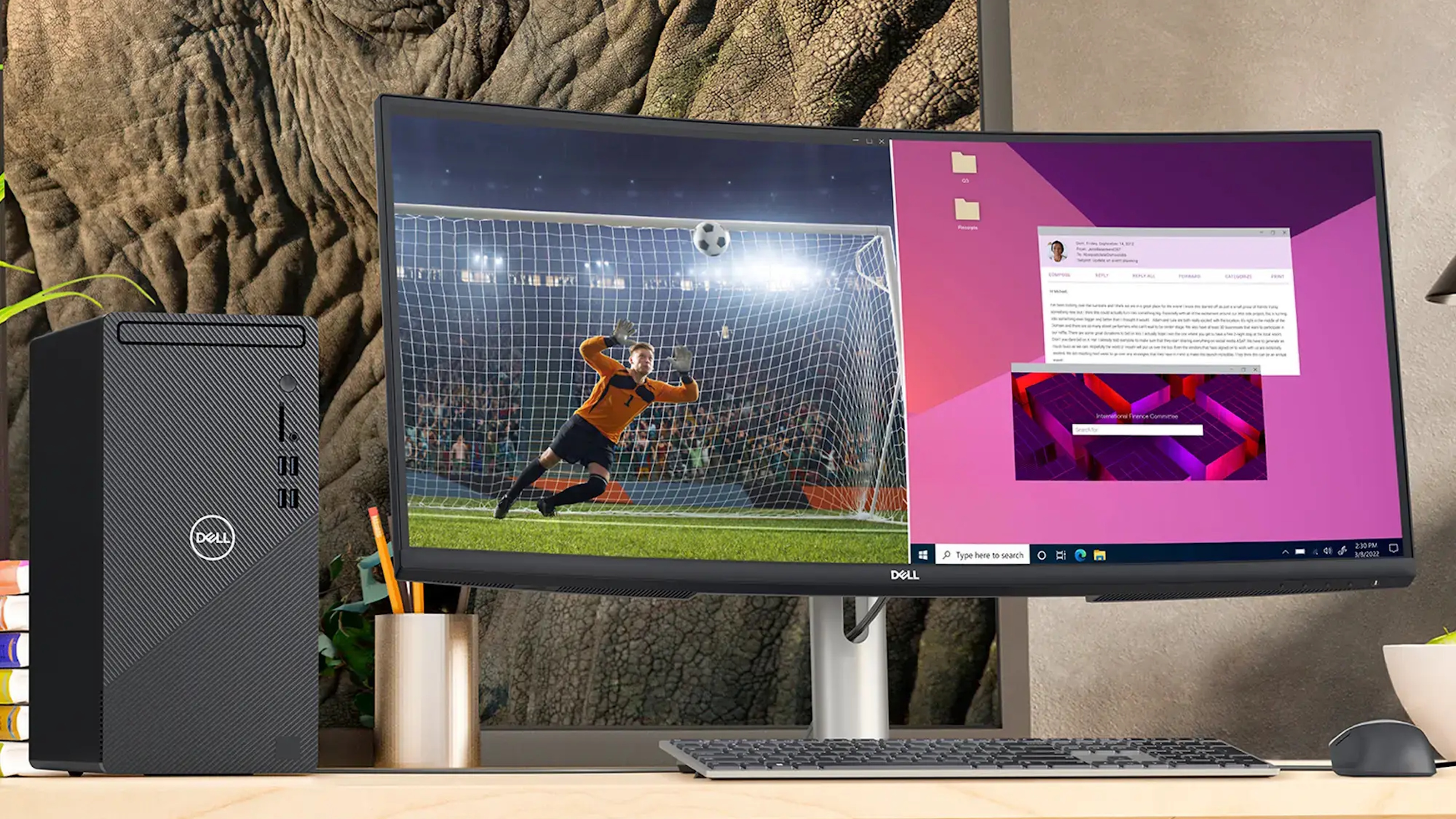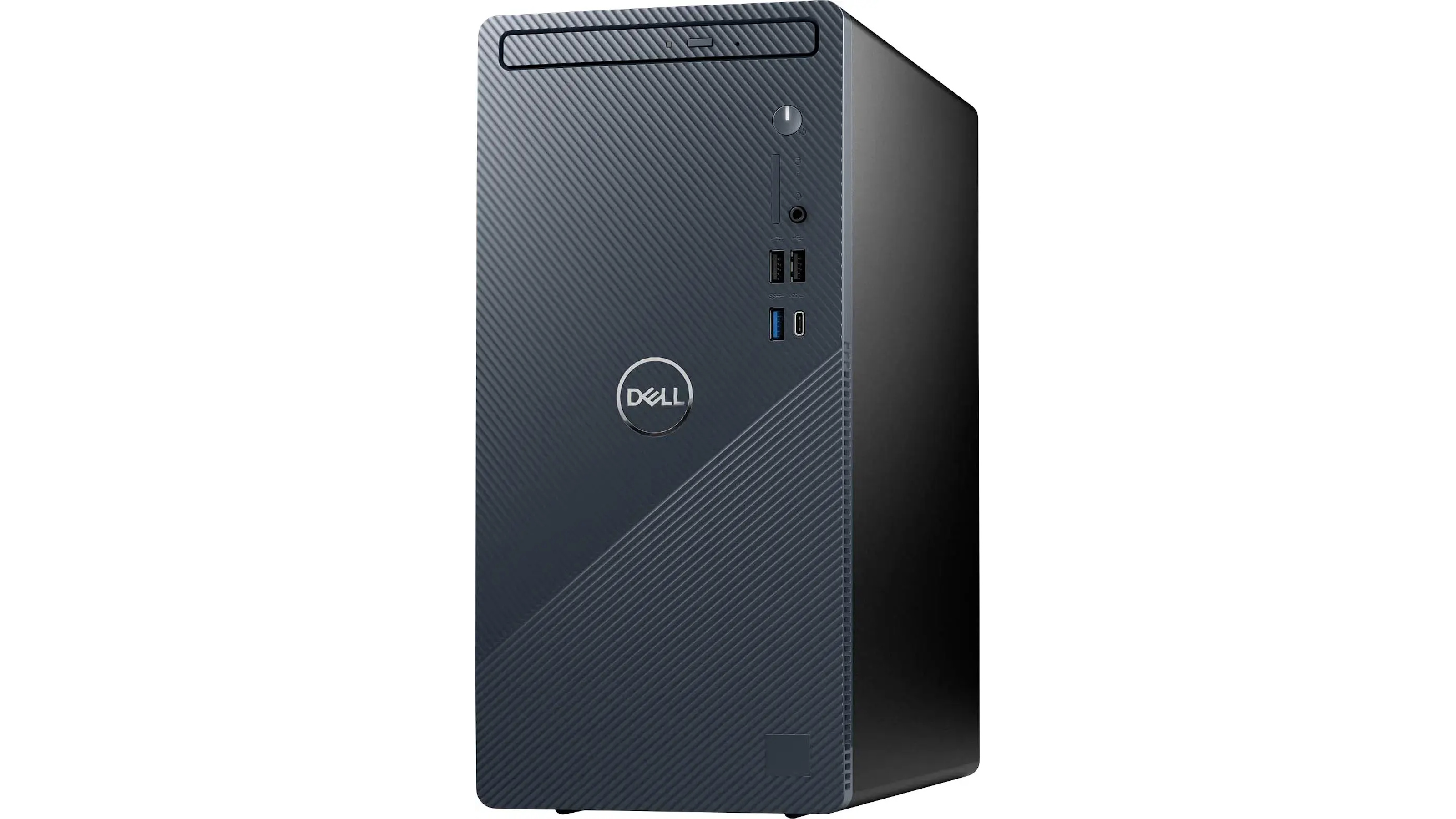What Is The Best Home Computer

Buying your first home computer can feel like navigating a maze. Jargon, specs, and a dizzying array of choices can quickly overwhelm even the most tech-savvy beginner. But don't worry, this guide is here to cut through the noise and help you find the perfect fit for your needs and budget.
We're focusing on the first-time buyer – someone who needs a reliable and user-friendly computer for everyday tasks like browsing the web, writing documents, streaming videos, and maybe even dabbling in photo editing. Our goal is to provide you with the information you need to make a confident and informed decision, without getting bogged down in technical details you don't need.
Why a Home Computer Matters
In today's world, a home computer is more than just a luxury; it's a necessity. It's your gateway to information, communication, and entertainment.
From online banking and paying bills to staying connected with loved ones and pursuing online learning opportunities, a home computer empowers you to participate fully in the digital age.
Top 5 Home Computers: A Quick Comparison
Here's a snapshot of five popular models to get you started:
| Model | Price (USD) | Processor | RAM | Storage | Warranty |
|---|---|---|---|---|---|
| HP All-in-One 24-cr0000 Series | $600 | Intel Core i3 | 8GB | 256GB SSD | 1 Year |
| Apple iMac (24-inch) | $1300 | Apple M1 | 8GB | 256GB SSD | 1 Year |
| Dell Inspiron Desktop | $500 | Intel Core i5 | 8GB | 1TB HDD | 1 Year |
| Lenovo IdeaCentre AIO 3i | $700 | Intel Core i5 | 12GB | 512GB SSD | 1 Year |
| Acer Aspire TC | $400 | AMD Ryzen 3 | 8GB | 512GB SSD | 1 Year |
Detailed Reviews
HP All-in-One 24-cr0000 Series
The HP All-in-One offers a clean and simple setup. The integrated design minimizes clutter, making it ideal for smaller spaces.
Its performance is adequate for everyday tasks, and the included accessories are a plus. However, it might struggle with more demanding applications.
Apple iMac (24-inch)
The iMac is known for its stunning display and sleek design. The Apple M1 chip provides excellent performance and energy efficiency.
It's a premium option, but the seamless integration of hardware and software makes it a joy to use. The MacOS operating system is intuitive and user-friendly.
Dell Inspiron Desktop
The Dell Inspiron is a reliable and affordable desktop option. Its traditional tower design allows for easy upgrades and customization.
While the hard drive might feel slow compared to an SSD, it offers ample storage space. It is a solid choice for those on a budget.
Lenovo IdeaCentre AIO 3i
The Lenovo IdeaCentre strikes a good balance between price and performance. With a larger screen and ample RAM, it provides a smooth user experience.
Its all-in-one design is convenient, and the included webcam is a nice addition. It's suitable for both work and entertainment.
Acer Aspire TC
The Acer Aspire TC is an entry-level desktop that delivers decent performance for the price. The AMD Ryzen processor is capable for home use.
It's a no-frills option that focuses on providing essential features at an affordable cost. It is an adequate start computer, perfect for the budget-minded individual.
Used vs. New: Weighing Your Options
Buying a used computer can save you money, but it also comes with risks.
Pros of buying used: Lower price, potentially better specs for the same price, environmentally friendly.
Cons of buying used: No warranty, potential for hidden issues, shorter lifespan, outdated software.
A new computer offers peace of mind with a warranty and the latest technology.
Pros of buying new: Warranty coverage, up-to-date hardware and software, longer lifespan, reliable performance.
Cons of buying new: Higher price, potential for features you don't need.
Reliability Ratings by Brand
Reliability is a crucial factor when choosing a home computer. Based on various reports and customer reviews, here's a general overview of brand reliability:
Apple: Generally considered highly reliable, known for quality hardware and software integration.
HP: Offers a wide range of products with varying reliability. Some models are known for durability, while others might experience issues.
Dell: A generally reliable brand, known for its business-focused desktops and laptops.
Lenovo: Offers a diverse range of products, with some models receiving higher reliability ratings than others.
Acer: Often considered a budget-friendly brand, with reliability ratings that are generally average.
Important Note: Reliability can vary significantly depending on the specific model and usage patterns. Always research specific models and read customer reviews before making a purchase.
Checklist: 5 Must-Check Features Before Buying
- Processor: Choose a processor that's powerful enough for your needs. An Intel Core i3 or AMD Ryzen 3 is suitable for basic tasks, while an Intel Core i5 or AMD Ryzen 5 offers better performance for more demanding applications.
- RAM: 8GB of RAM is the minimum recommended for a smooth user experience. Consider 16GB if you plan to run multiple applications simultaneously or work with large files.
- Storage: Opt for an SSD (Solid State Drive) for faster boot times and application loading. A 256GB SSD is sufficient for basic use, while a 512GB or 1TB SSD offers more storage space for files and programs.
- Ports: Ensure the computer has enough USB ports, HDMI ports, and other ports you need to connect your peripherals.
- Operating System: Choose an operating system that you're comfortable with. Windows is the most popular, while macOS offers a different user experience with its own set of advantages.
Key Takeaways
Choosing the best home computer depends on your individual needs and budget. Consider your primary uses, desired features, and acceptable price range.
Don't be afraid to shop around and compare different models. Read reviews, compare specs, and consider the pros and cons of buying used versus new.
Remember to prioritize reliability and choose a reputable brand. Don't overspend on features you don't need. A well-chosen computer can provide years of reliable service and enhance your digital life.
Take Action!
Now that you're armed with the knowledge, it's time to start your search! Visit local electronics stores, browse online retailers, and compare different models. Consider all the factors mentioned in this guide, and don't hesitate to ask questions. With a little research and careful consideration, you can find the perfect home computer to meet your needs and budget. Good luck!
/2LW4045927-7-5c3bca01c9e77c00019efcdb.jpg)