What Is The Best Inkjet Printer To Buy

In today's digital world, a reliable inkjet printer remains a valuable asset, especially for value-conscious shoppers who need to print documents, photos, and creative projects without breaking the bank.
Choosing the best inkjet printer requires careful consideration of your individual needs and priorities.
This article provides an analytical review of top inkjet printers, guiding you towards a well-informed decision.
Why Inkjet Printers Still Matter
While often overshadowed by laser printers in office environments, inkjet printers offer a compelling combination of affordability and versatility for home users and small businesses.
They excel at printing high-quality color documents and photos, and many models come equipped with features like scanning, copying, and wireless connectivity.
For those seeking a cost-effective printing solution, inkjet printers are hard to beat.
Shortlist of Top Inkjet Printers for Different Needs
Here's a quick overview of some recommended models, catering to diverse requirements and budgets:
- Best Overall: Epson EcoTank ET-2850 (Excellent print quality, low running costs)
- Best for Photo Printing: Canon PIXMA G620 (Superior photo quality, refillable ink tanks)
- Best Budget Option: HP DeskJet 2755e (Affordable price, basic functionality)
- Best for Small Business: Brother MFC-J4335DW (Fast printing speeds, automatic document feeder)
Detailed Reviews
Epson EcoTank ET-2850
The Epson EcoTank ET-2850 stands out with its refillable ink tanks, which significantly reduce running costs compared to traditional cartridge-based printers. It offers excellent print quality for both documents and photos, making it a versatile choice for home use.
Its user-friendly interface and wireless connectivity add to its appeal.
However, the initial purchase price is higher than some other models.
Canon PIXMA G620
For photo enthusiasts, the Canon PIXMA G620 is a top contender. Its six-color ink system delivers exceptional color accuracy and detail in photo prints.
Like the Epson EcoTank, it uses refillable ink tanks, minimizing long-term expenses. It is primarily focused on photo printing and may not be the best choice for heavy document printing.
HP DeskJet 2755e
If budget is your primary concern, the HP DeskJet 2755e is a solid entry-level option. It offers basic printing, scanning, and copying capabilities at an affordable price.
While its print quality and speed are not exceptional, it's a suitable choice for occasional printing needs. Keep in mind that cartridge costs can add up over time.
Brother MFC-J4335DW
The Brother MFC-J4335DW is designed for small businesses and home offices that require faster printing speeds and more features. It includes an automatic document feeder (ADF) for easy scanning and copying of multi-page documents.
Its ink cartridges offer a decent yield, and it supports mobile printing. It provides a good balance of performance and value for business users.
Side-by-Side Specs Table
| Printer Model | Print Quality (Documents) | Print Quality (Photos) | Print Speed | Running Costs | Features | Overall Score |
|---|---|---|---|---|---|---|
| Epson EcoTank ET-2850 | Excellent | Excellent | Moderate | Very Low | Wireless, Scanner, Copier | 9/10 |
| Canon PIXMA G620 | Good | Superior | Moderate | Very Low | Wireless, Photo-focused | 8.5/10 |
| HP DeskJet 2755e | Fair | Fair | Slow | High | Wireless, Scanner, Copier | 6/10 |
| Brother MFC-J4335DW | Good | Good | Fast | Moderate | Wireless, Scanner, Copier, ADF | 7.5/10 |
Practical Considerations
Beyond the specifications, consider these factors when choosing an inkjet printer:
- Print Volume: How often will you be printing? For frequent printing, a printer with low running costs is crucial.
- Connectivity: Do you need wireless printing from your phone or tablet? Ensure the printer supports your preferred connectivity options.
- Paper Handling: Consider the paper sizes and types you'll be printing. Some printers handle thicker paper or specialty media better than others.
- Ink Costs: Research the cost of ink cartridges or bottles for your chosen printer. This is a significant factor in the long-term cost of ownership.
- Warranty and Support: Check the manufacturer's warranty and available support resources in case you encounter any issues.
Summary
Selecting the best inkjet printer involves balancing your budget, printing needs, and desired features.
The Epson EcoTank ET-2850 offers a great balance of performance and low running costs, while the Canon PIXMA G620 excels at photo printing.
The HP DeskJet 2755e is a budget-friendly option, and the Brother MFC-J4335DW is suitable for small business use.
Carefully weigh the factors discussed in this article to make an informed decision that meets your specific requirements.
Take Action!
Now that you're equipped with the knowledge, take the next step! Visit the manufacturers' websites or read user reviews to gather more information about the models that interest you.
Compare prices and consider any ongoing promotions before making your final purchase.
Happy printing!
Frequently Asked Questions (FAQ)
Q: What is the difference between inkjet and laser printers?
Inkjet printers use liquid ink sprayed onto the paper, while laser printers use toner powder fused to the paper with heat. Inkjet printers are generally better for photos, while laser printers are faster and more cost-effective for high-volume text printing.
Q: What does "DPI" mean in printer specifications?
DPI stands for "dots per inch" and refers to the printer's resolution. A higher DPI generally results in sharper and more detailed prints.
Q: Are refillable ink tank printers worth the investment?
Yes, refillable ink tank printers typically offer significantly lower running costs compared to cartridge-based printers. While the initial investment may be higher, the long-term savings can be substantial, especially for frequent printing.
Q: How do I connect my printer to my Wi-Fi network?
Most modern inkjet printers offer wireless connectivity. Consult your printer's manual for specific instructions on connecting to your Wi-Fi network. Typically, you'll need to select your network and enter the password using the printer's control panel or a mobile app.
Q: What is the best type of paper to use for photo printing?
For the best photo prints, use glossy or semi-gloss photo paper specifically designed for inkjet printers. These papers are coated to enhance color vibrancy and prevent ink from bleeding.

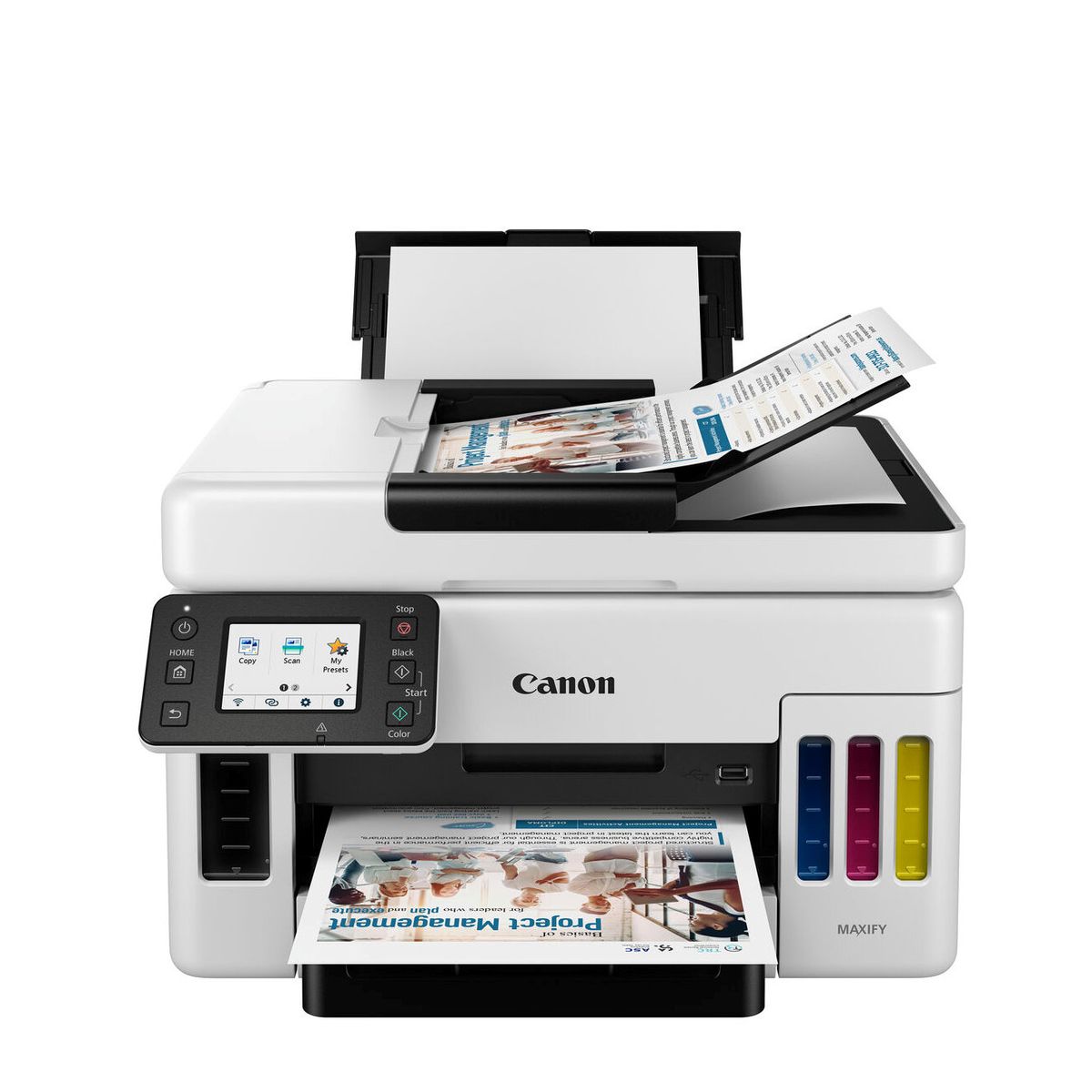


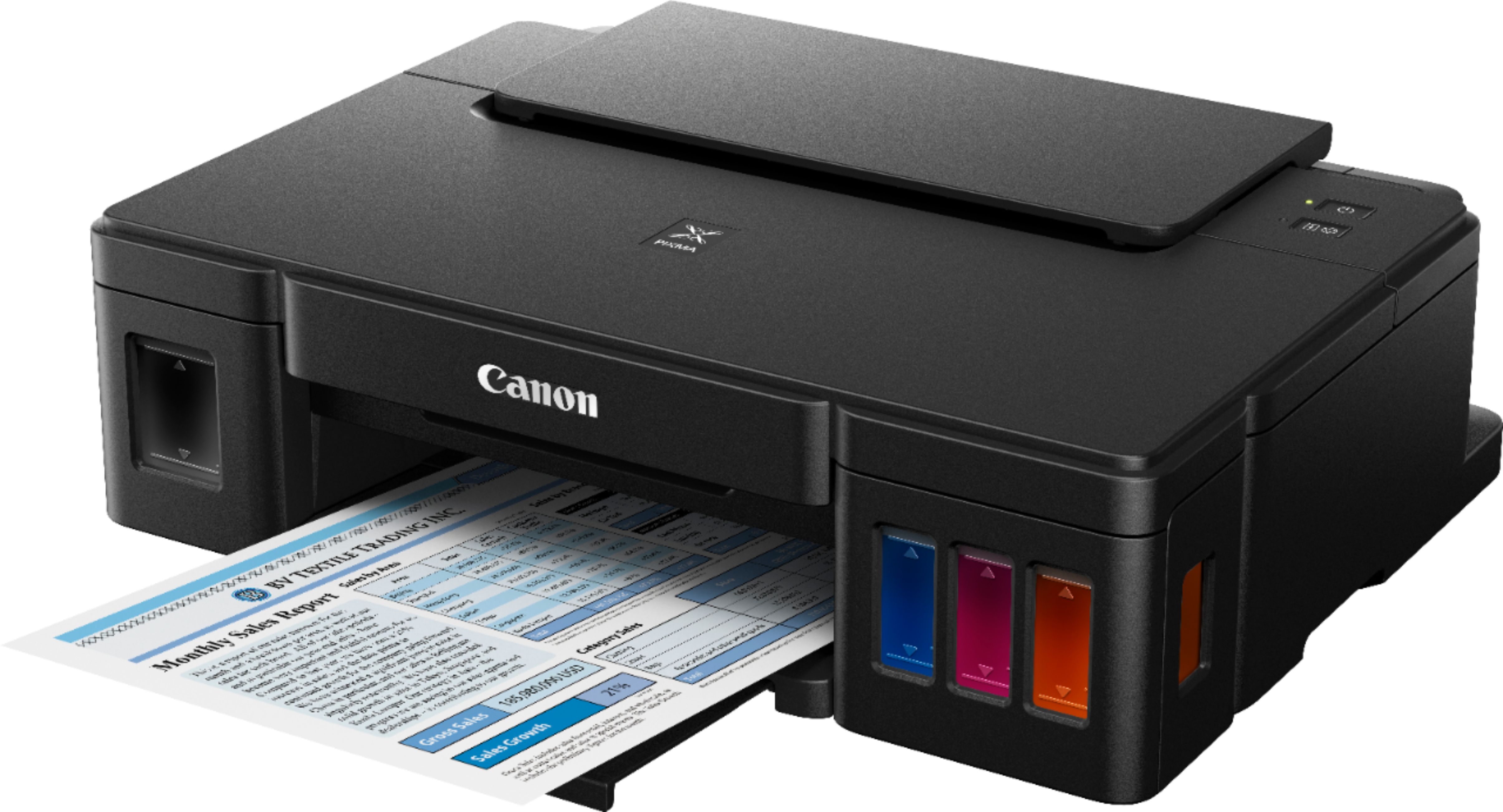







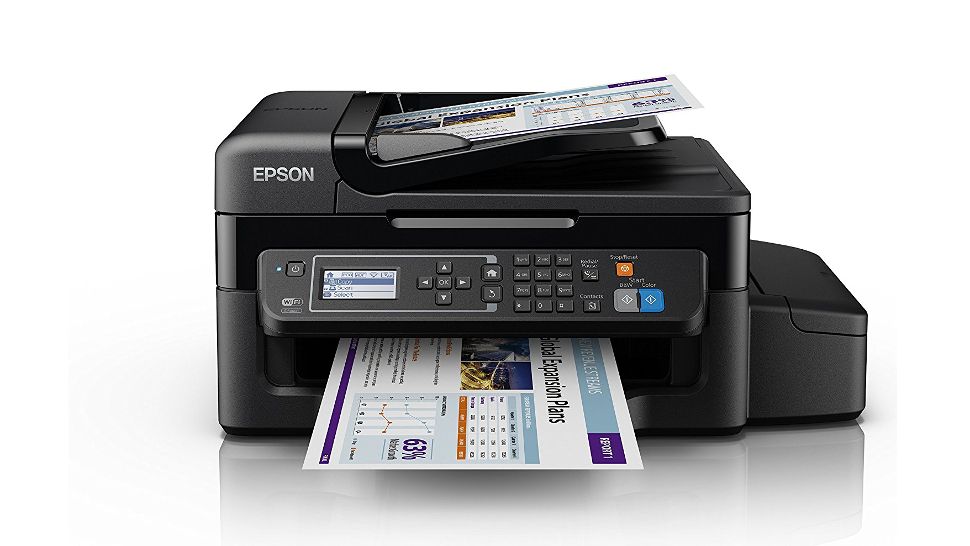
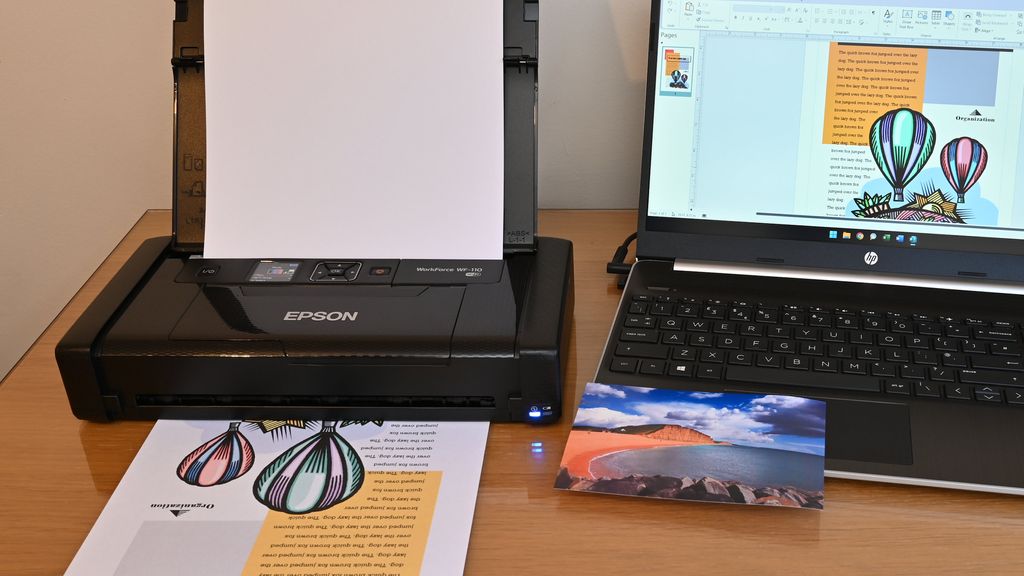



:max_bytes(150000):strip_icc()/rsp-primary-home-printers-hwortock-01-ec473dbf487b4a3a85c42fc6ca2889c5.jpg)
