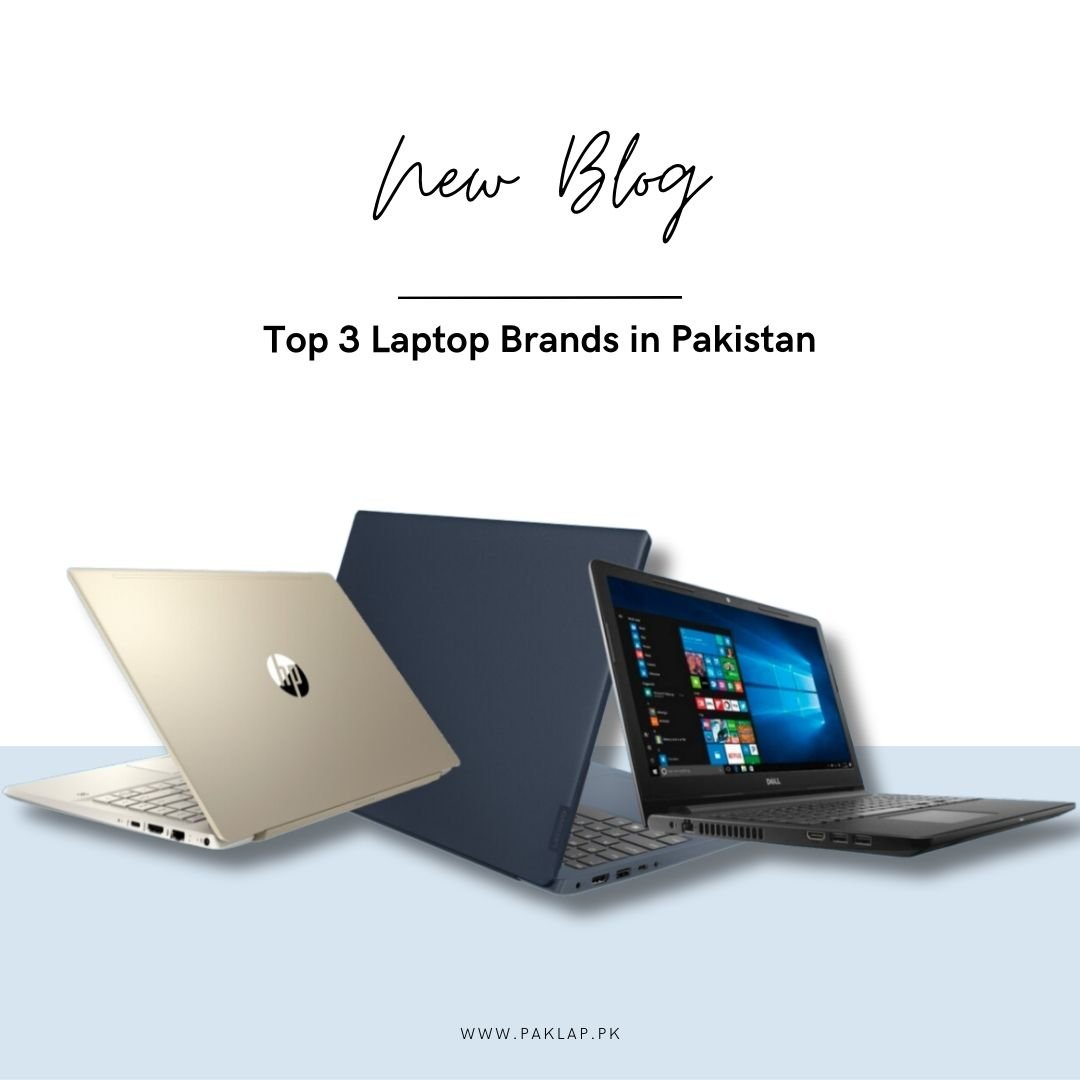What Is The Best Laptop For Under $300

In today's economy, finding a reliable laptop without breaking the bank is a priority for many. This review is tailored for value-conscious shoppers, students, and anyone needing a functional device for basic tasks like browsing, word processing, and streaming.
Our aim is to dissect the sub-$300 laptop market, identify the top contenders, and provide a comprehensive guide to help you make an informed decision. A decent laptop provides essential functionality at an accessible price point, bridging the digital divide and enabling productivity for a wider audience.
Why a Sub-$300 Laptop Matters
Affordable laptops are vital for students needing a device for research and writing. They're also excellent for individuals requiring a secondary machine for travel or emergency use.
While these laptops won't handle demanding tasks like video editing or gaming, they excel at everyday computing needs. Access to technology shouldn't be a luxury, and sub-$300 laptops play a crucial role in democratizing access to computing power.
Shortlist of Top Laptops Under $300
- For Students: Lenovo Chromebook Duet (refurbished)
- For Basic Productivity: HP Stream 11
- For Durability: Acer Chromebook Spin 311
Detailed Reviews
Lenovo Chromebook Duet (Refurbished)
The Lenovo Chromebook Duet stands out for its portability and versatility. Its detachable keyboard transforms it from a laptop to a tablet, offering flexibility for different tasks.
The MediaTek Helio P60T processor is surprisingly capable for everyday use, and the ChromeOS operating system is lightweight and efficient. Opting for a refurbished model unlocks significant value, often providing near-new condition at a lower price.
Consider battery life; refurbished models may have slightly reduced battery capacity. The display is also not as vibrant as higher-end laptops.
HP Stream 11
The HP Stream 11 is a quintessential budget laptop designed for basic productivity. Its compact size and lightweight design make it ideal for travel and on-the-go use.
Powered by an Intel Celeron processor, it handles web browsing, email, and document editing without major issues. A key benefit is the included subscription to Microsoft 365 Personal (check for availability as it may vary), adding immediate value for productivity tasks.
Limited storage (usually 32GB or 64GB eMMC) is a major constraint, requiring reliance on cloud storage or external drives. The build quality is also basic, so it is less robust.
Acer Chromebook Spin 311
The Acer Chromebook Spin 311 offers a balance of durability and functionality in a compact form factor. Its 360-degree hinge allows for versatile usage modes, from traditional laptop to tablet.
The Chrome OS platform ensures smooth performance for web browsing and cloud-based applications. Its rugged design makes it suitable for students and users who need a durable device that can withstand daily wear and tear.
The screen, while adequate, may not be the sharpest or most vibrant. Consider screen protection for extra durability.
Side-by-Side Specs Table
| Feature | Lenovo Chromebook Duet (Refurbished) | HP Stream 11 | Acer Chromebook Spin 311 |
|---|---|---|---|
| Processor | MediaTek Helio P60T | Intel Celeron N4020 | MediaTek MT8183 |
| RAM | 4GB | 4GB | 4GB |
| Storage | 64GB/128GB eMMC | 32GB/64GB eMMC | 32GB/64GB eMMC |
| Display | 10.1" Touchscreen | 11.6" | 11.6" Touchscreen |
| Operating System | Chrome OS | Windows 10/11 Home in S mode | Chrome OS |
| Battery Life | Up to 10 hours (may vary for refurbished) | Up to 10 hours | Up to 15 hours |
| Performance Score (General Use) | 7/10 | 6/10 | 7/10 |
| Durability | 6/10 | 5/10 | 7/10 |
Practical Considerations
Before purchasing, consider the primary use of the laptop. If you need it mainly for writing and browsing, the HP Stream 11 or a Chromebook would suffice.
Storage is a critical factor; consider models with at least 64GB of storage or factor in the cost of an external drive. Check for warranty information, especially when buying refurbished items.
The operating system also matters. Chrome OS is lightweight and focuses on web-based applications. Windows 10/11 in S mode is more familiar to many but might require upgrading for broader software compatibility.
Summary
Choosing the best laptop under $300 requires balancing features, performance, and durability. The Lenovo Chromebook Duet offers versatility and portability, while the HP Stream 11 provides basic functionality with a familiar operating system.
The Acer Chromebook Spin 311 is a solid choice for those prioritizing durability and long battery life. Carefully weigh your needs and preferences against the strengths and weaknesses of each model.
Remember to consider the long-term cost, including potential upgrades or accessories, when making your final decision. Check seller reviews and return policies for a smooth buying experience.
Call to Action
Now that you're armed with this information, take the next step! Compare prices, read user reviews, and select the laptop that best suits your needs and budget. Don't hesitate – equip yourself with the technology you need to stay connected and productive.
Frequently Asked Questions (FAQ)
Q: Can I run Microsoft Office on a Chromebook?
A: Yes, you can use the web-based versions of Microsoft Office apps or download the Android versions from the Google Play Store.
Q: What is the difference between Windows in S mode and regular Windows?
A: Windows in S mode is a more streamlined version of Windows that only allows you to install apps from the Microsoft Store. This enhances security and performance but limits software compatibility. You can switch out of S mode for free, but you can't switch back.
Q: Is it worth buying a refurbished laptop?
A: Refurbished laptops can offer excellent value if purchased from a reputable seller with a good warranty. Check the condition of the device and ensure it has been thoroughly tested and inspected.
Q: How much RAM do I need for basic tasks?
A: 4GB of RAM is generally sufficient for basic tasks like web browsing, email, and word processing. Consider 8GB if you plan to multitask or run more demanding applications.
Q: What is eMMC storage?
A: eMMC (embedded MultiMediaCard) is a type of flash memory storage used in many budget laptops. It's generally slower than SSD (Solid State Drive) storage, but it's more affordable.