What Is The Best Programming Laptop

Choosing the right laptop for programming can feel like navigating a minefield of specs and jargon. For value-conscious shoppers, this decision is even more critical. A well-chosen laptop can boost productivity and handle demanding coding tasks, while the wrong one can lead to frustration and wasted money.
This article cuts through the noise to provide an analytical guide to selecting the best programming laptop for your needs and budget. We'll explore key considerations, review top contenders, and equip you with the knowledge to make an informed purchase.
Why Your Programming Laptop Matters
A programmer's laptop isn't just a tool; it's the command center for their creativity. Slow performance, limited storage, or a subpar keyboard can stifle workflow and impact the quality of code.
The right laptop empowers developers to compile code quickly, run virtual machines smoothly, and manage large projects efficiently. Investing in a suitable device directly translates to increased productivity and a better coding experience.
Shortlist: Top Programming Laptops
Here's a curated list of programming laptops for different needs and budgets:
- For Budget-Conscious Coders: Lenovo IdeaPad Flex 5 (Excellent value for basic coding tasks)
- For All-Around Performance: Apple MacBook Air (M1/M2) (Great performance, battery life, and macOS ecosystem)
- For Power Users and Demanding Tasks: Dell XPS 15 (Powerful processor, dedicated graphics, and a stunning display)
- For Linux Enthusiasts: System76 Lemur Pro (Optimized for Linux, lightweight, and reliable)
Detailed Reviews
Lenovo IdeaPad Flex 5
The Lenovo IdeaPad Flex 5 is a solid choice for students and those on a tight budget. It offers a comfortable keyboard, decent performance for everyday coding tasks, and a versatile 2-in-1 design.
While it may struggle with resource-intensive applications, it's perfectly adequate for learning programming and working on smaller projects. Its affordability makes it a compelling option for beginners.
Apple MacBook Air (M1/M2)
Apple's MacBook Air (M1/M2) redefines what's possible in a lightweight laptop. The M1 or M2 chip delivers impressive performance and exceptional battery life, making it ideal for coding on the go.
The macOS ecosystem is a favorite among many developers, thanks to its stability, Unix-based foundation, and access to powerful development tools. Its premium build quality and ease of use make it a top contender.
Dell XPS 15
The Dell XPS 15 is a powerhouse designed for demanding programming tasks and creative workflows. Its powerful Intel processor, dedicated NVIDIA graphics, and ample RAM make it capable of handling complex projects.
The stunning display provides a crisp and immersive coding experience, while the comfortable keyboard ensures hours of productive work. It’s a premium laptop for professionals who need uncompromising performance.
System76 Lemur Pro
The System76 Lemur Pro is built from the ground up for Linux users. It comes pre-loaded with Pop!_OS, a user-friendly Linux distribution designed for developers.
Its lightweight design, long battery life, and focus on open-source software make it a compelling choice for Linux enthusiasts. System76 provides excellent support and ensures that all hardware is fully compatible with Linux.
Side-by-Side Specs Table
| Laptop | Processor | RAM | Storage | Graphics | Operating System | Performance Score (Geekbench 5 Multi-Core) |
|---|---|---|---|---|---|---|
| Lenovo IdeaPad Flex 5 | AMD Ryzen 5 or Intel Core i5 | 8GB - 16GB | 256GB - 512GB SSD | Integrated | Windows 10/11 | ~3500 (Ryzen 5) / ~3000 (Core i5) |
| Apple MacBook Air (M1) | Apple M1 | 8GB - 16GB | 256GB - 2TB SSD | Integrated (M1) | macOS | ~7500 |
| Apple MacBook Air (M2) | Apple M2 | 8GB - 24GB | 256GB - 2TB SSD | Integrated (M2) | macOS | ~8700 |
| Dell XPS 15 | Intel Core i7/i9 | 16GB - 64GB | 512GB - 2TB SSD | NVIDIA GeForce GTX/RTX | Windows 10/11 | ~8000 - ~12000 |
| System76 Lemur Pro | Intel Core i5/i7 | 8GB - 40GB | 250GB - 4TB SSD | Integrated | Pop!_OS (Linux) | ~3000 - ~4500 |
Practical Considerations
Beyond raw specs, several practical factors can influence your choice. Keyboard comfort is crucial for long coding sessions; look for a layout you find comfortable and keys with good travel.
Battery life is essential for mobile developers; consider how often you'll be working away from a power outlet. The display's resolution and color accuracy can impact your coding experience, especially when working with UI design.
Portability also matters, depending on your lifestyle. A lightweight laptop is easier to carry around, while a larger, more powerful laptop may be better suited for stationary work.
Summary
Choosing the best programming laptop involves balancing performance, portability, and budget. The Lenovo IdeaPad Flex 5 provides an affordable entry point, while the Apple MacBook Air (M1/M2) delivers exceptional performance and battery life.
The Dell XPS 15 offers uncompromising power for demanding tasks, and the System76 Lemur Pro caters to Linux enthusiasts. Remember to carefully weigh your individual needs and priorities to make an informed decision.
Ready to Choose Your Next Coding Companion?
Take the next step towards a more productive and enjoyable coding experience. Click on the links below to explore the laptops discussed in this article and find the perfect fit for your needs!
[Link to Lenovo IdeaPad Flex 5]
[Link to Apple MacBook Air (M1/M2)]
[Link to Dell XPS 15]
[Link to System76 Lemur Pro]
Frequently Asked Questions (FAQ)
Q: How much RAM do I need for programming?
A: 8GB is sufficient for basic coding tasks, but 16GB is recommended for more demanding projects and running virtual machines.
Q: Is an SSD essential for a programming laptop?
A: Yes, an SSD (Solid State Drive) is essential for fast boot times, application loading, and overall system responsiveness.
Q: Do I need a dedicated graphics card for programming?
A: A dedicated graphics card is not necessary for most programming tasks. However, it can be beneficial for game development, machine learning, and other graphically intensive applications.
Q: Is macOS or Windows better for programming?
A: Both macOS and Windows are viable options for programming. macOS is favored by many developers for its Unix-based foundation and access to powerful development tools. Windows offers a wider range of hardware options and compatibility with various software.
Q: Can I use a Chromebook for programming?
A: While Chromebooks have limitations, they can be used for web development and some other programming tasks. Using a cloud-based IDE or installing Linux on a Chromebook can expand its capabilities.







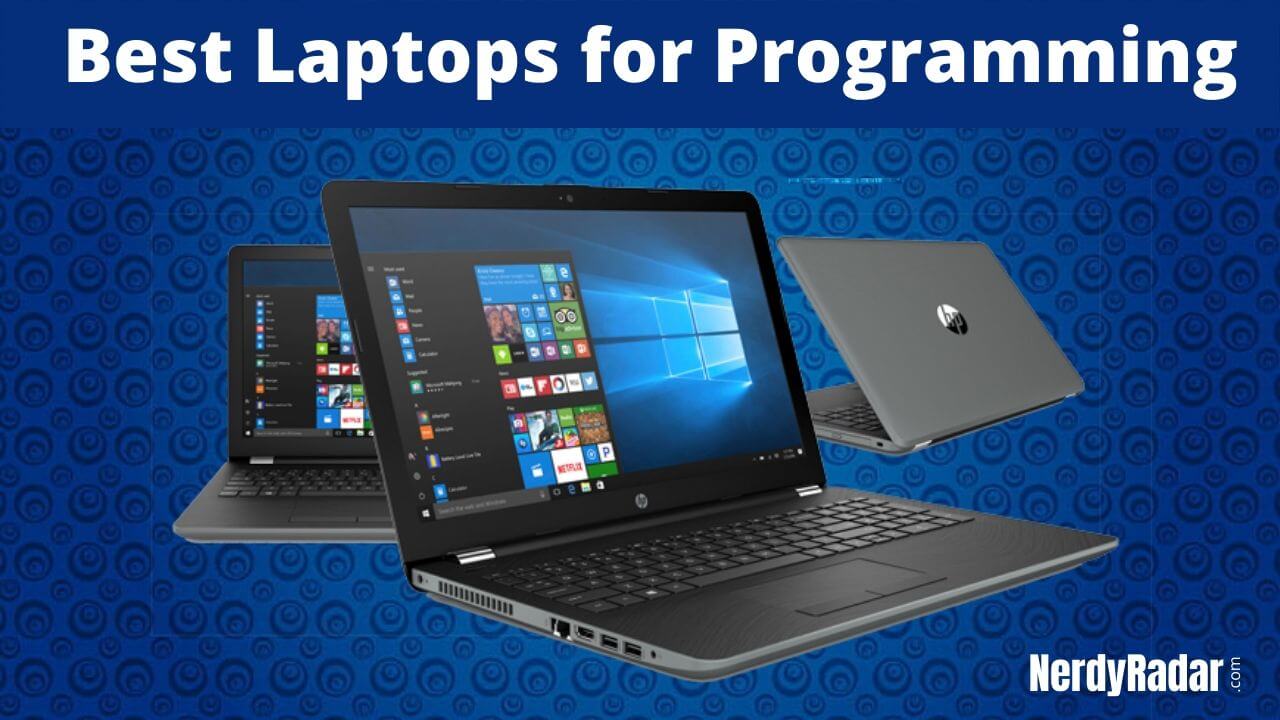
![What Is The Best Programming Laptop 10 Best Laptops for Programming in 2025 [Expert Picks]](https://cdn.hackr.io/uploads/posts/large/1678347485ayN5dVuaLh.jpg)
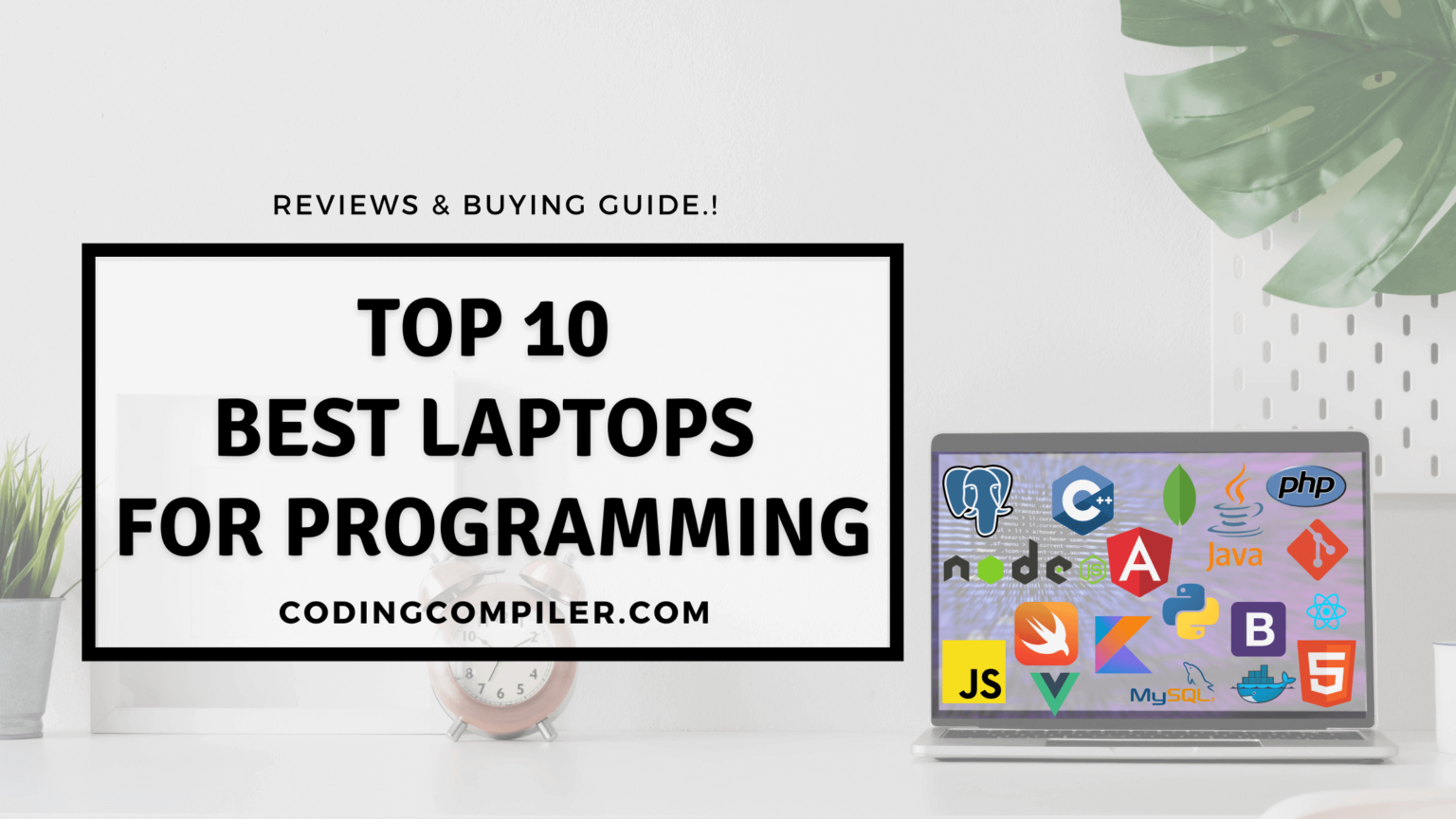

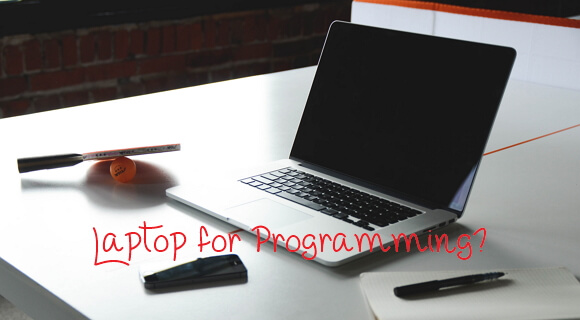


![What Is The Best Programming Laptop 7 Best Dell Laptops for Programming: Top Selection [2025]](https://websitehurdles.com/wp-content/uploads/2023/09/Best-dell-laptop-programming.jpeg)



