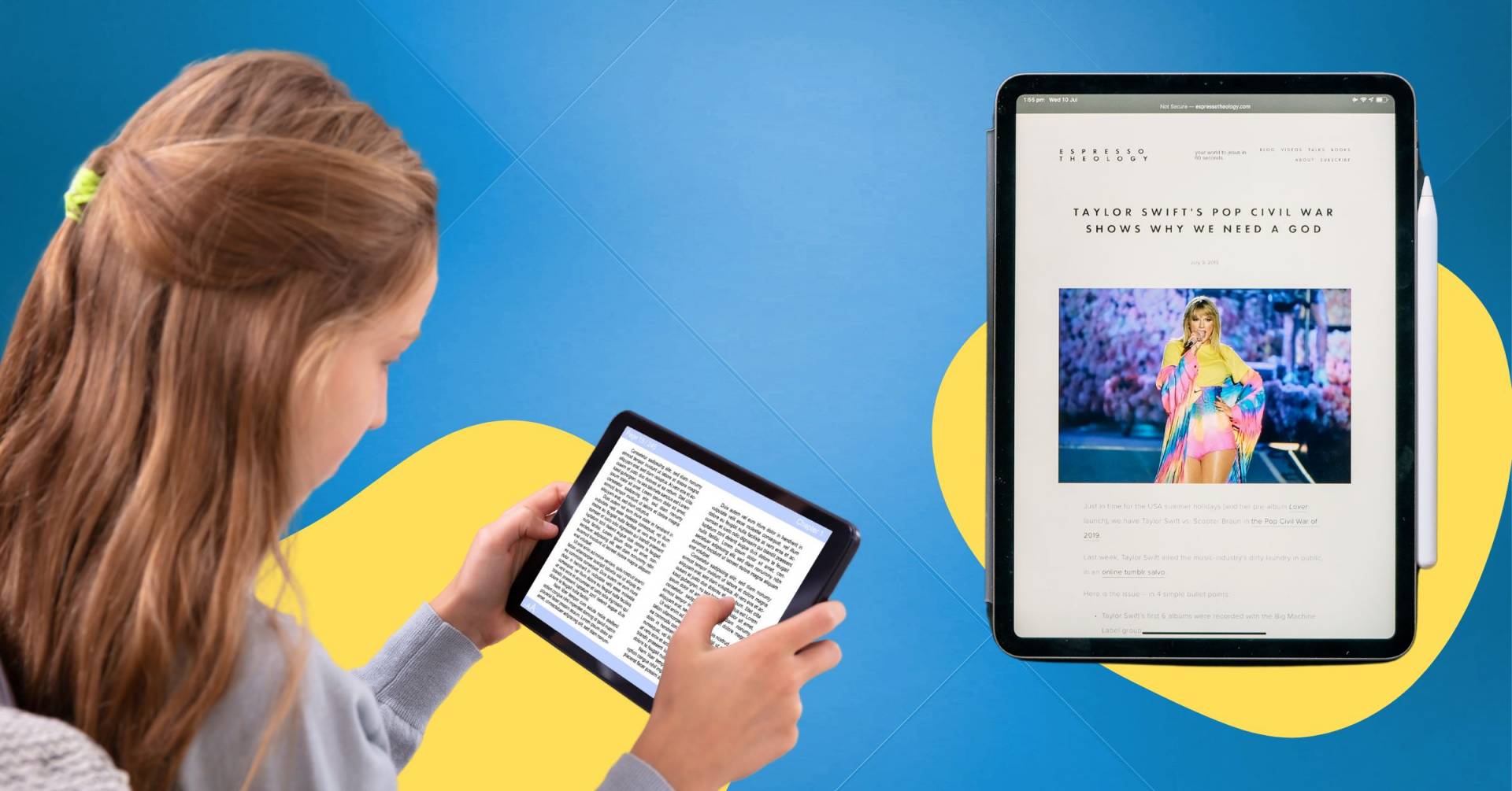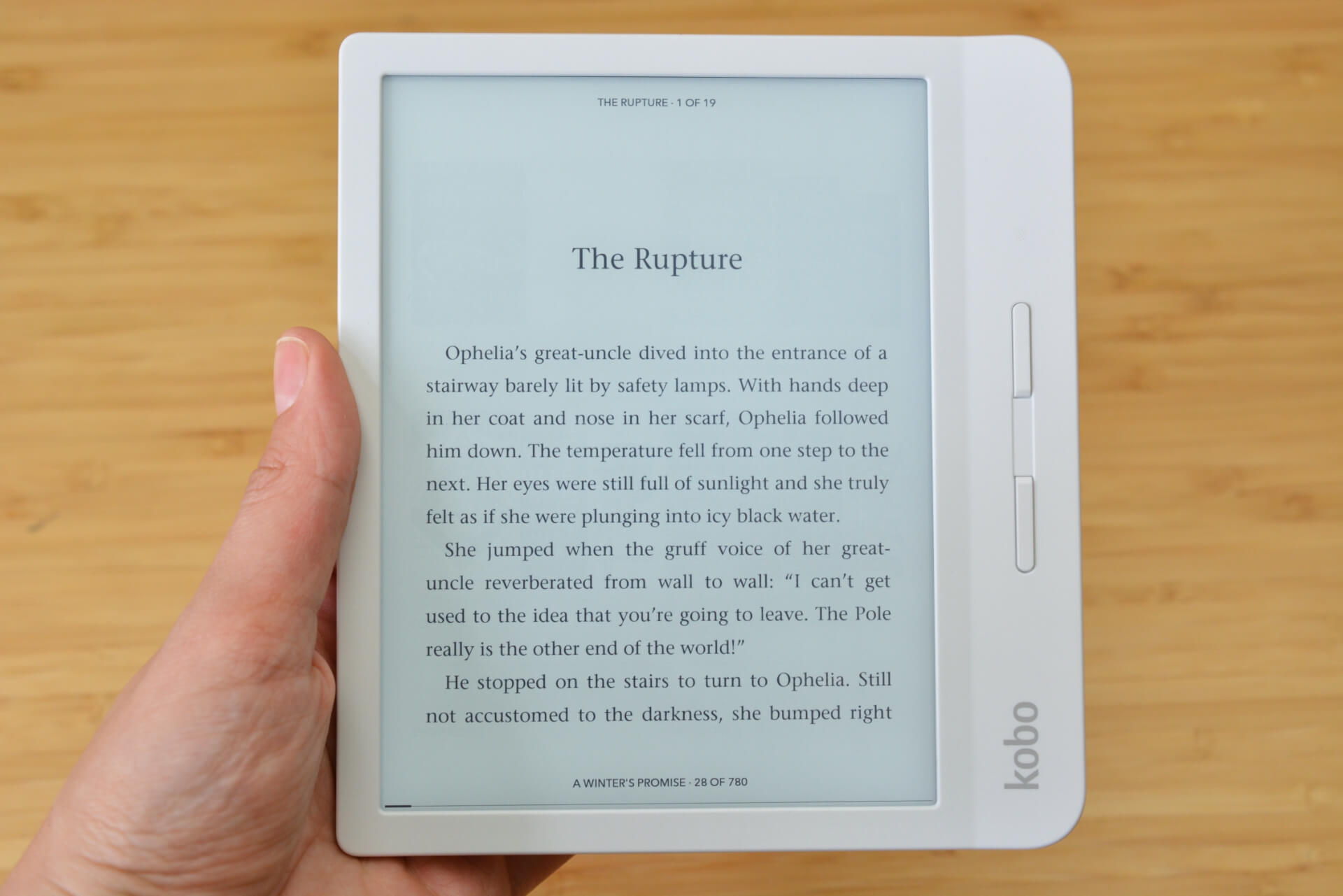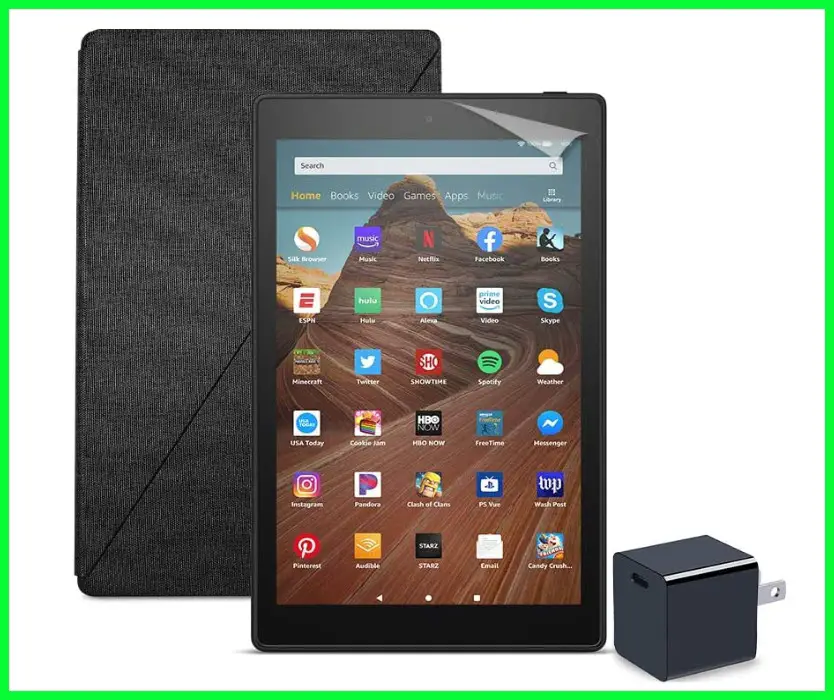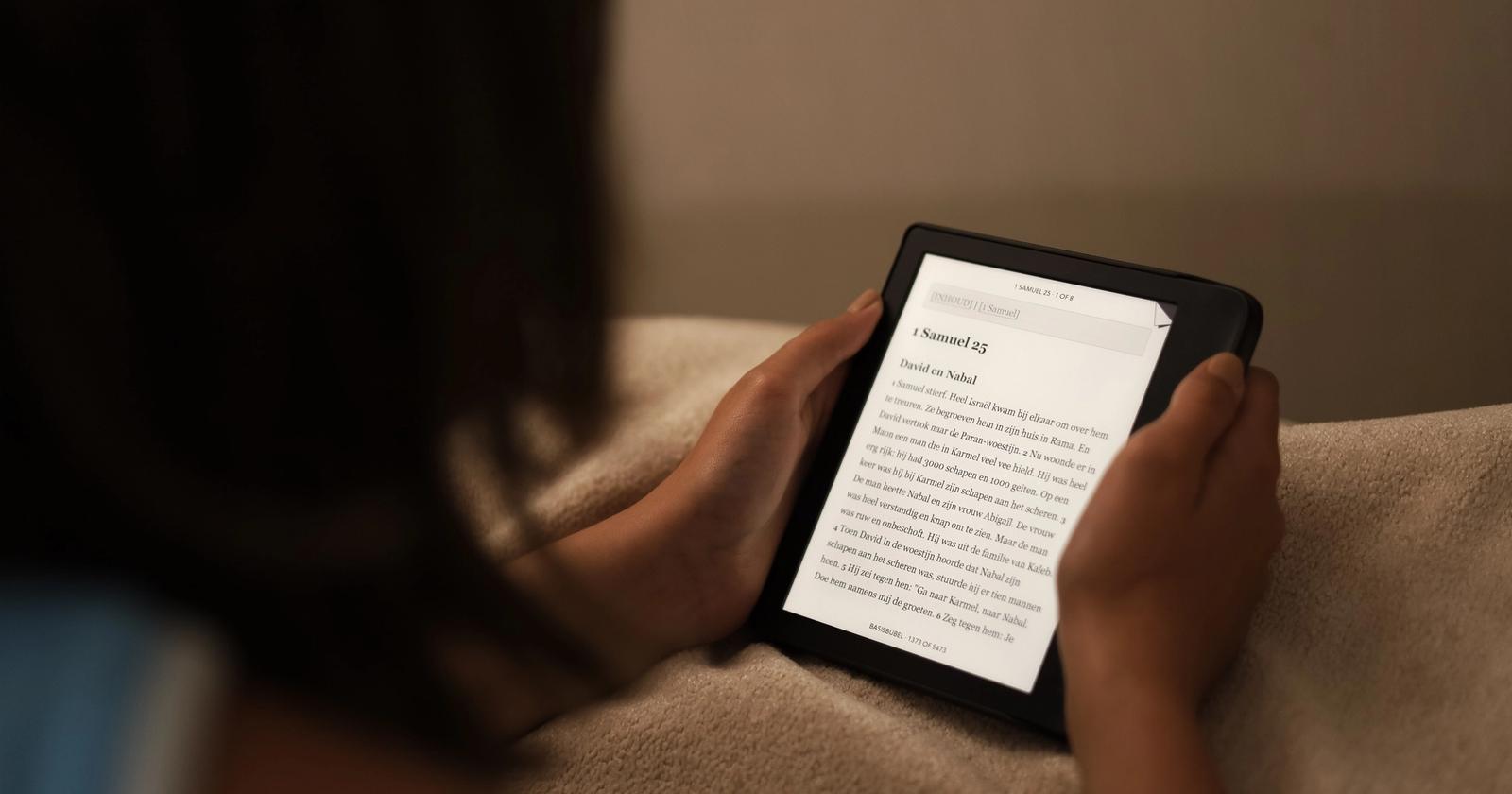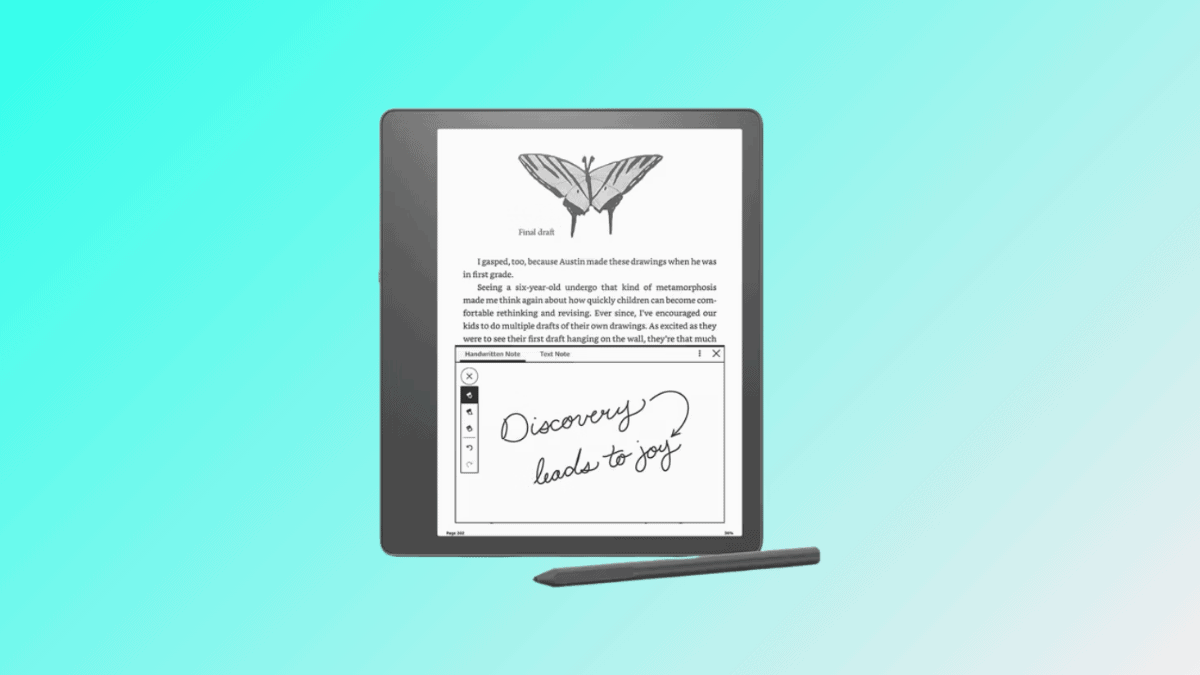What Is The Best Tablet For Reading
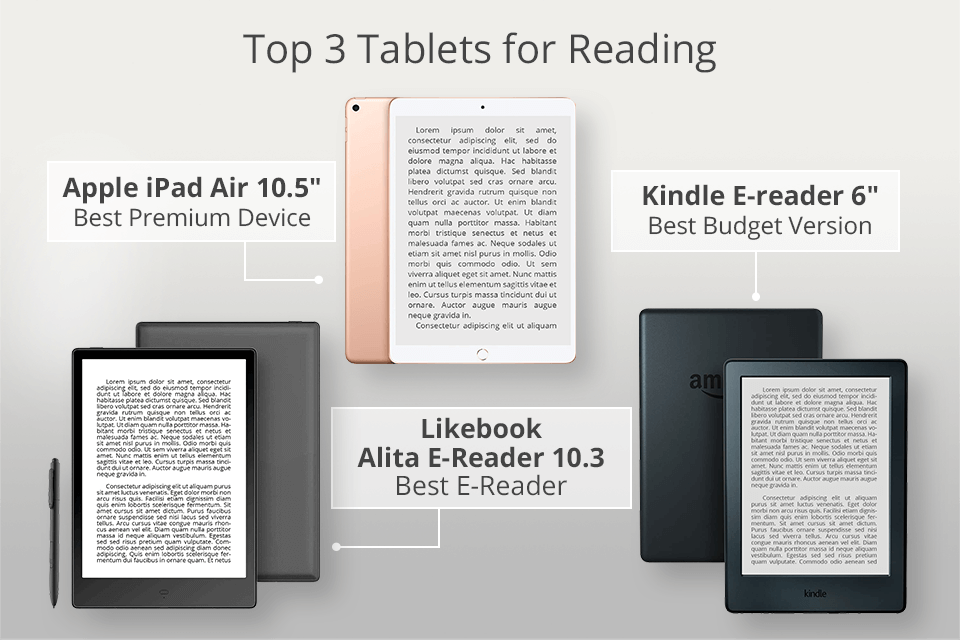
Imagine curling up on your couch, a steaming mug in hand, lost in the pages of a captivating novel. But instead of a heavy book, you're holding a sleek, lightweight device displaying crystal-clear text. That's the magic of reading on a tablet!
This guide is for you – the first-time tablet buyer who's eager to embrace the digital reading experience. We'll cut through the jargon and help you choose the perfect tablet to devour books, articles, and more.
Why Tablets Reign Supreme for Reading
Why ditch traditional books for a tablet? The answer lies in convenience, customization, and portability. Tablets offer adjustable font sizes, built-in dictionaries, and the ability to carry an entire library in your bag.
Plus, many tablets offer access to reading apps with vast catalogs of e-books and audiobooks, making it easier than ever to discover new stories.
Top 5 Tablets for Reading: A Head-to-Head Comparison
| Model | Price (USD) | Screen Size (inches) | Storage (GB) | Battery Life (Hours) | Warranty |
|---|---|---|---|---|---|
| Apple iPad (9th Generation) | $329 | 10.2 | 64 | 10 | 1 year limited |
| Amazon Kindle Fire HD 10 | $149 | 10.1 | 32 | 12 | 1 year limited |
| Samsung Galaxy Tab A8 | $229 | 10.5 | 32 | 13 | 1 year limited |
| Lenovo Tab M10 Plus (3rd Gen) | $179 | 10.6 | 64 | 12 | 1 year limited |
| Boox Note Air2 Plus | $499 | 10.3 | 64 | N/A (E-Ink) | 1 year limited |
Detailed Reviews: Unveiling the Strengths and Weaknesses
Apple iPad (9th Generation)
The Apple iPad (9th Generation) remains a solid all-around choice. Its vibrant display and powerful processor make reading a pleasure, but it comes at a higher price point.
The iPad offers access to the App Store, giving you access to many reading apps.
Amazon Kindle Fire HD 10
The Amazon Kindle Fire HD 10 is a budget-friendly option deeply integrated with the Amazon ecosystem. It's perfect for avid Kindle users, but the app selection is limited compared to other tablets.
The built-in Kindle app provides seamless access to your Amazon e-book library.
Samsung Galaxy Tab A8
The Samsung Galaxy Tab A8 offers a good balance of features and affordability. Its sleek design, long battery life, and expandable storage make it a versatile reading companion.
Samsung's user interface is intuitive and easy to navigate, which is great for first-time tablet users.
Lenovo Tab M10 Plus (3rd Gen)
The Lenovo Tab M10 Plus (3rd Gen) stands out with its eye-care certification, reducing blue light emission for comfortable reading sessions. It’s a great option for those who read for extended periods.
The Lenovo tablet offers a clean Android experience and supports Google Play, providing a wide range of app options.
Boox Note Air2 Plus
The Boox Note Air2 Plus is a premium E-Ink tablet that delivers a paper-like reading experience. The lack of glare and low blue light makes it extremely easy on the eyes, but the refresh rate can be slow.
Its compatibility with different file formats and ability to take handwritten notes make it a great option for avid readers and students.
Used vs. New: Weighing the Pros and Cons
Buying a used tablet can save you money, but it also comes with risks. Used devices may have shorter battery life, cosmetic damage, or be nearing the end of their software support lifecycle.
A new tablet offers peace of mind with a warranty, the latest features, and a fresh battery. However, you'll pay a premium for these benefits.
Buying Used Pros: Lower Price, Environmentally Friendly.
Buying Used Cons: No Warranty, Potential Wear and Tear, Older Technology.
Buying New Pros: Warranty, Latest Features, New Battery.
Buying New Cons: Higher Price.
Reliability Ratings by Brand
Apple: Generally known for excellent build quality and software support.
Amazon: Affordable and reliable for basic use, but software updates may be less frequent.
Samsung: A good balance of features and reliability.
Lenovo: Offers good value for money, but may not have the same premium feel as other brands.
Boox: Specialized E-Ink tablets, may have longer lifecycles, but can be more niche.
Checklist: 5 Must-Check Features Before Buying
- Screen Size and Resolution: Choose a size that's comfortable to hold and a resolution that makes text crisp and clear.
- Battery Life: Ensure the tablet can last through your reading sessions.
- Storage Capacity: Opt for enough storage to hold your e-book library and reading apps.
- Eye Comfort Features: Look for blue light filters or E-Ink displays to reduce eye strain.
- App Compatibility: Make sure the tablet supports the reading apps you want to use.
Conclusion: Your Journey to Digital Reading Bliss
Choosing the best tablet for reading is a personal decision. Consider your budget, reading habits, and desired features to find the perfect device.
Think about the factors we discussed like screen size, battery life, storage, and reliability to make an informed decision.
Ready to dive into the world of digital reading? Click here to explore the latest tablet deals and start your literary adventure today!
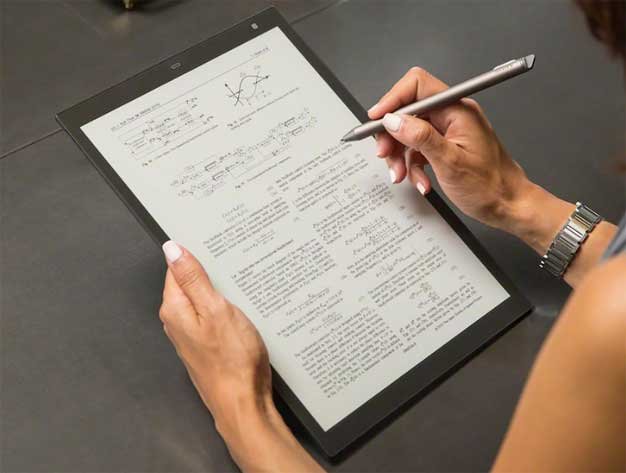


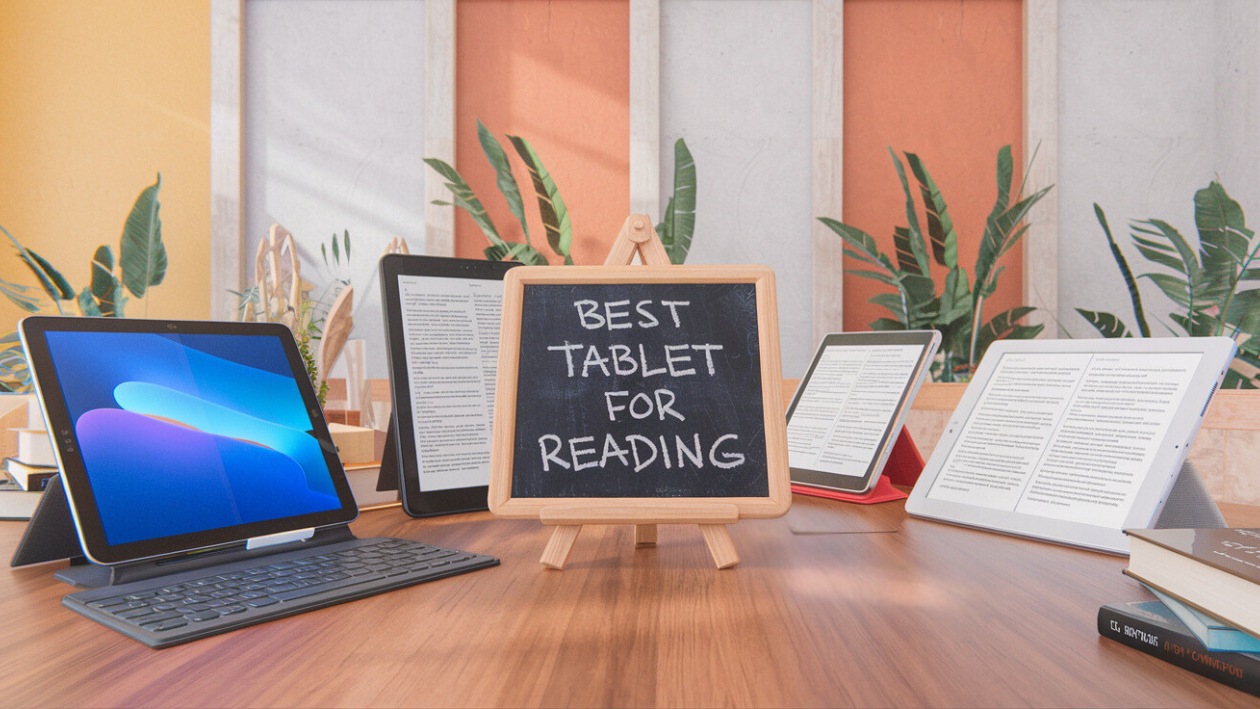
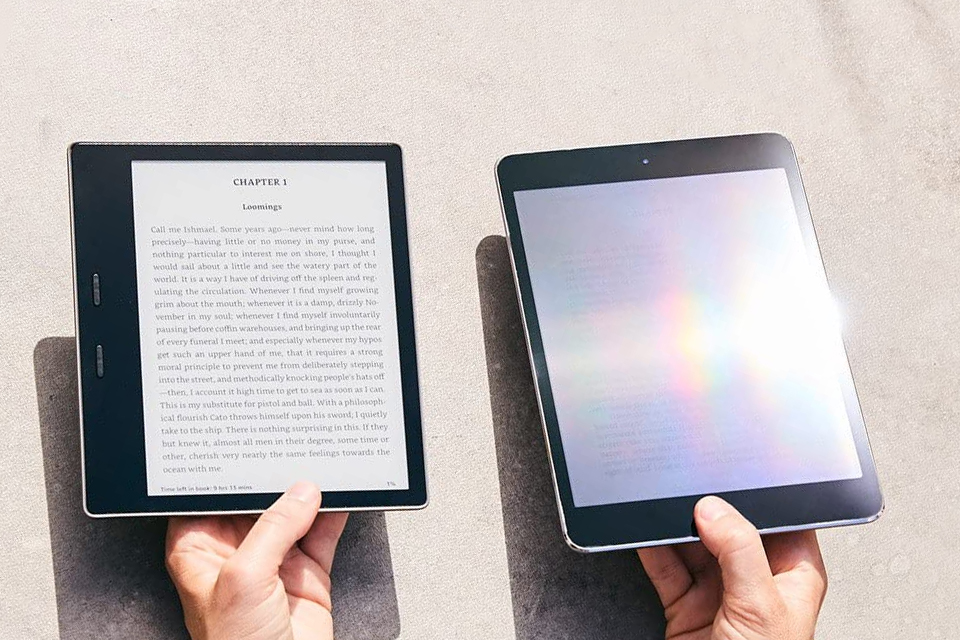


![What Is The Best Tablet For Reading Best Tablet For Reading of 2025 [Updated] - YouTube](https://i.ytimg.com/vi/C_PDOrgGJBo/maxresdefault.jpg)