What Is The Best Word Processor For Android Tablet

So, you've joined the tablet revolution! Now you need to find the perfect word processor to turn that shiny screen into a productive powerhouse. This guide is for you – the Android tablet newbie – who wants to ditch the clunky laptop for the sleek simplicity of tablet writing. We’ll cut through the jargon and compare the top contenders to help you choose the best word processor for your Android tablet.
Why bother with a dedicated word processor anyway? Tablets offer portability, convenience, and often better battery life than laptops. Having a powerful word processing app unlocks your tablet's potential for serious writing, note-taking, and document creation on the go.
Top 5 Android Word Processors: A Quick Comparison
Here's a head-to-head comparison of some of the most popular options:
| Word Processor | Price | Key Feature | Cloud Storage | Offline Access |
|---|---|---|---|---|
| Microsoft Word | Subscription (Microsoft 365) | Industry Standard Compatibility | OneDrive | Yes |
| Google Docs | Free (with Google Account) | Real-time Collaboration | Google Drive | Yes |
| WPS Office | Free (with ads), Premium Options | Feature-Rich Free Version | WPS Cloud, Google Drive, Dropbox | Yes |
| Polaris Office | Free (with ads), Subscription Options | Document Converter | Polaris Drive, Google Drive, OneDrive, Dropbox | Yes |
| iA Writer | One-time Purchase | Distraction-Free Writing | iCloud, Dropbox | Yes |
Detailed Reviews: Diving Deeper
Microsoft Word
The Microsoft Word app brings the desktop experience to your tablet. Its strength lies in its near-universal compatibility and robust feature set.
Expect a slight learning curve if you're new to Word, but the familiar interface and powerful tools are worth it for professional document creation. The cost can be a barrier, as you'll need a Microsoft 365 subscription to unlock its full potential.
Google Docs
Google Docs is the king of collaborative writing. It's free, readily available, and perfect for group projects and shared documents.
Its real-time collaboration features are unmatched, allowing multiple users to edit simultaneously. While it might lack some of the advanced formatting options of Word, its simplicity and accessibility make it a winner for many.
WPS Office
WPS Office offers a compelling alternative to Microsoft Word, particularly for those on a budget. It provides a surprisingly rich feature set in its free version.
Expect ads in the free version, but the core functionality for writing and editing is solid. It’s compatible with Microsoft Office formats, making it easy to work with existing documents.
Polaris Office
Polaris Office is another contender vying for your attention with its document conversion capabilities. It is also compatible with MS Office files.
While it offers cloud storage options and collaborative features, it doesn’t quite stand out as much as some of the other options.
iA Writer
iA Writer is a different beast altogether. It's designed for focused writing, stripping away distractions and promoting a clean, minimalist interface.
If you’re easily overwhelmed by formatting options and menus, iA Writer might be your ideal choice. It's a premium app with a one-time purchase price, focusing on pure writing experience.
Used vs. New: Weighing Your Options
Should you consider a used or refurbished Android tablet? It depends on your budget and needs.
- New: Offers peace of mind with a warranty, the latest features, and pristine condition.
- Used: Can save you a significant amount of money. There is a risk of hidden issues and a lack of warranty.
Before buying used, thoroughly inspect the tablet for any physical damage, test the screen and battery, and check the seller's reputation.
Reliability Ratings by Brand
While individual models vary, some Android tablet brands generally have better reliability reputations than others.
- Samsung: Known for generally reliable tablets with good performance.
- Lenovo: Offers a wide range of tablets, with some models being particularly durable.
- Google (Pixel): Provides seamless software updates and integration with Google services, often resulting in a smoother, more reliable experience.
Remember to read reviews for specific models before making a decision.
Checklist: 5 Must-Check Features Before Buying
- Compatibility: Ensure the word processor is fully compatible with your Android tablet's operating system.
- Offline Access: Verify you can create and edit documents without an internet connection. This is crucial for on-the-go writing.
- Cloud Storage Integration: Look for seamless integration with your preferred cloud storage service (Google Drive, OneDrive, Dropbox).
- File Format Support: Make sure it supports the file formats you need (e.g., .docx, .pdf, .txt).
- User Interface: Test the interface to see if it's intuitive and comfortable for you.
Summary: Making the Right Choice
Choosing the best word processor for your Android tablet involves considering your individual needs and priorities. Are you a student on a budget? Google Docs might be perfect. Are you a professional writer who needs the full power of Microsoft Word? It may be worth the investment.
Do you value distraction-free writing above all else? iA Writer could be your soulmate. Evaluate the factors we've discussed – price, features, compatibility, and reliability – to make an informed decision.
Consider also your hardware, sometimes the older tablet models does not support the newest word processor apps, resulting in performance issues.
Ultimately, the "best" word processor is the one that helps you write most effectively. Download the trial versions for different apps before purchasing to gain hands-on experience.
Ready to Write?
Now that you're armed with the knowledge, it's time to explore your options! Download a few free trials, experiment with different interfaces, and find the word processor that unlocks your Android tablet's writing potential. Happy writing!








:max_bytes(150000):strip_icc()/microsoft-word-e397d2f830e64ff6b77d393c48bb5eb5.jpg)
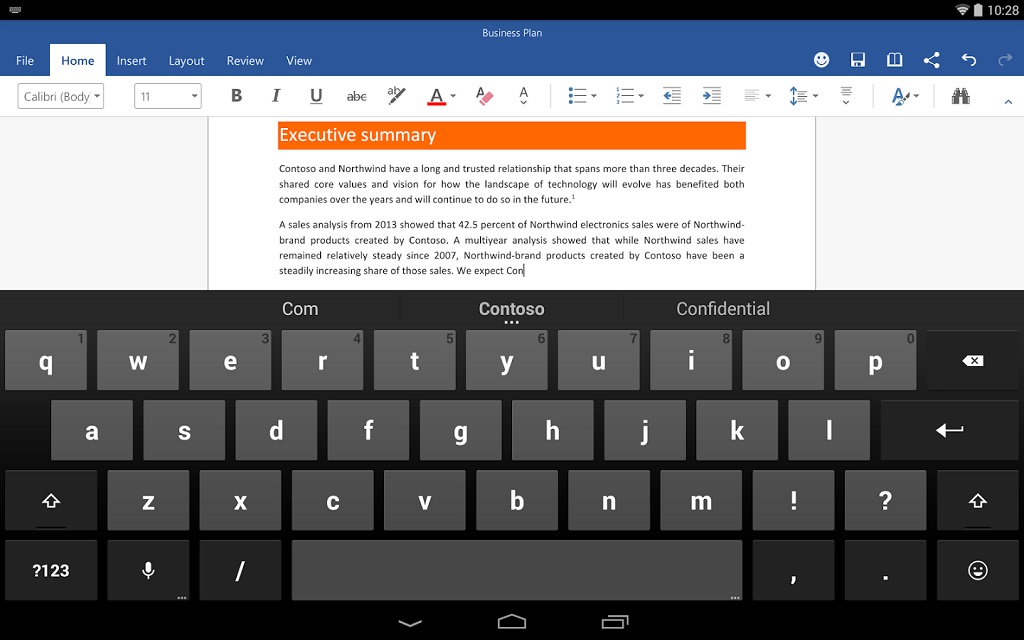
/22196274840_6ed58b25b4_k-copy-56aa2d205f9b58b7d0017d2e.jpg)
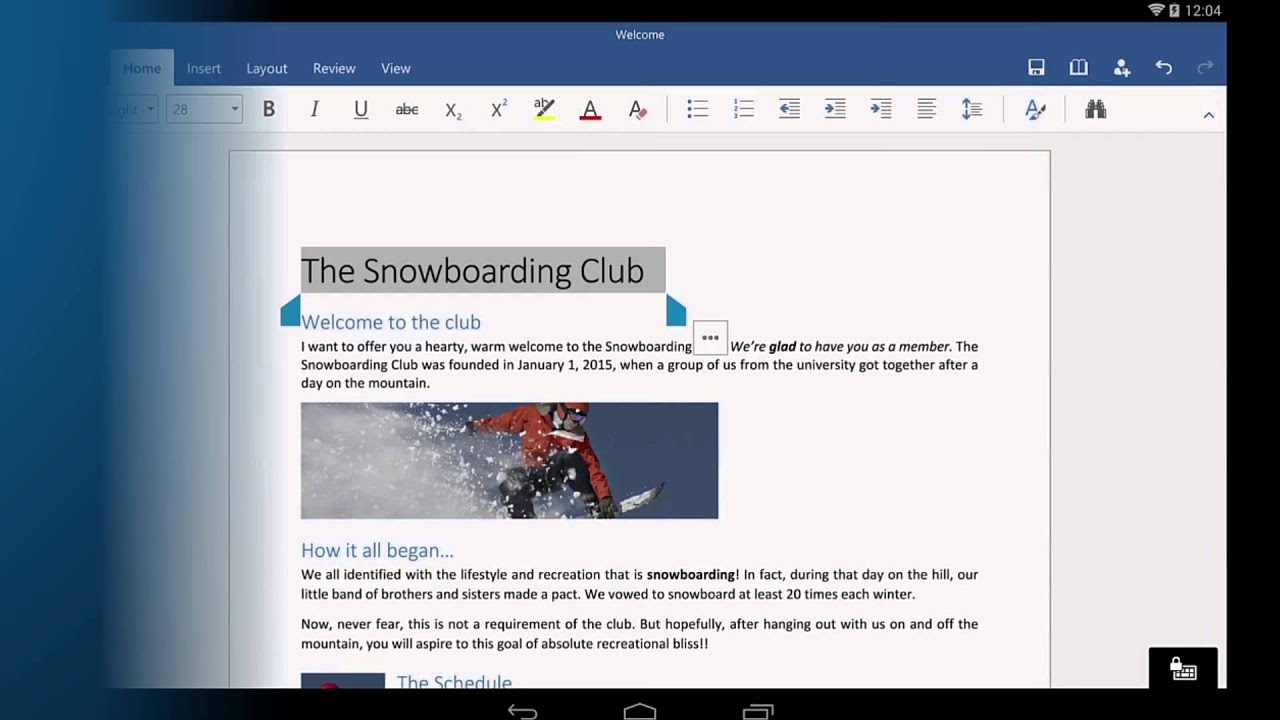

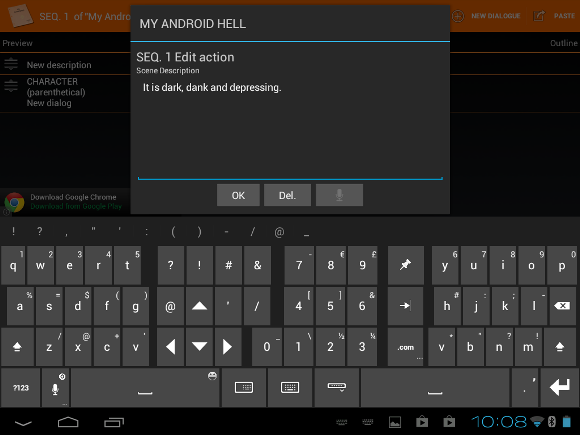
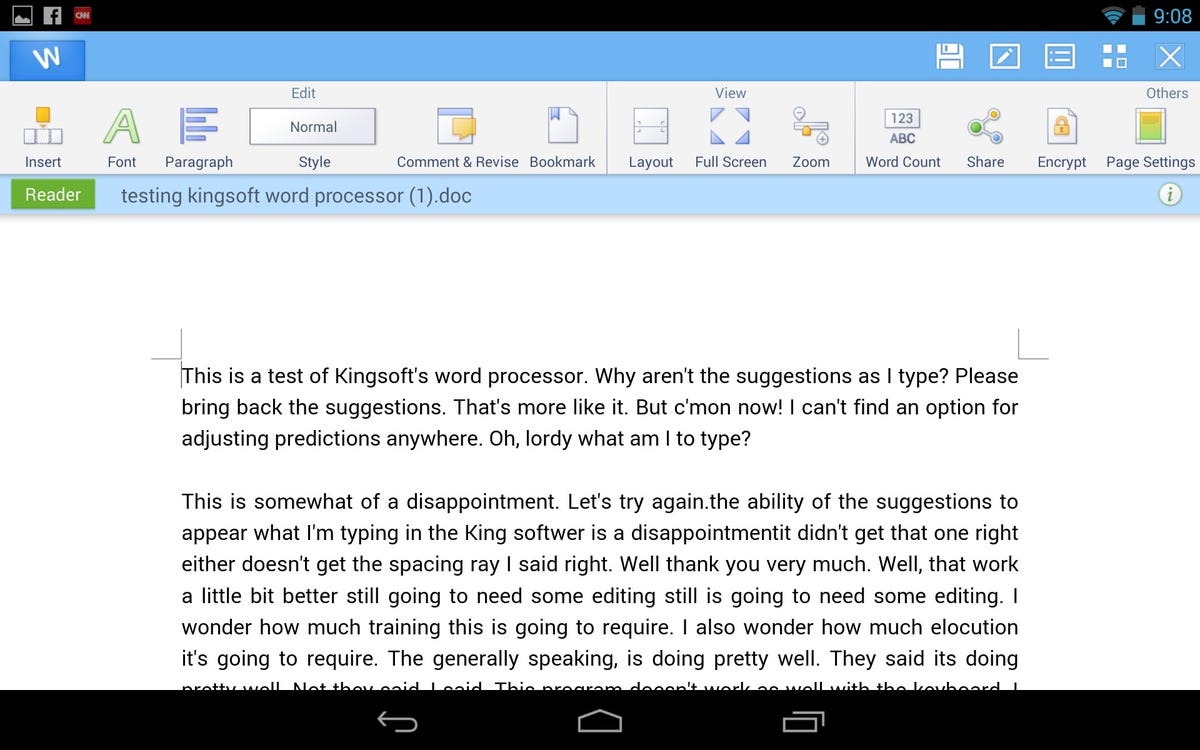
![What Is The Best Word Processor For Android Tablet 11 Best Word Processor Tools (2024) [FREE]](https://www.datanumen.com/blogs/wp-content/uploads/2024/03/word-processor-introduction-1024x585.jpg)


