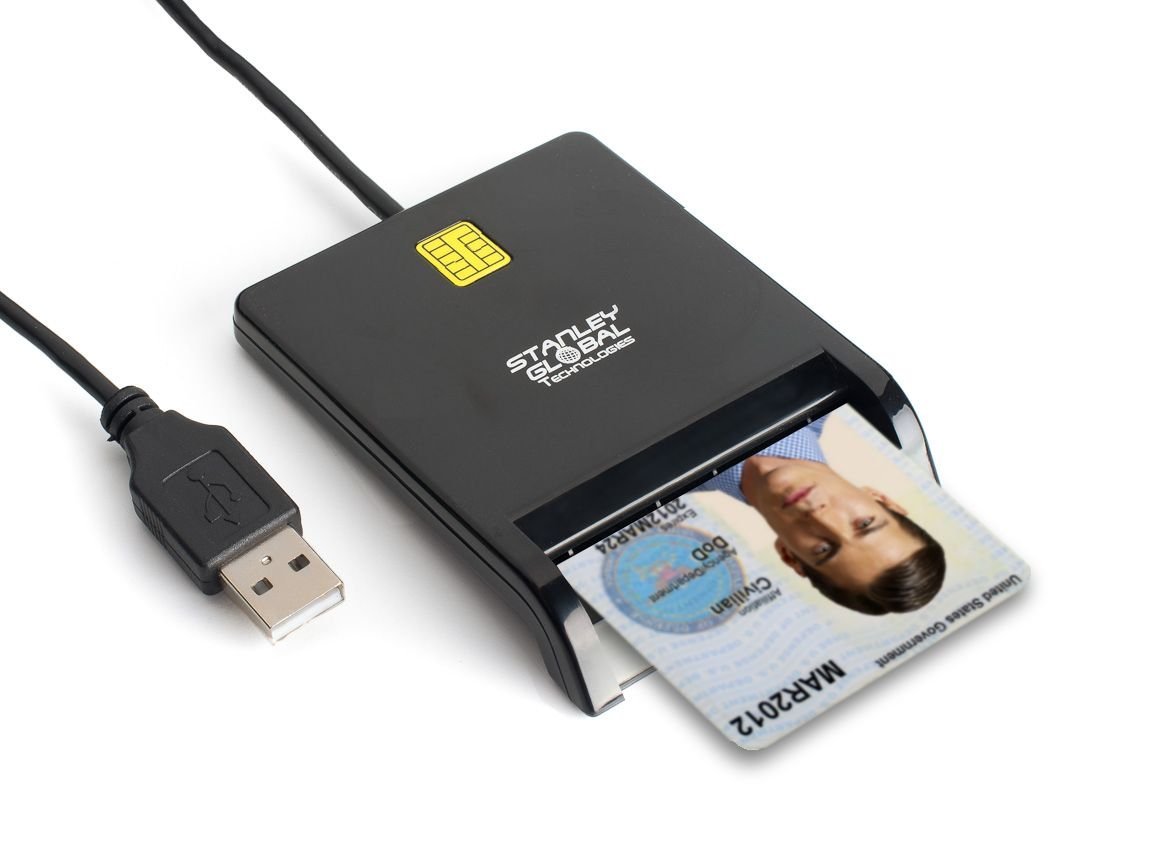What Is The Function Of A Laptop's Smart Card Reader

Imagine a world where logging into your laptop was as secure as accessing your bank account. That world exists, and often the key lies in a small, unassuming slot on your laptop: the smart card reader.
This article is tailored for first-time laptop buyers who are curious about this feature and want to understand its purpose and potential benefits. We'll demystify smart card readers, exploring how they enhance security and whether they're a valuable addition for your needs.
What Is a Smart Card Reader, and Why Should You Care?
A smart card reader is a device that interacts with a smart card, a plastic card with an embedded integrated circuit. This circuit stores information and performs functions, making it much more secure than a simple magnetic stripe card.
Think of it as a tiny, portable vault for your digital credentials. The primary function of a smart card reader on a laptop is to provide enhanced security through two-factor authentication (2FA). Instead of just a password, you need something you *have* (the smart card) and something you *know* (a PIN).
This added layer of security is crucial for professionals handling sensitive data, accessing secure networks, or working in industries with strict compliance requirements.
Smart Card Reader in Action: Real-World Applications
Smart card readers aren't just for government agencies and high-security environments. Many businesses, healthcare providers, and educational institutions use them for various purposes.
For example, healthcare professionals might use smart cards to access patient records securely. Government employees often use them for network access and secure communication. Even some universities utilize smart cards for student IDs and access to restricted areas.
Basically, anyone needing to protect sensitive information can benefit from the added security of a smart card reader.
Top 5 Laptops with Smart Card Readers: A Quick Comparison
| Model | Price (USD) | Processor | RAM | Warranty |
|---|---|---|---|---|
| Lenovo ThinkPad X1 Carbon Gen 11 | $1,600 | Intel Core i7-1365U | 16GB | 3-Year Limited |
| HP EliteBook 840 G9 | $1,400 | Intel Core i5-1245U | 8GB | 1-Year Limited |
| Dell Latitude 7430 | $1,500 | Intel Core i7-1265U | 16GB | 3-Year ProSupport |
| Panasonic Toughbook 55 | $2,300 | Intel Core i5-1145G7 | 8GB | 3-Year Limited |
| Microsoft Surface Laptop 5 (Commercial) | $1,300 | Intel Core i5-1235U | 8GB | 1-Year Limited |
Detailed Reviews of Selected Models
Lenovo ThinkPad X1 Carbon Gen 11
The Lenovo ThinkPad X1 Carbon Gen 11 is known for its durability and performance. The integrated smart card reader works flawlessly with various smart card types. It's a great choice for business professionals.
HP EliteBook 840 G9
The HP EliteBook 840 G9 offers a balance of features and affordability. The smart card reader is reliable, although some users have reported occasional driver issues. Check the reviews and forums.
Dell Latitude 7430
The Dell Latitude 7430 provides excellent security features, including a robust smart card reader implementation. Dell's ProSupport warranty offers added peace of mind. It's a solid choice for enterprise users.
Used vs. New: Weighing the Pros and Cons
Used Laptops:
- Pros: Lower cost, environmentally friendly.
- Cons: Shorter lifespan, potentially outdated technology, uncertain history, possible wear and tear on the smart card reader.
New Laptops:
- Pros: Latest technology, full warranty, longer lifespan, guaranteed functionality of the smart card reader.
- Cons: Higher cost.
For a feature like a smart card reader, reliability is key. Unless you can thoroughly test a used laptop's smart card reader before purchase, a new laptop might be the safer investment.
Reliability Ratings by Brand
Reliability ratings can be subjective, but some brands consistently score higher than others in surveys and reviews. Here's a general overview, based on publicly available data:
- Lenovo (ThinkPad series): Generally considered very reliable, especially the ThinkPad line.
- HP (EliteBook series): Good reliability, but some models may have occasional issues.
- Dell (Latitude series): Often praised for their robust build quality and reliability.
- Panasonic (Toughbook series): Designed for extreme durability and reliability.
- Microsoft (Surface Laptop Commercial): Reliability has improved in recent years.
It's important to remember that these are general trends. Individual experiences can vary. Always read specific model reviews to get a clearer picture.
Checklist: 5 Must-Check Features Before Buying
- Smart Card Reader Type: Ensure it supports the smart card standards you need (e.g., ISO 7816).
- Operating System Compatibility: Verify that the laptop's operating system is compatible with the smart card reader and required drivers.
- Security Certifications: Look for certifications like FIPS 201, which indicates a high level of security.
- Warranty: A comprehensive warranty is essential to protect your investment.
- User Reviews: Read reviews from other users to get insights into the smart card reader's real-world performance and reliability.
Key Takeaways
Smart card readers offer a significant boost to laptop security, especially for users handling sensitive information. They provide two-factor authentication, making it harder for unauthorized individuals to access your data.
When choosing a laptop with a smart card reader, consider your specific needs, budget, and desired level of reliability. Carefully evaluate the laptop's specifications, warranty, and user reviews.
Remember to factor in whether a new or used laptop better fits your long-term needs. Do not underestimate checking operating system compatibility, security certifications, and understanding smart card reader types for your intended use case.
Ready to Secure Your Data?
Now that you understand the function of a laptop's smart card reader and the factors to consider, take the next step. Research specific models, compare prices, and read user reviews to find the perfect laptop for your security needs.
Visit manufacturer websites, online retailers, and tech review sites to gather the information you need to make an informed decision. Start protecting your data today!