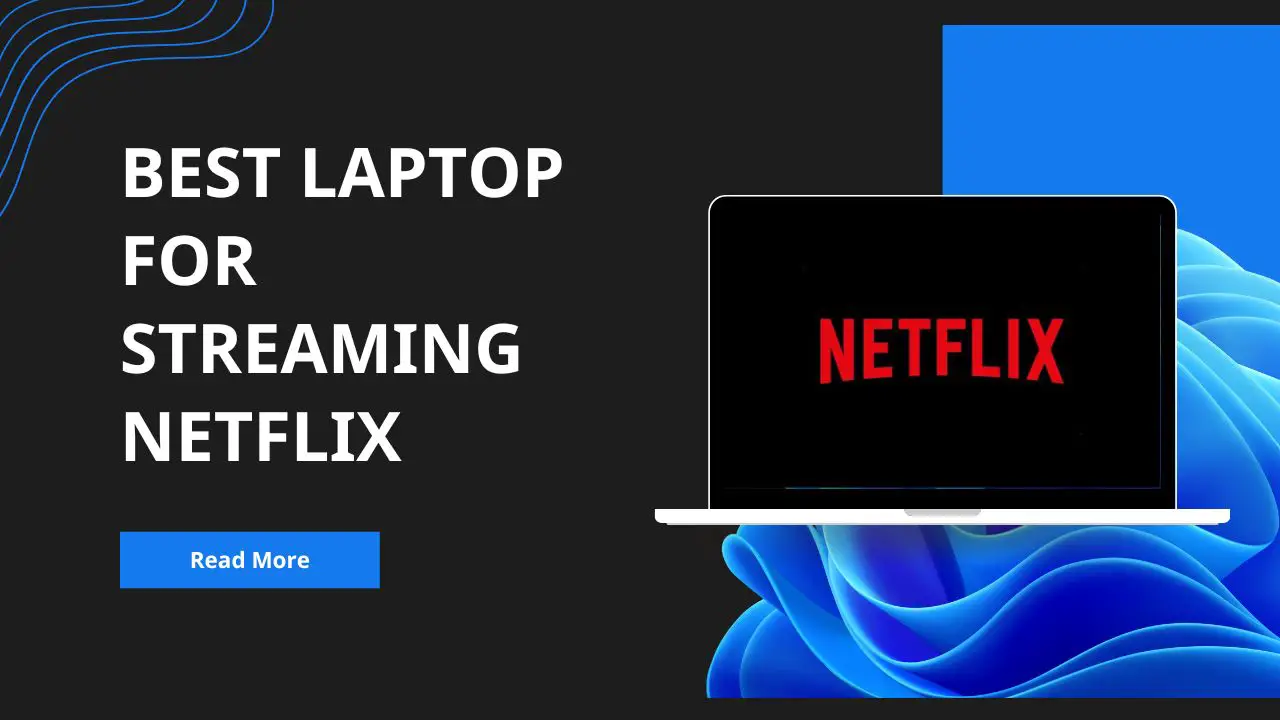What Laptop Is Best For Streaming

Alright, streamers on a shoestring budget, listen up! Forget those fancy rigs that cost more than your monthly rent. We're diving deep into the world of budget-friendly laptops that can actually handle streaming without breaking the bank.
This guide is for the cost-conscious content creator, the streamer who prioritizes value over flashy specs. We're talking real-world performance, not marketing hype.
Why a Bargain Laptop Matters for Streaming
Streaming doesn't always require top-of-the-line hardware. Smart choices and optimized settings can get you online with a decent picture and minimal lag, even on a budget laptop. Saving money on your laptop means more cash for better mics, cameras, or even just… you know… food.
Shortlist: Streaming Laptops on a Budget
The Absolute Cheapest Option: Acer Aspire 5
For rock-bottom prices, the Acer Aspire 5 is a solid choice. It's surprisingly capable for everyday tasks and can handle light streaming with some tweaks. Just don't expect to run the latest AAA games alongside your stream!
The Sweet Spot: Lenovo IdeaPad Flex 5
Offering a good balance of price and performance, the Lenovo IdeaPad Flex 5 is a fantastic middle ground. The Ryzen processor provides enough power for smooth streaming and moderate multitasking.
The "Future-Proof" Pick (Sort Of): HP Pavilion Aero 13
If you have a little more wiggle room in your budget, the HP Pavilion Aero 13 offers a premium feel without the premium price tag. Its lightweight design and powerful processor make it a great option for on-the-go streaming.
Detailed Reviews
Acer Aspire 5: The Bare Essentials
The Acer Aspire 5 is a workhorse, not a show pony. Its integrated graphics will struggle with demanding games, but for streaming console gameplay or simple webcam streams, it gets the job done.
The display is decent, the keyboard is comfortable enough, and the battery life is acceptable. It's not going to win any awards, but it's hard to argue with the price.
Lenovo IdeaPad Flex 5: The All-Rounder
The Lenovo IdeaPad Flex 5 strikes a great balance. The Ryzen processor offers a significant performance boost over the Acer Aspire 5, allowing for smoother gameplay and more demanding streaming setups.
The 2-in-1 design adds versatility, and the included stylus is a nice bonus. This is a great option for streamers who want a laptop that can do it all.
HP Pavilion Aero 13: Lightweight Power
The HP Pavilion Aero 13 is surprisingly powerful for its size. The Ryzen processor and ample RAM ensure smooth streaming and multitasking.
The bright display and comfortable keyboard make it a joy to use, and the lightweight design is perfect for traveling streamers. It's a bit pricier, but the extra performance and features are worth it.
Side-by-Side Specs and Performance
| Laptop | Processor | RAM | Graphics | Price (USD) | Streaming Performance (1-10) |
|---|---|---|---|---|---|
| Acer Aspire 5 | AMD Ryzen 3 or Intel Core i3 | 8GB | Integrated | $350 - $450 | 5 |
| Lenovo IdeaPad Flex 5 | AMD Ryzen 5 or Intel Core i5 | 8GB - 16GB | Integrated | $500 - $700 | 7 |
| HP Pavilion Aero 13 | AMD Ryzen 5 or Ryzen 7 | 8GB - 16GB | Integrated | $700 - $900 | 8 |
Note: Streaming Performance is a subjective score based on expected ability to stream at 720p/30fps with moderate game settings.
Customer Satisfaction Data
Based on online reviews and user feedback:
- Acer Aspire 5: Generally positive reviews, especially for the price. Complaints about limited gaming performance.
- Lenovo IdeaPad Flex 5: High satisfaction ratings. Users praise its versatility and performance. Some mention battery life could be better.
- HP Pavilion Aero 13: Overwhelmingly positive reviews. Users love the lightweight design and powerful performance. A few complain about the higher price.
Maintenance Cost Projections
Budget laptops tend to have shorter lifespans and may require more frequent maintenance. Consider these potential costs:
- Battery Replacement: $50 - $100 (every 2-3 years)
- Software Issues: $0 - $50 (depending on your tech skills)
- Hardware Repairs: Varies widely. Avoid spills and drops!
Pro tip: Investing in a good laptop cooler can extend the lifespan of your budget streaming machine.
Key Considerations and Conclusion
Choosing the best streaming laptop on a budget requires careful consideration. The Acer Aspire 5 is the cheapest, but sacrifices performance. The Lenovo IdeaPad Flex 5 offers a balanced approach. And the HP Pavilion Aero 13 provides more power for a higher price.
Don't forget to factor in potential maintenance costs and customer satisfaction ratings. Weigh your options and choose the laptop that best fits your needs and budget.
Remember to optimize your streaming settings, invest in a good microphone, and most importantly, create engaging content! Good luck, and happy streaming!
Call to Action
Ready to start streaming? Click the links below to check out the latest prices and deals on these budget-friendly laptops:
Frequently Asked Questions (FAQ)
Q: Can I really stream on a cheap laptop?
A: Yes, but you'll need to adjust your expectations and optimize your settings. Lower your resolution, reduce your bitrate, and close unnecessary programs.
Q: How much RAM do I need for streaming?
A: 8GB is the minimum, but 16GB is recommended for smoother performance.
Q: What processor should I look for?
A: An AMD Ryzen 5 or Intel Core i5 processor is ideal for budget streaming.
Q: Do I need a dedicated graphics card?
A: Not necessarily. Integrated graphics can work for less demanding games and console streaming.
Q: What else do I need for streaming besides a laptop?
A: You'll need a good microphone, a webcam (or use your phone), and streaming software like OBS Studio.