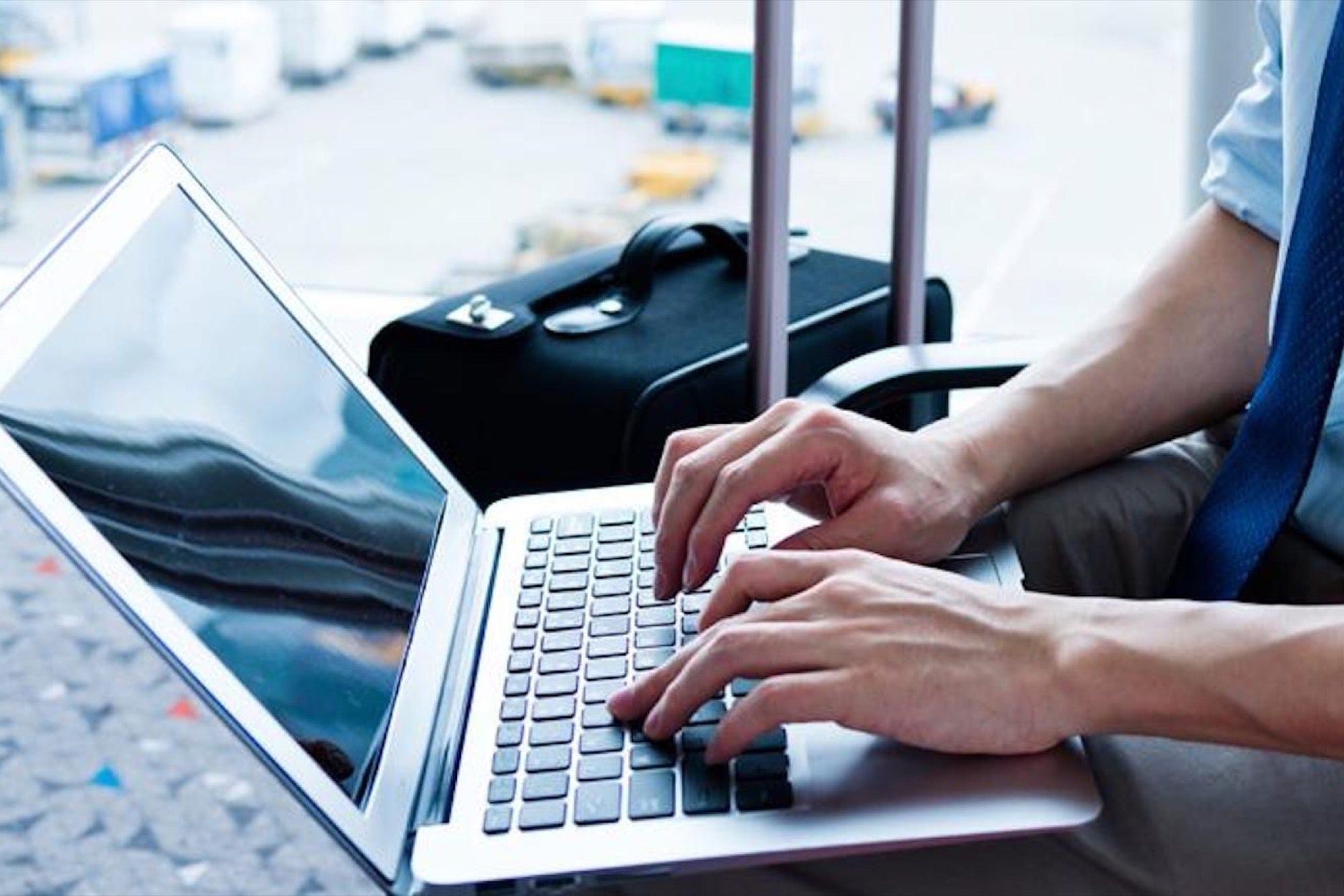What Laptop Is Good For Business

So, you're ready to ditch the desktop or upgrade that ancient laptop that's older than your streaming subscription? You're in the right place. This guide is designed for first-time business laptop buyers, cutting through the jargon and hype to help you find the perfect machine for your needs. We'll explore what makes a laptop truly business-ready, and equip you with the knowledge to make an informed decision.
Why a Good Business Laptop Matters
Your laptop is your mobile office. It's where deals are closed, reports are written, and connections are made. A reliable and efficient laptop isn't just a tool; it's an investment in your productivity and professional image.
Think of it this way: a slow, unreliable machine can lead to missed deadlines, frustrated clients, and lost opportunities. A great laptop, on the other hand, empowers you to work seamlessly, impress clients, and ultimately, grow your business.
Top 5 Business Laptops: A Quick Comparison
Here's a snapshot of some top contenders, keeping in mind that "best" is subjective and depends on your specific needs.
| Model | Price (USD) | Processor | RAM | Storage | Warranty |
|---|---|---|---|---|---|
| Dell XPS 13 | $1,200 - $2,000 | Intel Core i5/i7 | 8GB - 32GB | 256GB - 1TB SSD | 1 Year Limited |
| HP Spectre x360 | $1,100 - $1,800 | Intel Core i5/i7 | 8GB - 16GB | 256GB - 1TB SSD | 1 Year Limited |
| Lenovo ThinkPad X1 Carbon | $1,400 - $2,500 | Intel Core i5/i7 | 8GB - 32GB | 256GB - 1TB SSD | 1 Year Limited |
| Apple MacBook Air (M2) | $1,100 - $1,900 | Apple M2 Chip | 8GB - 16GB | 256GB - 2TB SSD | 1 Year Limited |
| Microsoft Surface Laptop 5 | $1,000 - $1,700 | Intel Core i5/i7 | 8GB - 32GB | 256GB - 1TB SSD | 1 Year Limited |
Detailed Reviews
Dell XPS 13: This is a perennial favorite for a reason. The Dell XPS 13 offers a stunning display, powerful performance in a compact design, and a sleek, professional look. However, the port selection is limited, so you might need dongles.
HP Spectre x360: Need versatility? The HP Spectre x360 is a 2-in-1 that transforms into a tablet. It boasts a beautiful design, strong performance, and a comfortable keyboard. The battery life is good, but not the best in the class.
Lenovo ThinkPad X1 Carbon: For those who prioritize durability and a fantastic keyboard, the Lenovo ThinkPad X1 Carbon is a top choice. ThinkPads are known for their reliability and excellent typing experience. The design is more utilitarian than flashy, but it's built to last.
Apple MacBook Air (M2): The MacBook Air with the M2 chip is a powerhouse of efficiency. It offers exceptional battery life and silent operation. If you're already in the Apple ecosystem, this is a seamless choice.
Microsoft Surface Laptop 5: The Surface Laptop 5 stands out with its beautiful touchscreen and sleek design. It offers a clean, minimalist aesthetic and a comfortable typing experience. The port selection is somewhat limited, similar to the Dell XPS 13.
Used vs. New: Weighing the Options
Buying used can save you a significant amount of money, but it comes with risks. A new laptop offers peace of mind with a warranty and the latest technology.
Used Laptop: Pros
- Lower price
- Environmentally friendly (reduces e-waste)
Used Laptop: Cons
- Shorter lifespan
- No warranty (usually)
- Potentially outdated technology
- Risk of hidden issues
New Laptop: Pros
- Full warranty
- Latest technology
- Longer lifespan
- Peace of mind
New Laptop: Cons
- Higher price
If you're considering a used laptop, thoroughly inspect it, test all the features, and ask about its history. Buy from a reputable seller with a return policy if possible.
Reliability Ratings by Brand
While individual models can vary, some brands are generally known for better reliability than others. Lenovo (especially the ThinkPad line) and Apple often score high in reliability surveys. Dell and HP are generally reliable, but can have more variability depending on the specific model. Microsoft's Surface line has had mixed reviews regarding reliability in the past. Always check recent reviews for the specific model you're considering.
Checklist: 5 Must-Check Features Before Buying
- Processor: Choose a processor that can handle your workload. An Intel Core i5 or i7, or an equivalent AMD Ryzen processor, is generally sufficient for most business tasks. Consider an M1 or M2 chip from Apple for great performance and battery.
- RAM: 8GB of RAM is the minimum, but 16GB is recommended for smoother multitasking and handling larger files.
- Storage: Opt for an SSD (Solid State Drive) for faster boot times and application loading. 256GB is a good starting point, but 512GB or 1TB is better if you work with large files or plan to store a lot of data locally.
- Keyboard: Since you will spend many hours typing, prioritize a comfortable and responsive keyboard. Read online reviews and, if possible, try out the keyboard in person.
- Battery Life: Consider how long you need the laptop to last on a single charge. If you're frequently on the go, prioritize a laptop with excellent battery life (8+ hours).
Key Takeaways
Choosing the right business laptop is a crucial decision that can impact your productivity and success. Consider your budget, needs, and priorities. Don't just focus on specs; think about the overall user experience, including the keyboard, display, and build quality.
Remember to weigh the pros and cons of buying used versus new, and pay attention to brand reliability ratings. Don't forget to thoroughly check the essential features like processor, RAM, storage, keyboard, and battery life before making your purchase.
Ready to Buy?
Now that you're armed with the knowledge, it's time to start exploring your options! Visit your local electronics store, browse online retailers, and read reviews from other business users. Compare models, consider your budget, and choose the laptop that best fits your needs. Happy shopping!
/4065134-4-5c315e9a46e0fb0001ca20f2.jpg)