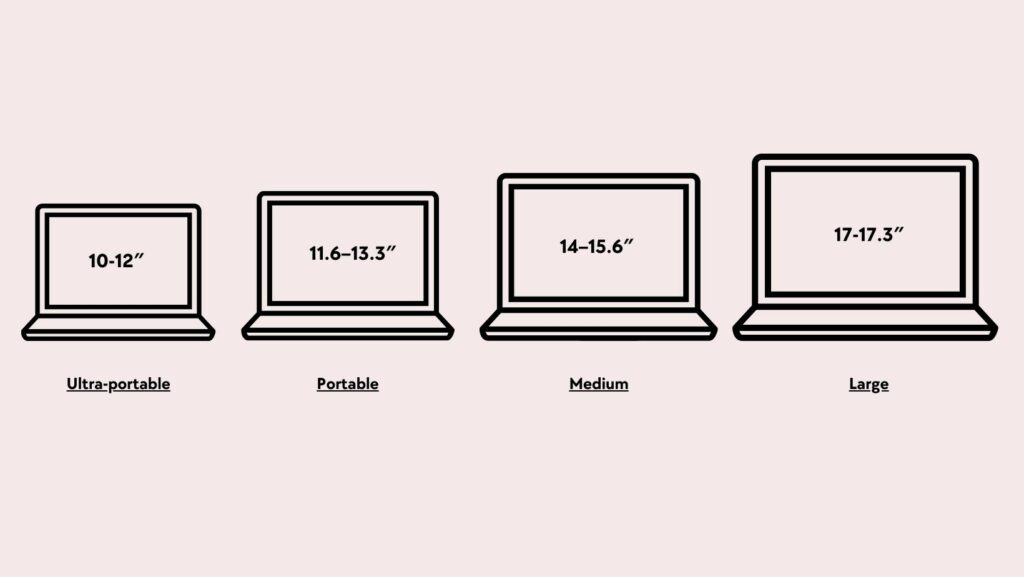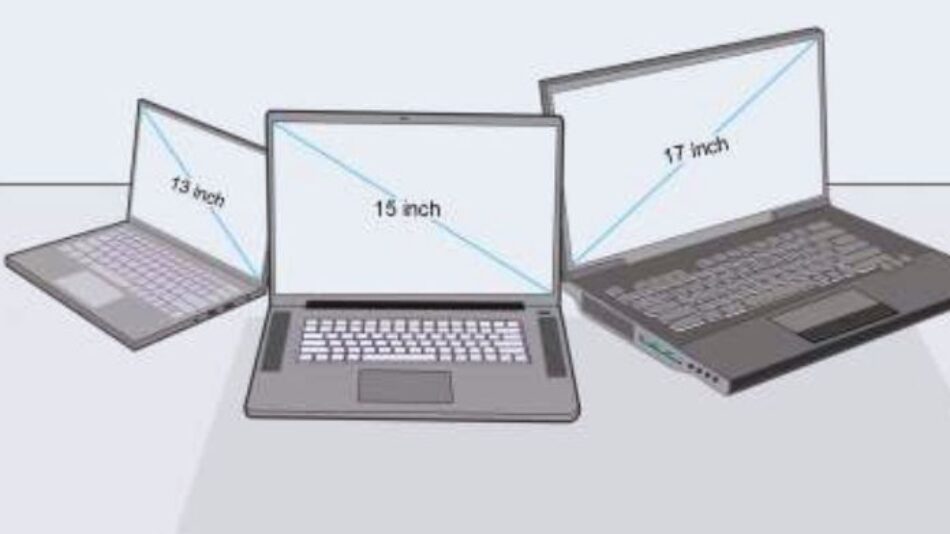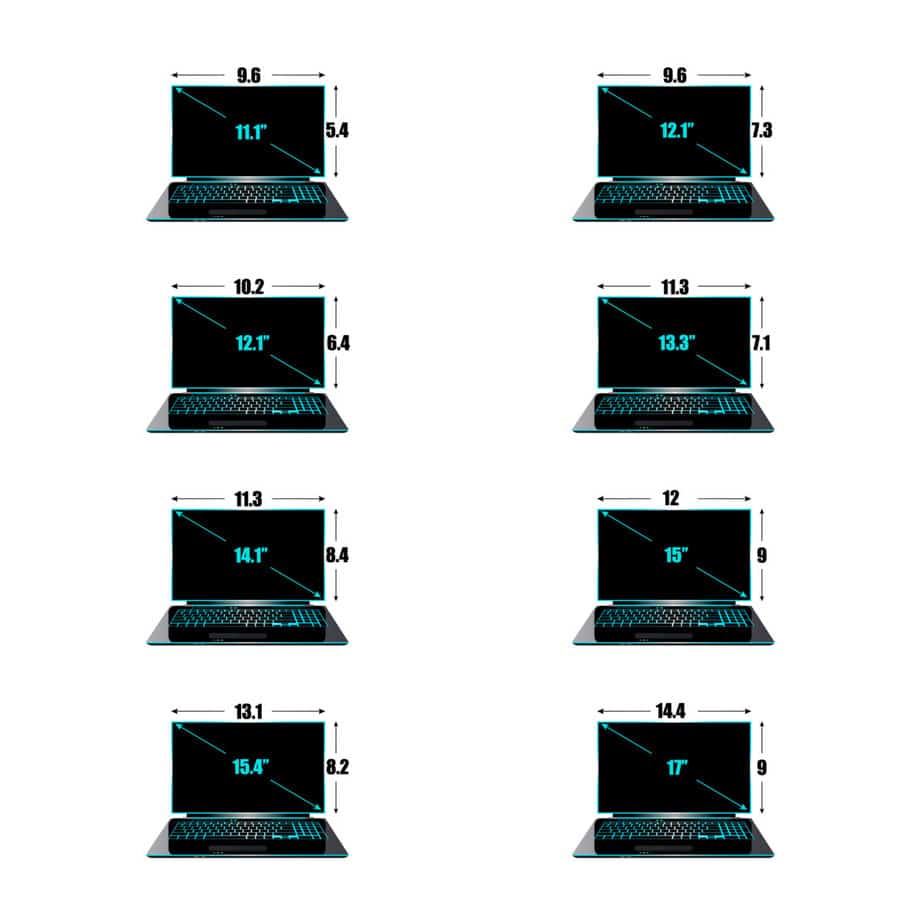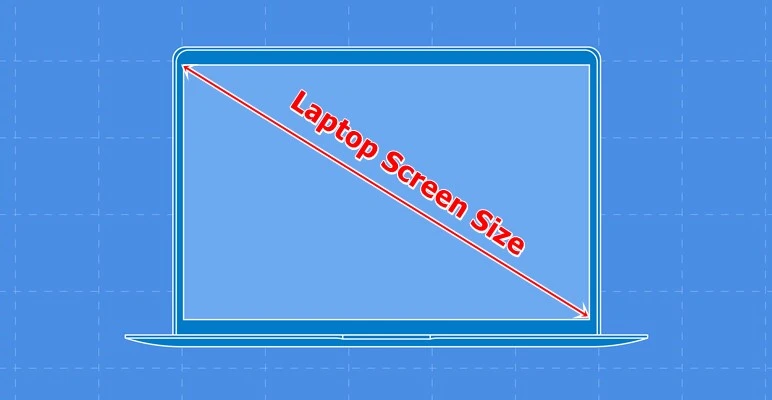What Laptop Screen Size Is Best

Look, we get it. You're pinching pennies harder than Scrooge McDuck dives into his money bin. Buying a new laptop screen is less about bragging rights and more about sheer survival. This article is your battle plan: figuring out the absolute best laptop screen size without emptying your wallet.
We're talking to you, the student juggling ramen noodles and textbooks, the freelancer scraping by on gigs, the small business owner bootstrapping your way to success. Every dollar counts, and we're here to help you make them count.
Why Size Matters (Especially When You're Broke)
Laptop screen size isn't just about aesthetics; it's about productivity and portability. Too small, and you'll be squinting and struggling, killing your efficiency. Too big, and you're lugging around a behemoth that drains your battery and your back.
The right size balances usability with portability. Finding that sweet spot is key to getting the most bang for your buck.
The Contenders: A Size Showdown
13-inch: The Ultraportable Warrior
These are your champions of portability. Lightweight and compact, perfect for students on the go or anyone who prioritizes travel.
Ideal for basic tasks like writing, browsing, and streaming.
14-inch: The Sweet Spot
The Goldilocks zone. Offering a decent screen size without sacrificing too much portability.
A good balance for those who need to work on the go but also need a comfortable viewing experience.
15.6-inch: The Desktop Replacement
The most common size, and for good reason. Plenty of screen real estate for multitasking and more demanding tasks.
Often the best value for money, as manufacturers produce these in large quantities.
17-inch: The Power User's Dream (or Nightmare?)
Maximum screen size for maximum immersion. Great for gaming, video editing, or anyone who needs to see every detail.
But be warned: these are bulky and not ideal for travel. Plus, they often come with a higher price tag.
Shortlist: Laptops for the Frugal
- Acer Aspire 5 (15.6-inch): Reliable, affordable, and readily available. Great for everyday tasks.
- Lenovo IdeaPad Flex 5 (14-inch): A 2-in-1 that offers versatility without breaking the bank. Consider the AMD Ryzen versions for best value.
- HP Pavilion Aero 13 (13.3-inch): Ultralight and surprisingly powerful for the price, if you can find it on sale.
Detailed Reviews: Deep Dive into Deals
Acer Aspire 5 (15.6-inch) - The Budget King
The Acer Aspire 5 is a workhorse. Don't expect cutting-edge performance, but it gets the job done. Look for models with AMD Ryzen processors for the best performance per dollar.
The plastic build feels a bit cheap, but it's durable enough for everyday use. Battery life is decent, but not exceptional.
Lenovo IdeaPad Flex 5 (14-inch) - Versatility on a Dime
This 2-in-1 offers excellent value for money. The touchscreen and pen support add versatility, allowing you to use it as a tablet or laptop.
The Lenovo IdeaPad Flex 5's AMD Ryzen processors provide smooth performance for most tasks. Keep an eye out for sales and discounts.
HP Pavilion Aero 13 (13.3-inch) - Lightweight Champion
The HP Pavilion Aero 13 is surprisingly light for its price. This makes it a great option for students and travelers.
Performance is good for everyday tasks, and the battery life is impressive. However, it's not always the easiest to find at a budget price, so hunt for deals.
Specs and Performance Scores: A Head-to-Head Comparison
| Laptop | Screen Size | Processor | RAM | Storage | Price (USD) | Performance Score (out of 10) | Battery Life (Hours) |
|---|---|---|---|---|---|---|---|
| Acer Aspire 5 | 15.6-inch | AMD Ryzen 5 | 8GB | 256GB SSD | $400 - $600 | 7 | 6-8 |
| Lenovo IdeaPad Flex 5 | 14-inch | AMD Ryzen 5 | 8GB | 256GB SSD | $500 - $700 | 7.5 | 7-9 |
| HP Pavilion Aero 13 | 13.3-inch | AMD Ryzen 5 | 8GB | 256GB SSD | $600 - $800 | 8 | 8-10 |
Customer Satisfaction: What Are Others Saying?
Across various online retailers, customer satisfaction for the Acer Aspire 5 is generally positive, with users praising its value for money. Some complain about the screen quality, but that's expected at this price point.
The Lenovo IdeaPad Flex 5 receives high marks for its versatility and performance. Customers appreciate the 2-in-1 design and the responsiveness of the touchscreen.
The HP Pavilion Aero 13 is praised for its lightweight design and long battery life. However, some users find it a bit pricier than other options.
Maintenance Costs: Planning for the Future
Generally, laptops in this price range have relatively low maintenance costs. The most common issues are battery replacements and screen repairs.
Consider purchasing an extended warranty if you're concerned about potential repairs. Also, invest in a good laptop bag to protect your investment from physical damage.
Summary: Making the Right Choice
Choosing the best laptop screen size on a budget is a balancing act. Consider your priorities: portability, performance, and price.
The 15.6-inch Acer Aspire 5 offers the best value for money. While the 14-inch Lenovo IdeaPad Flex 5 provides versatility. The 13.3-inch HP Pavilion Aero 13 is a great option for those who prioritize portability.
Carefully weigh the pros and cons of each size and model before making your decision. Remember to shop around for deals and discounts.
Take Action! Your Wallet Will Thank You
Now that you're armed with the knowledge, go forth and conquer the laptop market! Check out online retailers like Amazon, Best Buy, and Newegg for the best deals.
Don't forget to compare prices and read customer reviews before making your final decision. Happy hunting!
Frequently Asked Questions (FAQ)
Q: What's more important, screen size or performance? A: It depends on your needs. If you primarily use your laptop for basic tasks like writing and browsing, screen size might be more important. However, if you need to run demanding applications, performance should be your priority.
Q: Is a touchscreen necessary? A: Not necessarily, but it can add versatility. If you plan to use your laptop for creative tasks like drawing or note-taking, a touchscreen can be a valuable asset.
Q: How much RAM do I need? A: 8GB is generally sufficient for most users. However, if you plan to run multiple applications simultaneously or work with large files, 16GB might be a better option.
Q: What's the best processor for a budget laptop? A: AMD Ryzen processors offer excellent performance for the price. Look for models with Ryzen 5 or Ryzen 7 processors.
Q: Should I buy a used or refurbished laptop? A: This can be a good way to save money, but be sure to do your research and buy from a reputable seller. Check the laptop's condition carefully and ask about the warranty.