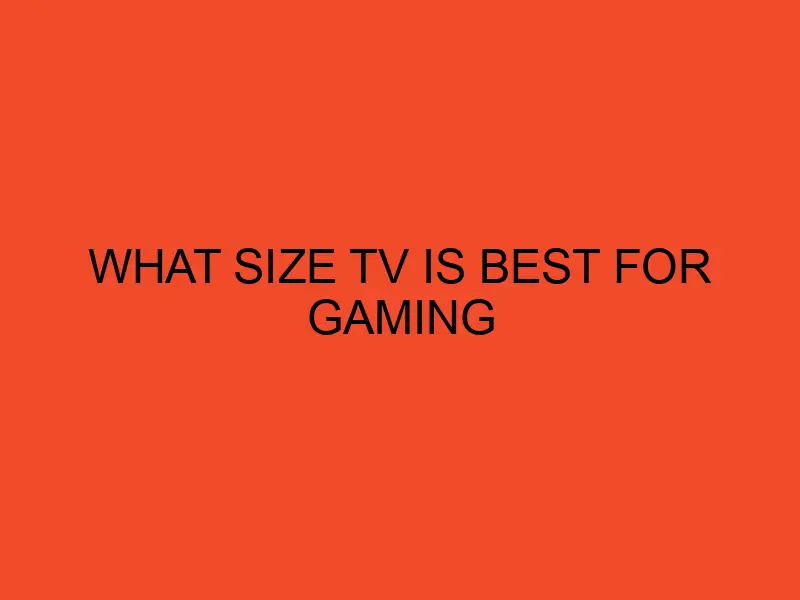What Tv Is The Best For Gaming

For value-conscious gamers, the quest for the perfect TV can feel like navigating a minefield. High refresh rates, low input lag, and vibrant colors are crucial, but so is staying within budget. This guide cuts through the marketing jargon to help you find the best gaming TV without breaking the bank.
Why Gaming TVs Matter
A dedicated gaming TV enhances the entire experience. It translates raw console or PC power into smooth, responsive gameplay. The right display can be the difference between victory and frustrating lag.
Input lag, measured in milliseconds (ms), dictates the delay between your controller input and the on-screen action. Low input lag is essential for competitive gaming. Higher refresh rates provide smoother motion, reducing blur and tearing.
Visual fidelity is just as important as performance. Features like HDR (High Dynamic Range) bring games to life with richer colors and improved contrast.
Shortlist: Best Gaming TVs for Different Budgets
Here's a curated list of gaming TVs that balance performance and affordability:
- Budget Pick: TCL 5-Series (S555) - Excellent value with decent gaming features.
- Mid-Range Champion: Hisense U7 Series (U7H) - Strong performance with a brighter panel and more features.
- Premium Option: Sony X90K - Superior image quality and excellent processing for a top-tier experience.
Detailed Reviews
TCL 5-Series (S555)
The TCL 5-Series (S555) offers a compelling blend of affordability and essential gaming features. It supports Variable Refresh Rate (VRR) and Auto Low Latency Mode (ALLM). These features are crucial for reducing screen tearing and input lag.
While not the brightest panel, it delivers good color accuracy and contrast. Its a good pick for gamers on a tight budget who don't want to compromise entirely on performance.
The TCL 5-Series is a solid entry-level gaming TV.
Hisense U7 Series (U7H)
The Hisense U7 Series (U7H) steps up the game with a brighter panel and enhanced gaming capabilities. It boasts a 120Hz refresh rate, VRR support, and low input lag.
The quantum dot technology enhances color vibrancy. The Hisense U7 Series offers a more immersive gaming experience compared to budget options.
This series is well-suited for gamers seeking better performance and image quality. This is a great mid-range choice.
Sony X90K
The Sony X90K represents a premium gaming TV experience with exceptional picture quality and processing power. Its Full Array Local Dimming (FALD) delivers impressive contrast.
This model offers excellent color accuracy and smooth motion handling. Gamers will love the near-instantaneous input lag, which provides a competitive edge.
While pricier, the Sony X90K delivers a truly top-tier gaming experience. The top-tier option for serious gamers.
Side-by-Side Specs Table
| Feature | TCL 5-Series (S555) | Hisense U7 Series (U7H) | Sony X90K |
|---|---|---|---|
| Refresh Rate | 60Hz | 120Hz | 120Hz |
| VRR Support | Yes (AMD FreeSync) | Yes (AMD FreeSync Premium Pro) | Yes (HDMI 2.1 VRR) |
| Input Lag | ~12ms | ~10ms | ~8.5ms |
| Panel Type | LED | Quantum Dot LED | LED with FALD |
| HDR Support | Dolby Vision, HDR10, HLG | Dolby Vision, HDR10, HDR10+, HLG | Dolby Vision, HDR10, HLG |
| Performance Score (out of 10) | 7 | 8.5 | 9.5 |
Practical Considerations
Screen size matters. Consider the viewing distance and room size. A larger screen can be immersive, but may be overwhelming in a small space.
Pay attention to the number of HDMI 2.1 ports. These ports are essential for taking full advantage of the latest consoles and graphics cards. They support 4K gaming at 120Hz.
Operating system matters too. Smart TVs offer access to streaming apps. Make sure the OS is user-friendly and receives regular updates.
Summary
Choosing the best gaming TV involves balancing performance, features, and budget. The TCL 5-Series is a great entry-level option. The Hisense U7 Series offers a strong mid-range experience. The Sony X90K is the top-tier pick for uncompromising gamers.
Carefully consider your budget and gaming priorities. Weigh the pros and cons of each model. Make an informed decision based on your individual needs.
Ultimately, the best gaming TV is the one that provides the most immersive and responsive experience within your budget.
Call to Action
Now that you have the information, it's time to start your search. Visit your local electronics store or browse online retailers. Compare models and read user reviews to find the perfect gaming TV for you. Elevate your gaming experience today!
Frequently Asked Questions (FAQ)
What is input lag, and why is it important for gaming?
Input lag is the delay between your controller input and the action appearing on screen. Lower input lag results in a more responsive gaming experience, particularly crucial for fast-paced games.
What is VRR, and how does it improve gaming?
VRR (Variable Refresh Rate) dynamically adjusts the TV's refresh rate to match the game's frame rate. This eliminates screen tearing and reduces stuttering, resulting in smoother gameplay.
Do I need HDMI 2.1 for gaming?
HDMI 2.1 is beneficial for taking full advantage of the latest consoles and graphics cards. It supports 4K gaming at 120Hz, as well as VRR. If you have a newer console or PC, HDMI 2.1 is highly recommended.
Is OLED better than LED for gaming?
OLED TVs offer superior contrast and black levels compared to LED TVs. OLEDs typically have faster response times. OLEDs can be more expensive. They can also be susceptible to burn-in. Both technologies can be great for gaming depending on your priorities and budget.
What screen size is best for gaming?
The ideal screen size depends on your viewing distance and room size. As a general rule, a 55-inch or 65-inch TV is suitable for most living rooms. If you sit closer to the screen, a smaller size may be more comfortable.