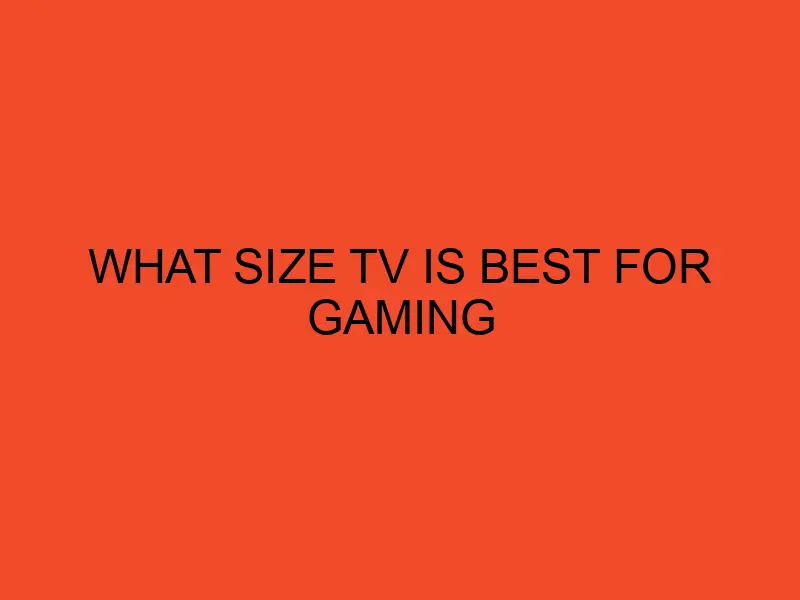What Type Of Tv Is Best For Gaming

Lag spikes got you down? Fuzzy visuals ruining your immersion? Choosing the right TV can be the ultimate game-changer. For value-conscious gamers like you, finding that sweet spot between performance and price is crucial. This guide cuts through the marketing jargon to help you choose the best TV for gaming without breaking the bank.
Why Your TV Matters for Gaming
Your TV is more than just a screen; it's the window to your virtual worlds. A TV with a high input lag can make even the fastest reflexes feel sluggish. Refresh rate dictates how smoothly the action unfolds, crucial for fast-paced games. Image quality impacts immersion and can even affect your ability to spot enemies in dark environments.
Key TV Features to Consider
Refresh Rate
A higher refresh rate (measured in Hz) means smoother motion. 60Hz is standard, but 120Hz is ideal for modern consoles and PCs. Variable Refresh Rate (VRR) technologies like AMD FreeSync and NVIDIA G-Sync synchronize the TV's refresh rate with the game's frame rate, eliminating screen tearing.
Input Lag
This refers to the delay between your input (pressing a button) and the action appearing on screen. Lower input lag is always better, ideally under 15ms. Check independent reviews for accurate input lag measurements.
Panel Type
LED-LCD TVs are the most common and affordable. OLED TVs offer superior black levels and contrast but come at a premium. QLED TVs (a type of LED-LCD) enhance color and brightness. Each panel type is a consideration for price and image quality.
Resolution
4K resolution (3840 x 2160) is now standard for most gaming TVs. While 8K TVs exist, the content is limited, and the price is significantly higher. Consider if your gaming platform supports 4K resolution.
HDMI 2.1
This is the latest HDMI standard, enabling features like 4K at 120Hz and VRR. Make sure your TV and gaming console/PC both support HDMI 2.1 for the best performance. Older HDMI versions limit these capabilities.
Recommended TVs for Value-Conscious Gamers
Here's a shortlist of TVs that balance price and performance, tailored to different budgets and needs:
- Budget-Friendly (Under $500): TCL 4-Series or Hisense A6 Series (Offers decent 4K and good value)
- Mid-Range ($500 - $1000): TCL 5-Series or Hisense U6 Series (Better picture quality and gaming features)
- Premium ($1000+): Sony X90J or LG QNED80 Series (Excellent image quality and advanced gaming features, leaning towards the higher end of "value" but still offering strong performance for the price)
Detailed Reviews
TCL 5-Series (55-Inch)
The TCL 5-Series provides an excellent balance of features and price. Its QLED panel delivers vibrant colors and good contrast. Low input lag and 60Hz refresh rate make it a solid choice for casual gamers.
Hisense U6 Series (55-Inch)
The Hisense U6 Series offers impressive picture quality for its price. Quantum Dot technology enhances color accuracy. It supports Dolby Vision and HDR10+ for a more immersive viewing experience.
Sony X90J (55-Inch)
The Sony X90J delivers exceptional image quality and gaming performance. Its 120Hz panel and HDMI 2.1 support enable smooth gameplay. The cognitive processor XR enhances color, contrast, and clarity.
Side-by-Side Specs Table
| TV Model | Panel Type | Refresh Rate | Input Lag (ms) | HDMI 2.1 | VRR Support | Price (Approx.) | Gaming Performance Score (Out of 10) |
|---|---|---|---|---|---|---|---|
| TCL 5-Series | QLED | 60Hz | ~13 | No | No | $450 | 7 |
| Hisense U6 Series | QLED | 60Hz | ~15 | No | AMD FreeSync | $500 | 7.5 |
| Sony X90J | LED-LCD | 120Hz | ~8.5 | Yes | VRR, ALLM | $1100 | 9 |
Note: Input lag values are approximate and can vary slightly. Prices are also approximate and subject to change. Gaming Performance Score is a subjective assessment based on key gaming features.
Practical Considerations
Consider your viewing distance when choosing a TV size. A 55-inch TV is suitable for most living rooms. Check the TV's connectivity options to ensure it has enough HDMI ports for your consoles and other devices.
Think about your room's lighting conditions. If you have a bright room, look for a TV with high brightness. For darker rooms, contrast ratio is more important.
Summary
Choosing the best TV for gaming involves balancing performance, features, and price. Refresh rate, input lag, panel type, and HDMI 2.1 are crucial factors. Consider your budget, gaming habits, and room environment. The TCL 5-Series, Hisense U6 Series, and Sony X90J offer strong value for different needs. Use this information to make an informed decision.
Call to Action
Ready to upgrade your gaming experience? Research the models discussed here further. Read user reviews and compare prices before making a purchase. Invest in a TV that will provide years of immersive gaming enjoyment.
Frequently Asked Questions (FAQ)
Q: What is the ideal input lag for gaming?
Ideally, you want input lag to be under 15ms. Anything higher can result in noticeable delay.
Q: Is a 120Hz TV necessary for gaming?
Not strictly necessary, but highly recommended for modern consoles and PCs. It allows for smoother motion and a more responsive experience.
Q: What does HDMI 2.1 do for gaming?
HDMI 2.1 enables features like 4K at 120Hz and VRR. It provides higher bandwidth for a better gaming experience.
Q: Are OLED TVs worth the extra cost for gaming?
OLED TVs offer unparalleled picture quality, but come at a premium. If image quality is your top priority and you're willing to spend more, they are worth considering.
Q: What's the difference between FreeSync and G-Sync?
Both are VRR technologies that eliminate screen tearing. FreeSync is AMD's version, while G-Sync is NVIDIA's. Choose the one that's compatible with your graphics card.