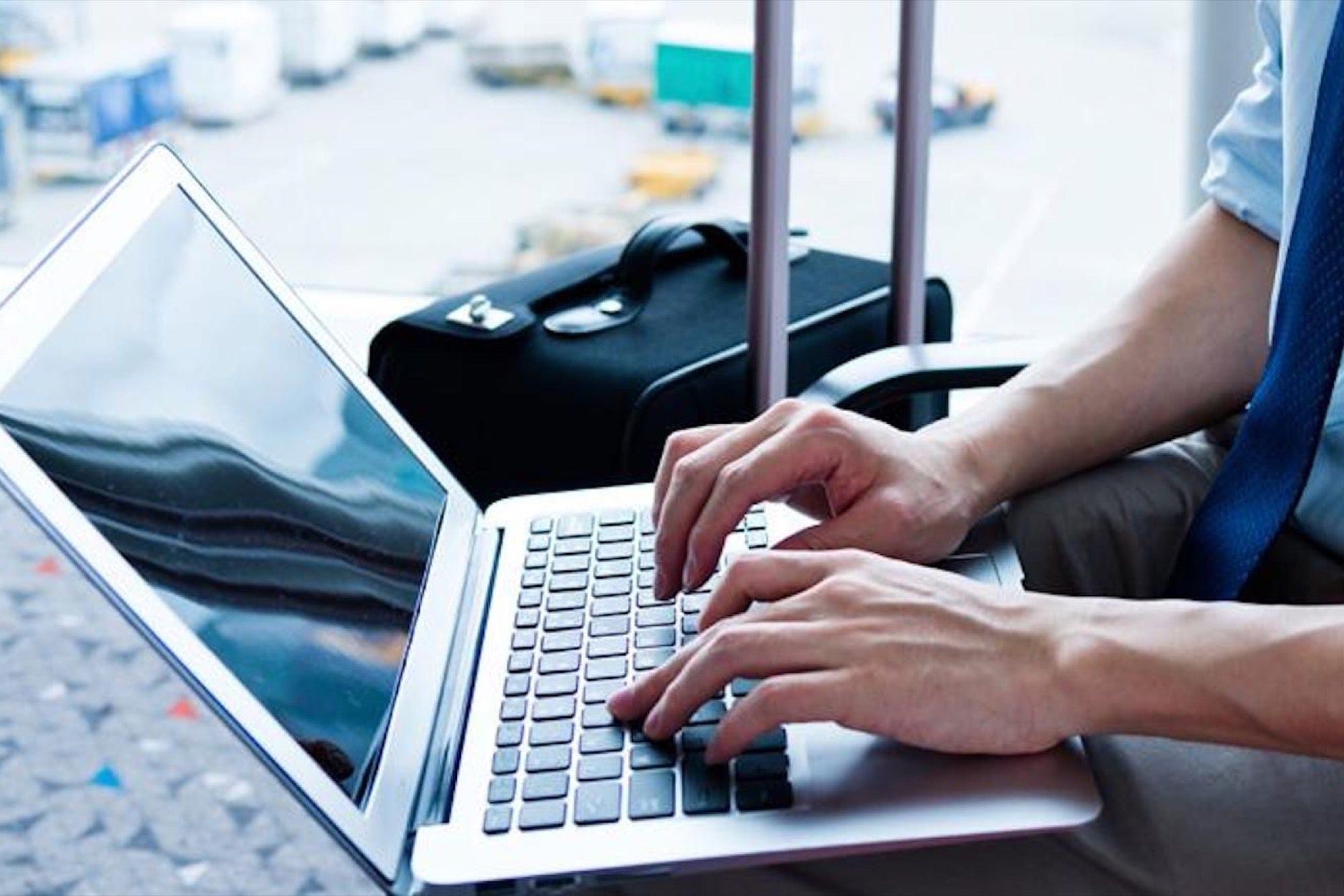Whats A Good Laptop For Business

Drowning in spreadsheets and burning the midnight oil? Your laptop shouldn't be adding to the stress, especially when your budget is tighter than a drum. This guide is for the cost-conscious business owner, the frugal freelancer, and anyone who needs a reliable workhorse without breaking the bank. We're cutting through the marketing fluff to find the best business laptops that deliver value without sacrificing performance.
Why a Business Laptop Matters (Even on a Budget)
A dedicated business laptop isn't just a luxury; it's an investment. It's about reliability, security, and features tailored to your workflow. A well-chosen laptop can boost productivity and reduce downtime.
Shortlist: Business Laptops That Won't Break the Bank
Here are a few top contenders, categorized by budget and target user:
- The Ultra-Budget Warrior (Under $500): Acer Aspire 5
- The Sweet Spot (Around $700): Lenovo IdeaPad Flex 5
- The Power User on a Dime (Around $900): HP Pavilion Aero 13
Detailed Reviews: Unveiling the Value
Acer Aspire 5: The Ultra-Budget Champion
The Acer Aspire 5 is a solid entry-level option for basic business tasks. Expect a decent processor, enough RAM for everyday use, and a functional keyboard. Don't expect blazing speed, but it gets the job done.
The display is adequate for document editing and web browsing. Battery life is surprisingly respectable for the price.
Lenovo IdeaPad Flex 5: The Versatile Value King
The Lenovo IdeaPad Flex 5 offers a great balance of features and price. The 2-in-1 design adds versatility, allowing you to use it as a laptop or a tablet.
The performance is noticeably better than the Aspire 5, thanks to a more powerful processor. The keyboard is comfortable for extended typing sessions.
HP Pavilion Aero 13: Lightweight Powerhouse on a Budget
The HP Pavilion Aero 13 packs a punch in a lightweight and stylish package. It boasts a powerful processor and ample RAM, making it suitable for more demanding tasks.
The display is sharp and vibrant, and the battery life is excellent. It's a great option for users who need performance on the go.
Side-by-Side Specs and Performance Scores
Here's a comparison table to help you visualize the key differences:
| Laptop | Processor | RAM | Storage | Display | Battery Life (Approx.) | Geekbench 5 Score (Single-Core) |
|---|---|---|---|---|---|---|
| Acer Aspire 5 | AMD Ryzen 3/Intel Core i3 | 8GB | 256GB SSD | 15.6" FHD | 7 hours | 1200 |
| Lenovo IdeaPad Flex 5 | AMD Ryzen 5/Intel Core i5 | 8GB | 256GB SSD | 14" FHD Touchscreen | 8 hours | 1400 |
| HP Pavilion Aero 13 | AMD Ryzen 5/Intel Core i5 | 8GB | 256GB SSD | 13.3" FHD | 10 hours | 1500 |
Note: Geekbench 5 scores are approximate and may vary depending on the specific configuration.
Customer Satisfaction: What Are People Saying?
Online reviews and customer satisfaction surveys reveal valuable insights. The Acer Aspire 5 generally receives positive feedback for its affordability and reliability.
The Lenovo IdeaPad Flex 5 is praised for its versatility and value for money. The HP Pavilion Aero 13 gets high marks for its performance and portability.
Maintenance Cost Projections: Planning for the Long Haul
Maintenance costs are an often-overlooked factor. Extended warranties can provide peace of mind, but weigh the cost against the likelihood of needing repairs.
Consider the availability of replacement parts and the cost of common repairs like screen replacements and battery replacements. Regularly cleaning your laptop and keeping software up-to-date can help prevent issues.
Key Takeaways: Making the Right Choice
Choosing the right business laptop on a budget requires careful consideration. Balance your needs with your budget and prioritize features that are essential for your workflow. Don't be afraid to compromise on non-essential features to save money.
Call to Action: Start Your Search Today!
Ready to find the perfect budget-friendly business laptop? Start your research today, compare prices, and read reviews. Invest in a machine that will help you work smarter, not harder, without draining your bank account.
Frequently Asked Questions (FAQ)
Q: What's the most important feature for a business laptop?
A: Reliability and battery life are crucial. A reliable laptop minimizes downtime, and good battery life keeps you productive on the go.
Q: How much RAM do I need?
A: 8GB of RAM is generally sufficient for most business tasks. If you work with large files or run demanding applications, consider 16GB.
Q: Should I get an extended warranty?
A: An extended warranty can be a good investment, especially if you're concerned about potential repairs. Compare the cost of the warranty with the potential cost of repairs to make an informed decision.
Q: Is a touchscreen necessary?
A: A touchscreen can be useful for certain tasks, but it's not essential for most users. If you plan to use your laptop primarily for typing and traditional mouse input, a touchscreen may not be worth the extra cost.



/4065134-4-5c315e9a46e0fb0001ca20f2.jpg)



:max_bytes(150000):strip_icc()/_hero_DSC07158_Final-min-5c7d5a1ac9e77c000136a79d.jpg)