What's The Best Laptop For Video Editing

For video editors on a budget, finding the right laptop can feel like navigating a minefield. High-resolution footage, demanding software, and intricate effects require significant processing power, but that doesn't mean breaking the bank is the only option. This review aims to provide value-conscious shoppers with a comprehensive guide to selecting the best laptop for video editing without sacrificing performance or essential features.
We'll dissect the key specifications that matter most, explore practical considerations that impact workflow, and provide a shortlist of laptops tailored to various budgets. Our goal is to empower you with the knowledge needed to make an informed decision, balancing cost with creative potential.
Why Laptops Matter for Video Editing
Laptops provide unmatched mobility for video editors. Whether you're on location, collaborating with clients, or simply prefer the flexibility of working from anywhere, a laptop is essential. Choosing the right one ensures that your creative process isn't hampered by technical limitations or unnecessary expenses.
The ideal video editing laptop must strike a delicate balance between power, portability, and price. It needs enough processing oomph to handle demanding software like Adobe Premiere Pro, DaVinci Resolve, or Final Cut Pro, while also offering a display accurate enough for color grading and a comfortable workspace for long hours of editing.
Shortlist of Laptops for Video Editing (Budget-Friendly to High-End)
- Budget-Friendly: Acer Aspire 5 (Excellent value, good for 1080p editing)
- Mid-Range: Apple MacBook Air (M1/M2) (Powerful, efficient, great color accuracy)
- Performance: Lenovo Legion Pro 7i (High-end specs, dedicated graphics card for demanding projects)
- Professional: Apple MacBook Pro (16-inch, M3 Pro/Max) (Unmatched performance and display quality)
Detailed Reviews
Acer Aspire 5
The Acer Aspire 5 is a solid entry-level option for video editors on a tight budget. It offers a decent balance of performance and features for the price. While it might struggle with 4K editing or heavy effects, it's perfectly capable of handling 1080p projects.
Equipped with an AMD Ryzen 5 or Intel Core i5 processor and integrated graphics, it provides enough power for basic editing tasks. Upgrading the RAM and storage will significantly improve performance and responsiveness.
Apple MacBook Air (M1/M2)
The Apple MacBook Air, powered by the M1 or M2 chip, revolutionized the thin-and-light laptop category. These laptops offer impressive performance and battery life. The fanless design ensures silent operation, and the color-accurate display is a boon for video editors.
While not as powerful as the MacBook Pro, the MacBook Air can handle most editing tasks with ease. Its limitations arise when working with very large projects or complex effects.
Lenovo Legion Pro 7i
The Lenovo Legion Pro 7i is a powerhouse designed for demanding tasks, including video editing. It features a high-performance Intel Core i7 or i9 processor and a dedicated NVIDIA GeForce RTX graphics card. This combination delivers exceptional performance in video editing software, enabling smooth 4K editing and real-time effects rendering.
The Legion Pro 7i also boasts a high-refresh-rate display, fast storage, and ample RAM, ensuring a fluid and responsive editing experience. The trade-off is its bulkier design and shorter battery life compared to the MacBook Air.
Apple MacBook Pro (16-inch, M3 Pro/Max)
The 16-inch Apple MacBook Pro with M3 Pro or M3 Max chip is the ultimate laptop for professional video editors. These chips offer unmatched performance in demanding video editing workflows. The stunning display, exceptional battery life, and robust software ecosystem make it the go-to choice for professionals.
While expensive, the MacBook Pro justifies its price tag with its unparalleled capabilities. It can handle 8K editing, complex visual effects, and color grading with ease. The price is higher, but for a professional, the long term benefits are worth the investment.
Side-by-Side Specs Table & Performance Scores
| Laptop | Processor | Graphics | RAM (Min/Max) | Storage (Min/Max) | Display Accuracy (sRGB) | Performance Score (Estimated) |
|---|---|---|---|---|---|---|
| Acer Aspire 5 | AMD Ryzen 5 / Intel Core i5 | Integrated Graphics | 8GB / 32GB | 256GB SSD / 1TB SSD | 65% | 5 |
| Apple MacBook Air (M1/M2) | Apple M1 / M2 | Integrated 8-Core GPU | 8GB / 16GB | 256GB SSD / 2TB SSD | 99% | 7 |
| Lenovo Legion Pro 7i | Intel Core i7 / i9 | NVIDIA GeForce RTX | 16GB / 64GB | 512GB SSD / 2TB SSD | 95% | 9 |
| Apple MacBook Pro (16-inch, M3 Pro/Max) | Apple M3 Pro / M3 Max | Integrated 16/40-Core GPU | 16GB / 128GB | 512GB SSD / 8TB SSD | 100% | 10 |
Note: Performance Scores are based on a scale of 1-10, with 10 being the highest. Display accuracy is an approximate value and may vary.
Practical Considerations
Beyond raw specifications, consider these practical aspects. Battery life is crucial for on-the-go editing, especially if you're often away from a power outlet. A comfortable keyboard and trackpad are essential for long editing sessions.
Port selection is also important. Ensure the laptop has enough USB ports, Thunderbolt ports, and an SD card reader for your peripherals. Storage is another factor; video files can be large, so prioritize a laptop with ample SSD storage or the ability to easily expand it.
Cooling system matters, especially for high-performance laptops. Overheating can lead to performance throttling and system instability. Look for laptops with robust cooling solutions to ensure sustained performance during demanding tasks.
Summarizing Key Points
Selecting the best laptop for video editing requires a careful evaluation of your needs and budget. The Acer Aspire 5 offers great value for basic editing, while the MacBook Air provides a balance of performance and portability. The Lenovo Legion Pro 7i and MacBook Pro cater to professionals who demand maximum power and performance.
Prioritize key specifications like processor, graphics card, RAM, and storage. But don't overlook practical considerations like battery life, display accuracy, and port selection. By carefully weighing these factors, you can find the perfect laptop to fuel your creative vision.
Call to Action
Ready to take the next step in your video editing journey? Explore the laptops discussed in this article and research user reviews and benchmarks. Consider your specific needs and budget, and choose a laptop that empowers you to create amazing videos.
Frequently Asked Questions (FAQ)
What is the minimum RAM required for video editing?
At least 16GB of RAM is recommended, but 32GB is ideal for smoother performance. Video editing is RAM intensive, the more RAM the better.
Is an SSD essential for video editing?
Yes, an SSD (Solid State Drive) is crucial for fast loading times and responsive performance. It allows the operating system, video editing software, and the video files to be accessed very fast.
Do I need a dedicated graphics card?
A dedicated graphics card is highly recommended, especially for 4K editing and effects-heavy projects. This allows the GPU to shoulder part of the load from the CPU.
How important is display accuracy for video editing?
Display accuracy is very important, especially for color grading. A display that covers 100% of the sRGB color space is a good starting point, with Adobe RGB being preferable for professional work. Consider also checking the Delta E value of the screen.
Is battery life important for a video editing laptop?
Battery life is important if you need to edit on the go. However, high-performance laptops often have shorter battery life, so consider your priorities.
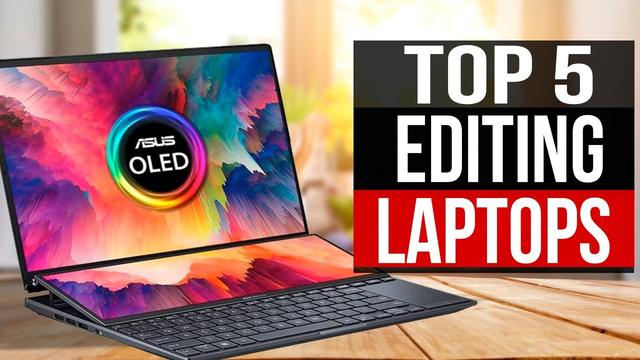



![What's The Best Laptop For Video Editing Top 5 BEST Laptop for Video Editing [2020] - YouTube](https://i.ytimg.com/vi/Elmuim2Ce1U/maxresdefault.jpg)





.webp)







