Where To Buy Business Laptops
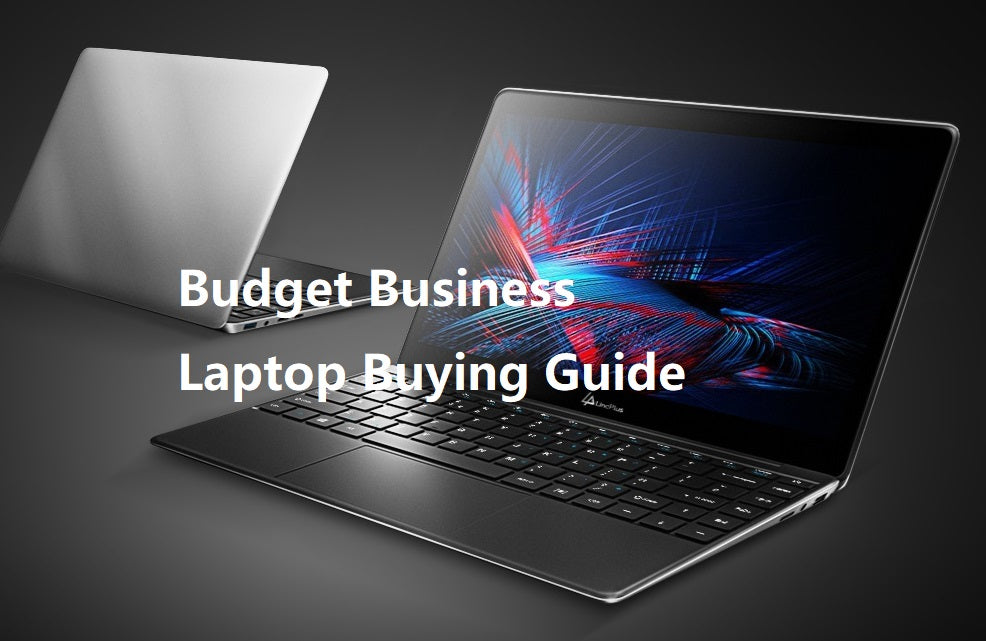
In today's competitive business landscape, a reliable and efficient laptop is no longer a luxury but a necessity. It's the cornerstone of productivity, enabling seamless operations whether you're in the office, working remotely, or traveling. Finding the right business laptop, however, can be a daunting task, especially when balancing performance with budget.
This review article is tailored for the value-conscious shopper – individuals and small businesses seeking the best possible performance and features without breaking the bank. We'll explore various sources, dissect popular models, and provide practical advice to guide you toward a sound investment.
Why Your Business Laptop Matters
A business laptop is more than just a device for checking emails. It's a tool for creating presentations, managing finances, collaborating with colleagues, and securing sensitive data. Its reliability directly impacts your productivity and, ultimately, your bottom line.
A well-chosen business laptop offers enhanced security features, robust performance, and the durability needed to withstand the rigors of daily use. Investing wisely in this area can save you time, money, and frustration in the long run.
Where to Buy: Avenues to Explore
Several avenues exist for purchasing business laptops, each with its own set of advantages and disadvantages. Consider your specific needs and budget when choosing your purchasing platform.
- Manufacturer Websites (Dell, HP, Lenovo): Offer direct access to the latest models, customization options, and potential discounts for businesses.
- Online Retailers (Amazon, Best Buy): Provide a wide selection, competitive pricing, and convenient shipping options.
- Refurbished Marketplaces (Amazon Renewed, BackMarket): Offer significant cost savings on professionally refurbished laptops, often with warranties.
- Local Computer Stores: Provide personalized service, expert advice, and the opportunity to test out devices before buying.
Shortlist: Laptops for Different Budgets
Here are a few recommendations catering to different needs and budgets, striking a balance between performance, features, and price.
- Budget-Friendly: Lenovo IdeaPad Flex 5 Chromebook - Affordable, lightweight, and ideal for basic productivity tasks.
- Mid-Range: HP ProBook 455 G8 - Offers a good balance of performance, security features, and portability.
- High-End: Dell XPS 15 - A powerful and stylish laptop for demanding tasks like video editing and data analysis.
Detailed Reviews
Lenovo IdeaPad Flex 5 Chromebook
The Lenovo IdeaPad Flex 5 Chromebook is an excellent option for budget-conscious users who primarily rely on web-based applications. Its long battery life and lightweight design make it ideal for students and professionals on the go. The Chrome OS offers a simple and secure computing experience.
While not suited for demanding tasks like video editing, it excels in basic productivity and browsing. Its 2-in-1 design offers added versatility.
HP ProBook 455 G8
The HP ProBook 455 G8 is a solid all-around business laptop that strikes a good balance between performance and affordability. Its AMD Ryzen processor delivers ample power for everyday tasks and moderate multitasking. Security features like HP Sure Start help protect sensitive data.
Its robust build quality ensures durability, while its comfortable keyboard makes it suitable for long hours of typing. It is a reliable and versatile option for small businesses.
Dell XPS 15
The Dell XPS 15 is a premium business laptop that offers exceptional performance and a stunning display. Its powerful Intel Core processor and dedicated graphics card make it suitable for demanding tasks like video editing, graphic design, and data analysis. The sleek and lightweight design makes it surprisingly portable for its power.
Its premium features, including a high-resolution display and excellent build quality, justify its higher price tag. It's the ideal choice for professionals who demand the best.
Side-by-Side Specs Table
| Laptop | Processor | RAM | Storage | Graphics | Display | Battery Life (estimated) | Geekbench 5 Score (Single-Core) |
|---|---|---|---|---|---|---|---|
| Lenovo IdeaPad Flex 5 Chromebook | Intel Celeron | 4GB | 64GB eMMC | Integrated Intel UHD Graphics | 13.3" FHD Touchscreen | Up to 10 hours | 500 |
| HP ProBook 455 G8 | AMD Ryzen 5 | 8GB | 256GB SSD | Integrated AMD Radeon Graphics | 15.6" FHD | Up to 8 hours | 1200 |
| Dell XPS 15 | Intel Core i7 | 16GB | 512GB SSD | NVIDIA GeForce RTX 3050 | 15.6" FHD+ | Up to 7 hours | 1500 |
Note: Geekbench 5 scores are approximate and may vary depending on the specific configuration.
Practical Considerations
Beyond specifications, consider these practical factors when choosing your business laptop. These are critical for ensuring your long-term satisfaction and maximizing the return on your investment.
- Battery Life: Essential for mobile workers and those who frequently attend meetings.
- Keyboard Comfort: Crucial for productivity, especially if you spend long hours typing.
- Portability: Consider the weight and dimensions if you need to carry your laptop frequently.
- Security Features: Look for features like fingerprint scanners, facial recognition, and TPM chips to protect your data.
- Warranty and Support: Ensure adequate warranty coverage and reliable technical support in case of issues.
Summary
Choosing the right business laptop involves careful consideration of your specific needs, budget, and priorities. By exploring various purchasing options, analyzing specifications, and considering practical factors, you can make an informed decision that will enhance your productivity and efficiency.
Remember to weigh the pros and cons of each model and prioritize features that are most important to your workflow. Consider all the factors mentioned above to make a sound investment.
Call to Action
Ready to find the perfect business laptop for your needs? Start by assessing your budget, identifying your key requirements, and comparing the models discussed in this article. Visit the manufacturer websites or online retailers mentioned above to explore further and make your purchase today!
Frequently Asked Questions (FAQ)
Here are some frequently asked questions to help you further clarify your decision-making process.
- Q: What is the ideal screen size for a business laptop?
A: 13-14 inches offers a good balance of portability and usability, while 15-16 inches provides a larger display for multitasking. - Q: How much RAM do I need for a business laptop?
A: 8GB is sufficient for most tasks, but 16GB is recommended for demanding applications and heavy multitasking. - Q: Should I buy a new or refurbished laptop?
A: Refurbished laptops can offer significant savings, but ensure they come with a warranty and have been professionally inspected. - Q: What is the importance of an SSD (Solid State Drive)?
A: SSDs provide much faster boot times and application loading speeds compared to traditional hard drives. - Q: Are Chromebooks suitable for business use?
A: Chromebooks are a good option for businesses that primarily rely on web-based applications and require a lightweight and affordable device.
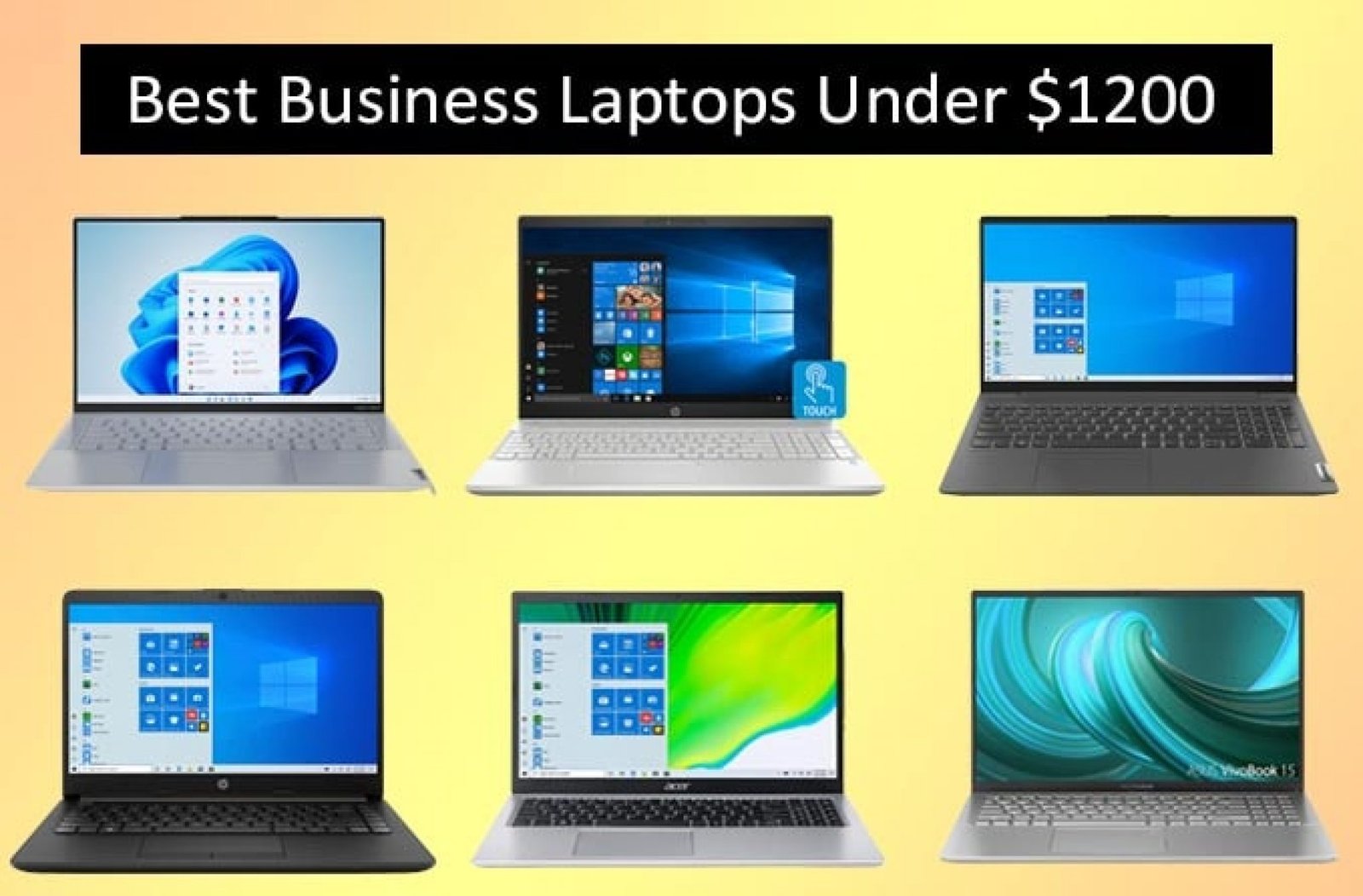
:max_bytes(150000):strip_icc()/Dell-XPS-_open_05-f25f57acf3e8481e827bc10654849fe2.jpg)
















