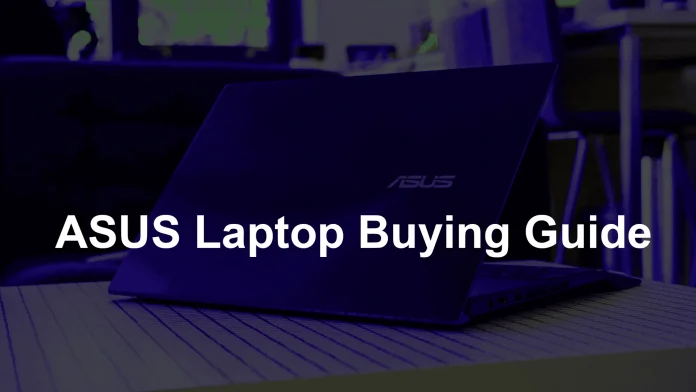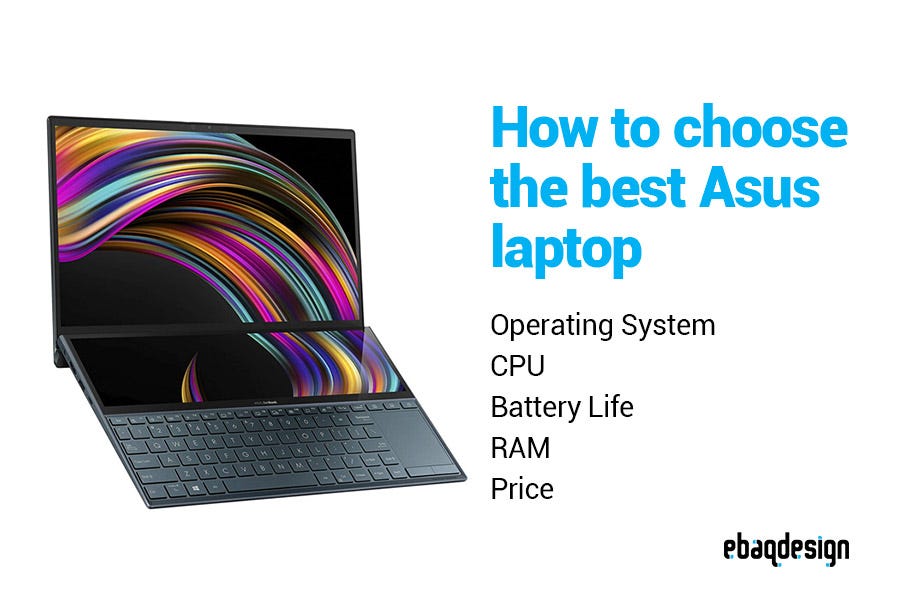Which Is The Best Asus Laptop To Buy
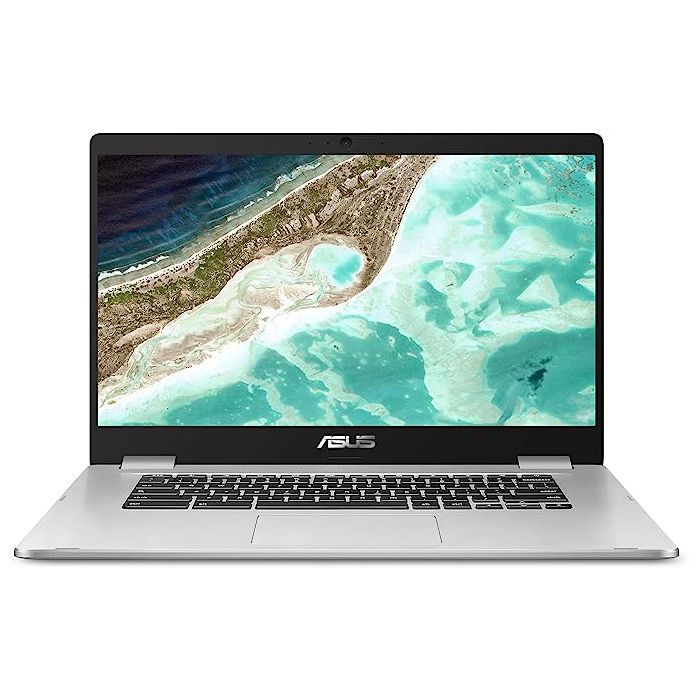
Listen up, penny pinchers! We know you're after the best bang for your buck, and that means finding a killer laptop without emptying your wallet. We're diving deep into the world of Asus laptops, specifically for those of us who treat saving money like an Olympic sport.
This guide is laser-focused on delivering maximum performance at a minimum price. No fluff, just the facts you need to score the perfect Asus laptop without crying over your bank statement.
Why Asus Laptops Matter (Even When You're Broke)
Why Asus? Because they've built a reputation for reliability and performance, often outperforming competitors in similar price brackets. Plus, they offer a massive range of models, meaning there's bound to be a hidden gem perfect for your needs.
A good laptop is an investment, not just a purchase. It's your gateway to work, entertainment, and staying connected – all essential, even on a tight budget.
The Bargain Hunter's Shortlist: Asus Laptops for Every Budget
Let's cut to the chase. Here are a few Asus laptops that offer serious value for the money, catering to different levels of frugality.
- The Ultra-Saver: Asus Chromebook C423 - For basic tasks, browsing, and cloud-based work.
- The Smart Spender: Asus Vivobook 15 - A solid all-rounder for everyday use and light productivity.
- The Power-User on a Budget: Asus TUF Gaming A15 - Offers gaming-level performance without the premium price tag.
Detailed Reviews: Unveiling the Value Propositions
Asus Chromebook C423: The Bare Essentials
The Asus Chromebook C423 is your champion if rock-bottom price is your top priority. It runs Chrome OS, meaning it's lightweight, fast, and primarily focused on web-based applications.
Think Google Docs, browsing, and streaming – perfect for students or anyone who needs a simple, portable machine. Don't expect to run demanding software or games.
Pros: Unbeatable price, long battery life, lightweight design. Cons: Limited offline functionality, not suitable for demanding tasks.
Asus Vivobook 15: The All-Rounder
The Asus Vivobook 15 strikes a good balance between price and performance. You'll get a more capable processor (usually an Intel Core i3 or AMD Ryzen 3), more RAM, and a larger screen compared to the Chromebook.
This makes it suitable for everyday tasks like word processing, spreadsheets, and light photo editing. It's a reliable workhorse that won't break the bank.
Pros: Solid performance for the price, decent screen, comfortable keyboard. Cons: Can feel sluggish with too many programs open, battery life could be better.
Asus TUF Gaming A15: The Budget Gaming Beast
Don't let the "gaming" label scare you off. The Asus TUF Gaming A15 packs a powerful punch thanks to its dedicated graphics card and capable processor (usually an AMD Ryzen 5 or Ryzen 7).
Even if you're not a gamer, this translates to smooth performance in demanding applications like video editing or CAD software. Plus, you can enjoy some gaming on the side!
Pros: Excellent performance for the price, durable build quality, decent cooling. Cons: Can be bulky and heavy, battery life is shorter when gaming.
Specs and Performance: Side-by-Side Comparison
| Laptop Model | Processor | RAM | Storage | Graphics | Approx. Price | Geekbench Score (CPU) |
|---|---|---|---|---|---|---|
| Asus Chromebook C423 | Intel Celeron N3350 | 4GB | 32GB eMMC | Intel HD Graphics 500 | $200 | ~1200 |
| Asus Vivobook 15 | Intel Core i3-1005G1 | 8GB | 256GB SSD | Intel UHD Graphics | $400 | ~2500 |
| Asus TUF Gaming A15 | AMD Ryzen 5 4600H | 8GB | 512GB SSD | Nvidia GeForce GTX 1650 | $700 | ~4500 |
Note: Prices and Geekbench scores are approximate and may vary depending on configuration and retailer.
Customer Satisfaction: What Are People Saying?
Let's see what the average Joe thinks. Based on online reviews and customer surveys, here's a general sentiment:
- Asus Chromebook C423: Users praise its portability and ease of use but complain about its limited capabilities.
- Asus Vivobook 15: Generally positive reviews, with users appreciating its balance of performance and price. Some complain about the battery life.
- Asus TUF Gaming A15: Positive feedback on performance, especially for gaming and demanding tasks. Some find it bulky.
Maintenance Costs: Planning for the Future
Laptops, like cars, require maintenance. Here's a rough estimate of potential costs:
- Battery Replacement: $50 - $150 (depending on the model).
- Screen Repair: $100 - $300 (if you're clumsy).
- SSD Upgrade: $50 - $200 (if you need more storage).
- Software Issues: Can often be resolved with a free online search, but professional help can cost $50 - $100 per hour.
Key Takeaways: Making the Right Choice
Choosing the best Asus laptop for your budget requires careful consideration. The Chromebook C423 is ideal for basic tasks, while the Vivobook 15 offers a good balance of performance and price. The TUF Gaming A15 provides excellent performance for demanding tasks, even if you're not a gamer.
Consider your needs, budget, and desired features before making a decision. Read reviews, compare specs, and don't be afraid to shop around for the best deal.
Remember to factor in potential maintenance costs. A slightly more expensive laptop with better build quality could save you money in the long run.
Ready to Buy? Here's Your Next Step!
Now that you're armed with this knowledge, it's time to start your search! Check out online retailers like Amazon and Best Buy, compare prices, and read user reviews. Don't forget to look for deals and discounts!
Go forth and conquer the laptop market, bargain hunters! Your perfect Asus laptop awaits.
Frequently Asked Questions (FAQ)
Got questions? We've got answers!
- Q: Can I upgrade the RAM on these laptops? A: It depends on the model. Some have soldered RAM, while others have upgradeable slots. Check the specs before buying.
- Q: Are Chromebooks good for gaming? A: Not really. Chromebooks are primarily designed for web-based tasks and have limited gaming capabilities.
- Q: How long will these laptops last? A: With proper care, you can expect 3-5 years of reliable use.
- Q: Where can I find the best deals on Asus laptops? A: Online retailers like Amazon, Best Buy, and Newegg often have sales and discounts. Also, check Asus's website for refurbished models.
- Q: Should I buy extended warranty? A: If you are clumsy, it might be a good investment. Otherwise, you probably don't need it.