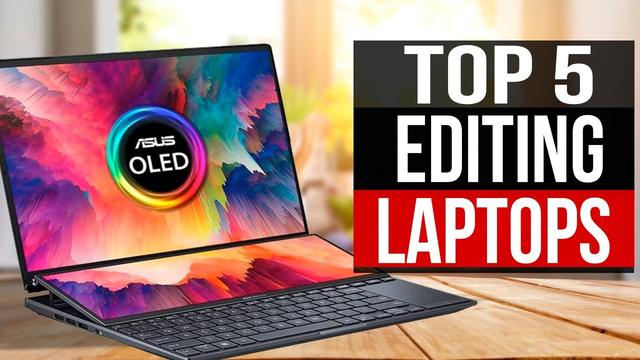Which Laptop Is Good For Video Editing

So, you're diving into the world of video editing? Awesome! Choosing the right laptop can feel like navigating a minefield. This guide is specifically for you – the first-time buyer feeling overwhelmed by specs and jargon. We'll break it all down, making the decision process smooth and stress-free.
Why Your Laptop Matters for Video Editing
Video editing is resource-intensive. A sluggish laptop can transform your creative flow into a frustrating waiting game. A good laptop will handle complex timelines, multiple layers, and demanding software without breaking a sweat, boosting your productivity and enjoyment.
Top 5 Laptops for Video Editing (First-Time Buyer Edition)
Here's a quick comparison of five popular models to get you started. Remember, prices fluctuate, so always double-check before buying.
| Laptop | Price (USD) | Processor | RAM | Storage | Graphics Card | Warranty |
|---|---|---|---|---|---|---|
| MacBook Air (M2) | $1099 | Apple M2 | 8GB | 256GB SSD | Integrated 8-Core GPU | 1 Year Limited |
| Lenovo IdeaPad 5 Pro | $899 | AMD Ryzen 7 5800H | 16GB | 512GB SSD | NVIDIA GeForce RTX 3050 | 1 Year Limited |
| Dell XPS 15 | $1299 | Intel Core i7-12700H | 16GB | 512GB SSD | NVIDIA GeForce RTX 3050 Ti | 1 Year Limited |
| HP Envy x360 15 | $849 | AMD Ryzen 5 5600H | 8GB | 256GB SSD | AMD Radeon Graphics | 1 Year Limited |
| Acer Swift X | $799 | AMD Ryzen 5 5600U | 8GB | 512GB SSD | NVIDIA GeForce RTX 3050 | 1 Year Limited |
Detailed Reviews
MacBook Air (M2)
The MacBook Air with the M2 chip is a powerhouse for its size. Its silent operation and impressive battery life are major pluses. It handles 1080p editing with ease, but 4K workflows might push it to its limits, especially with only 8GB of RAM.
Lenovo IdeaPad 5 Pro
The Lenovo IdeaPad 5 Pro offers a great balance of price and performance. The Ryzen 7 processor and dedicated graphics card provide ample power for most editing tasks. Its vibrant display is also a treat for visual work.
Dell XPS 15
The Dell XPS 15 is a premium option with a stunning display and powerful internals. It's a solid all-around performer, excelling in both editing and general productivity. The price point might be a barrier for some.
HP Envy x360 15
The HP Envy x360 15 is a versatile 2-in-1 laptop. It allows for tablet-style use and touch input, great for creative workflows. While the integrated graphics limit its capabilities, it's suitable for lighter editing projects.
Acer Swift X
The Acer Swift X packs a lot of punch into a lightweight and affordable package. Its dedicated graphics card makes it a capable editing machine. The build quality isn't as premium as some competitors, but the performance is impressive for the price.
Used vs. New: The Dilemma
Used Laptops: Pros
Cost Savings: The most obvious benefit is a lower price tag. You can often find high-end models for a fraction of their original cost.
Depreciation Advantage: The biggest depreciation hit has already been absorbed.
Used Laptops: Cons
Uncertain History: You don't know how the laptop was treated by its previous owner. This can impact reliability.
Limited Lifespan: The battery and components may be nearing the end of their lifespan.
Warranty Issues: Used laptops typically don't come with a warranty, leaving you vulnerable to repair costs.
New Laptops: Pros
Warranty Coverage: You're protected against defects for a certain period.
Latest Technology: You get the newest processors, graphics cards, and features.
Pristine Condition: You know the laptop is in perfect working order.
New Laptops: Cons
Higher Cost: New laptops are significantly more expensive than used ones.
Rapid Depreciation: Laptops lose value quickly, especially in the first year.
Reliability Ratings by Brand
While individual experiences vary, some brands are generally considered more reliable than others. Here's a broad overview, based on industry reports and customer feedback.
- Apple: Generally considered very reliable, especially with proper care.
- Lenovo: Business-class models (ThinkPads) are known for their durability. Consumer models are generally reliable.
- Dell: Similar to Lenovo, business-focused lines are more robust.
- HP: Reliability can vary depending on the model. Look for models with good reviews.
- Acer: Generally considered a budget-friendly brand. Reliability can be a concern.
Checklist: 5 Must-Check Features Before Buying
Before you commit, run through this checklist:
- Processor: Aim for at least an Intel Core i5 (10th generation or newer) or an AMD Ryzen 5 (4000 series or newer). For smoother 4K editing, consider an i7 or Ryzen 7.
- RAM: 8GB is the bare minimum, but 16GB is highly recommended for smoother multitasking and handling larger projects.
- Storage: An SSD (Solid State Drive) is essential for fast loading and editing. 256GB is a good starting point, but 512GB or 1TB provides more breathing room.
- Graphics Card: A dedicated graphics card (NVIDIA GeForce or AMD Radeon) will significantly improve performance, especially for effects and rendering.
- Display: Look for a display with good color accuracy (ideally covering 100% of the sRGB color gamut). A higher resolution (1920x1080 or higher) is also beneficial.
Summary
Choosing a video editing laptop involves balancing performance, budget, and reliability. We've covered the key specs to consider, the pros and cons of used vs. new, and provided some brand reliability insights. Armed with this knowledge, you're well-equipped to make an informed decision.
Remember to prioritize the features that matter most to your specific editing needs. Don't be afraid to read reviews and compare models.
Ready to Choose Your Editing Companion?
Take the leap and invest in a laptop that will empower your creative journey. Check out the latest prices and deals on the models we discussed. Happy editing!

.webp)









![Which Laptop Is Good For Video Editing Top 5 BEST Laptop for Video Editing [2020] - YouTube](https://i.ytimg.com/vi/Elmuim2Ce1U/maxresdefault.jpg)