Which Lenovo Thinkpad Is Best For Business
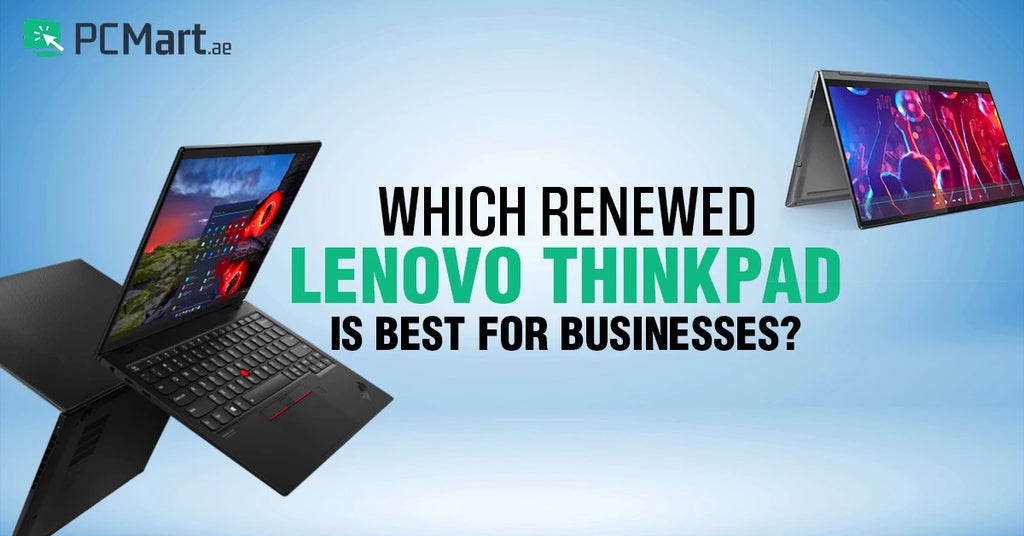
In today's fast-paced business world, a reliable laptop is more than just a tool; it's a critical asset. Value-conscious shoppers need to balance performance with price, ensuring they get the most bang for their buck. This article is designed to help those shoppers navigate the complex world of Lenovo ThinkPads and select the best model for their specific needs.
Choosing the right ThinkPad can significantly impact productivity, portability, and overall business efficiency. We'll delve into a selection of models, comparing their specs, performance, and real-world usability.
Why Choose a ThinkPad?
ThinkPads are renowned for their durability, excellent keyboards, and robust security features. These laptops are built to withstand the rigors of daily business use.
ThinkPads also offer a wide range of models, catering to diverse needs and budgets. From ultraportable models to powerful workstations, there's a ThinkPad for nearly every business professional.
Shortlist of ThinkPads for Business
Here's a curated list of ThinkPads tailored to different business needs and budgets:
- Best Overall: ThinkPad X1 Carbon Gen 11
- Best Value: ThinkPad E14 Gen 5
- Best for Portability: ThinkPad X1 Nano Gen 3
- Best for Power Users: ThinkPad P1 Gen 6
Detailed Reviews
ThinkPad X1 Carbon Gen 11
The X1 Carbon Gen 11 is the flagship model, known for its blend of power and portability. It boasts a lightweight design, powerful Intel processors, and a stunning display.
This laptop is ideal for executives and frequent travelers who need a premium experience. Its robust security features are a major plus.
However, the higher price tag might be a deterrent for some.
ThinkPad E14 Gen 5
The E14 Gen 5 offers an excellent balance of price and performance. It's a solid choice for everyday business tasks like email, document creation, and web browsing.
Its durable build and comfortable keyboard make it a reliable workhorse. The price makes it an appealing choice for SMBs.
While powerful, its performance may not be suitable for demanding tasks like video editing or CAD.
ThinkPad X1 Nano Gen 3
The X1 Nano Gen 3 is the lightest ThinkPad, perfect for ultimate portability. It's ideal for professionals who are constantly on the move.
Despite its small size, it packs a punch with its Intel processors and offers excellent battery life. Its compact design makes it easy to carry.
The smaller screen size might be a limitation for some users, and the price point is still premium.
ThinkPad P1 Gen 6
The P1 Gen 6 is a mobile workstation designed for demanding tasks like video editing, CAD, and data analysis. It features powerful Intel processors, professional-grade NVIDIA graphics, and ample memory and storage.
This laptop is a powerhouse for creative professionals and engineers. It can handle resource-intensive workloads with ease.
Its larger size and weight make it less portable than other ThinkPads, and it comes with a premium price tag.
Side-by-Side Specs Table
| Model | Processor | RAM | Storage | Graphics | Display | Weight | Geekbench 6 (Single/Multi) |
|---|---|---|---|---|---|---|---|
| ThinkPad X1 Carbon Gen 11 | Intel Core i7-1365U | 16GB | 512GB SSD | Intel Iris Xe Graphics | 14" WUXGA | 2.48 lbs | 2,300 / 8,500 |
| ThinkPad E14 Gen 5 | AMD Ryzen 7 7730U | 16GB | 512GB SSD | AMD Radeon Graphics | 14" FHD | 3.5 lbs | 2,000 / 7,800 |
| ThinkPad X1 Nano Gen 3 | Intel Core i7-1360P | 16GB | 512GB SSD | Intel Iris Xe Graphics | 13" 2K | 2.13 lbs | 2,100 / 8,000 |
| ThinkPad P1 Gen 6 | Intel Core i9-13900H | 32GB | 1TB SSD | NVIDIA RTX A2000 | 16" WQXGA | 3.92 lbs | 2,400 / 14,000 |
Note: Geekbench scores are approximate and may vary based on configuration.
Practical Considerations
Beyond specs, consider your specific usage scenarios. How important is battery life for you?
Do you need a high-resolution display for detailed work? Think about the software you use daily and its hardware requirements.
Security is another important factor. ThinkPads offer a range of security features, including fingerprint readers, IR cameras, and self-healing BIOS.
Key Takeaways
Choosing the right ThinkPad involves balancing performance, portability, and budget. The X1 Carbon Gen 11 offers a premium experience, while the E14 Gen 5 provides excellent value.
The X1 Nano Gen 3 is ideal for those who prioritize portability, and the P1 Gen 6 is a powerhouse for demanding tasks. Consider your specific needs and budget to make the best choice.
Remember to weigh the pros and cons of each model before making a final decision. Thinkpads all share durability and reliability, but prioritize your usage to narrow down your choices.
Make an Informed Decision
Carefully review your needs, budget, and the information presented in this article. Don't hesitate to read user reviews and compare prices from different retailers.
Visit a local electronics store to test out different ThinkPad models and get a feel for their keyboards and trackpads. A hands-on experience can be invaluable.
Ready to find the perfect ThinkPad for your business? Start your search today and empower your productivity.
Frequently Asked Questions (FAQ)
Q: What is the typical lifespan of a ThinkPad?
A: With proper care, a ThinkPad can last for 5-7 years or even longer.
Q: Are ThinkPads good for programming?
A: Yes, ThinkPads are popular among programmers due to their excellent keyboards, Linux compatibility, and robust performance.
Q: Do ThinkPads come with a warranty?
A: Yes, ThinkPads typically come with a standard warranty, which can be extended for additional coverage.
Q: Can I upgrade the RAM and storage on a ThinkPad?
A: Some ThinkPad models allow for RAM and storage upgrades, while others have components soldered to the motherboard. Check the specifications of the specific model you are considering.


















