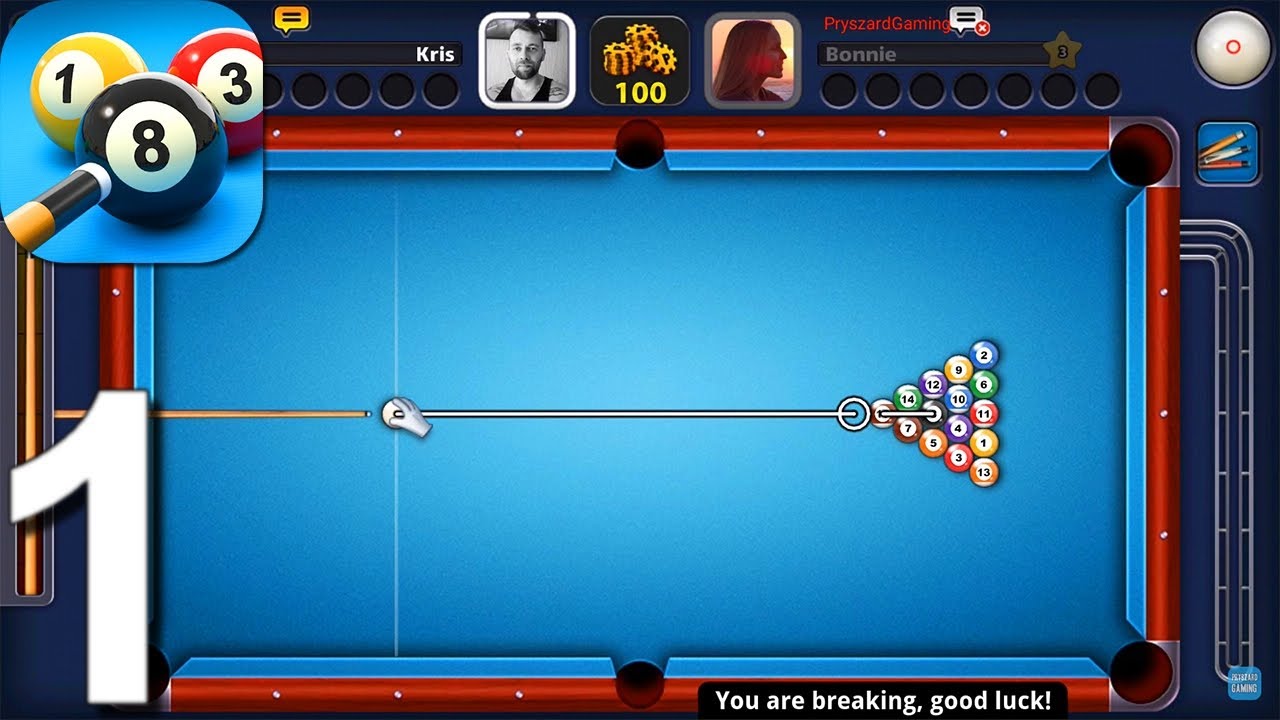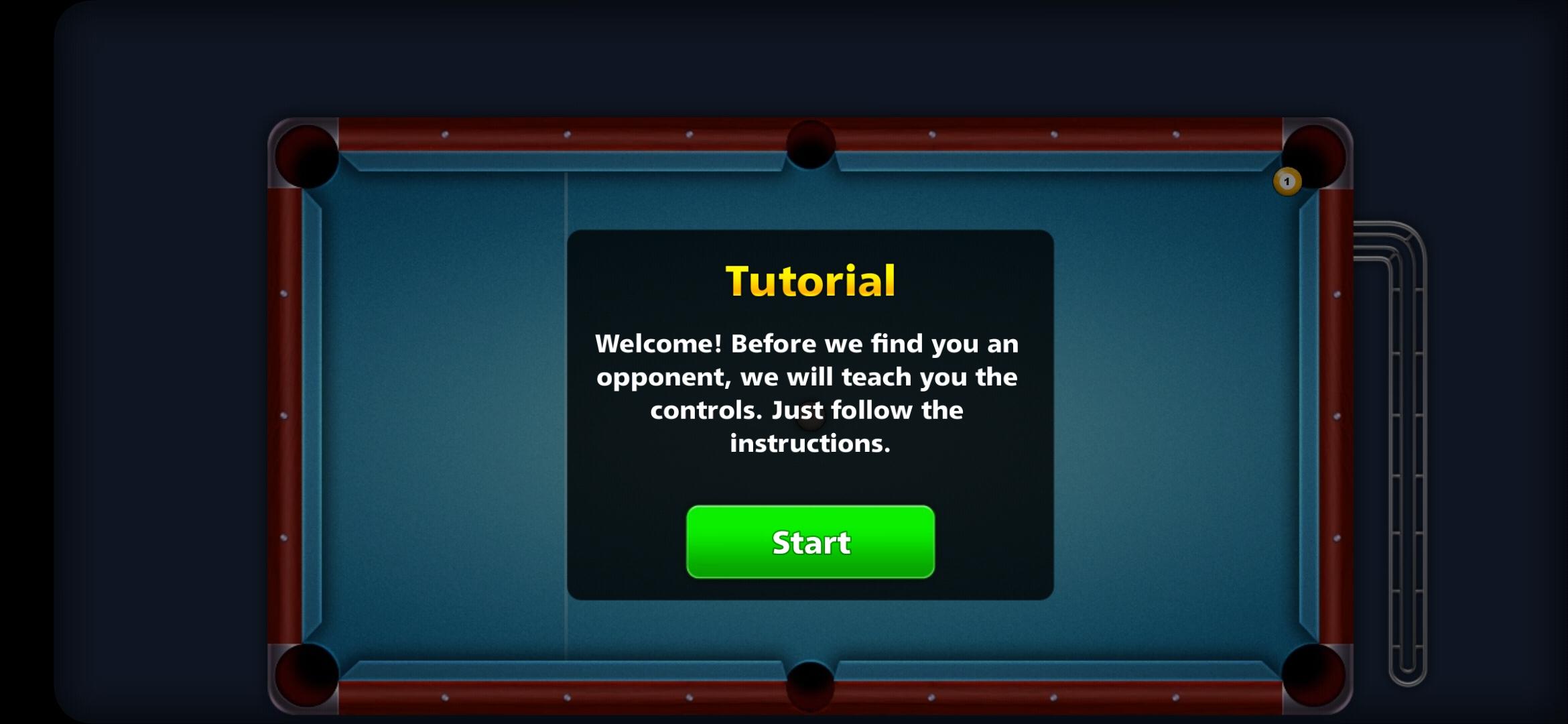8 Ball Pool Stuck On Connecting Android

For millions of mobile gamers worldwide, 8 Ball Pool offers a quick escape and a competitive thrill. However, a persistent and frustrating issue has plagued many Android users: the game getting stuck on the "Connecting..." screen, rendering it unplayable. This ongoing problem has sparked widespread complaints and a scramble for solutions within the game's community.
The problem, seemingly simple on the surface, is complex under the hood. This article delves into the recurring "Connecting..." issue in 8 Ball Pool on Android devices. We will explore potential causes, examine common troubleshooting steps, and offer insights into the ongoing struggle faced by affected players. We'll also consider whether the problem lies with the game itself, Android OS, or individual devices.
Understanding the Problem
The "Connecting..." screen issue prevents players from accessing the game's core features, including online matches and account progression. Users typically launch the game only to be met with an infinite loading screen displaying the "Connecting..." message.
This error occurs regardless of internet connection strength or device model. Affected players have reported using both Wi-Fi and mobile data networks with high speeds, yet the problem persists.
Potential Causes
Server-Side Issues
Miniclip, the developer of 8 Ball Pool, has not released an official statement specifically addressing the "Connecting..." issue on Android. However, server outages or maintenance are often cited as potential causes for connectivity problems in online games.
High player traffic, particularly during peak hours, can strain server resources and lead to connection errors. These issues are often temporary and resolved by the developers relatively quickly.
Client-Side Problems
On the other hand, the problem could also reside on the user's end. Corrupted game files, outdated software, or insufficient device resources can interfere with the game's ability to connect to the servers.
Android's fragmented ecosystem, with varying device models and operating system versions, introduces complexity. Bugs or compatibility issues could potentially arise on certain Android devices.
Network Configuration
Firewall or router settings can also prevent 8 Ball Pool from establishing a connection. Strict network security measures, especially on public Wi-Fi networks, might block the game's communication with the servers.
Similarly, a faulty DNS server or incorrect network configuration on the user's device could lead to connectivity problems.
Common Troubleshooting Steps
The 8 Ball Pool community has developed a range of troubleshooting steps to address the "Connecting..." issue.
These include basic solutions like restarting the game, clearing the game's cache and data, and restarting the device. More advanced solutions involve checking network settings, updating the game and Android OS, and even reinstalling the game.
Some users have reported success by using a VPN to bypass potential regional restrictions or network blocks. Others have contacted Miniclip support directly, although responses can be slow and solutions inconsistent.
User Perspectives
Online forums and social media platforms are filled with complaints from frustrated 8 Ball Pool players. Many express concerns about lost progress, inability to compete in tournaments, and general dissatisfaction with the game's stability.
Some users suspect that the issue is more prevalent on older Android devices or specific Android OS versions. Others point to recent game updates as a potential trigger for the problem.
One user on the official 8 Ball Pool forum stated, "I've been playing this game for years, and this 'Connecting...' problem keeps coming back. It's really annoying and makes me want to quit playing."
Looking Ahead
While the exact cause of the "Connecting..." issue in 8 Ball Pool on Android remains unclear, several potential factors likely contribute to the problem. Addressing the issue requires a multi-faceted approach.
Miniclip should prioritize investigating and resolving server-side issues, optimizing the game for a wider range of Android devices, and improving communication with its player base. More responsive customer support is needed.
Users can mitigate the problem by keeping their devices and the game updated, checking network settings, and exploring troubleshooting steps outlined by the community. Ultimately, a collaborative effort between developers and players is necessary to ensure a stable and enjoyable gaming experience for all 8 Ball Pool enthusiasts.