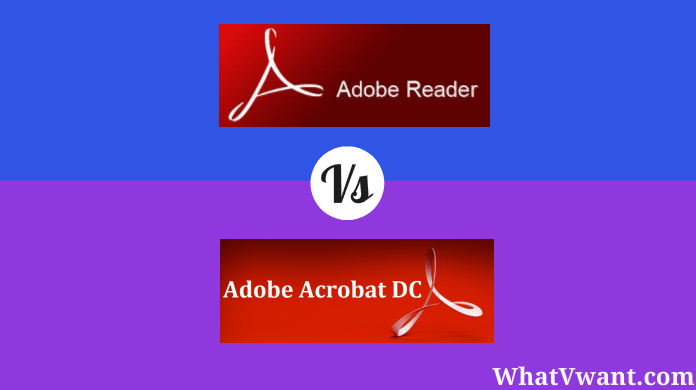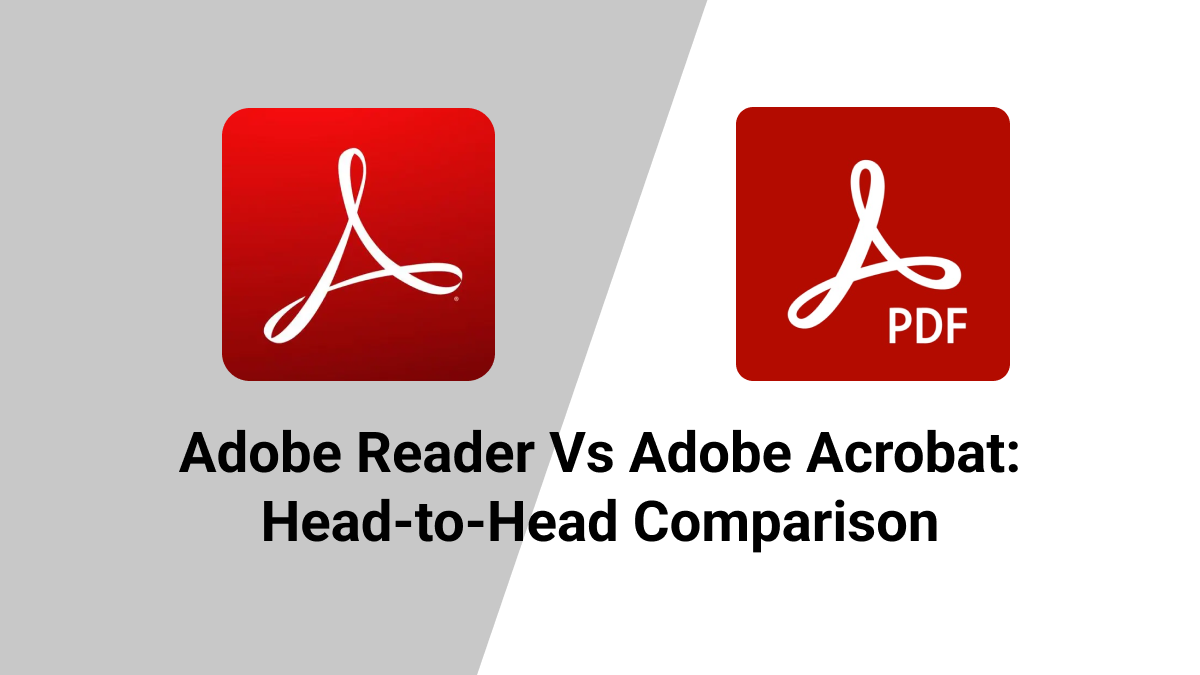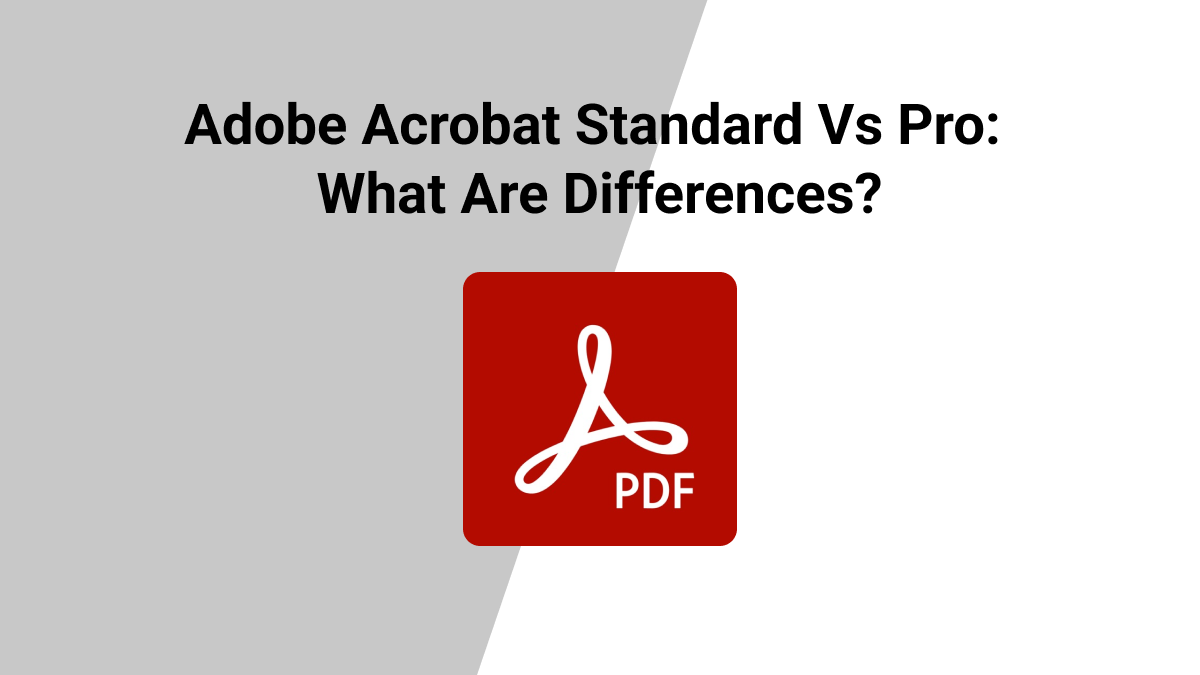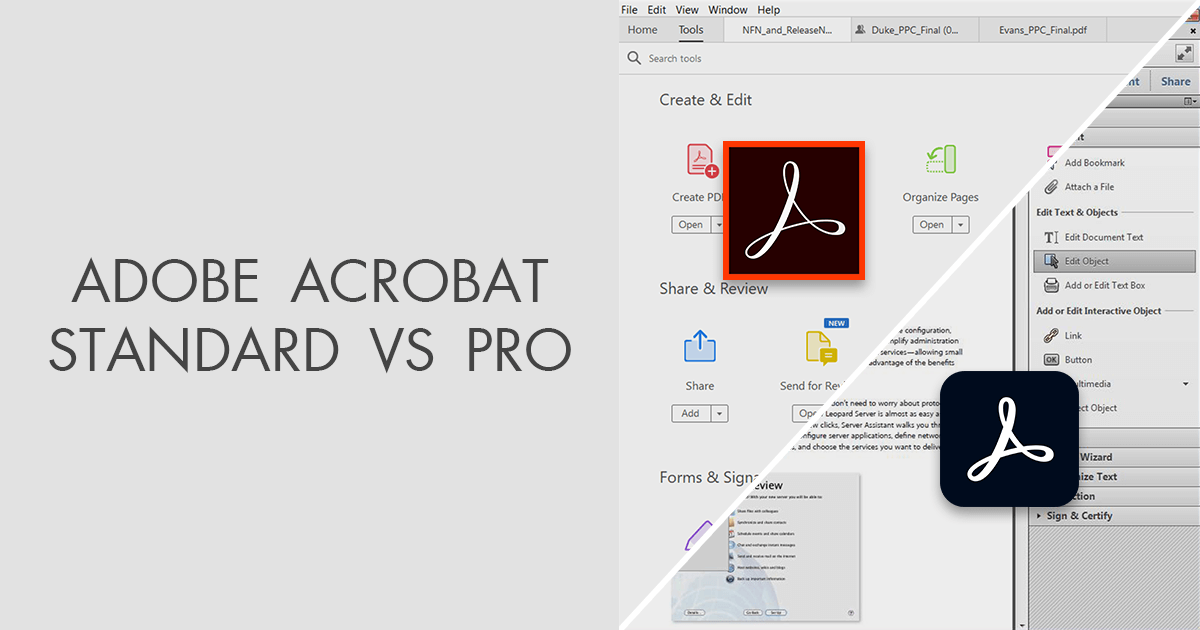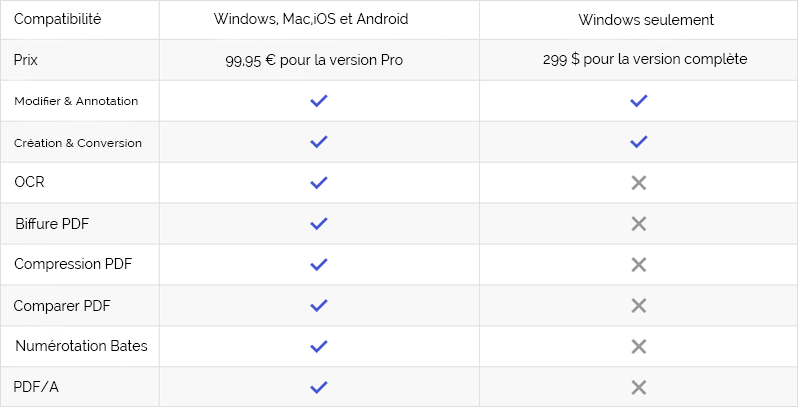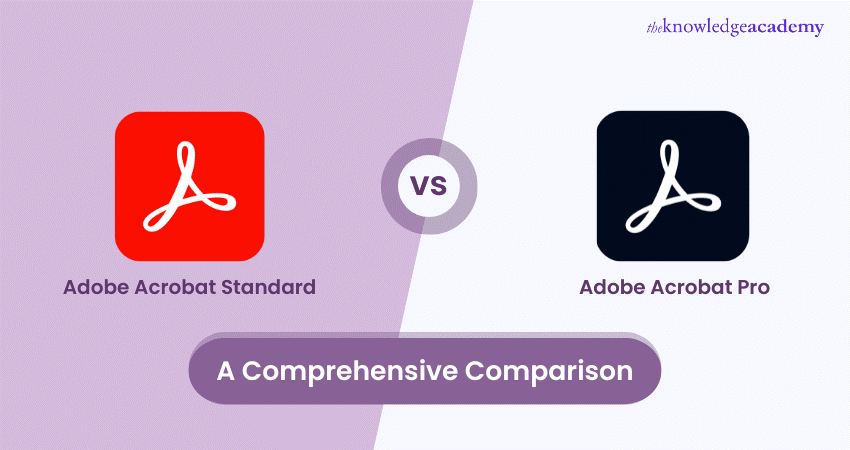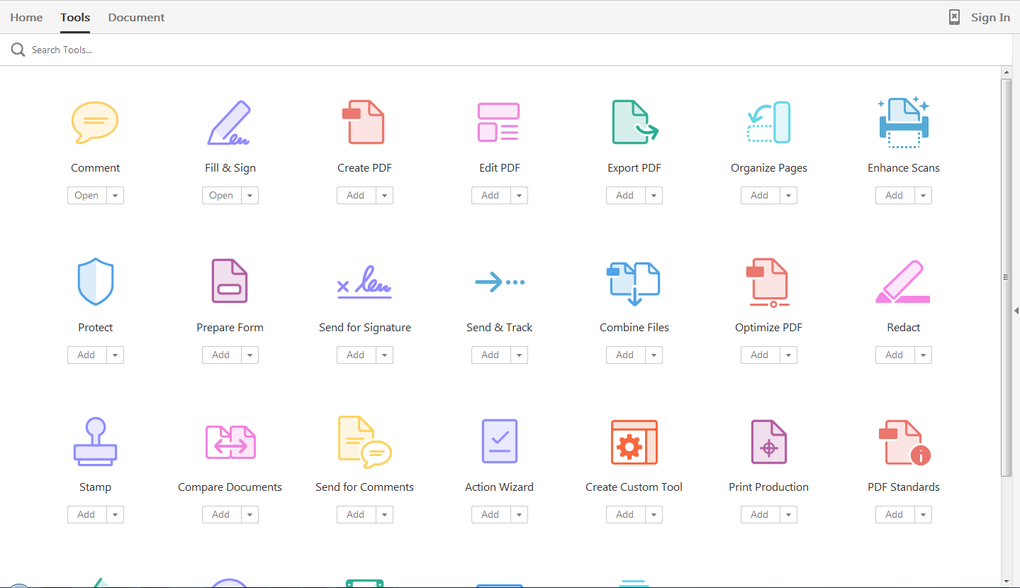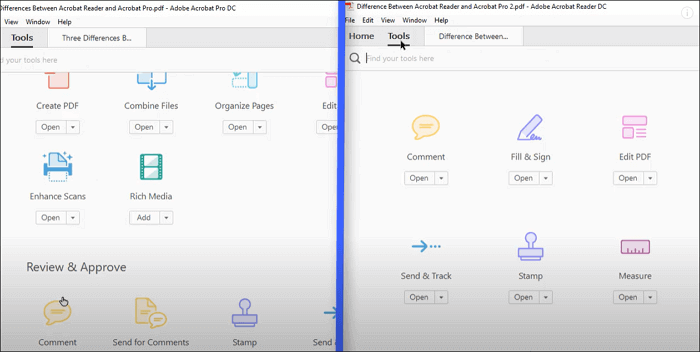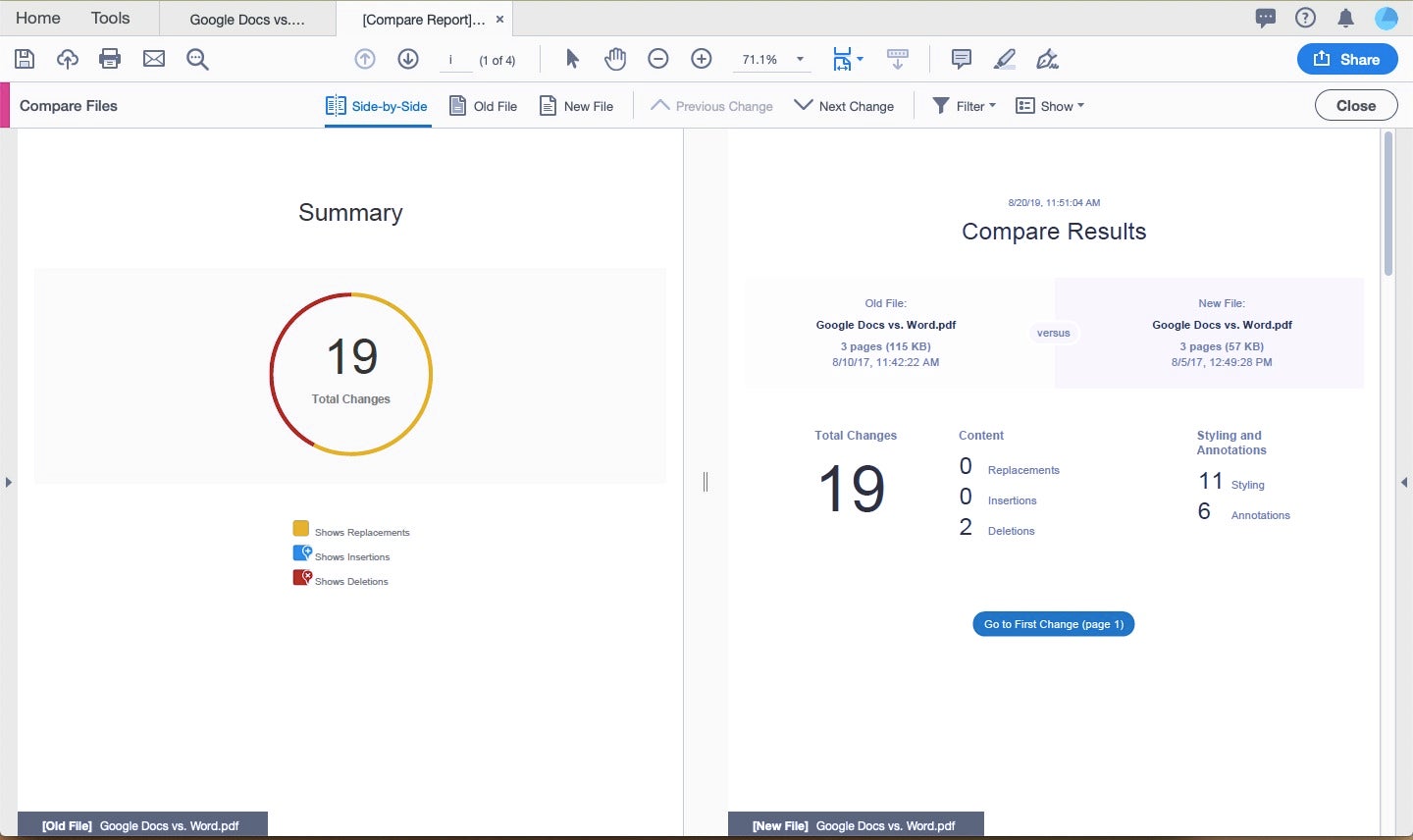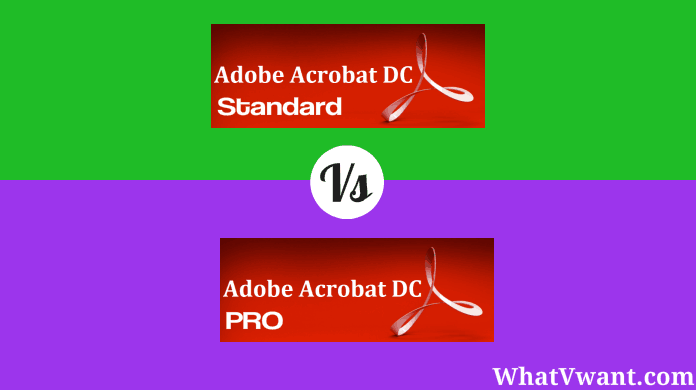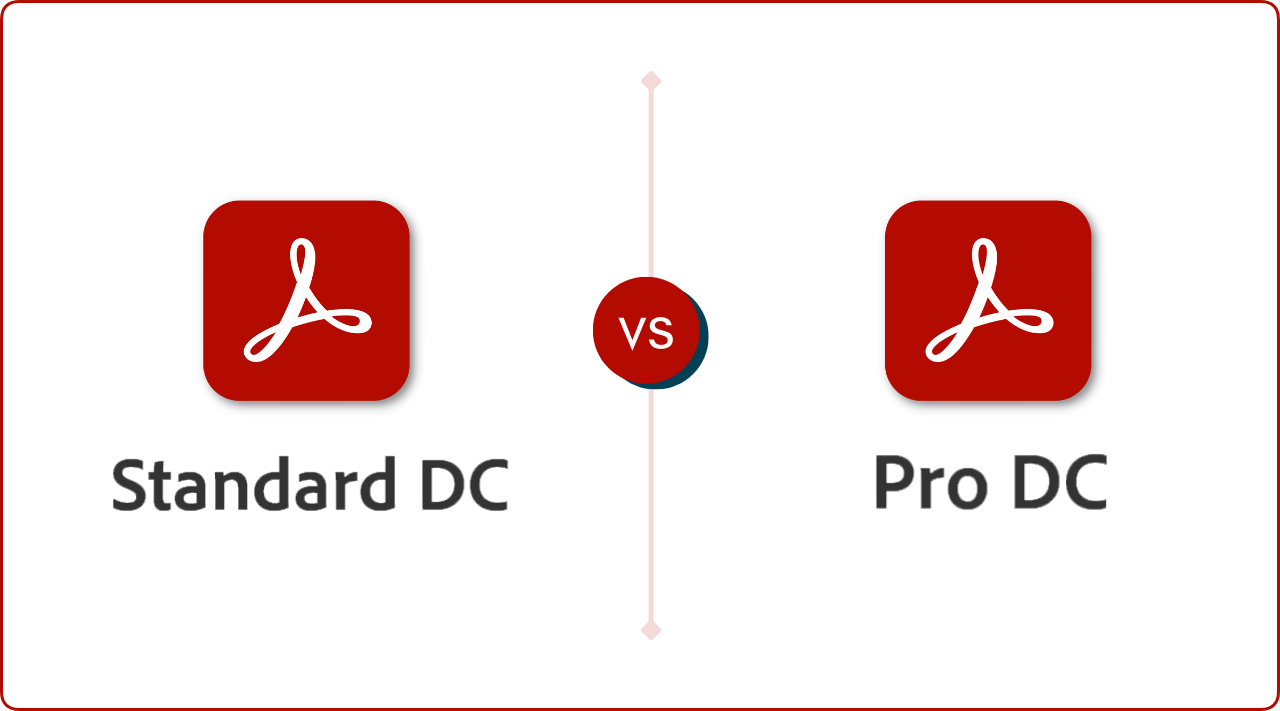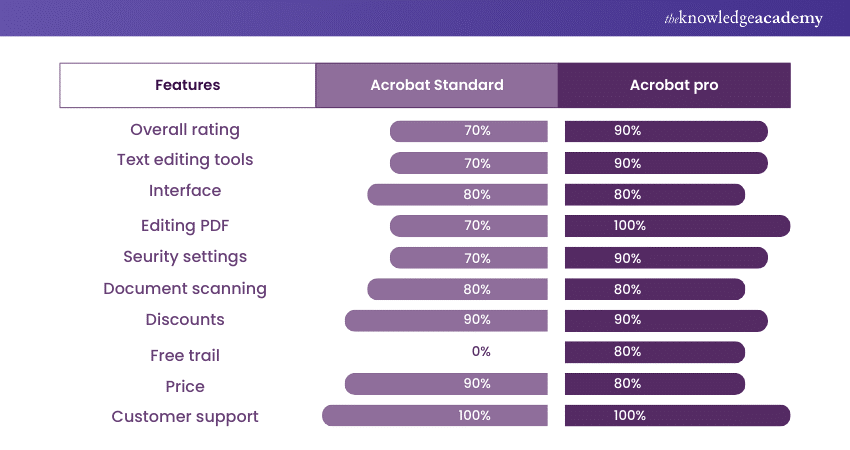Adobe Acrobat Dc Vs Adobe Acrobat Pro
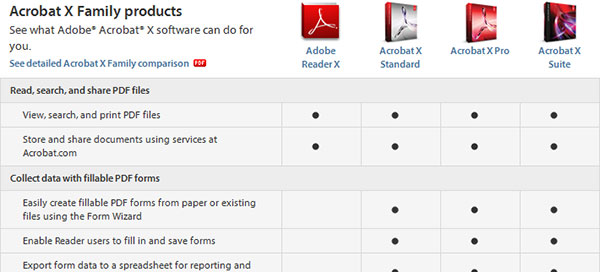
For professionals navigating the complexities of digital document management, the choice between Adobe Acrobat DC and Adobe Acrobat Pro DC represents a critical decision, impacting workflow efficiency and overall productivity.
This article delves into a comparative analysis of the two offerings, exploring their key features, pricing structures, and target audiences, allowing users to make an informed decision about which version best suits their individual or organizational needs.
Core Features and Functionality
Both Adobe Acrobat DC and Adobe Acrobat Pro DC provide a robust suite of tools for creating, editing, and managing PDF documents. They share foundational features such as converting documents to PDF, filling and signing forms, adding comments and annotations, and protecting PDFs with passwords.
However, Adobe Acrobat Pro DC expands on these core capabilities with features tailored for advanced users and businesses. One key difference lies in optical character recognition (OCR) capabilities.
Acrobat Pro DC offers more sophisticated OCR, allowing users to convert scanned documents and images into searchable and editable PDFs with greater accuracy.
Advanced Editing and Conversion
Acrobat Pro DC also provides enhanced editing capabilities, enabling users to edit text and images directly within a PDF. The DC version has limited editing functions.
Furthermore, Acrobat Pro DC supports the conversion of PDFs to various file formats, including Microsoft Word, Excel, PowerPoint, and image formats, with greater control over formatting and layout retention.
Document Security and Compliance
For organizations prioritizing document security and compliance, Acrobat Pro DC offers advanced features such as redaction, which permanently removes sensitive information from PDFs. It also includes tools for creating and validating PDF/A documents, a standard for long-term archiving.
These are critical for meeting regulatory requirements in industries like healthcare and finance.
Collaboration and Workflow
Both versions facilitate collaboration through shared reviews and commenting features. However, Acrobat Pro DC provides more advanced options for managing collaborative workflows.
This includes the ability to track reviewer progress, send reminders, and consolidate feedback into a single PDF. It also offers integrations with SharePoint and other enterprise content management systems.
Pricing and Subscription Models
Both Adobe Acrobat DC and Adobe Acrobat Pro DC are subscription-based services. Adobe Acrobat DC is generally more affordable, making it an attractive option for individuals and small businesses with basic PDF needs.
Acrobat Pro DC commands a higher price point, reflecting its advanced features and capabilities. Adobe offers various subscription plans for both versions, including monthly, annual, and team-based options.
Users should carefully evaluate their needs and budget to determine the most cost-effective subscription plan.
Target Audience
Adobe Acrobat DC is well-suited for individuals, students, and small businesses who require basic PDF creation, editing, and sharing capabilities. It provides the essential tools for everyday PDF tasks.
Adobe Acrobat Pro DC is geared towards professionals, enterprises, and organizations with more demanding PDF workflows. Its advanced features cater to users who require sophisticated editing, security, and collaboration tools.
Choosing the right version depends on individual or organizational needs.
Ultimately, the choice between Adobe Acrobat DC and Adobe Acrobat Pro DC hinges on a careful assessment of individual needs, budget considerations, and the complexity of PDF workflows. While Acrobat DC offers a solid foundation for basic PDF tasks, Acrobat Pro DC empowers users with advanced features for enhanced productivity and document management.
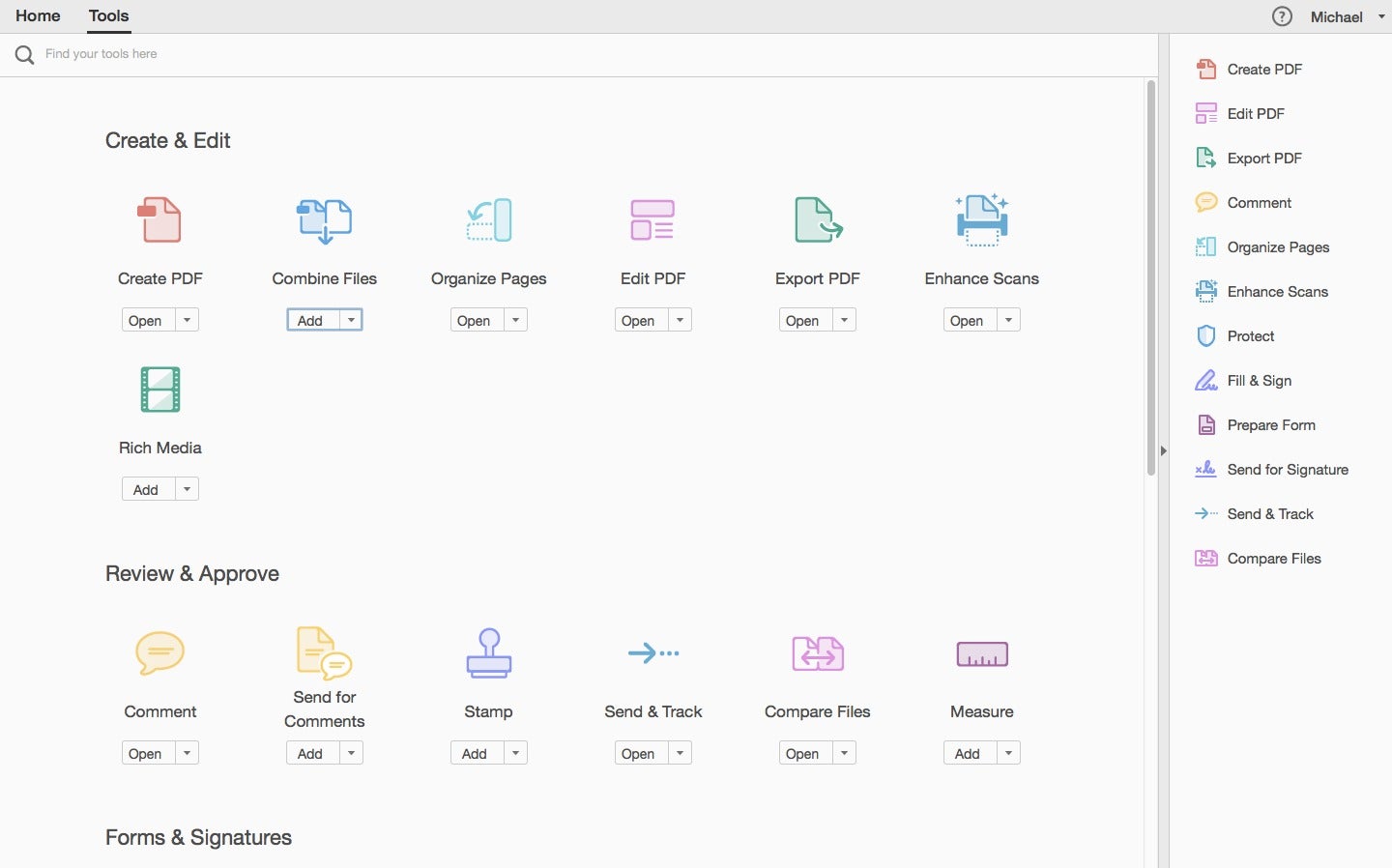
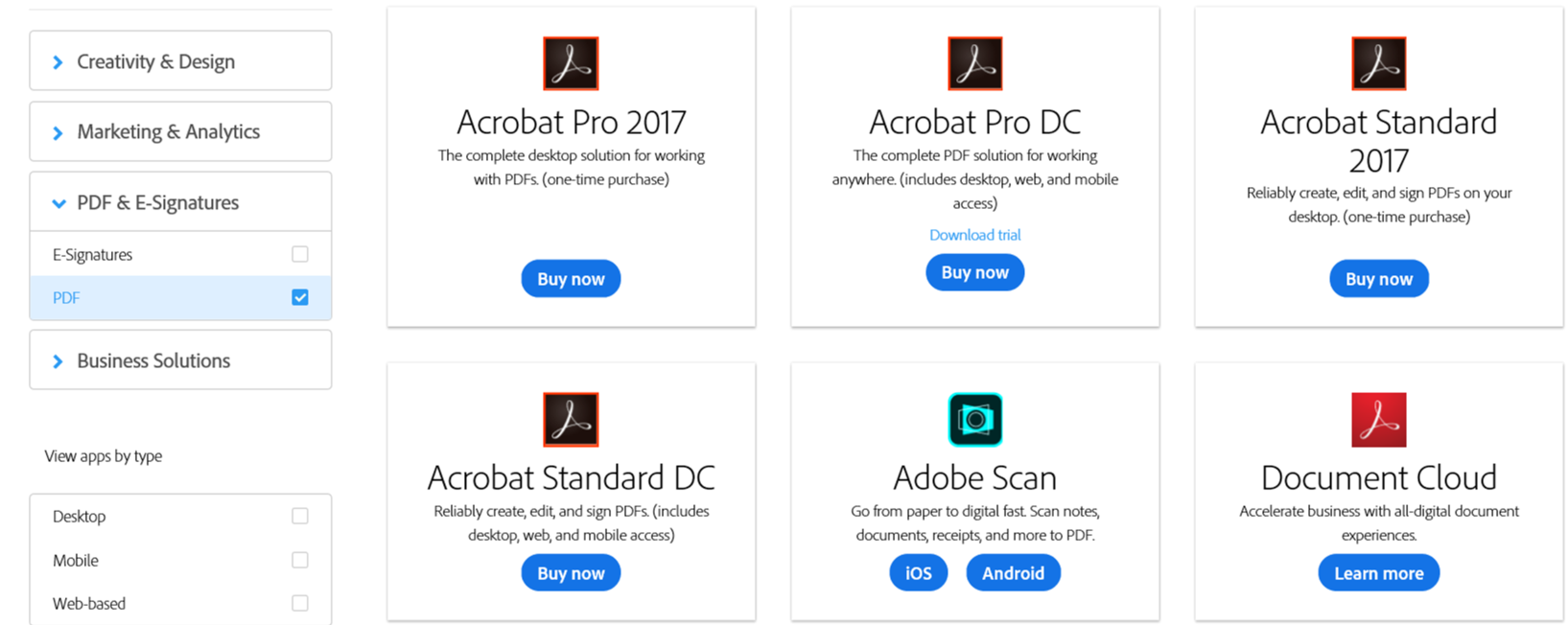
![Adobe Acrobat Dc Vs Adobe Acrobat Pro Adobe Reader Vs Adobe Acrobat DC Standard Vs PRO [2024]](https://i0.wp.com/whatvwant.com/wp-content/uploads/2018/01/Reader-vs-DC.jpg?w=1280&ssl=1)