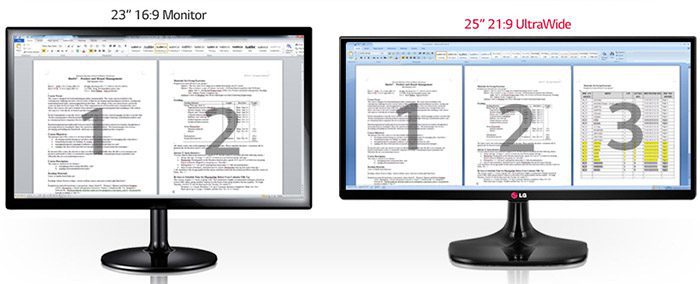Are Curved Monitors Good For Spreadsheets

The allure of curved monitors has captivated gamers and movie enthusiasts for years, promising immersive viewing experiences. But a question lingers for professionals who spend their days poring over spreadsheets: Are these aesthetically pleasing displays actually beneficial for number crunching and data analysis?
This article examines the practical advantages and disadvantages of using curved monitors for spreadsheet work, helping readers determine if upgrading is a smart move or a costly distraction. We'll delve into the science behind curved displays and explore how they impact productivity, eye strain, and overall user experience.
The Curve Appeal: Benefits for Spreadsheets?
The primary argument for curved monitors lies in their purported ergonomic benefits. The curvature, often measured by its radius (e.g., 1500R, 1800R), is designed to mimic the natural curvature of the human eye. This reduces the distance your eyes need to travel to see the edges of the screen, potentially lessening eye strain during extended use.
For spreadsheets, which often involve wide tables with numerous columns, this could theoretically improve readability. "A wider field of view with less head movement" is often cited as a key advantage, according to marketing materials from monitor manufacturers like Samsung and LG.
Furthermore, curved monitors can feel more immersive, making users feel more engaged with their work. This heightened sense of focus could translate to improved concentration and reduced errors when dealing with complex data.
The Flat Reality: Drawbacks and Considerations
Despite the potential benefits, curved monitors are not without their limitations when it comes to spreadsheet work. One significant drawback is the potential for distortion. While the curvature is intended to enhance viewing, it can also introduce subtle warping, particularly with straight lines and grids.
This distortion, while often unnoticeable during gaming, can be problematic for accurately interpreting data presented in spreadsheets. Straight lines might appear slightly curved, leading to misinterpretations of charts and graphs, or inaccuracies in data entry.
Another crucial factor is the viewing angle. Curved monitors typically have a narrower optimal viewing angle compared to flat monitors. If you're not positioned directly in front of the screen, the perceived distortion can become more pronounced, negating the intended ergonomic benefits.
Resolution and Screen Size Matter
The impact of a curved monitor on spreadsheet work is also heavily dependent on the screen size and resolution. A smaller, lower-resolution curved monitor might not offer enough screen real estate to comfortably view large spreadsheets. Users may find themselves constantly scrolling and zooming, which defeats the purpose of reducing eye strain.
Larger, high-resolution curved monitors, on the other hand, offer more workspace and sharper image quality, mitigating some of the distortion issues. However, these larger displays often come with a higher price tag.
Price vs. Performance: A Cost-Benefit Analysis
Speaking of price, curved monitors generally cost more than their flat counterparts. When considering an upgrade, it's essential to weigh the potential benefits against the added expense. Are the marginal improvements in ergonomics and immersion worth the extra investment, especially if the monitor is primarily used for spreadsheet work?
According to a recent survey by Display Technology Consultants, while user satisfaction with curved monitors is high overall, a significant portion of respondents who use them primarily for office work reported no significant improvement in productivity compared to flat monitors.
Moreover, the survey showed that a sizable percentage experienced initial difficulties adjusting to the curvature, finding it initially distracting.
"The key is to consider your individual needs and preferences,"notes Dr. Emily Carter, an ergonomics expert at the University of California, Berkeley. "What works for one person might not work for another."
The Verdict: A Conditional Recommendation
The effectiveness of curved monitors for spreadsheets ultimately depends on individual needs, preferences, and budget. While they offer potential ergonomic benefits and a more immersive experience, the potential for distortion and the narrower viewing angle are important considerations.
If you frequently work with large, complex spreadsheets and are prone to eye strain, a larger, high-resolution curved monitor might be worth exploring. However, if accuracy is paramount and you primarily work with simple data sets, a high-quality flat monitor might be a more practical and cost-effective solution.
Before making a purchase, it is advisable to test a curved monitor in person or consult with an ergonomics specialist to determine if it aligns with your specific work style and visual requirements. Consider the size, resolution, and curvature rating (R) of the monitor and evaluate whether the benefits outweigh the potential drawbacks for your specific use case.