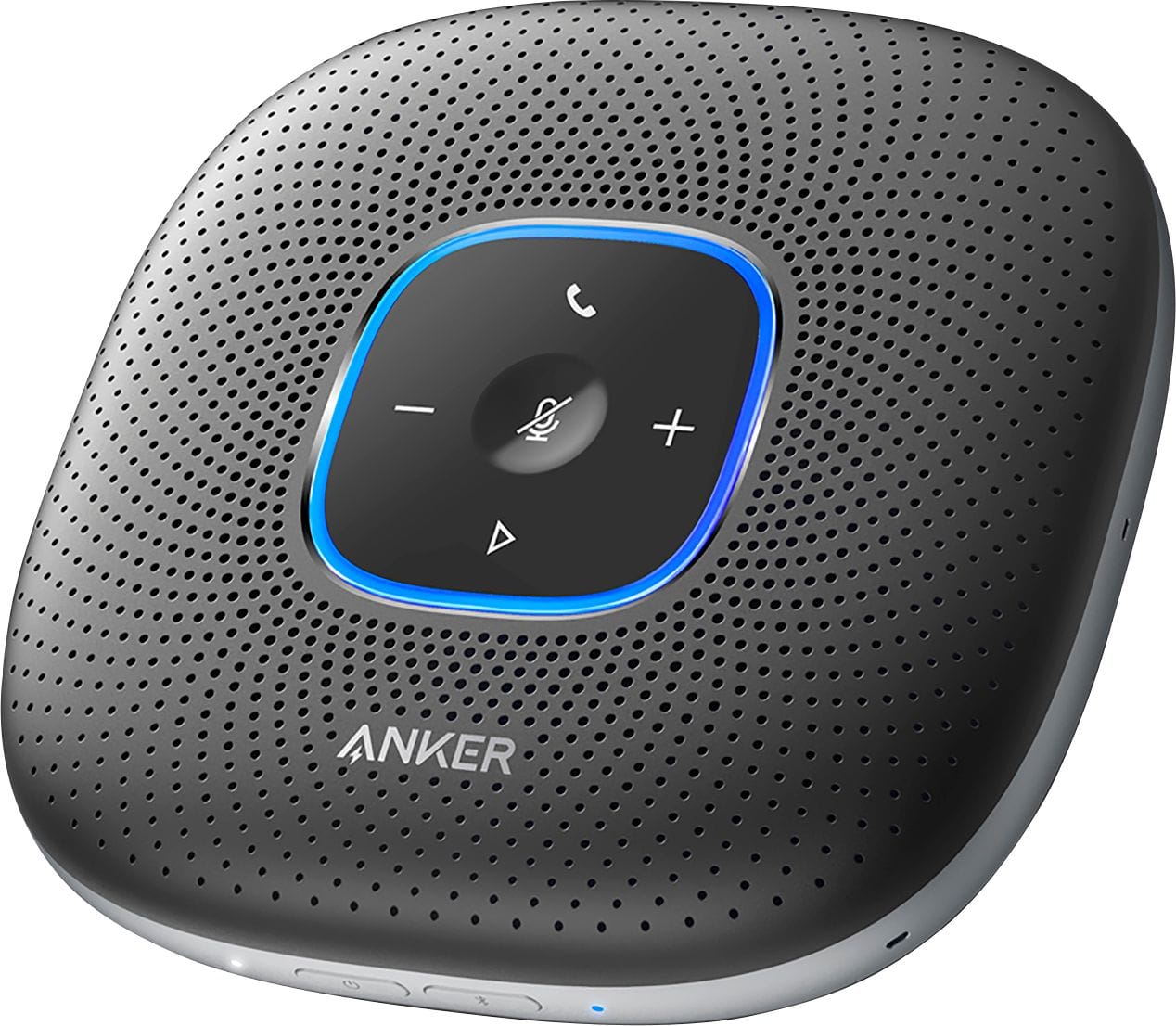Can I Use A Bluetooth Speaker For Phone Calls

Bluetooth speakers, once primarily used for music playback, have become increasingly versatile. Many users are now wondering if they can effectively replace traditional phone calls, leveraging the convenience of wireless audio for communication.
This article explores the capabilities of using Bluetooth speakers for phone calls, addressing the benefits, limitations, and factors to consider before making the switch.
Bluetooth Speakers as Communication Devices: The Basics
The core functionality relies on the speaker's built-in microphone and Bluetooth connectivity. When paired with a smartphone, the speaker acts as both a receiver and transmitter, allowing users to hear the caller and speak back.
The process is simple: connect your smartphone to the Bluetooth speaker via the device's Bluetooth settings. Once paired, incoming calls will typically be routed through the speaker.
Advantages of Using Bluetooth Speakers for Phone Calls
One of the main advantages is hands-free communication, particularly useful while driving or multitasking. This setup enhances safety and convenience, allowing users to keep their hands free.
In group settings, Bluetooth speakers can facilitate conference calls. The amplified audio and microphone capabilities of a larger speaker can be useful for group discussions.
Improved audio quality is another benefit, especially with high-end speakers. Some Bluetooth speakers offer noise cancellation and echo reduction features for improved call clarity.
Limitations and Considerations
Not all Bluetooth speakers are created equal. Microphone quality can vary greatly, impacting the clarity of your voice for the other party.
Ambient noise can be a significant issue. Speakers without effective noise cancellation may struggle in noisy environments, resulting in poor call quality.
Privacy is another consideration. Using a speakerphone means anyone nearby can potentially hear the conversation.
Factors Affecting Call Quality
The Bluetooth version of both the speaker and smartphone affects the connection stability and audio quality. Newer versions typically offer improvements.
Distance between the speaker and smartphone also plays a role. A stable connection requires close proximity, typically within 30 feet for Bluetooth devices.
Obstructions such as walls can interfere with the Bluetooth signal, leading to dropped calls or poor audio quality.
How to Optimize Bluetooth Speaker Call Performance
Position the speaker and smartphone in close proximity and away from obstructions. This enhances the reliability of the Bluetooth connection.
Ensure the speaker's microphone is clean and unobstructed. Avoid placing the speaker near sources of noise.
Consider investing in a speaker with noise cancellation and echo reduction features. These features can greatly improve call clarity, especially in busy environments.
Conclusion
Using a Bluetooth speaker for phone calls offers undeniable convenience, especially for hands-free operation and group calls. However, users must be aware of potential limitations such as microphone quality, ambient noise, and privacy concerns.
By carefully considering these factors and optimizing the setup, users can effectively leverage Bluetooth speakers as communication devices in various settings.
Ultimately, the decision of whether or not to use a Bluetooth speaker for phone calls comes down to individual needs and priorities. Evaluate the speaker's specifications, test its microphone quality, and consider the environment in which it will be used to determine if it's the right fit for your communication needs.