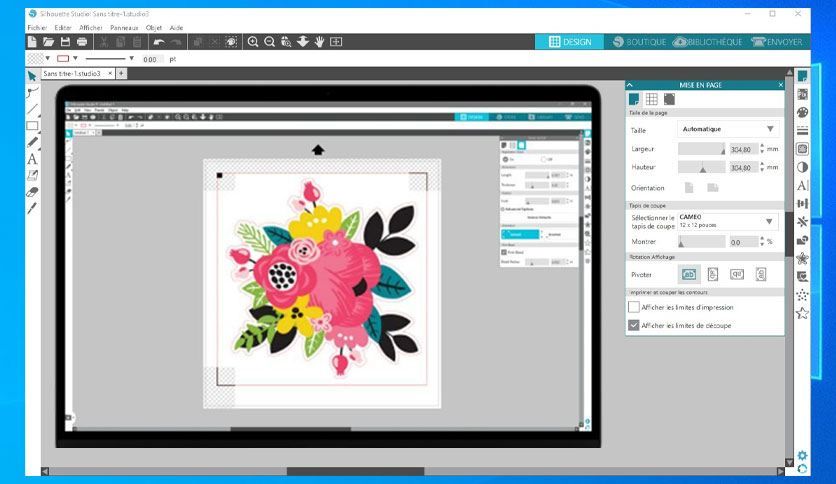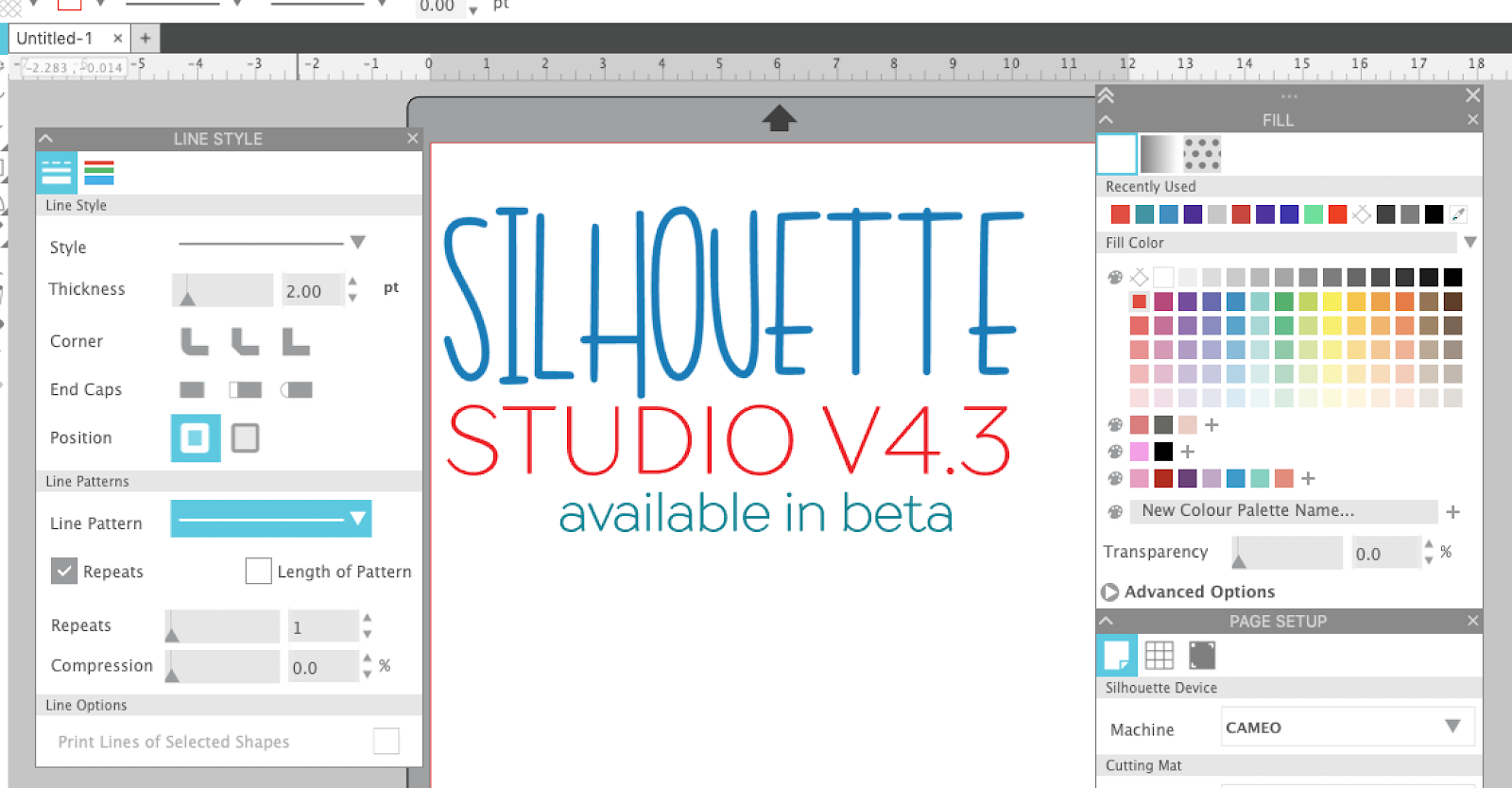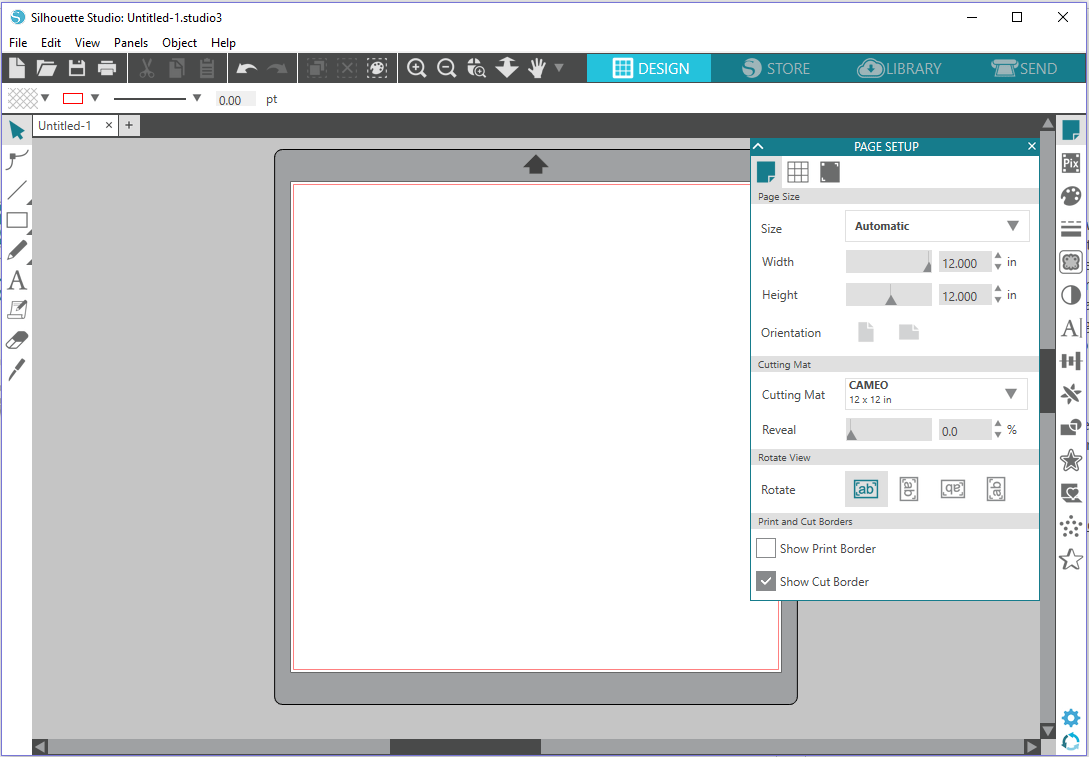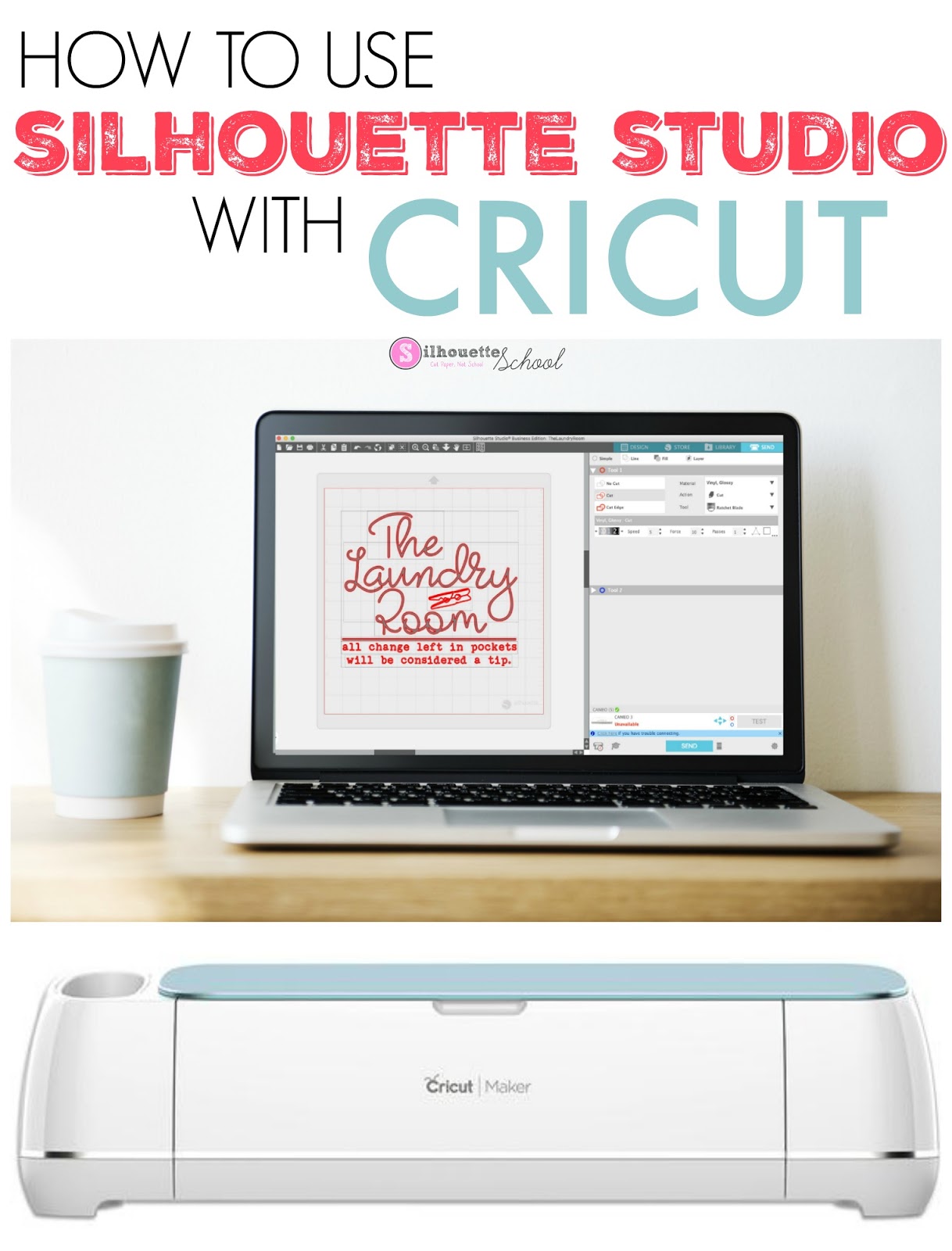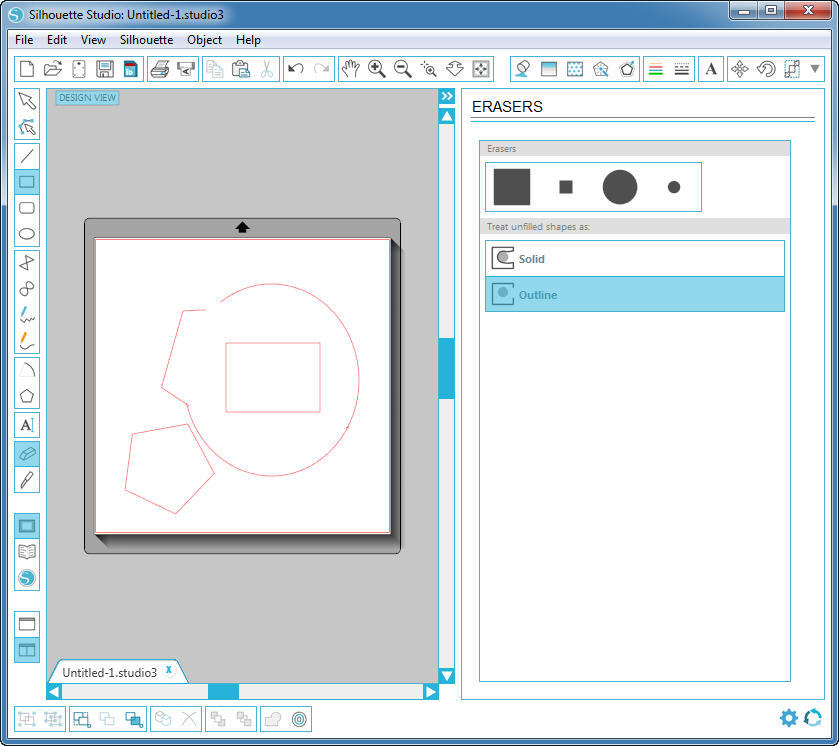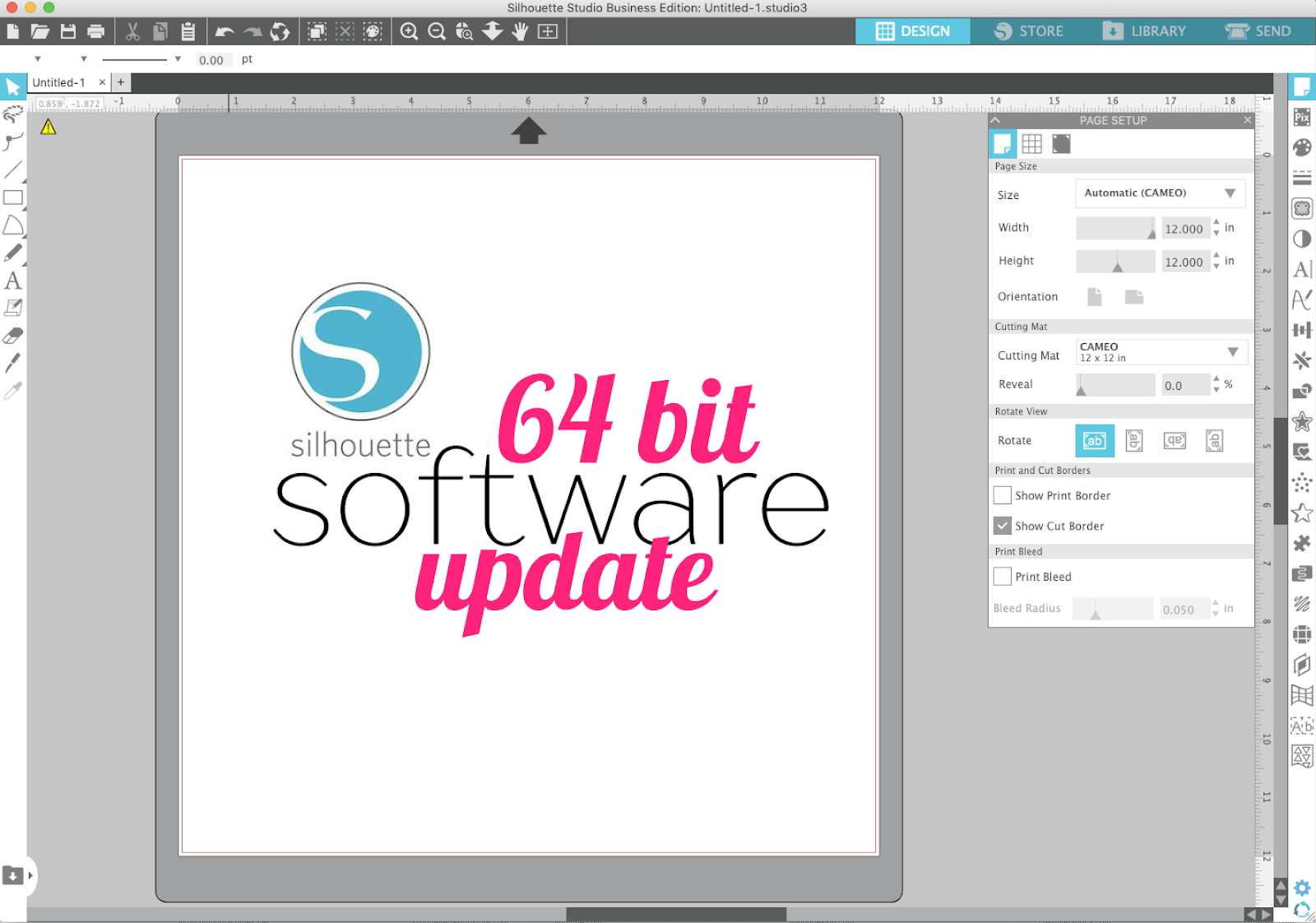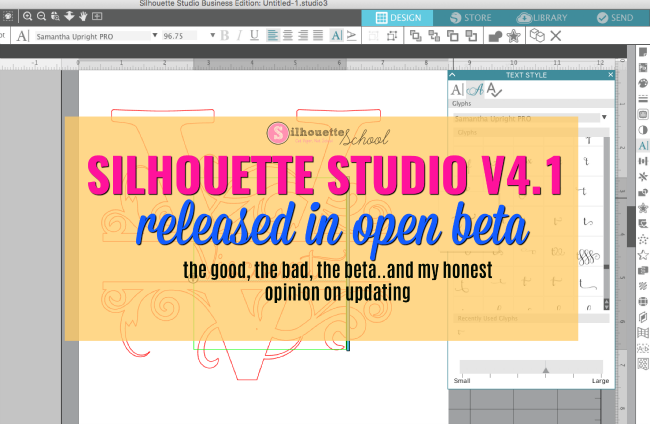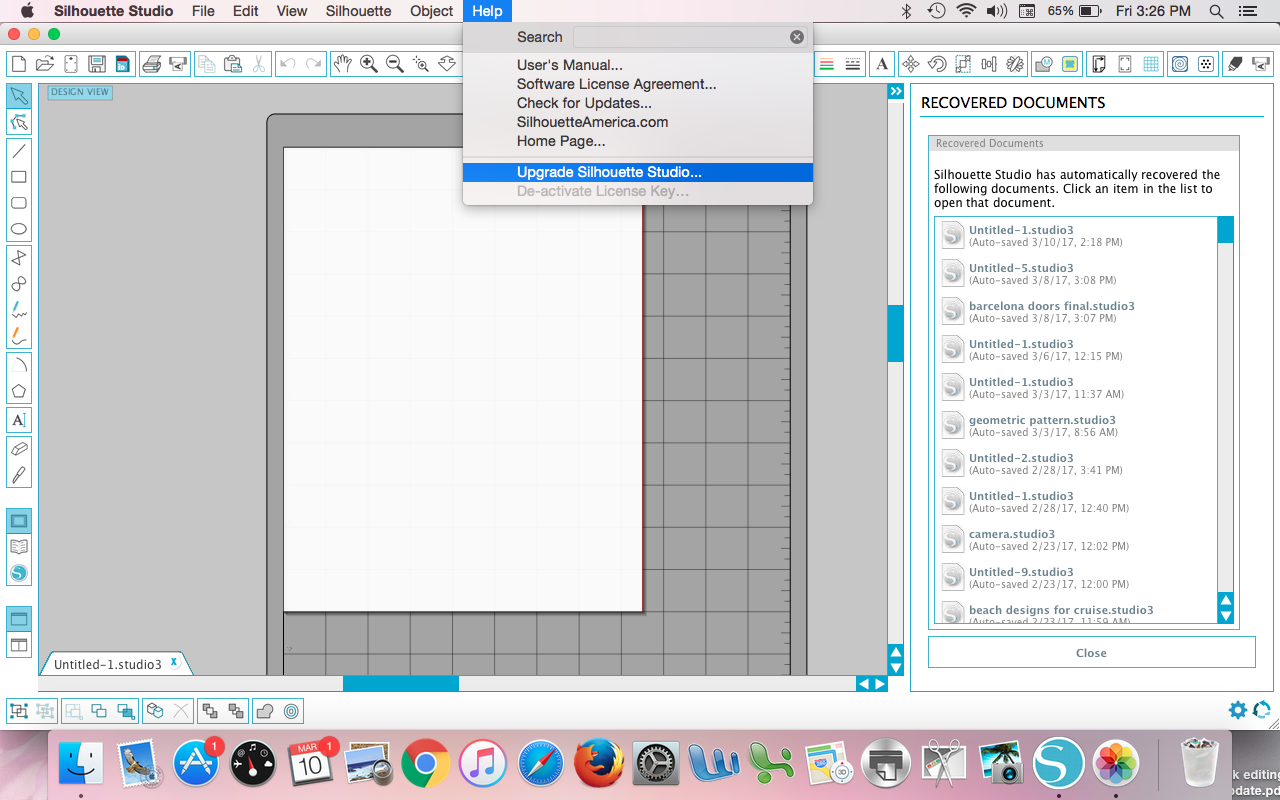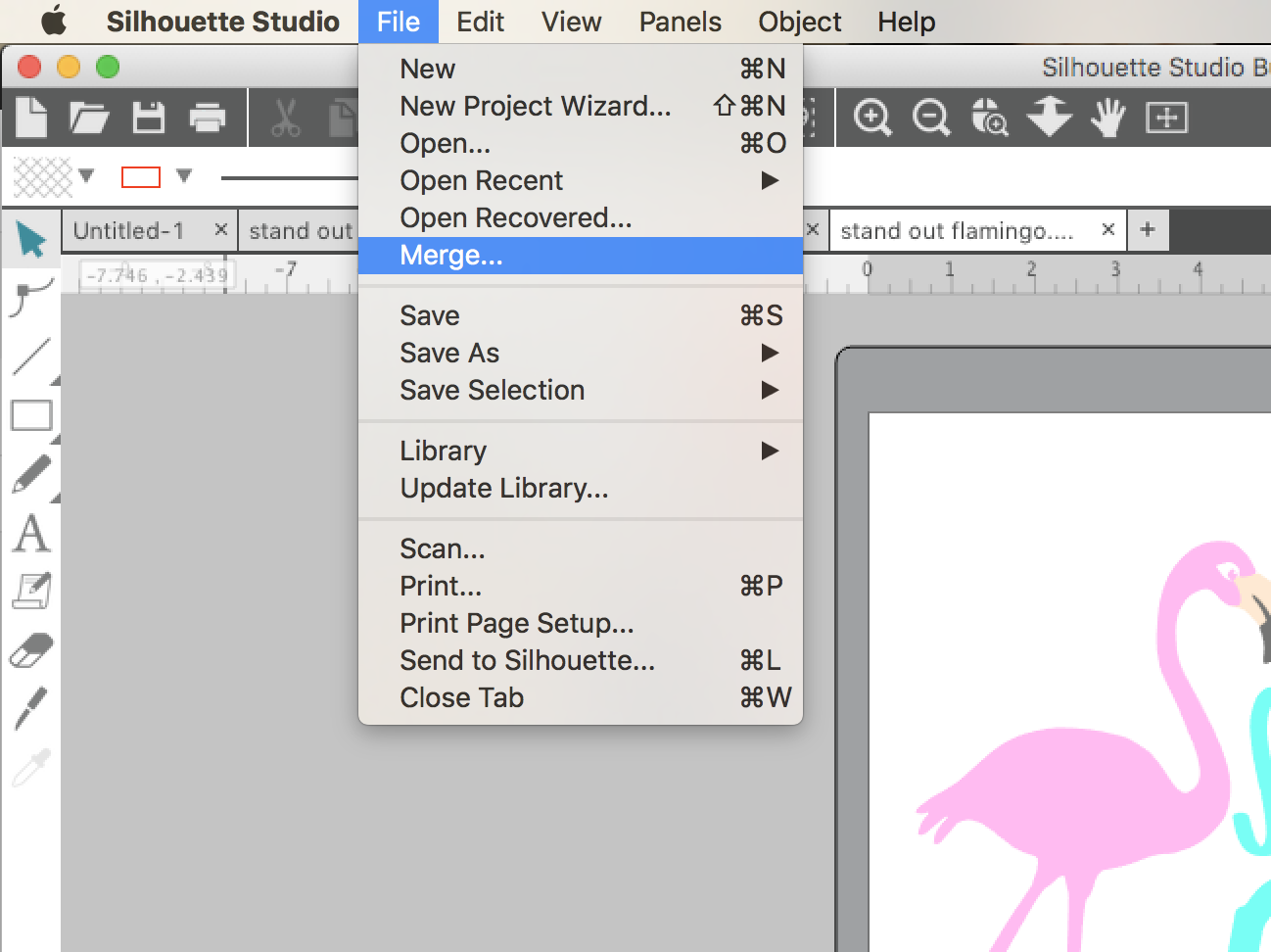Can You Download Silhouette Studio On Multiple Computers

Silhouette users are scrambling for answers: can one Silhouette Studio license be used across multiple computers? The answer isn't straightforward, and understanding the licensing limitations is crucial to avoid violating the terms of service.
The question of multi-computer access for Silhouette Studio licenses is a hot topic. Users need to understand the software's activation policies to ensure compliance and prevent disruption to their workflow.
Silhouette Studio Licensing: The Basics
The standard Silhouette Studio Basic Edition is free to download and use on as many computers as you like. This is the default version available from the Silhouette America website.
However, the situation changes with paid upgrades like Designer Edition, Designer Edition Plus, and Business Edition. These versions require a license key for activation.
Paid Upgrades and Activation Limits
Each paid upgrade license key for Silhouette Studio is typically intended for use on a limited number of devices. Silhouette America allows users to activate their license on up to three personal computers simultaneously.
This means that you can install and use your upgraded Silhouette Studio on your desktop, laptop, and perhaps another device. Exceeding this limit will require deactivating the license from one machine before activating it on another.
Deactivating a License: Step-by-Step
Deactivation is the process of removing the license from a computer, freeing it up for use on another. This process can be completed inside the Silhouette Studio software.
To deactivate, go to the "Help" menu and select "Deactivate License Key". Follow the prompts to complete the deactivation process on the computer you want to remove.
Important: Ensure you have a stable internet connection during deactivation. This ensures that the information is properly transferred to Silhouette America's servers.
Troubleshooting Activation Issues
Users sometimes encounter activation issues, often due to internet connectivity problems or incorrect license key entry. Double-check your license key and ensure a stable internet connection.
If problems persist, contact Silhouette America customer support for assistance. They can help resolve activation issues and ensure your license is properly registered.
Consequences of License Violation
Using a single license key on more than the allowed number of computers violates Silhouette America's terms of service. This could result in license deactivation or other penalties.
It's essential to adhere to the licensing terms to maintain access to your software. Always ensure you're within the permitted activation limits.
What to Do Next
If you have questions about your Silhouette Studio license, consult the Silhouette America website. Their FAQs and support documentation offer detailed information.
Consider purchasing additional licenses if you need to use the software on more than three computers simultaneously. This ensures you remain compliant with the licensing agreement.
Stay informed about updates to the Silhouette Studio software and licensing terms. Silhouette America may update their policies periodically.


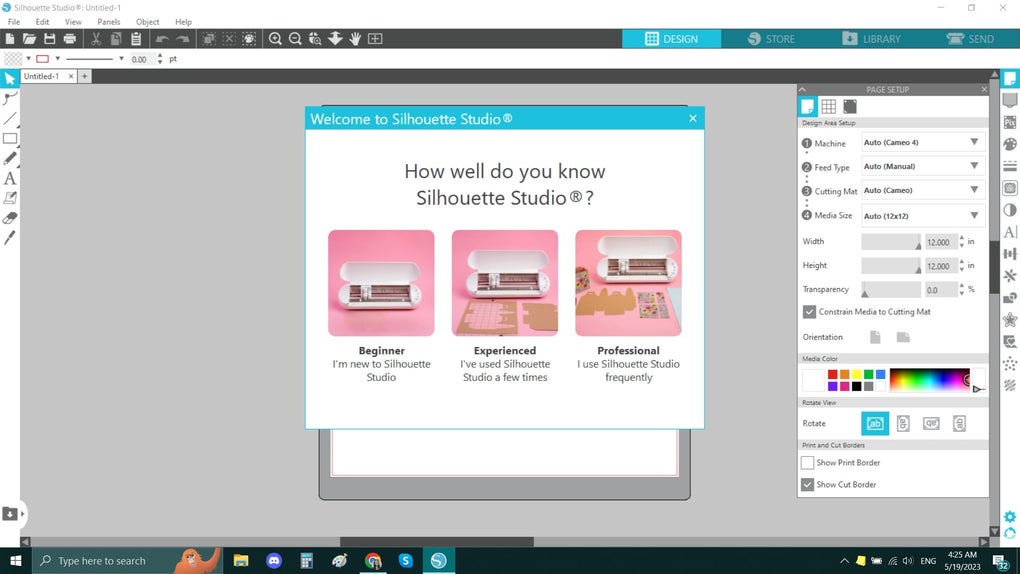

![Can You Download Silhouette Studio On Multiple Computers How to Download Silhouette Design Store?[A Complete Guide]](https://s3.amazonaws.com/cdn.freshdesk.com/data/helpdesk/attachments/production/35179921367/original/B8ImcZrNeHk1UH0sqgM-Q1ups7kamKSicg.png?1667340248)