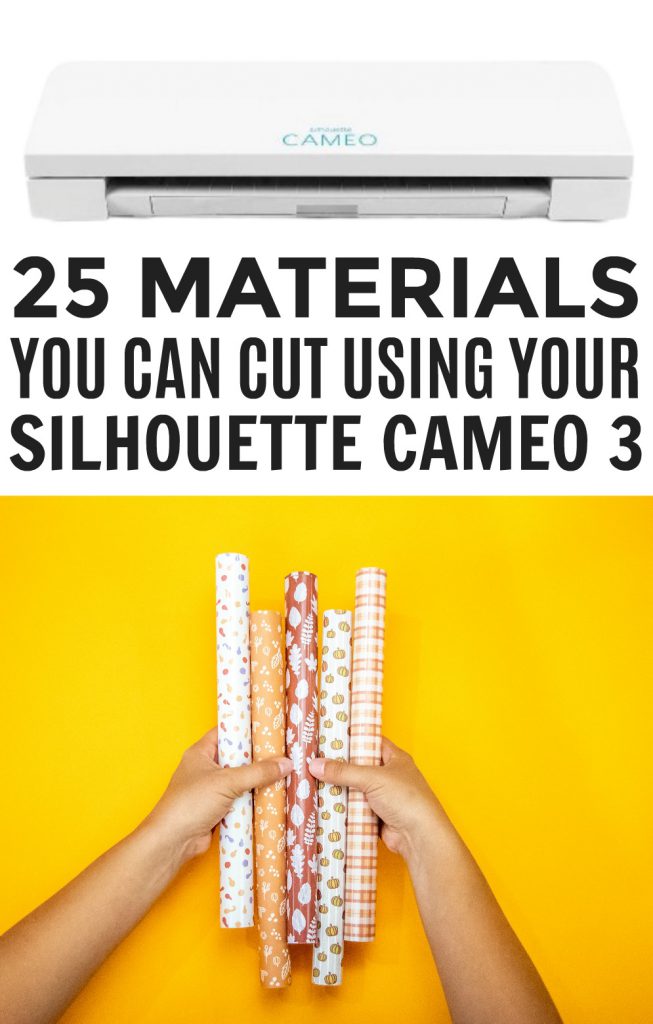Can You Use A Silhouette Cameo With A Tablet

The Silhouette Cameo, a popular electronic cutting machine favored by crafters and small business owners alike, has long been associated with desktop computers. However, a persistent question in the crafting community is whether these versatile machines can be directly controlled by tablets, offering greater portability and flexibility.
This article explores the current compatibility landscape between Silhouette Cameo machines and tablets, addressing the technical limitations, available workarounds, and the overall impact on the crafting experience. Understanding these nuances is crucial for anyone considering incorporating a tablet into their Silhouette workflow.
Official Silhouette Stance
According to Silhouette America, the official stance is that direct connection between a tablet and a Silhouette Cameo is not fully supported via a wired USB connection for all functions. This limitation primarily stems from software compatibility.
The core software, Silhouette Studio, which is required to design and send projects to the Cameo, is primarily designed for Windows and macOS operating systems.
Workarounds and Alternative Methods
While direct wired connection is limited, crafters have found innovative ways to integrate tablets into their Silhouette projects. Wireless connectivity through Bluetooth is one of the prominent solutions.
Many modern Silhouette Cameo models offer Bluetooth capabilities, enabling users to send designs from a computer to the machine wirelessly. This eliminates the need for a physical connection during the cutting process itself.
Silhouette Go: A Tablet-Friendly App
Silhouette America has developed Silhouette Go, a mobile application specifically designed for tablet and smartphone use. The app allows users to access their Silhouette Design Store library, send pre-designed projects to their machine, and perform basic cutting functions.
Silhouette Go simplifies the process for users who primarily utilize pre-made designs and do not require the full design capabilities of Silhouette Studio.
However, it is important to note that Silhouette Go does not offer the same level of design complexity as the desktop software.
Cloud Storage Integration
Another workaround involves utilizing cloud storage services like Google Drive or Dropbox. Designs created in Silhouette Studio on a computer can be saved to the cloud and then accessed on a tablet for reference or sharing.
This method facilitates a collaborative workflow and allows users to access their designs from multiple devices.
The Impact on Crafters and Small Businesses
The limitations of direct tablet connectivity can present challenges for crafters seeking a fully mobile workflow. Design creation and editing are generally still best suited for desktop environments using Silhouette Studio.
However, the availability of Silhouette Go and wireless connectivity options offers a degree of flexibility. This allows users to manage their projects and initiate cuts remotely.
For small businesses that rely heavily on intricate designs and advanced features, a desktop computer remains the more reliable option. The tablet is more suited for basic project management and cutting tasks.
Looking Ahead
The future may bring further advancements in tablet integration with Silhouette machines. As mobile technology continues to evolve, software developers may prioritize enhanced compatibility.
For now, understanding the current limitations and available workarounds is crucial for making informed decisions about incorporating a tablet into the Silhouette crafting workflow.
Ultimately, the choice depends on individual needs, project complexity, and desired level of portability.




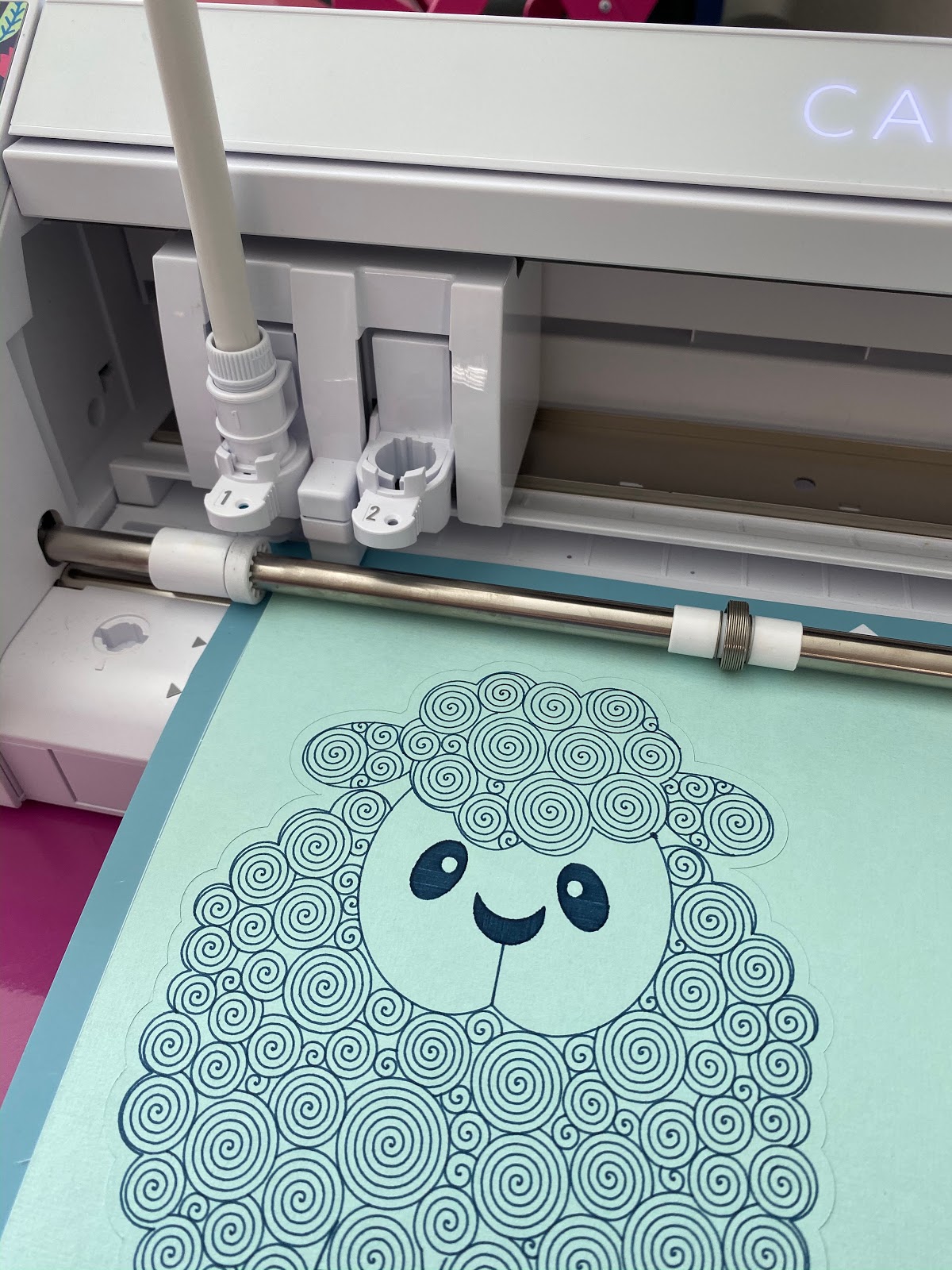





![Can You Use A Silhouette Cameo With A Tablet How to Use Silhouette Cameo: Easy Steps and Instructions [Upd. 2021]](https://www.craftyhangouts.com/wp-content/uploads/2021/03/How-to-Use-Silhouette-Cameo-1.png)
![Can You Use A Silhouette Cameo With A Tablet How to Use Silhouette Cameo: Easy Steps and Instructions [Upd. 2021]](https://www.craftyhangouts.com/wp-content/uploads/2021/03/How-to-Use-Silhouette-Cameo-main.jpg)