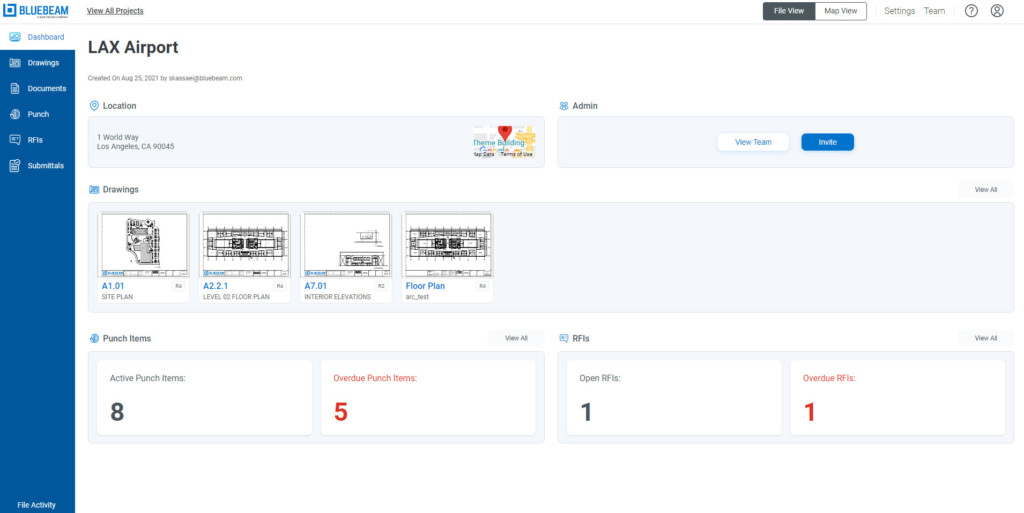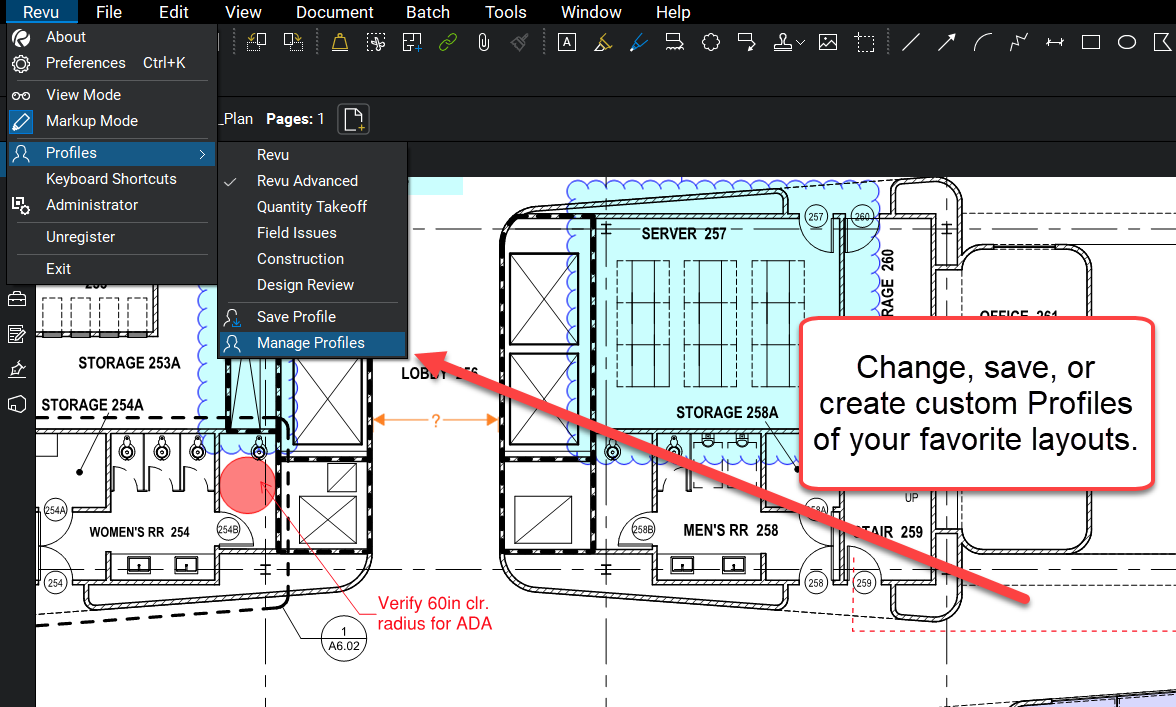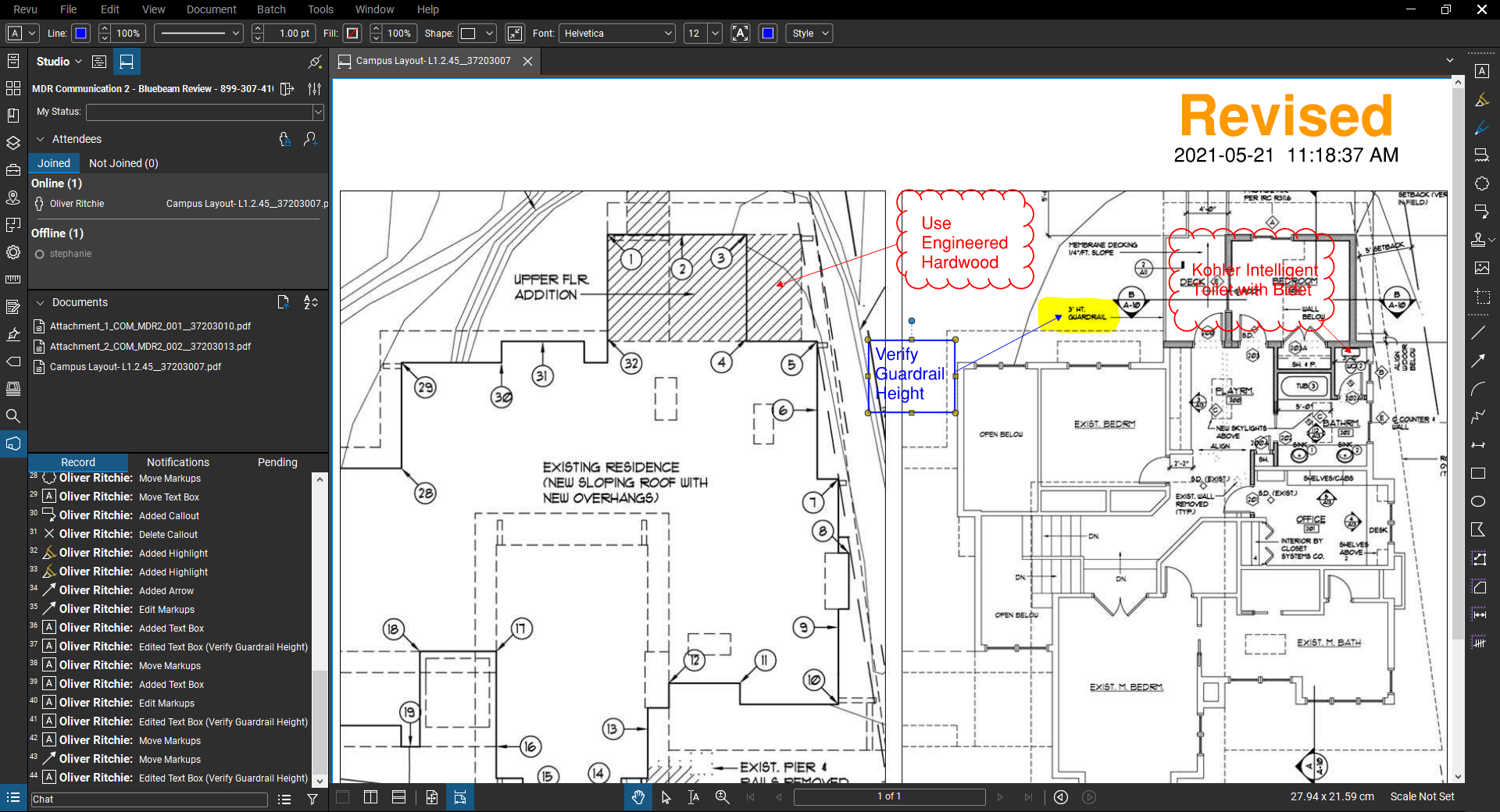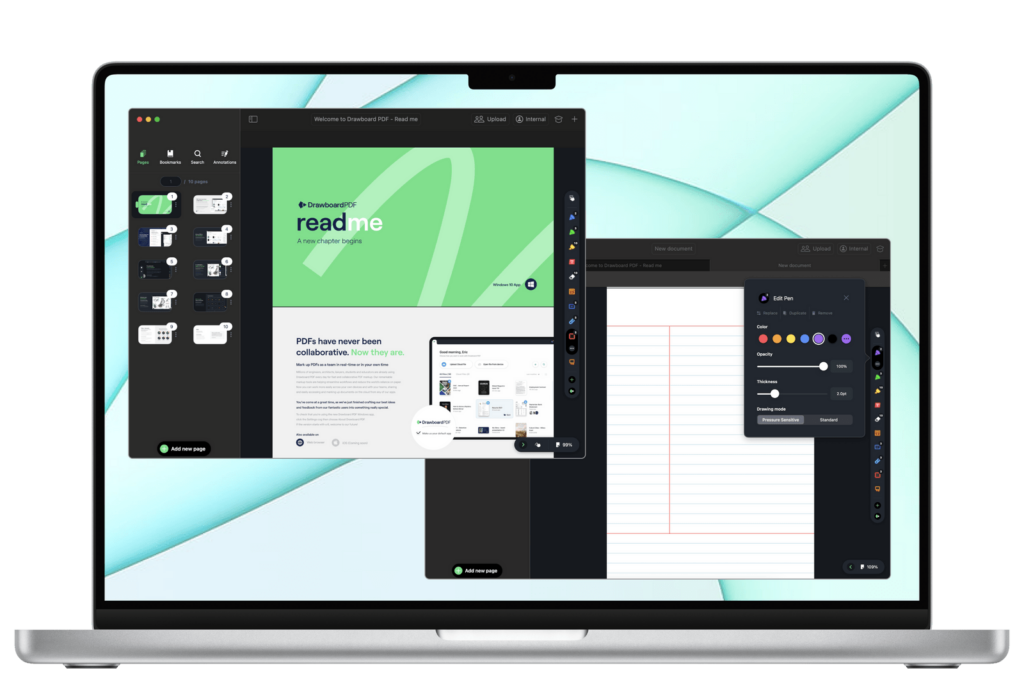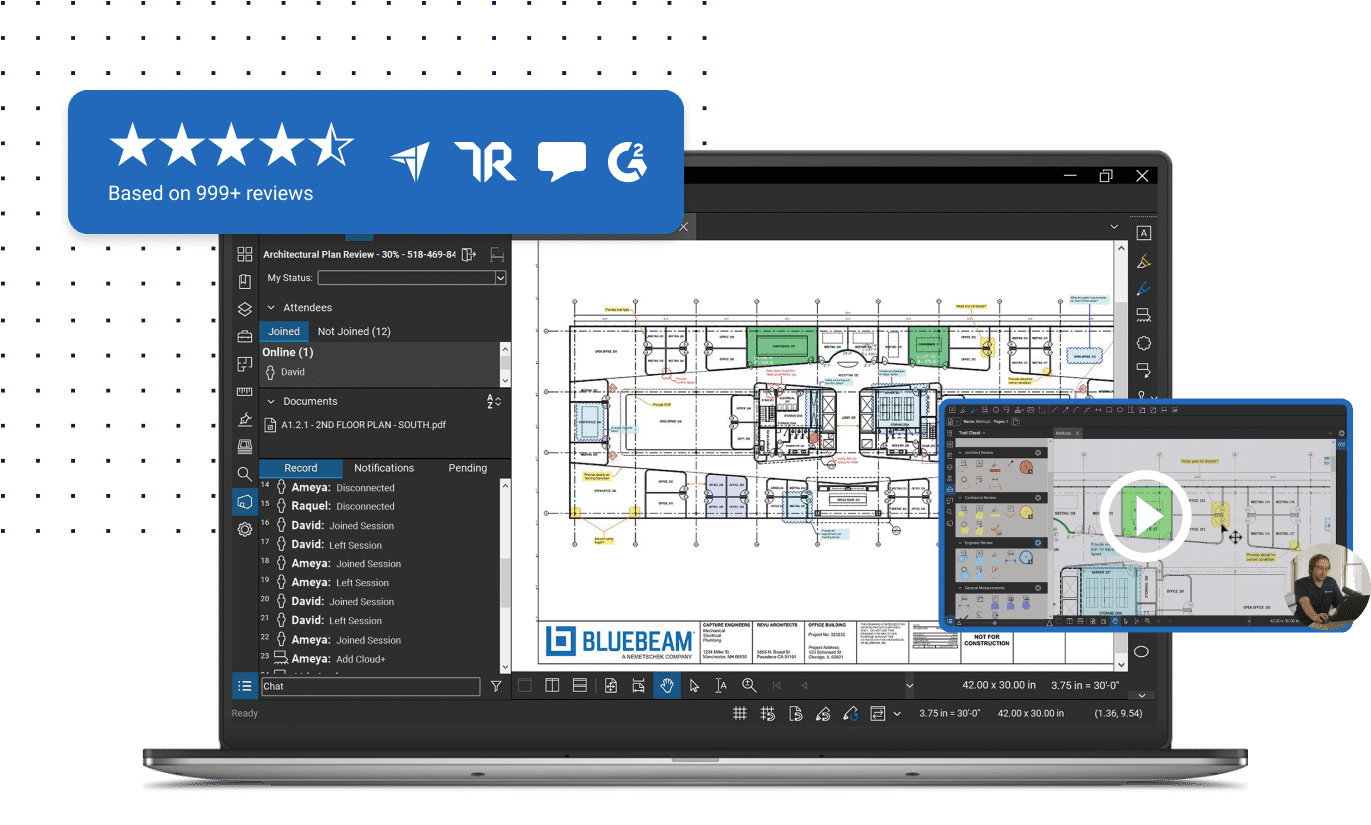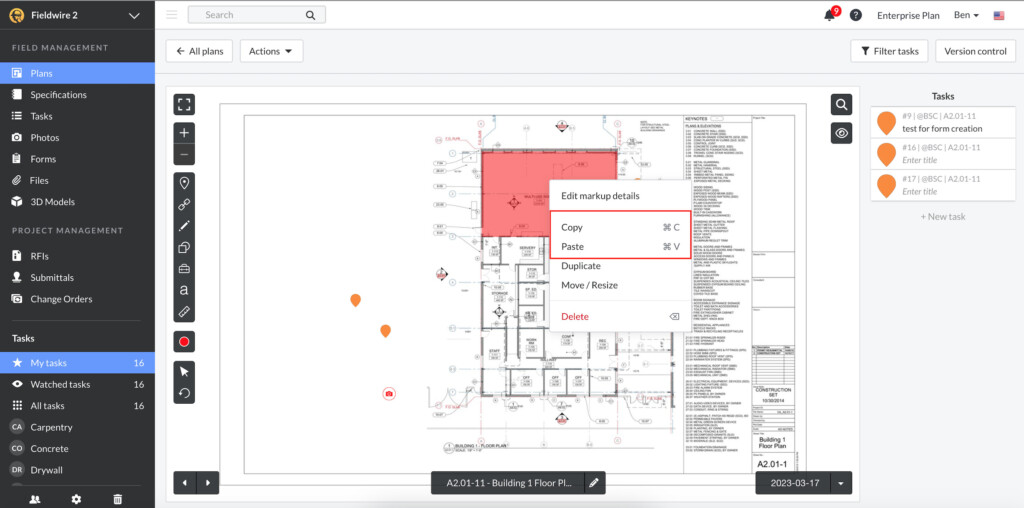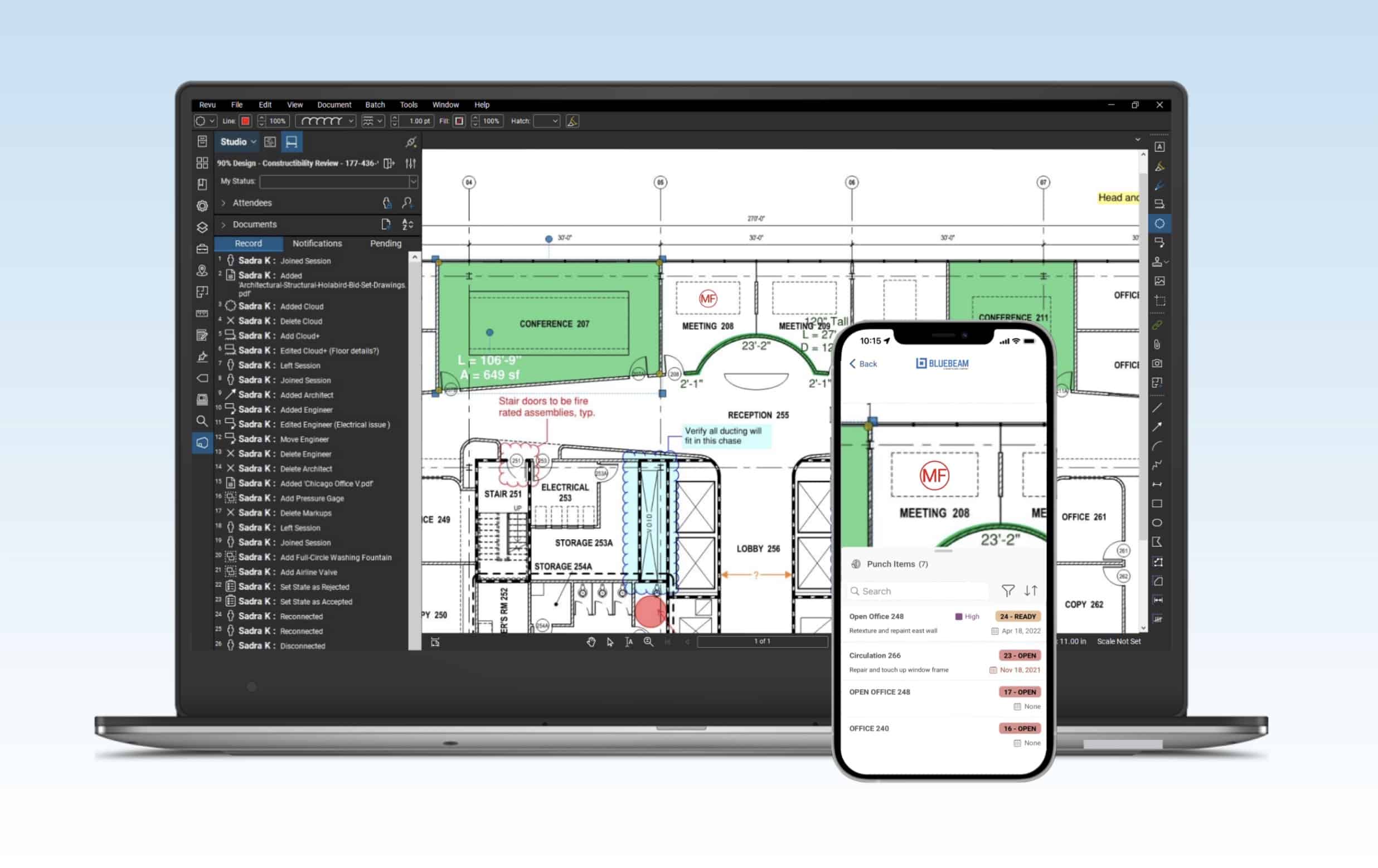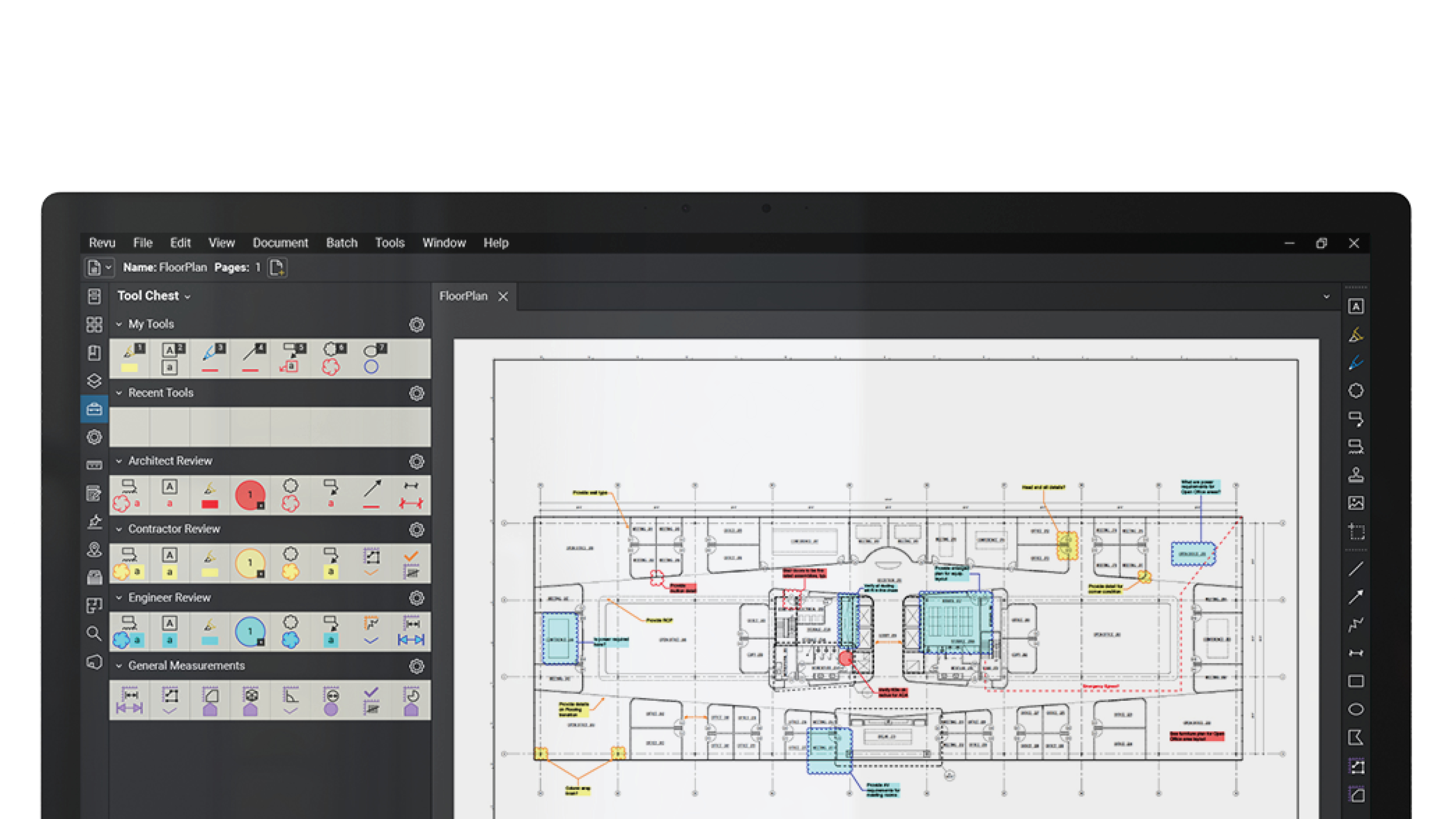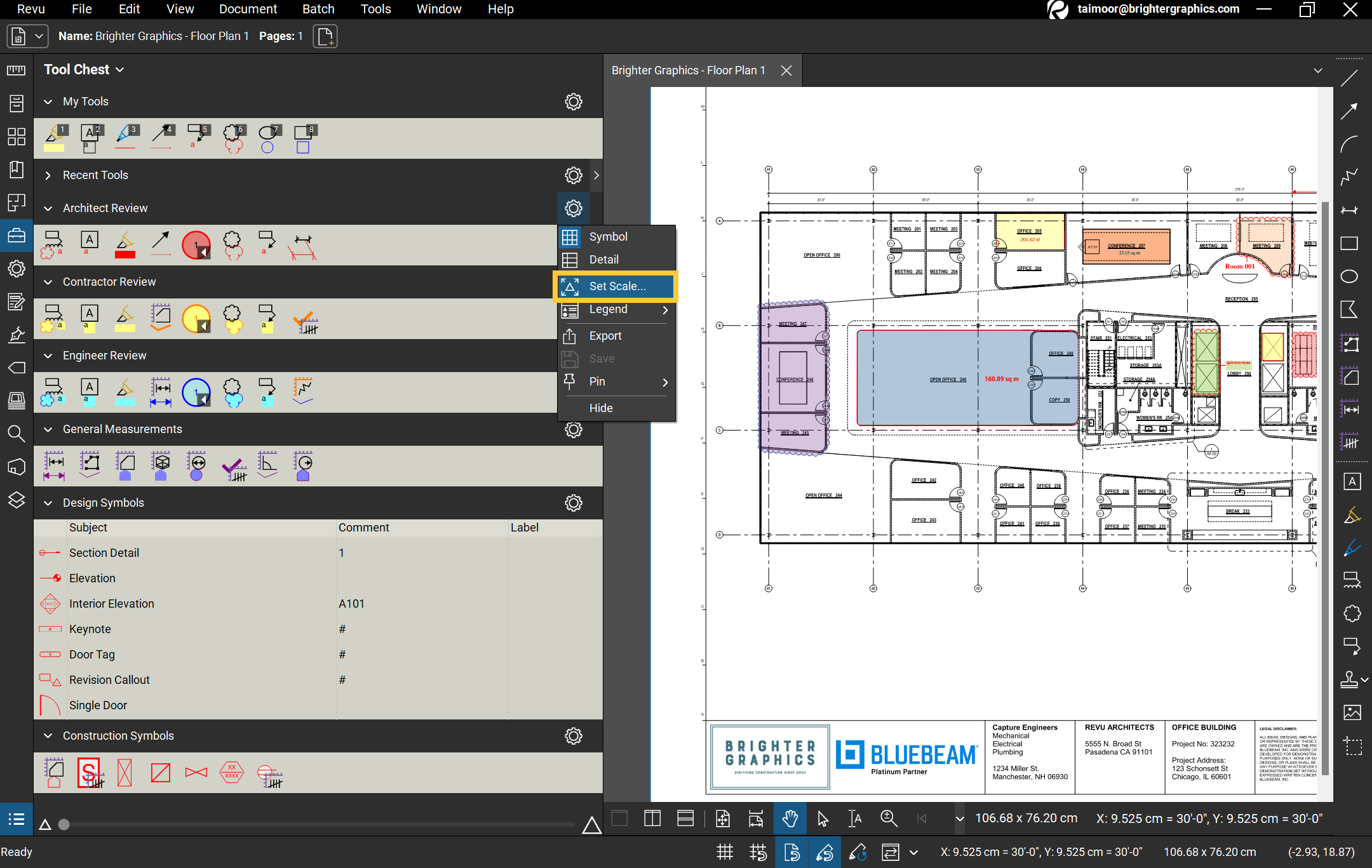Can You Use Bluebeam On A Mac

For architects, engineers, and construction professionals, Bluebeam Revu has become synonymous with efficient PDF markup and collaboration. However, a persistent question looms for those entrenched in the Apple ecosystem: Can you effectively use Bluebeam on a Mac? The answer, unfortunately, isn't a straightforward "yes."
This article delves into the intricacies of Bluebeam's compatibility with macOS, exploring the limitations, workarounds, and potential future developments. We'll examine the native Windows-centric nature of Bluebeam Revu, the virtualization and emulation options available for Mac users, and the user experiences reported across various online forums and professional circles. The aim is to provide a comprehensive understanding of the current state and guide Mac users in making informed decisions about integrating Bluebeam into their workflows.
The Windows-Centric Reality of Bluebeam Revu
Bluebeam Revu was initially designed and continues to be primarily developed for the Windows operating system. This fact explains its deep integration with Windows features and its consistent updates focused on the Windows platform. While the demand for a native macOS version has been voiced repeatedly by users, Bluebeam has yet to release one.
Bluebeam's official website and support documentation clearly state that Bluebeam Revu is only fully supported on Windows. This official stance leaves Mac users seeking alternative solutions if they require Bluebeam's functionalities.
Exploring Workarounds: Virtualization and Emulation
Faced with the lack of a native macOS version, Mac users have turned to virtualization and emulation as viable, albeit imperfect, workarounds. These approaches involve running a Windows environment within macOS, allowing access to Windows-based applications like Bluebeam Revu. However, they come with their own set of challenges.
Virtualization software, such as Parallels Desktop and VMware Fusion, creates a virtual machine on your Mac where a full version of Windows can be installed. Bluebeam Revu can then be installed within this virtualized Windows environment, theoretically functioning as it would on a native Windows machine. The performance, however, depends heavily on the Mac's hardware specifications.
Emulation, on the other hand, attempts to mimic the Windows environment without requiring a full Windows installation. While options like Wine exist, they are often less reliable and may not provide the stability and performance required for resource-intensive applications like Bluebeam Revu. Emulation is generally not recommended for professional use with Bluebeam Revu.
Virtualization Software: A Closer Look
Parallels Desktop and VMware Fusion are two of the leading virtualization solutions for macOS. They both offer features that enhance the user experience, such as seamless integration between macOS and Windows, shared file systems, and the ability to run Windows applications directly from the macOS dock. Both programs are paid software with subscription or one-time purchase options.
The performance of Bluebeam Revu within these virtualized environments is directly related to the resources allocated to the virtual machine. Insufficient RAM, CPU cores, or storage space can lead to sluggish performance and a frustrating user experience. Careful configuration of the virtual machine is crucial for optimal performance.
Users often report that complex PDF files with numerous markups and layers can strain the virtualized environment, causing delays in rendering and processing. This limitation can be particularly problematic for professionals working with large construction documents.
User Experiences and Online Discussions
Online forums and professional communities are filled with discussions about using Bluebeam Revu on Macs. The experiences are diverse, ranging from relatively smooth operation to constant frustration. Many users report needing to allocate significant resources to their virtual machines to achieve acceptable performance.
Some users highlight the necessity of having a powerful Mac with ample RAM and a fast processor to effectively run Bluebeam Revu in a virtualized environment. Others suggest that the cost of upgrading their Mac to meet these demands might be comparable to purchasing a dedicated Windows machine.
Complaints often revolve around issues such as slow rendering, laggy markups, and compatibility problems with certain plugins or integrations.
"It's usable, but not ideal," one user commented on a popular forum. "You definitely feel the performance hit compared to running it on a native Windows machine."
The Cost Factor: Software and Hardware
The total cost of using Bluebeam Revu on a Mac extends beyond the price of the Bluebeam Revu license itself. Users must also factor in the cost of virtualization software like Parallels Desktop or VMware Fusion, which typically requires an annual subscription or a one-time purchase. Additionally, the cost of a Windows license is a required cost.
Furthermore, the hardware requirements for running Bluebeam Revu smoothly in a virtualized environment may necessitate upgrading the Mac's RAM, storage, or processor. This can significantly increase the overall cost of using Bluebeam Revu on a Mac.
Careful consideration of these costs is essential before committing to a virtualization-based solution. A cost-benefit analysis comparing the price of a dedicated Windows machine versus the costs associated with virtualization on a Mac might reveal the more economical option.
Alternatives to Bluebeam Revu
For Mac users who find the virtualization route too cumbersome or costly, several alternative PDF markup and collaboration tools are available. These tools offer native macOS support and may provide similar functionalities to Bluebeam Revu.
Applications like PDF Expert, Adobe Acrobat DC, and Drawboard PDF (while primarily for Windows, Drawboard PDF has browser based option), offer robust PDF editing and markup features. While they may not precisely replicate all of Bluebeam Revu's specialized tools for the AEC industry, they can provide viable alternatives for many users.
Looking Ahead: The Future of Bluebeam on Mac
The persistent demand for a native macOS version of Bluebeam Revu continues to resonate within the AEC community. While Bluebeam has not made any official announcements regarding a macOS version, the possibility remains open for future consideration.
Technological advancements in virtualization and cross-platform development could also pave the way for improved compatibility and performance of Bluebeam Revu on Macs. Until then, Mac users must carefully weigh their options and choose the solution that best fits their needs and budget.
The question of whether you can use Bluebeam on a Mac remains a complex one, demanding careful consideration of performance, cost, and available alternatives. Ultimately, the decision rests on the individual user's specific requirements and willingness to navigate the challenges of virtualization.