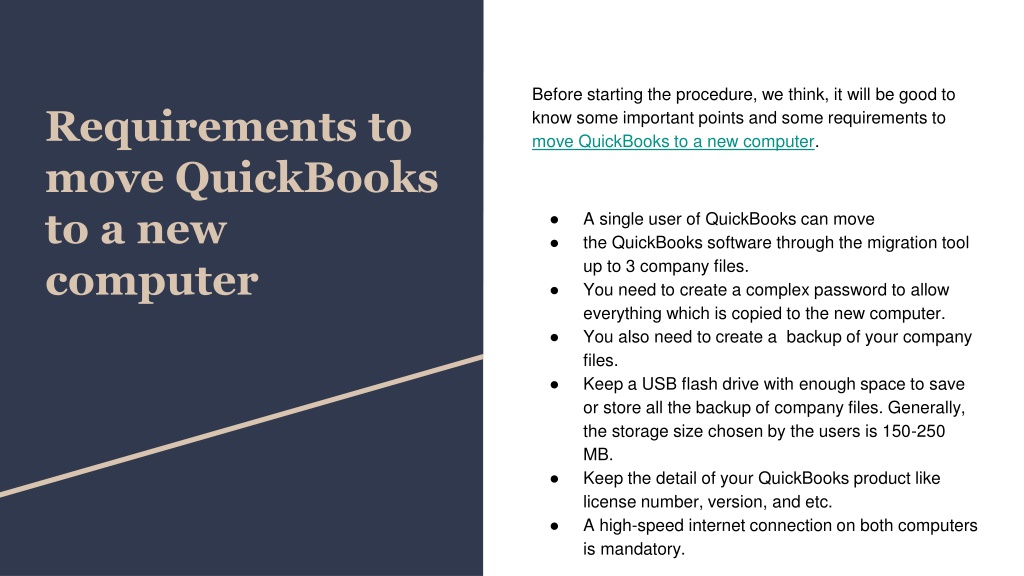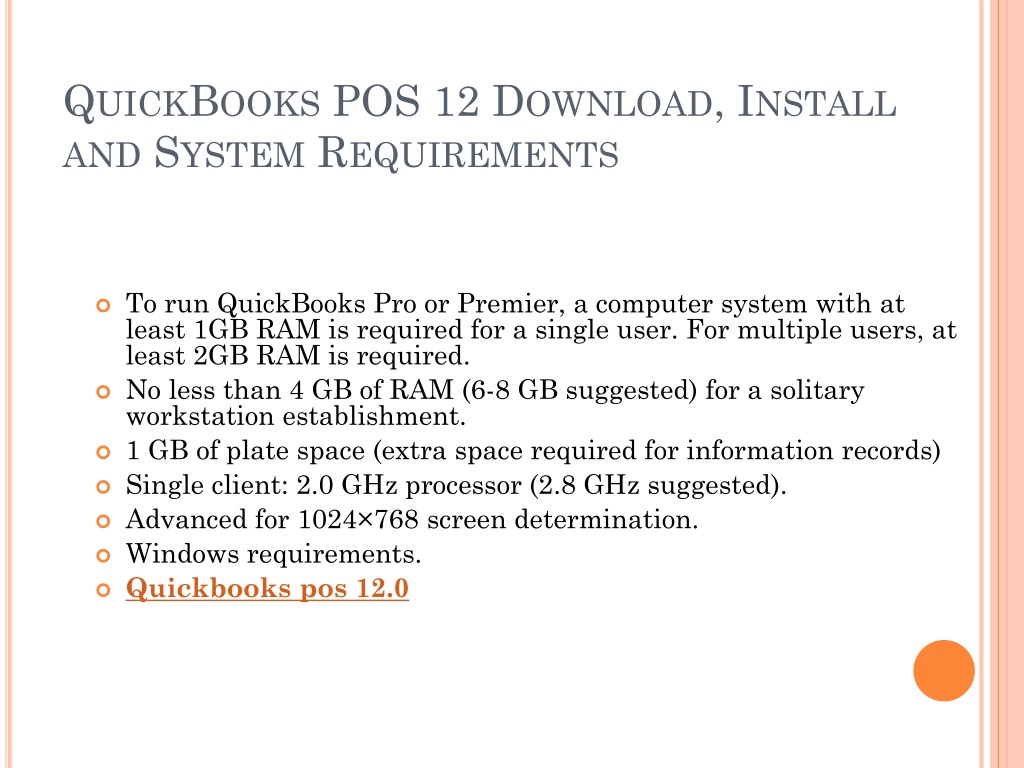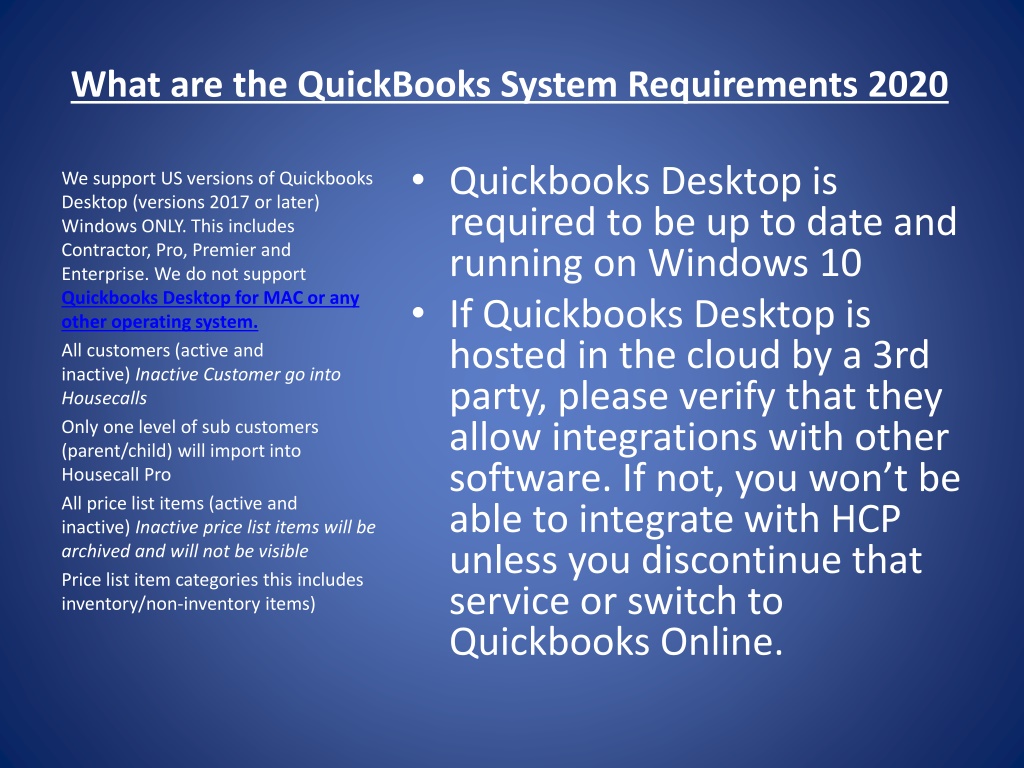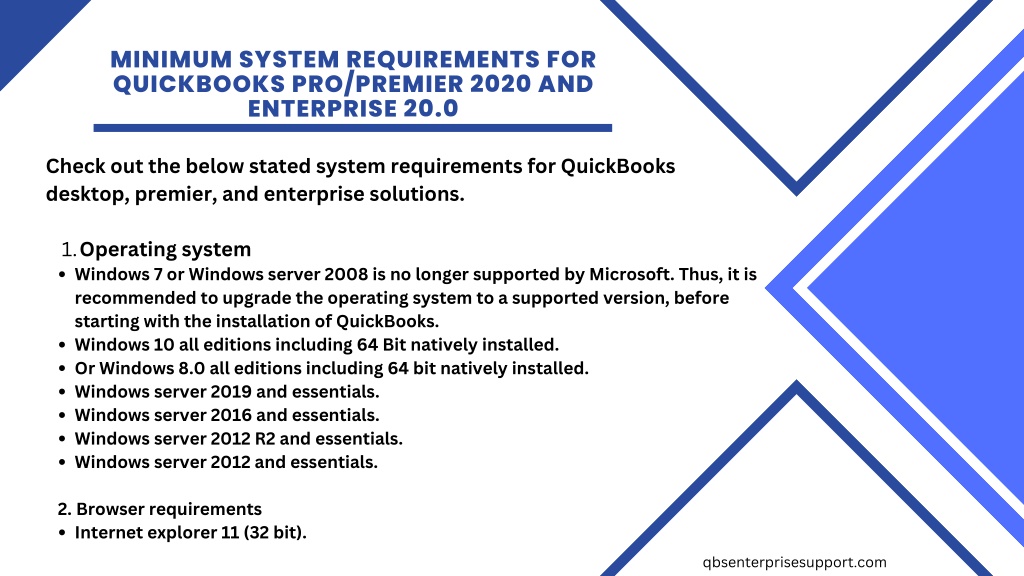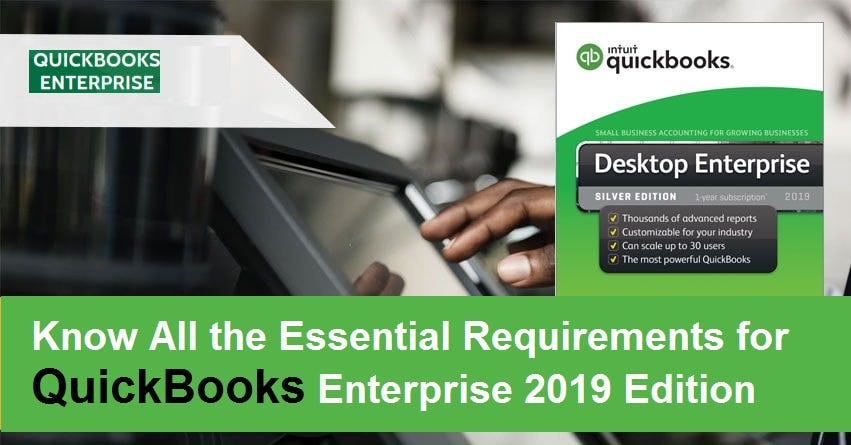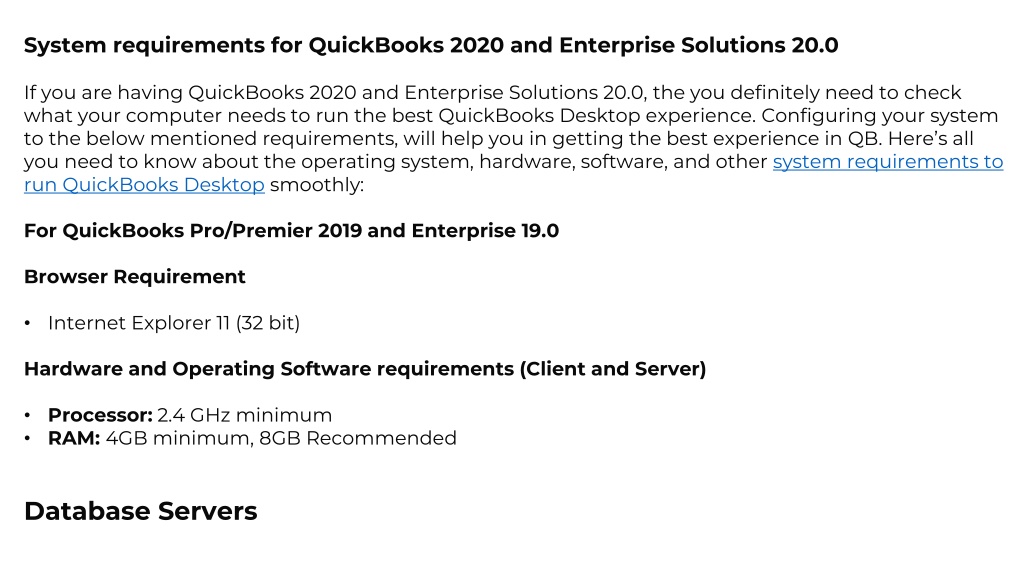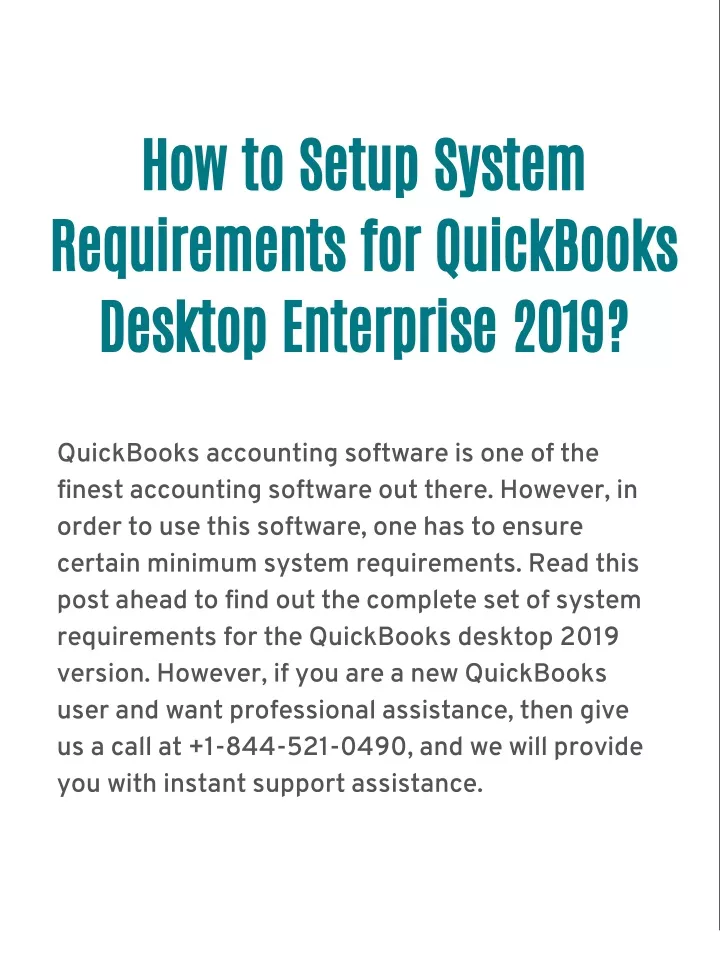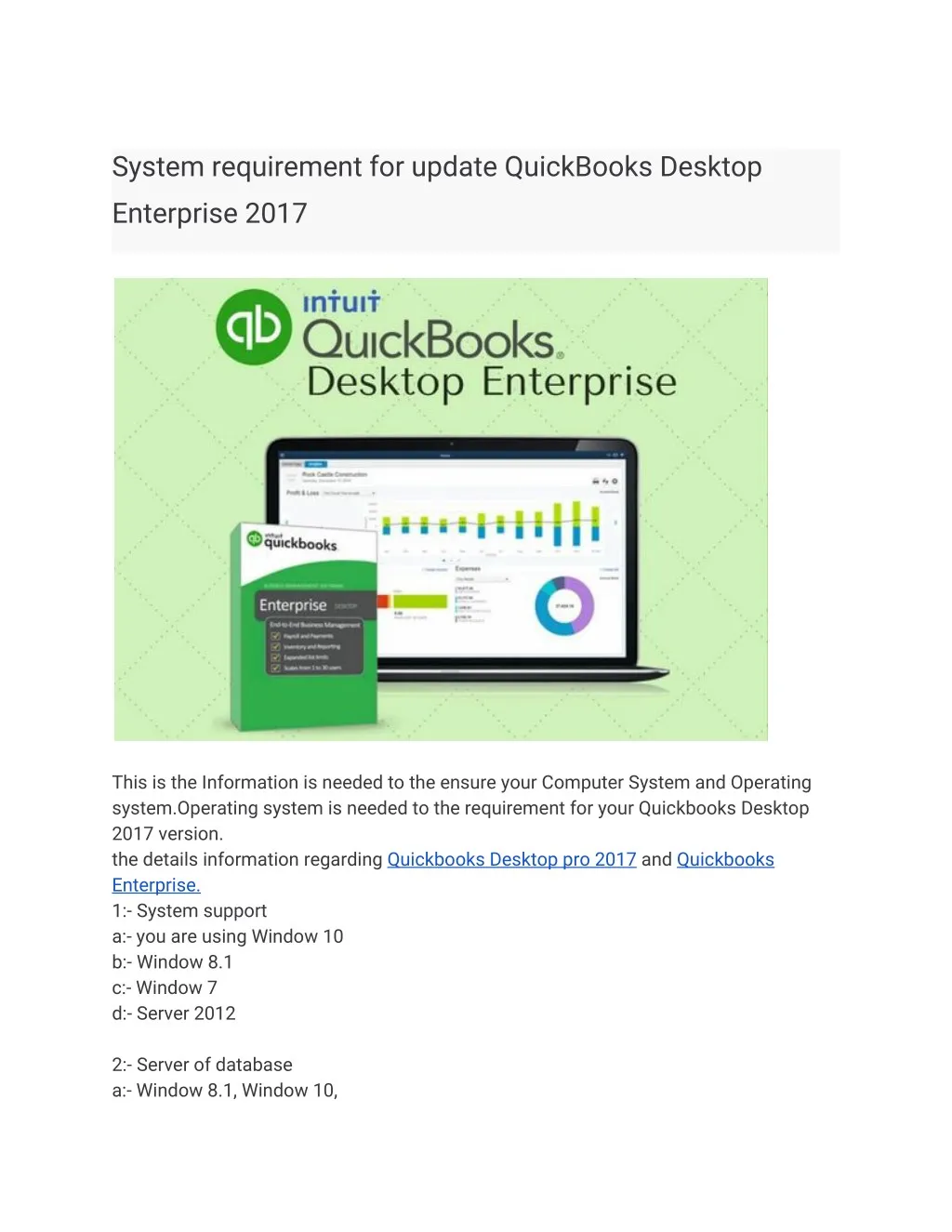Computer Requirements To Run Quickbooks

Imagine a small bakery, aroma of fresh bread filling the air, sunlight glinting off the pristine countertops. But behind the scenes, the owner, instead of focusing on perfecting that sourdough recipe, is wrestling with a sluggish computer struggling to run QuickBooks. Bills are late, invoices are piling up, and the stress is definitely not on the menu.
For any business, from a bakery to a bustling construction firm, ensuring QuickBooks runs smoothly is paramount. This article provides a friendly, comprehensive guide to understanding the computer requirements for QuickBooks, helping you avoid frustrating slowdowns and keep your business finances in order.
Understanding the Importance of System Requirements
QuickBooks, developed by Intuit, has become a staple for small and medium-sized businesses. It's a comprehensive accounting software designed to manage finances, track sales, and generate reports.
However, like any software, QuickBooks' performance is directly tied to the hardware it runs on.
Outdated or inadequate computer specifications can lead to frustrating delays, errors, and ultimately, a negative impact on productivity.
Exploring the Official System Requirements
Intuit regularly updates QuickBooks, and with each new version, the system requirements may change slightly.
Therefore, it's essential to consult the official Intuit website for the most up-to-date information.
As a general guideline, however, here's a breakdown of the key components to consider.
Operating System
QuickBooks typically supports recent versions of Windows. Check the specific QuickBooks version you're interested in to confirm which Windows operating systems are compatible.
Often older operating systems are not compatible with the newer versions.
Processor (CPU)
The processor is the brain of your computer, responsible for executing instructions.
QuickBooks generally recommends a minimum of an Intel Core i5 or equivalent processor for optimal performance, especially when dealing with larger datasets or multiple users.
Memory (RAM)
RAM is your computer's short-term memory, used for storing data that's actively being used.
For QuickBooks, 8GB of RAM is often cited as the minimum recommended, with 16GB being preferable for smoother operation, especially with multiple applications running simultaneously.
Storage
The hard drive or solid-state drive (SSD) is where QuickBooks and your company files are stored.
While the software itself doesn't take up a tremendous amount of space, having ample storage is crucial, particularly if you're dealing with large transaction volumes or extensive data.
An SSD is highly recommended over a traditional hard drive for significantly faster performance.
Graphics Card
QuickBooks doesn't require a high-end graphics card for basic functionality.
However, a dedicated graphics card can improve performance when working with graphical reports or using multiple monitors.
Other Considerations
Beyond the core components, other factors can influence QuickBooks performance. A stable internet connection is crucial for online features and updates.
Ensure your printer drivers are up-to-date for seamless printing of invoices and reports.
Also, regularly update QuickBooks to benefit from performance enhancements and bug fixes.
"Investing in the right hardware upfront can save you time, money, and frustration in the long run," says John Smith, a certified QuickBooks ProAdvisor.
Troubleshooting Common Performance Issues
Even with adequate hardware, you might encounter performance issues.
Closing unnecessary applications, defragmenting your hard drive (if it's not an SSD), and running QuickBooks database cleanup utilities can often improve speed.
If problems persist, consider consulting with a QuickBooks expert or IT professional for further assistance.
Ultimately, choosing the right computer for QuickBooks is an investment in your business's efficiency and financial health.
By carefully considering the system requirements and addressing potential performance bottlenecks, you can ensure that QuickBooks runs smoothly, allowing you to focus on what matters most: growing your business.
So, breathe easy, and let QuickBooks handle the numbers while you focus on perfecting that next delicious recipe or closing that crucial deal.