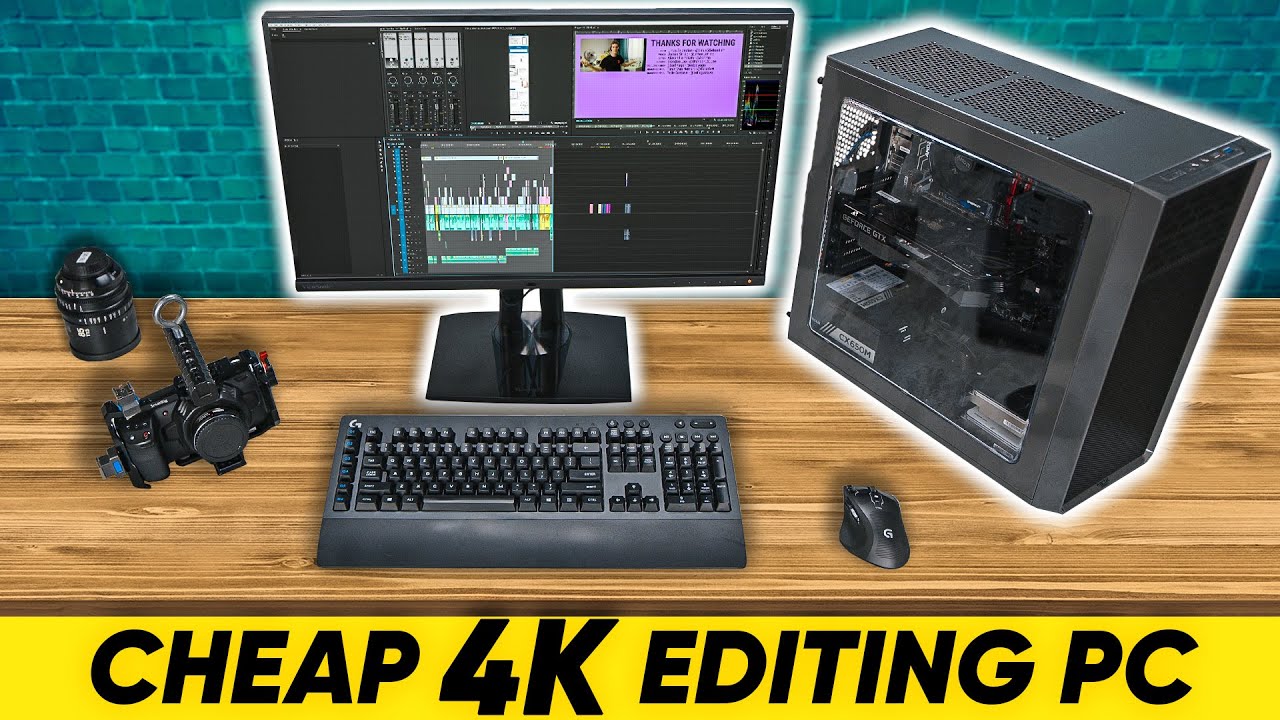Computers For Video Editing On A Budget

The world of video editing, once a realm exclusively for high-end studios, is now accessible to individuals with burgeoning YouTube channels, aspiring filmmakers, and businesses seeking engaging content. However, the high cost of powerful computers capable of handling demanding editing software can be a significant barrier to entry. Navigating the labyrinth of specifications and components to build a capable yet affordable editing rig requires careful consideration and strategic compromises.
This article delves into the crucial factors to consider when assembling a video editing computer on a budget, examining component choices, software options, and strategies for maximizing performance without breaking the bank. We will explore balanced builds, prioritizing components like the CPU, GPU, and RAM to deliver optimal editing performance. We'll also look at alternative software solutions that can reduce the initial cost and system requirements.
Understanding Essential Components
At the heart of any video editing computer lies the CPU (Central Processing Unit). This component is the primary workhorse, handling most of the processing tasks involved in editing, such as rendering effects and encoding video.
For budget builds, consider a mid-range AMD Ryzen 5 or Intel Core i5 processor. These offer a good balance of performance and price, providing sufficient power for editing 1080p and some 4K content.
The GPU (Graphics Processing Unit) plays a vital role in accelerating certain editing tasks, especially when working with effects and color grading. While a high-end GPU isn't always necessary for basic editing, it significantly improves performance with demanding codecs and complex timelines.
A mid-range Nvidia GeForce GTX 1660 Super or AMD Radeon RX 6600 can provide a substantial boost in performance without excessive cost. Check compatibility with your editing software for optimal performance.
RAM (Random Access Memory) is critical for smooth editing, allowing the computer to handle large video files and complex projects. Insufficient RAM can lead to stuttering, lag, and crashes during editing.
Aim for at least 16GB of RAM, and ideally 32GB if your budget allows. DDR4 RAM is still a viable option for budget builds, while DDR5 offers improved performance but comes at a higher price.
Storage is another crucial aspect. A fast SSD (Solid State Drive) is essential for the operating system, editing software, and actively used project files. This drastically reduces loading times and improves overall responsiveness.
A 256GB or 500GB SSD is a good starting point. Supplement this with a larger HDD (Hard Disk Drive) for storing archival footage and completed projects. Consider NVMe SSDs for even faster performance if the budget allows.
Software Alternatives and Optimization
While industry-standard software like Adobe Premiere Pro and Final Cut Pro offer extensive features, they come with a significant cost, either through subscription models or outright purchases. Consider free or open-source alternatives.
DaVinci Resolve offers a powerful free version with professional-grade editing capabilities. Other options include HitFilm Express and OpenShot, which are suitable for beginners and less demanding projects.
Optimizing your editing workflow can also significantly improve performance. Proxy editing, creating smaller versions of your footage, reduces the strain on your computer. Closing unnecessary applications and clearing caches can also free up resources.
Case Studies and Budget Builds
Many online resources and forums, like PCPartPicker and Reddit's r/buildapc, offer build guides and advice for assembling a budget video editing computer. These platforms allow users to share their builds, providing valuable insights into component choices and performance expectations.
A hypothetical budget build might include an AMD Ryzen 5 5600X, 16GB of DDR4 RAM, a GeForce GTX 1660 Super, a 500GB NVMe SSD, and a 1TB HDD, all housed in a budget-friendly case with a reliable power supply. This build would be capable of handling 1080p and some 4K editing with reasonable performance.
Future-Proofing and Upgradability
When building a computer, it's essential to consider future-proofing. Choose a motherboard with sufficient expansion slots and support for future upgrades. Leaving room for additional RAM, storage, or a more powerful GPU can extend the lifespan of your editing rig.
Investing in a modular power supply can also simplify future upgrades, allowing you to easily add components without replacing the entire power supply unit.
Building a budget video editing computer requires careful planning and compromise. By prioritizing essential components, exploring alternative software options, and optimizing your workflow, you can create a capable editing rig without breaking the bank. Remember to research thoroughly, compare prices, and consult with online communities to ensure you make the best choices for your needs and budget. The world of video editing is now within reach for anyone willing to invest the time and effort to build a capable and affordable machine.