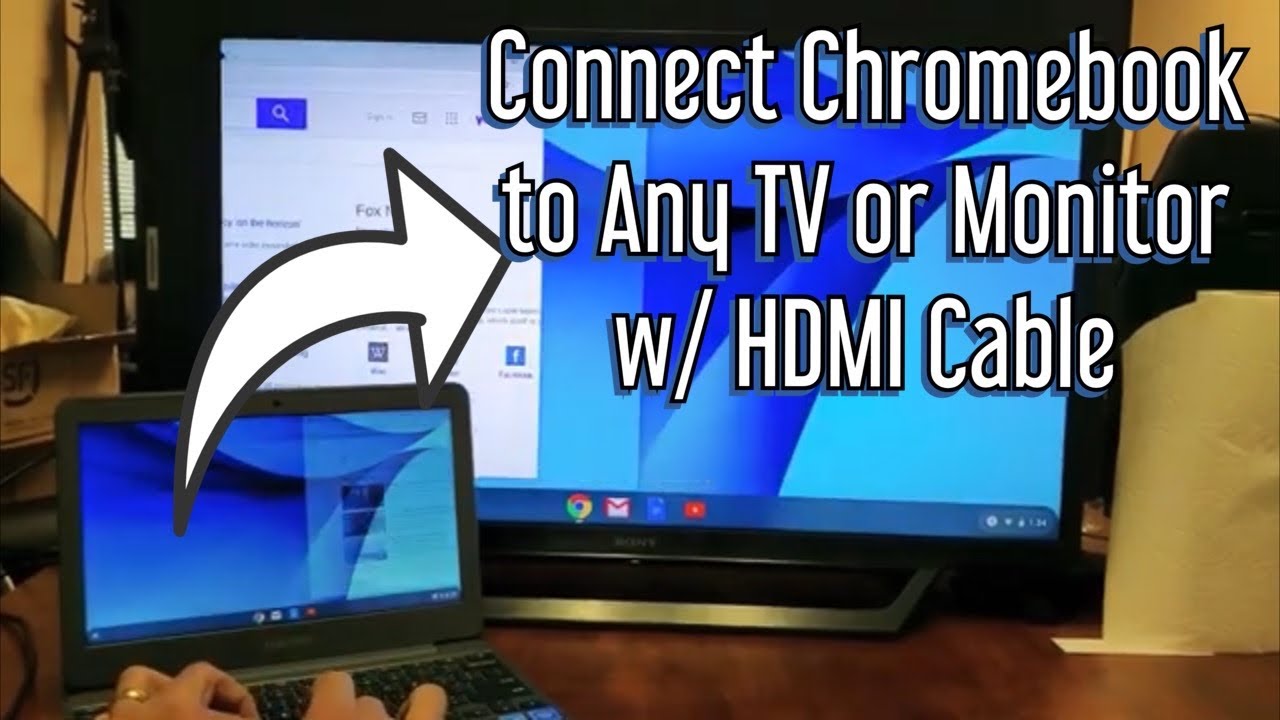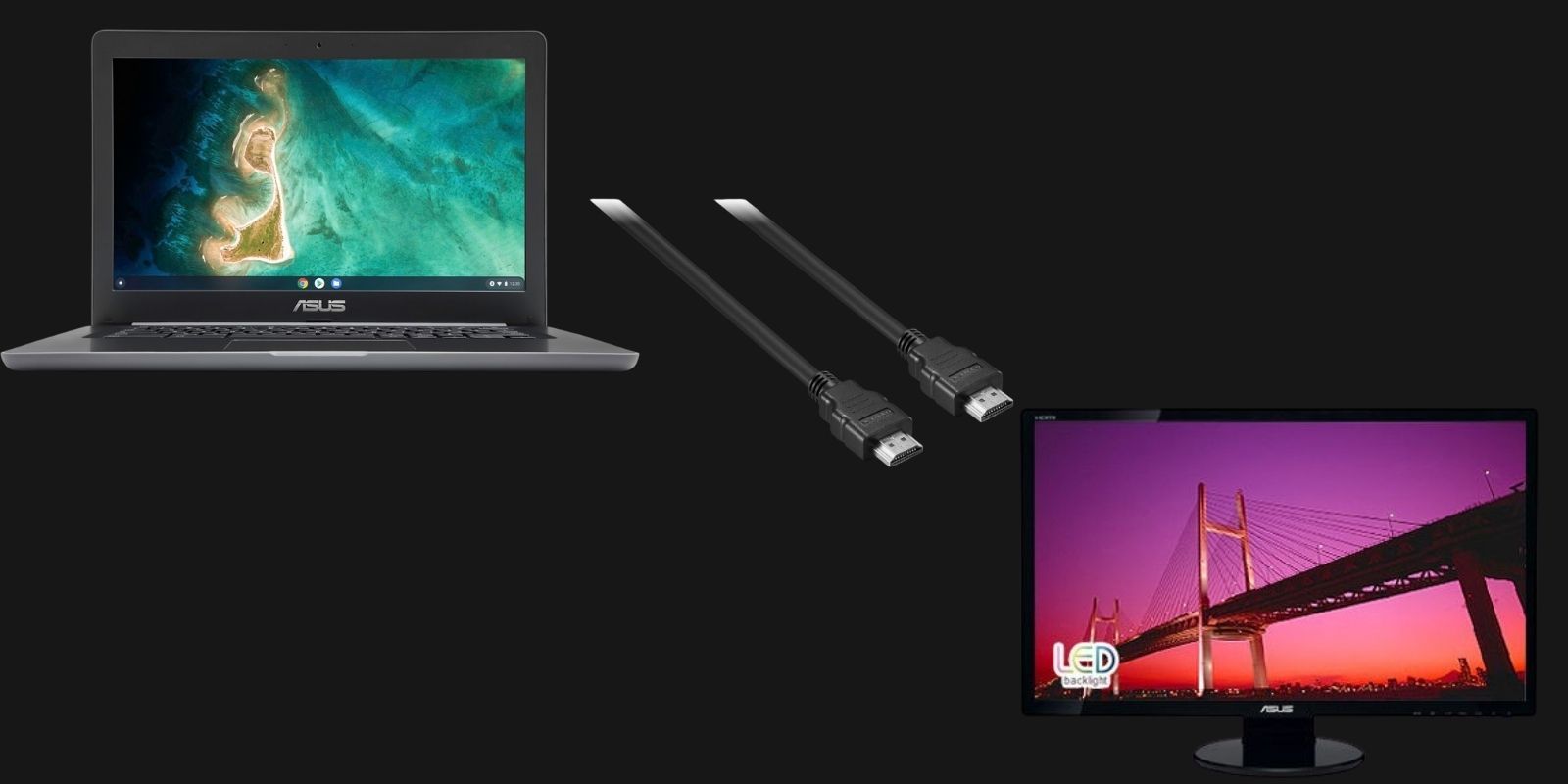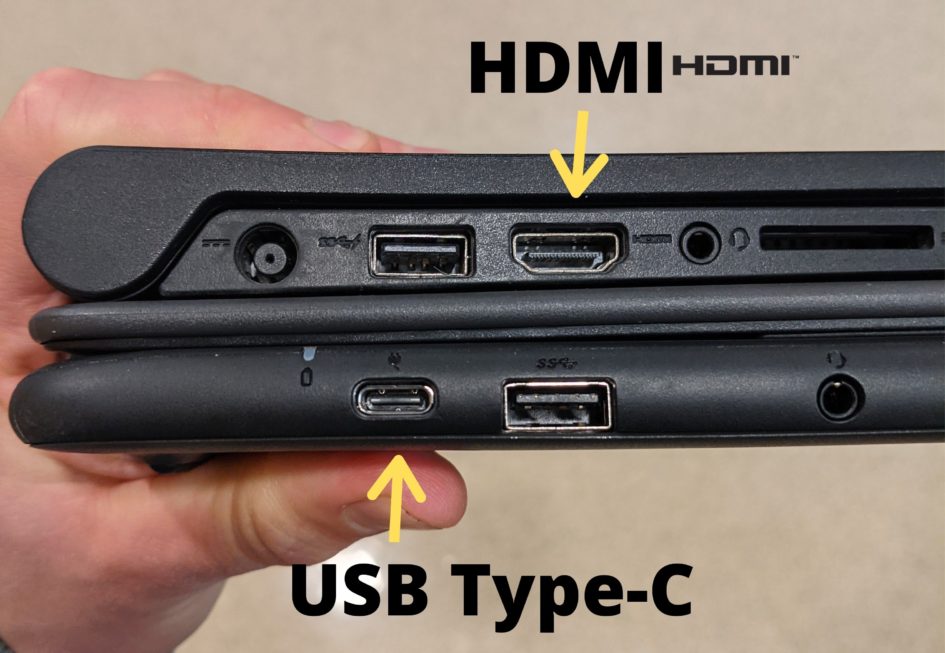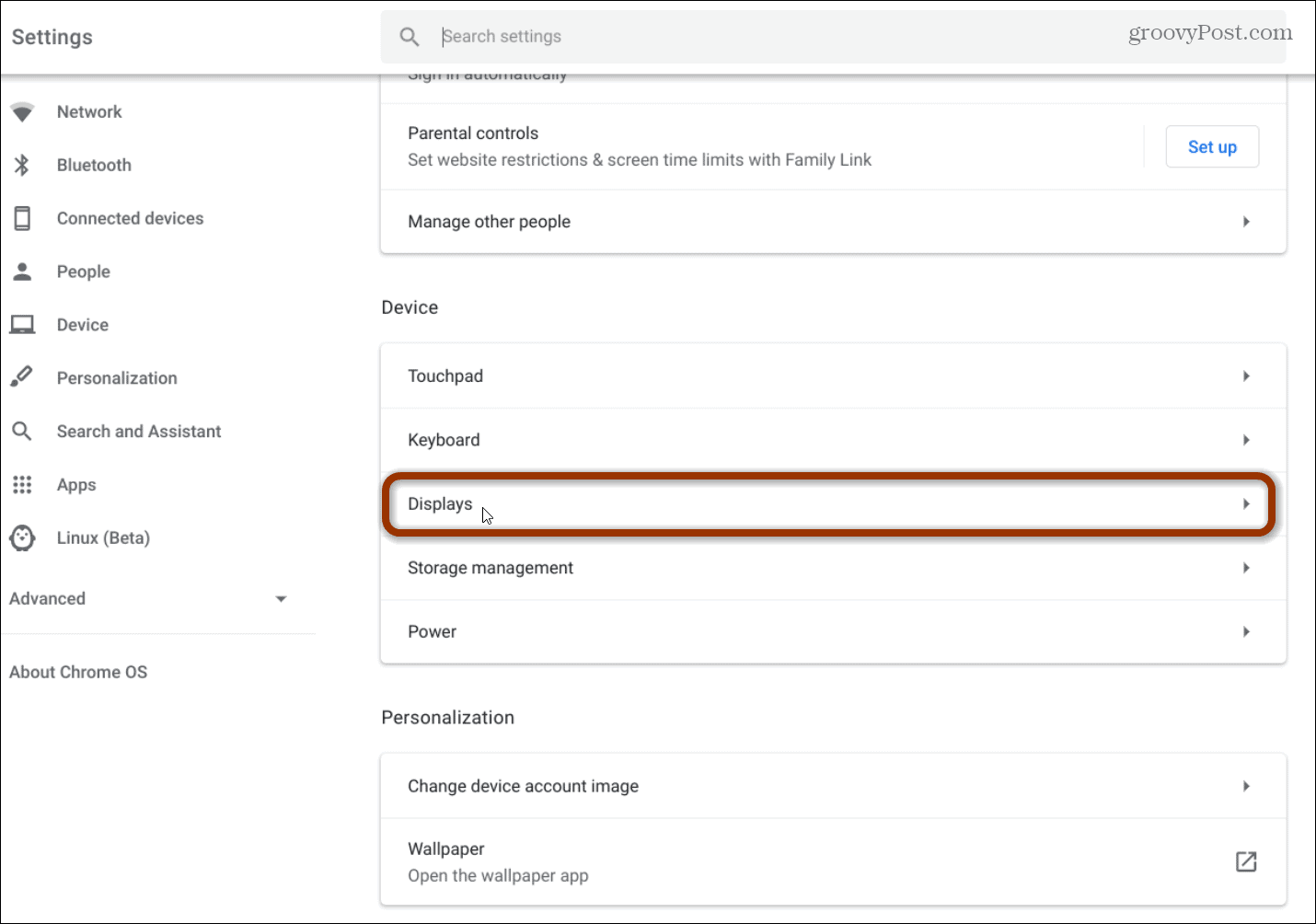Connect Monitor To Acer Chromebook

Imagine this: you're hunched over your trusty Acer Chromebook, its screen a little too small for the expansive spreadsheet you're wrestling with. The vibrant colors of your vacation photos seem a bit muted, lacking the impact they deserve. You long for a larger canvas, a way to truly immerse yourself in the digital world. Good news: connecting an external monitor is simpler than you think, opening up a world of productivity and visual delight.
This article serves as a friendly guide to connecting a monitor to your Acer Chromebook. We'll explore the process step-by-step, ensuring a seamless and rewarding experience.
Why Extend Your View?
The beauty of a Chromebook lies in its simplicity and portability. However, screen real estate can sometimes be a limiting factor. An external monitor solves this problem beautifully, boosting productivity and enhancing entertainment.
Multiple monitors are like having a command center. You can spread out your work, keeping research documents open on one screen while drafting emails on another.
Beyond work, consider the joy of watching movies on a larger display, sharing photos with family, or even engaging in more immersive gaming experiences. A larger screen truly unlocks the potential of your Chromebook.
The Connection: What You'll Need
Before you dive in, gather the necessary tools. First, identify the ports available on your Acer Chromebook and your external monitor.
Common ports include HDMI, DisplayPort, USB-C, and VGA. HDMI is the most common, offering excellent video and audio quality.
You'll also need the appropriate cable to connect the two devices. Ensure the cable matches the ports on both your Chromebook and the monitor.
Step-by-Step Guide
Connecting your monitor is usually a plug-and-play affair. Turn off both your Acer Chromebook and the external monitor for safety.
Connect one end of the cable to your Chromebook's video output port and the other end to the corresponding input port on your monitor.
Power on the monitor and then turn on your Chromebook. The Chromebook should automatically detect the connected monitor.
Configuring Your Display Settings
If the display doesn't automatically appear on the external monitor, or if you want to customize the display settings, you can access the settings menu.
Click on the status area in the lower-right corner of your screen, then click the gear icon to open Settings. In the settings menu, search for "Display" or "Monitors".
Here you'll find options to arrange your displays (determining which screen is left or right), mirror your display (showing the same image on both screens), or extend your display (treating the two screens as one large workspace).
Choose the option that best suits your needs. Experiment with different resolutions and refresh rates to optimize the display quality.
Troubleshooting Common Issues
Sometimes, things don't go as planned. If you encounter issues, don't fret. A simple restart of both devices can often resolve connectivity problems.
Ensure the cable is securely connected at both ends. A loose connection can prevent the signal from transmitting properly. Also check that the correct input source is selected on the monitor.
If the resolution seems off, double-check your display settings. Incorrect settings can lead to blurry or distorted images.
If you’re still facing issues, consult the Acer Chromebook help documentation or online forums. The Chromebook community is often a valuable resource for troubleshooting tips and solutions.
The Bigger Picture
Connecting a monitor to your Acer Chromebook is a gateway to enhanced productivity and a more immersive digital experience. It transforms your portable device into a versatile workstation.
Remember, the right setup can significantly impact your workflow and enjoyment. So, take the time to experiment with different configurations and find what works best for you.
Embrace the power of expanded screen real estate and unlock the full potential of your Acer Chromebook. You'll be surprised at how much more you can accomplish.