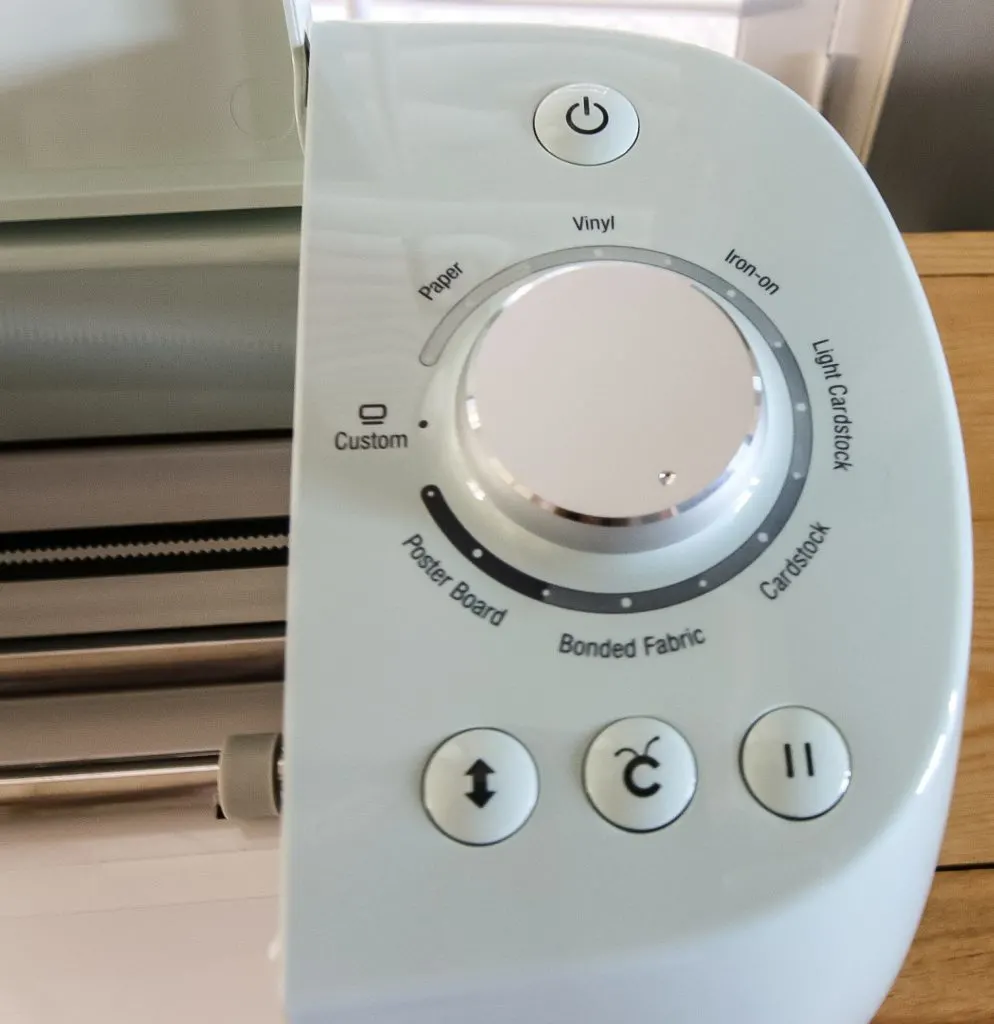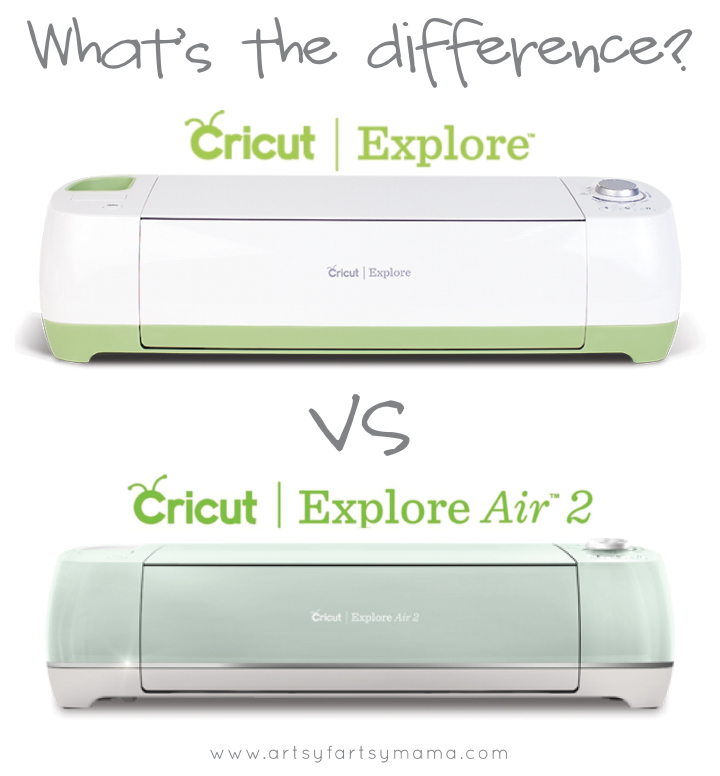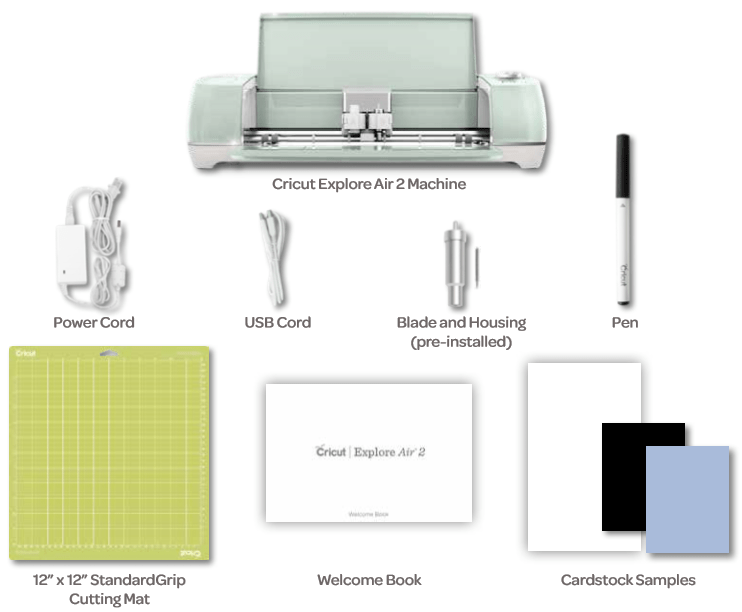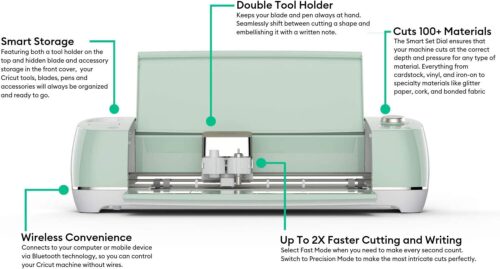Cricut Explore Air 2 Computer Requirements

Cricut Explore Air 2, a popular cutting machine for crafters, enjoys widespread use for its versatility. However, ensuring smooth operation hinges on meeting specific computer requirements, a detail often overlooked by new and prospective users. Understanding these specifications is crucial to avoid frustrating technical glitches and maximize the machine's potential.
This article clarifies the essential computer requirements for running the Cricut Explore Air 2. It aims to provide users with the necessary information to assess their system compatibility and troubleshoot potential issues. Proper system configuration is key to optimal performance and seamless project execution.
Operating System Compatibility
The Cricut Explore Air 2 requires a compatible operating system to function correctly. Officially, Cricut Design Space, the software that drives the machine, supports both Windows and macOS. Understanding the specific versions that are supported is the first step.
For Windows users, Windows 8 or later is generally required. However, it is important to note that older versions of Windows, such as Windows 7, are no longer supported. Keeping the operating system up to date is recommended for security and compatibility.
macOS users need macOS 10.15 (Catalina) or later. Earlier macOS versions are not compatible with the current version of Cricut Design Space. Upgrading to a supported operating system is necessary for those running older versions of macOS.
Processor and RAM Requirements
Beyond the operating system, processor speed and RAM (Random Access Memory) play critical roles. A computer that falls short in these areas may struggle to run the software smoothly. This can lead to slow performance and program crashes.
Cricut recommends an Intel Dual-Core or equivalent AMD processor. While Design Space might run on less powerful processors, performance will likely be significantly degraded. A faster processor ensures smoother operation, especially with complex designs.
At least 4GB of RAM is recommended for optimal performance. Insufficient RAM can lead to lag and program instability, especially when working with large or intricate projects. Consider upgrading your RAM if you experience performance issues.
Internet Connectivity and Browser Requirements
Cricut Design Space is primarily a web-based application. Therefore, a stable internet connection is essential for accessing designs, saving projects, and updating software.
A broadband internet connection is strongly recommended. Dial-up connections are unlikely to provide sufficient bandwidth for seamless operation. A stable and fast connection is vital for optimal performance.
Cricut Design Space supports the latest versions of popular web browsers. These browsers include Google Chrome, Mozilla Firefox, Safari, and Microsoft Edge. Keeping your browser updated ensures compatibility and access to the latest features.
Storage Space
Adequate storage space is also important for installing and running Cricut Design Space. Furthermore, ample storage lets you save your designs and project files. Running out of storage space can cause the software to malfunction.
Cricut recommends at least 2GB of free storage space. This allows for the installation of Design Space and the storage of necessary files. Having more free space available can improve overall system performance.
Troubleshooting Tips
Even when meeting the minimum requirements, users may experience technical issues. Common problems include slow performance, software crashes, and connectivity issues. Several troubleshooting steps can resolve these problems.
Closing unnecessary programs can free up resources and improve performance. Updating your graphics drivers can address compatibility issues. Reinstalling Design Space can fix corrupted files.
If problems persist, consulting the Cricut Help Center or contacting Cricut support is advisable. Their support team can provide personalized assistance and diagnose complex technical issues.
By carefully considering these computer requirements, users can ensure a smooth and enjoyable crafting experience with their Cricut Explore Air 2. Addressing potential compatibility issues proactively prevents frustration and maximizes the machine's creative potential. Investing time in verifying your system's specifications is a valuable step for all Cricut users.