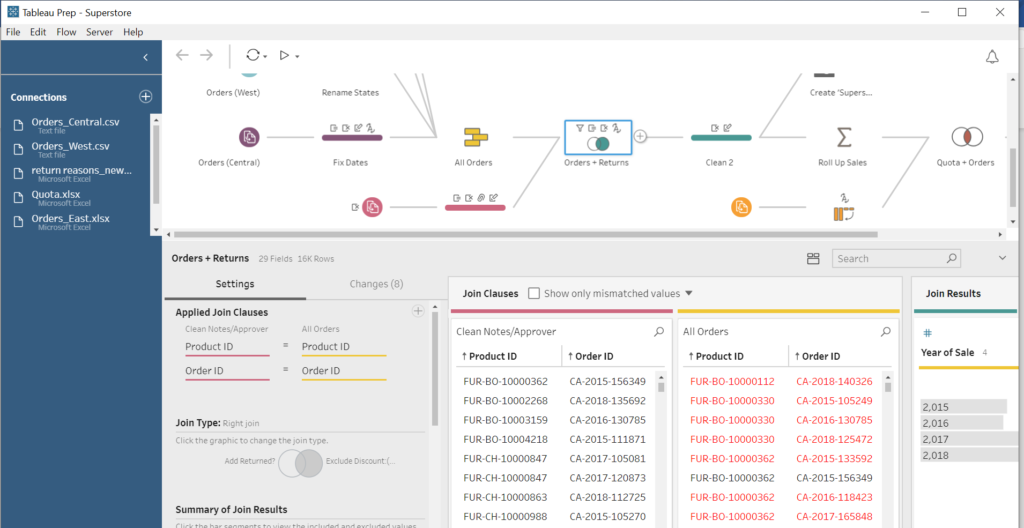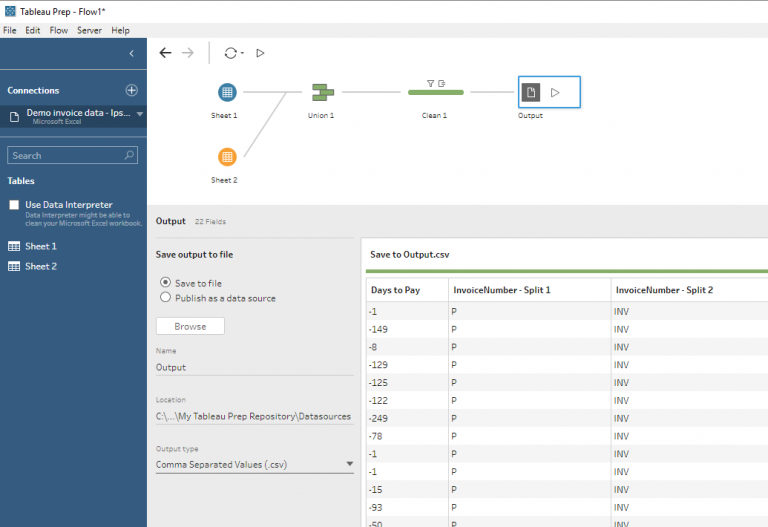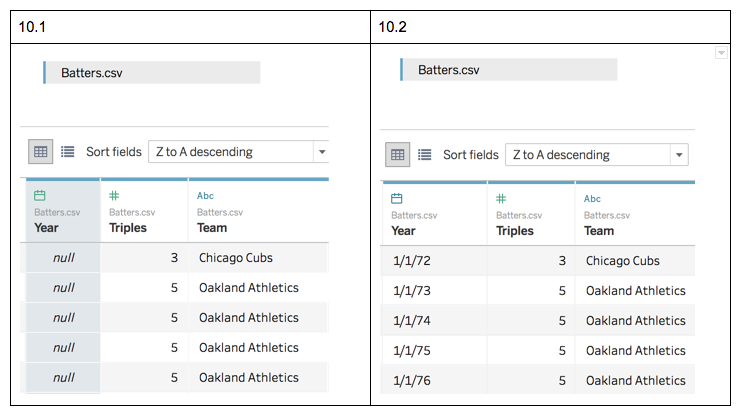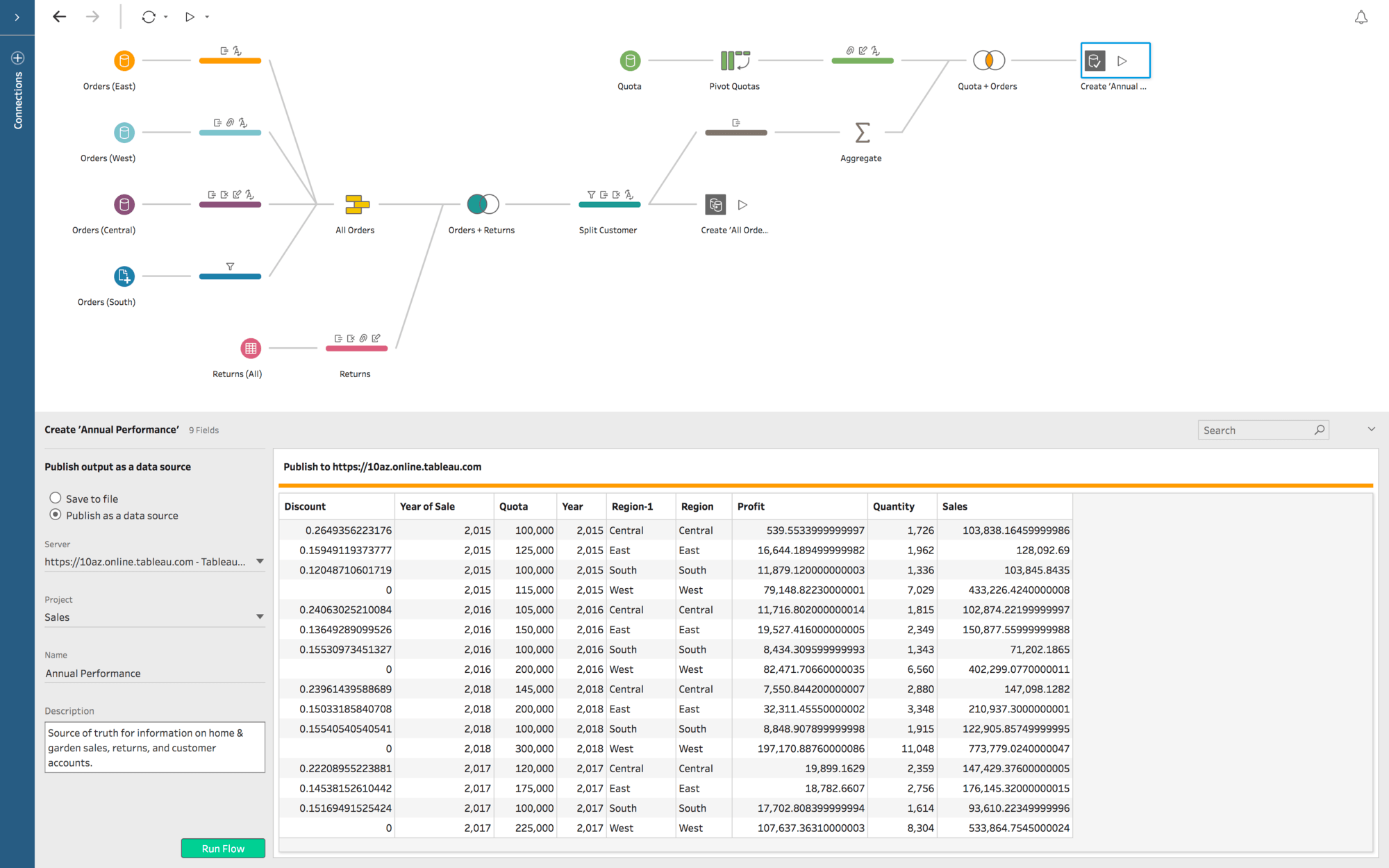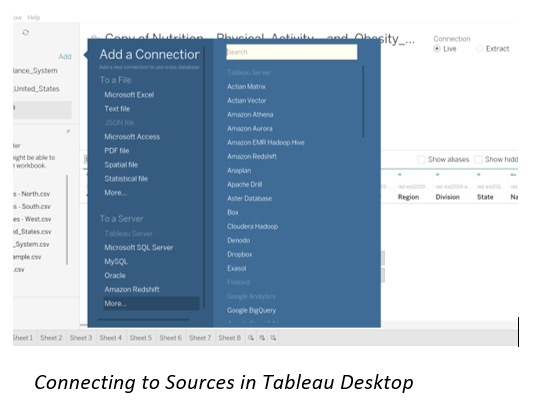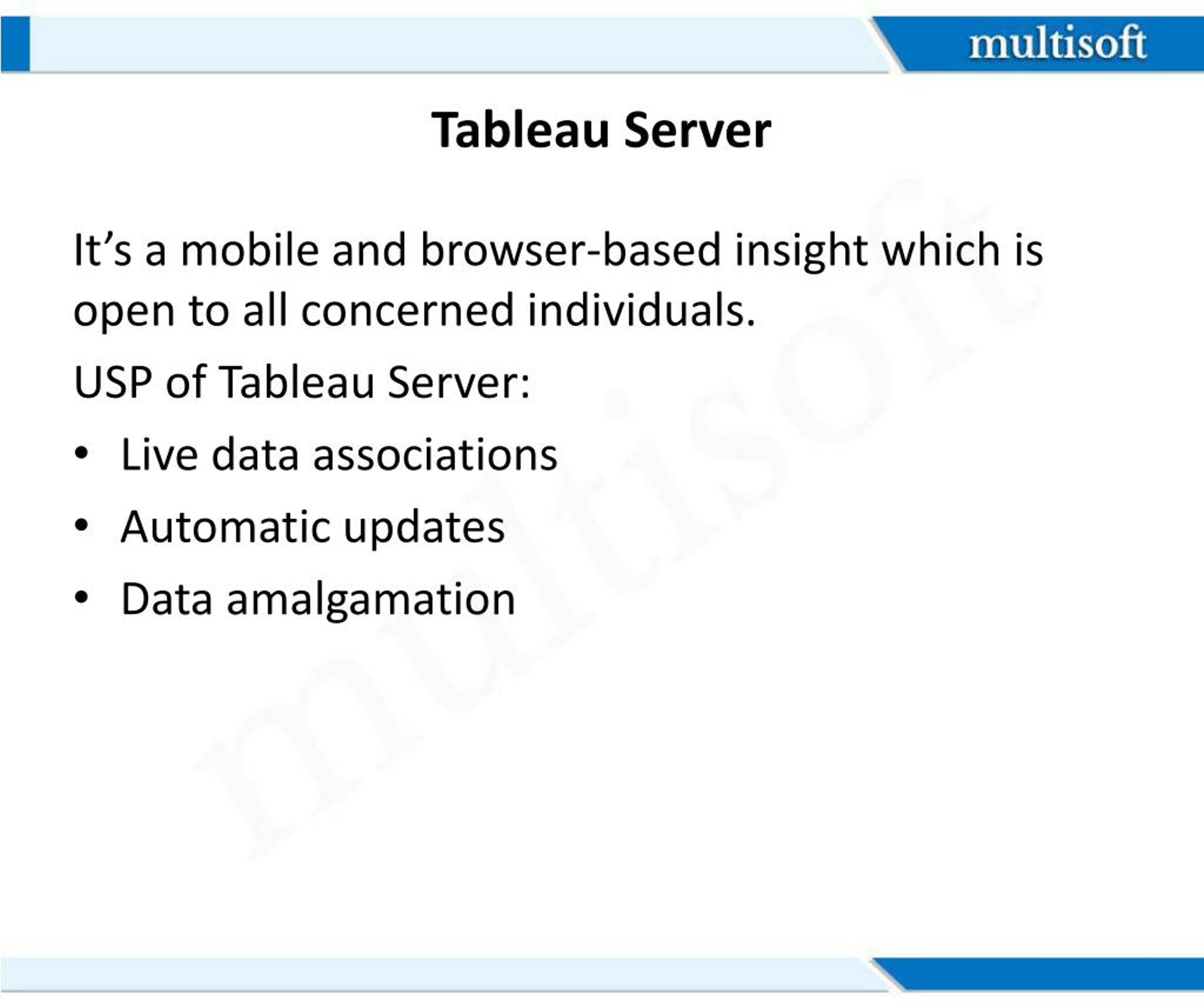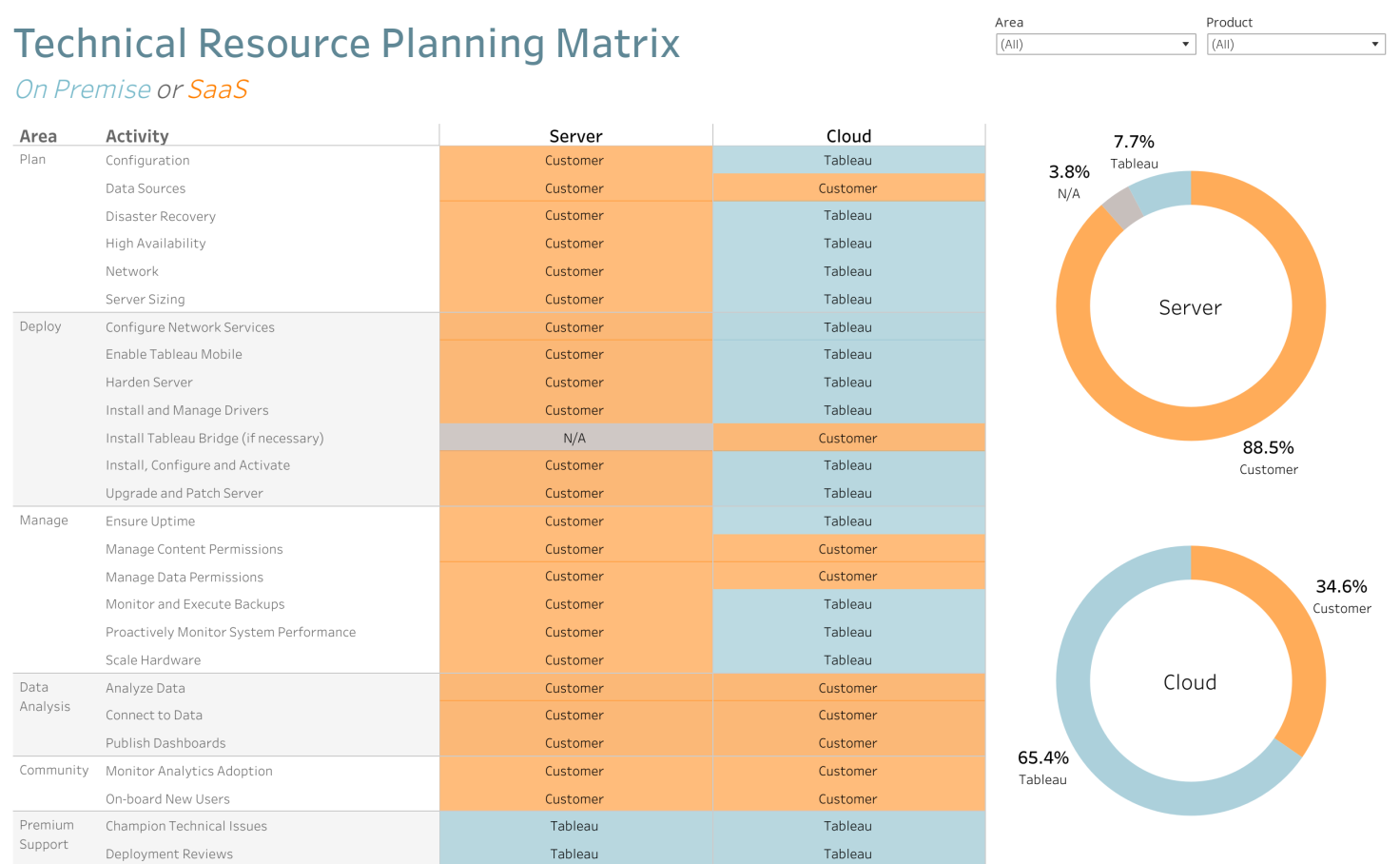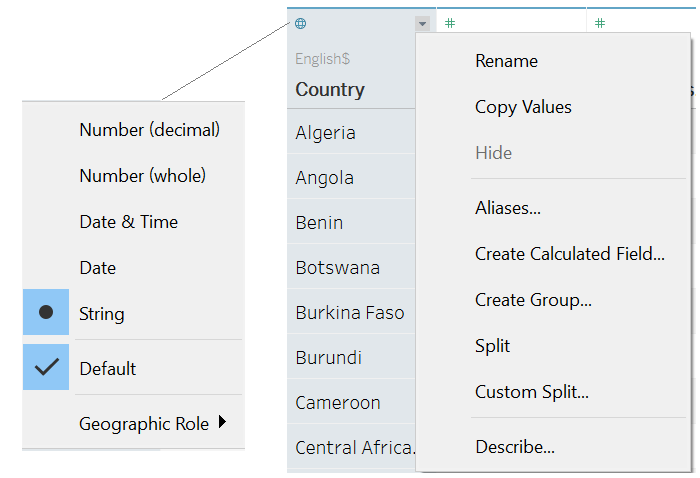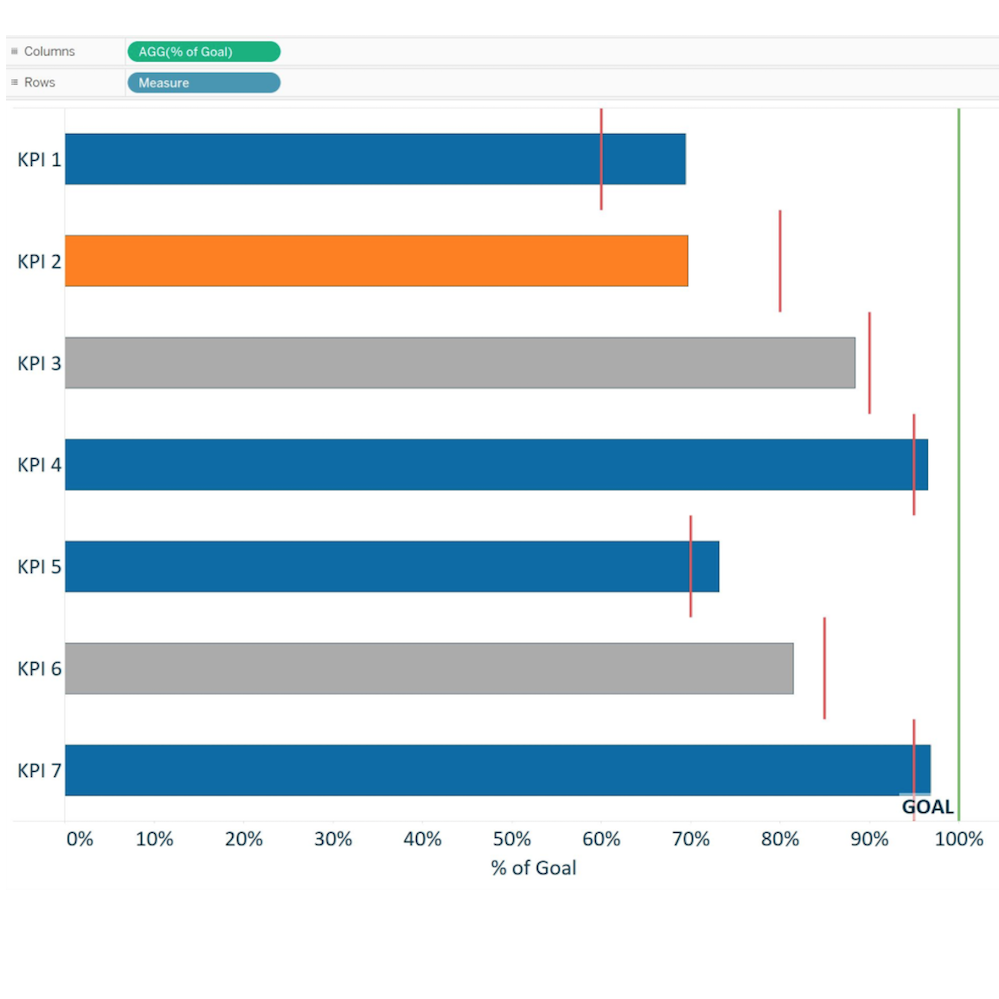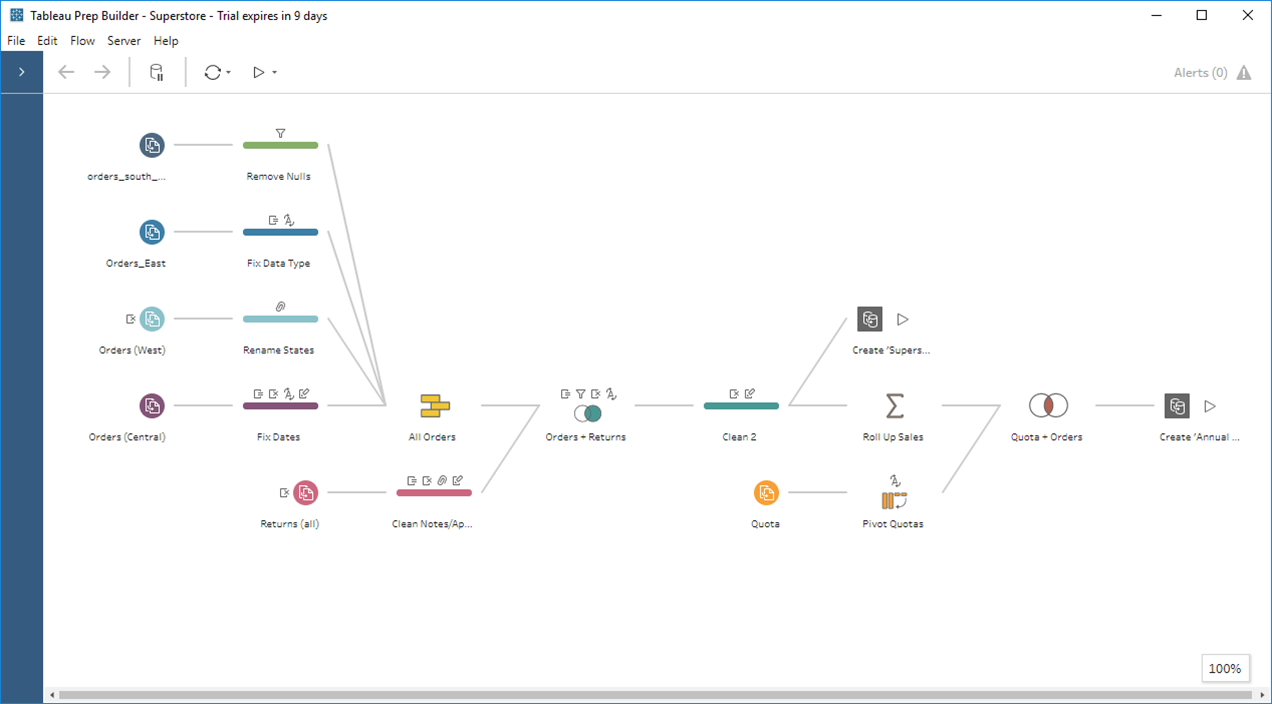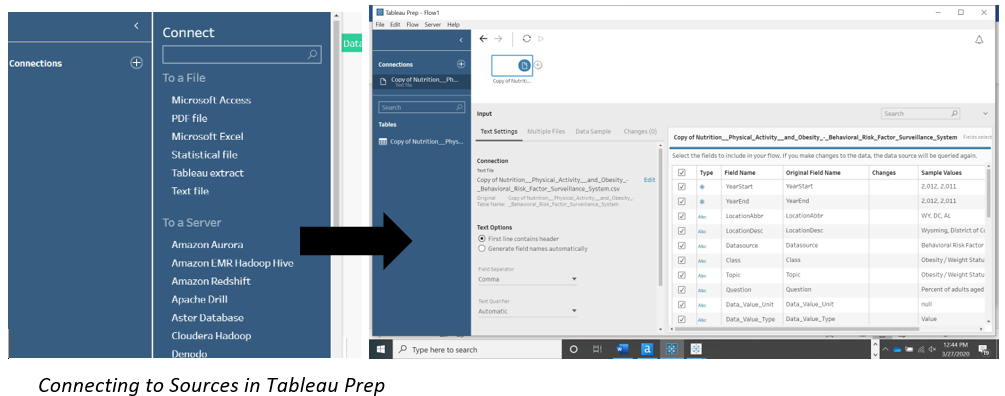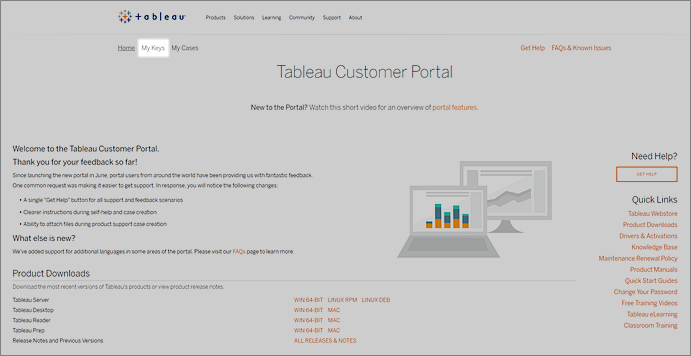Difference Between Tableau Desktop And Tableau Prep
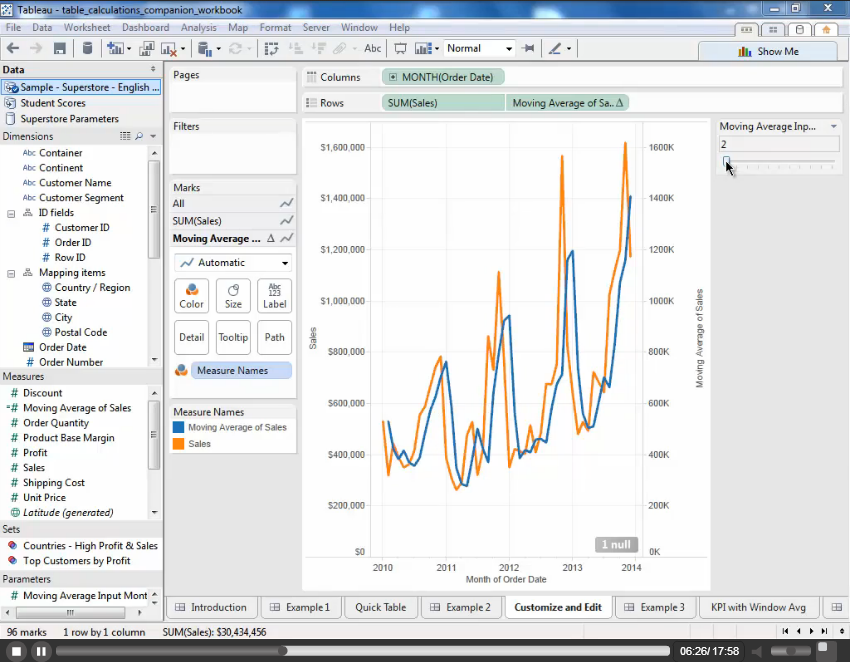
In today's data-driven world, organizations rely heavily on powerful tools to extract insights from raw information. Two critical components of the Tableau ecosystem, Tableau Desktop and Tableau Prep, often spark confusion regarding their distinct roles and functionalities. Understanding the nuances between these applications is crucial for businesses aiming to optimize their data workflows and derive maximum value from their analytics investments.
This article delves into the core differences between Tableau Desktop and Tableau Prep, outlining their specific purposes, features, and ideal use cases. We'll explore how each tool contributes to the overall data analysis process, empowering users to make informed decisions about which software to leverage for their specific needs and highlighting the potential for synergistic usage to achieve comprehensive data insights.
Tableau Desktop: The Visualization Powerhouse
Tableau Desktop is primarily a data visualization and analysis tool. It allows users to create interactive dashboards and reports from various data sources.
With Tableau Desktop, analysts can explore data through drag-and-drop interfaces, build charts, graphs, and maps, and share their findings with stakeholders.
Key Features of Tableau Desktop
Interactive Dashboards: Create visually compelling dashboards that allow users to explore data dynamically.
Diverse Data Connections: Connect to a wide range of data sources, including databases, spreadsheets, and cloud platforms.
Advanced Analytics: Perform complex calculations, trend analysis, and statistical modeling directly within the tool.
Sharing and Collaboration: Publish dashboards and reports to Tableau Server or Tableau Online for broader access and collaboration.
Tableau Prep: The Data Preparation Maestro
Tableau Prep, on the other hand, is a data preparation tool designed to clean, shape, and prepare data for analysis. It streamlines the often-tedious process of data cleaning and transformation.
This helps ensuring data quality and consistency before it enters Tableau Desktop or other analytics platforms.
Key Features of Tableau Prep
Visual Data Profiling: Understand data structure and identify inconsistencies through visual profiles.
Data Cleaning and Transformation: Cleanse data, handle missing values, and transform data formats with intuitive tools.
Data Joining and Aggregation: Combine multiple data sources and aggregate data to the desired level of granularity.
Flow-Based Interface: Build repeatable data preparation workflows using a visual, flow-based interface.
Head-to-Head Comparison
The fundamental difference lies in their purpose. Tableau Desktop is for analyzing and visualizing data, while Tableau Prep is for preparing data for analysis.
Tableau Desktop emphasizes data exploration and insight generation, whereas Tableau Prep emphasizes data quality and consistency.
Consider data connection capabilities. Both can connect to a variety of sources, but Tableau Prep's strength lies in its ability to blend and reshape data from disparate sources before analysis.
Tableau Desktop excels in creating visually appealing and interactive dashboards once the data is clean and structured.
Use Cases and Synergy
Imagine a scenario where a company receives sales data from multiple sources, each with different formats and levels of detail. Tableau Prep can be used to consolidate and clean this data, ensuring consistency and accuracy.
Then, the cleaned data can be fed into Tableau Desktop to create dashboards that track sales performance, identify trends, and inform strategic decisions. This illustrates the synergistic potential of the two tools.
Companies looking to improve data quality and reduce the time spent on data preparation will greatly benefit from Tableau Prep.
Organizations focused on data visualization, reporting, and advanced analytics will find Tableau Desktop indispensable.
Choosing the Right Tool
The choice between Tableau Desktop and Tableau Prep ultimately depends on the user's specific needs and priorities. If the primary goal is to visualize and analyze data, Tableau Desktop is the appropriate choice.
If the focus is on cleaning, shaping, and preparing data for analysis, Tableau Prep is the better option. Often, the most effective approach is to leverage both tools in conjunction to create a comprehensive data analysis workflow.
Users should evaluate their existing data infrastructure, skillsets, and analytical objectives to determine the optimal deployment strategy for each tool.
The Future of Data Analysis with Tableau
Tableau continues to invest in both Tableau Desktop and Tableau Prep, with ongoing updates and enhancements designed to empower users with even greater data analysis capabilities.
The integration between the two tools is expected to become even tighter, streamlining the data workflow from preparation to visualization. As data volumes continue to grow and analytical demands become more complex, mastering both Tableau Desktop and Tableau Prep will be essential for staying ahead in the data-driven landscape.
Embracing a holistic approach to data, incorporating both preparation and visualization, will enable organizations to unlock the true potential of their data assets and gain a competitive edge.