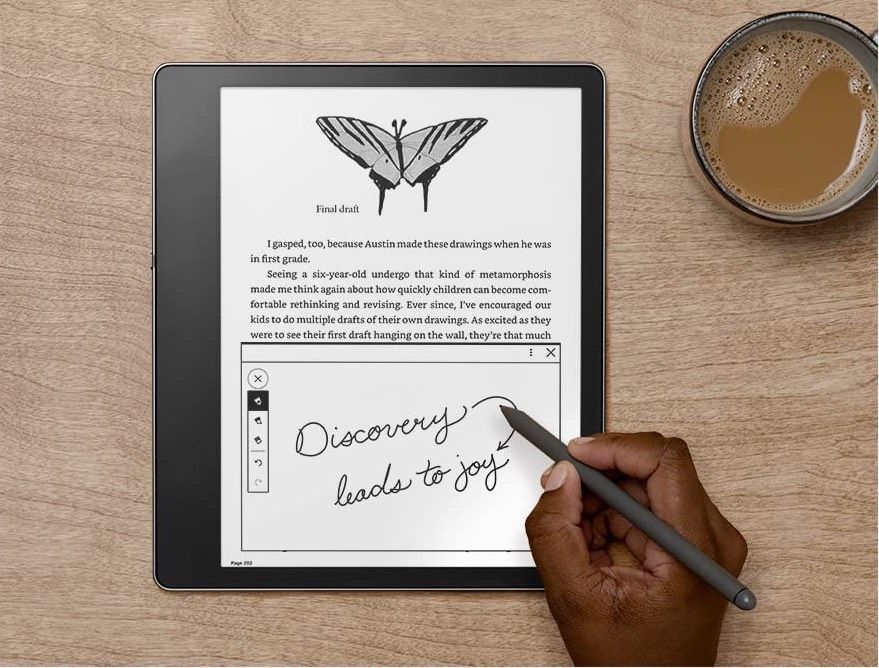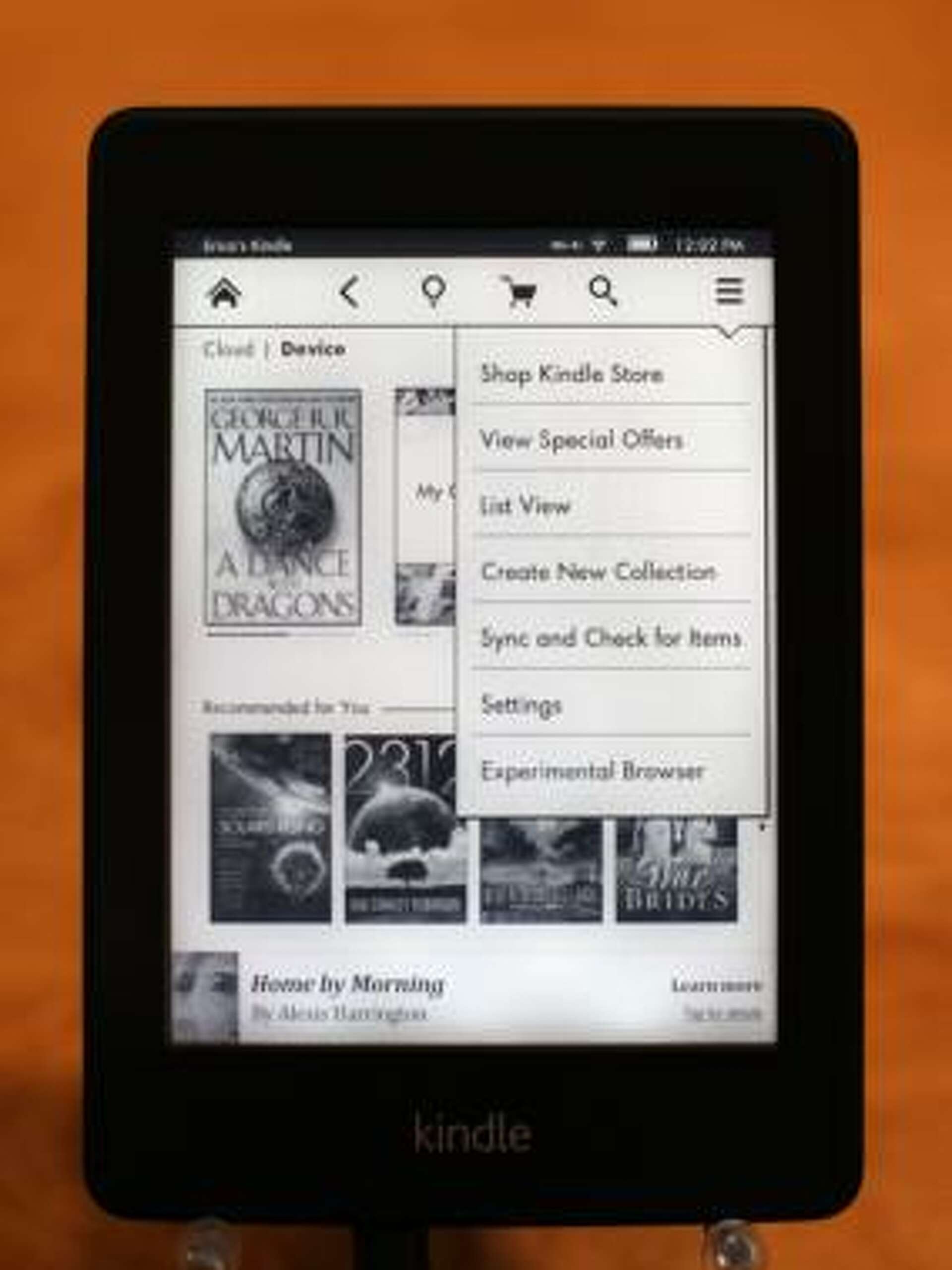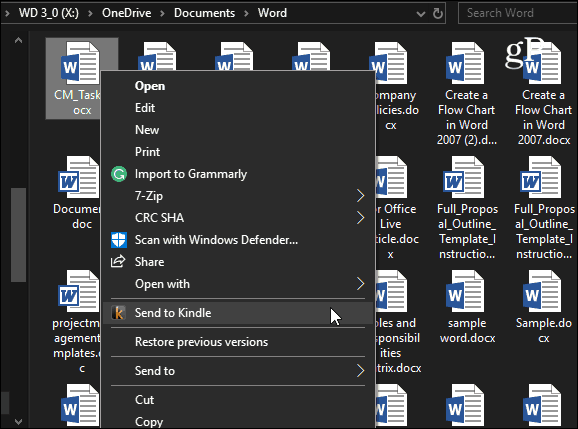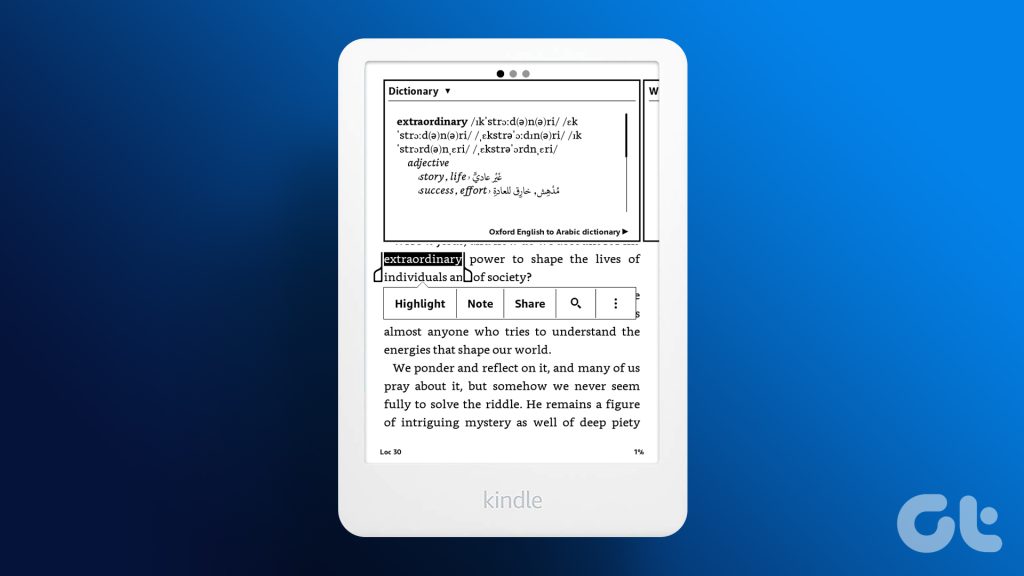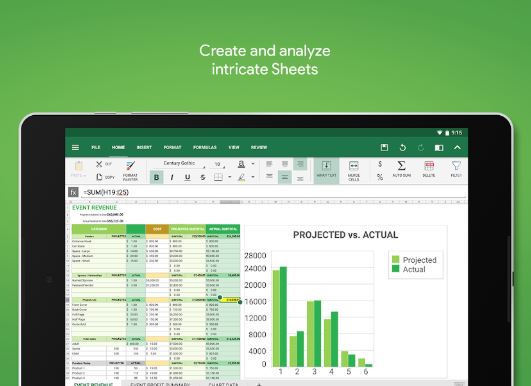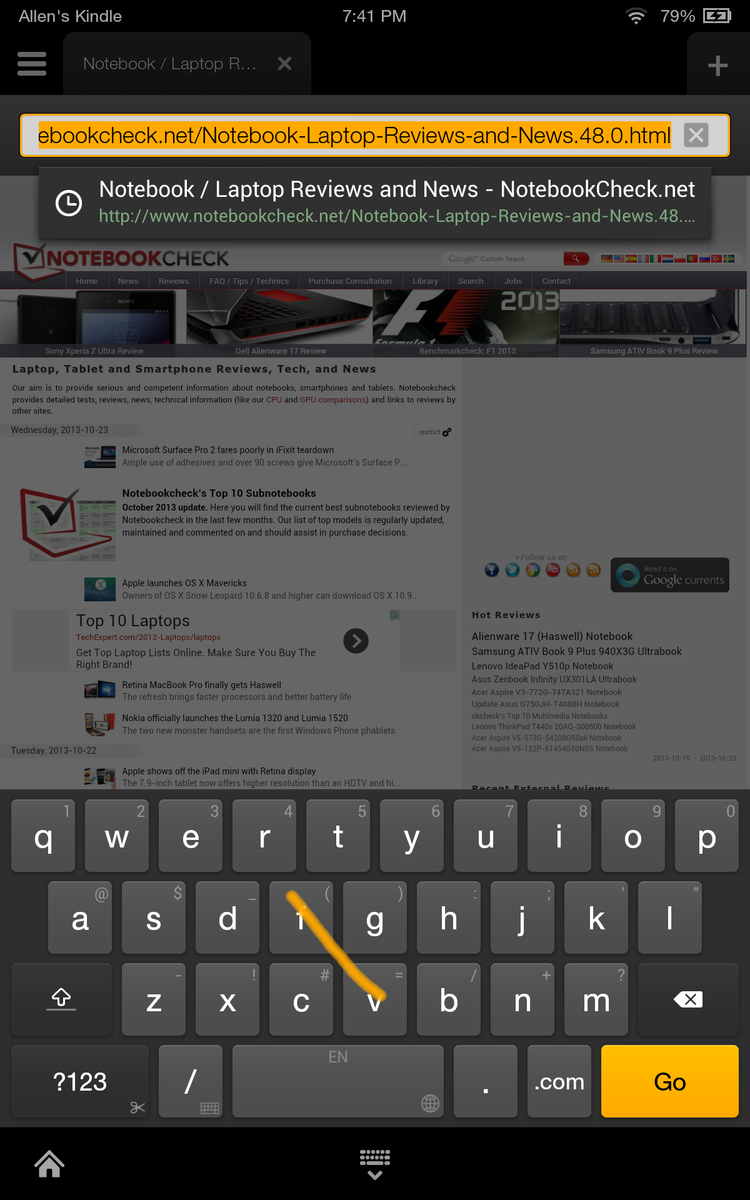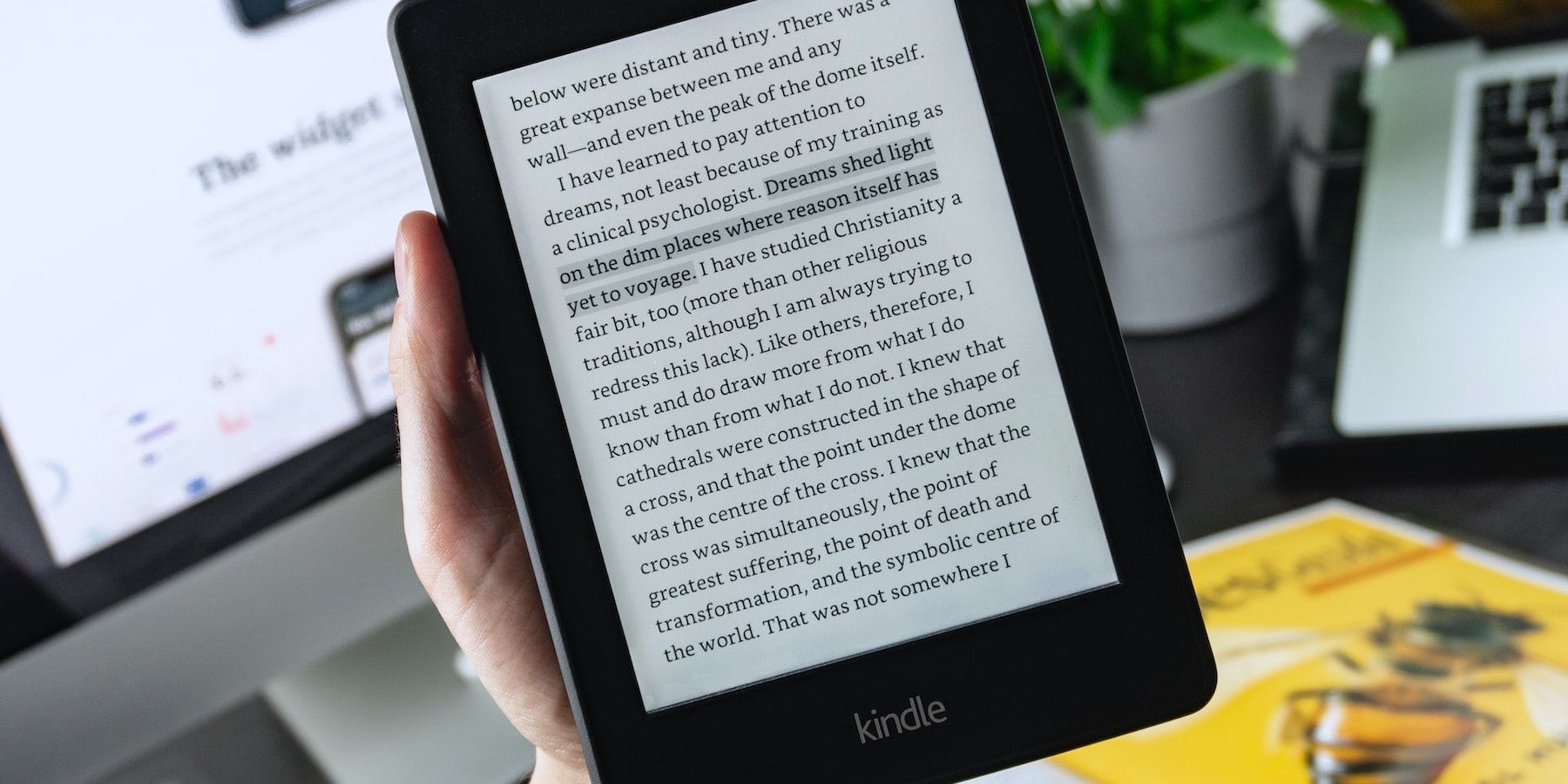Does Kindle Fire Have Word Processing

Imagine settling into your favorite armchair, Kindle Fire in hand, ready to capture that brilliant idea that just sparked. The digital world offers convenience, but does that convenience extend to creating and editing documents on your trusty Kindle Fire? It's a question many ponder as they seek to blend leisure reading with on-the-go productivity.
This article delves into the word processing capabilities of the Kindle Fire, clarifying what software comes standard, exploring alternative options, and helping you determine if it can truly serve as a portable writing companion.
Kindle Fire's Built-in Capabilities
Out of the box, the Kindle Fire doesn't come pre-loaded with a dedicated word processing application like Microsoft Word or Google Docs.
However, this doesn’t mean you are entirely without options. The Kindle Fire's web browser provides access to web-based word processors.
Leveraging the Cloud: Web-Based Options
Many users find that using services like Google Docs through the Silk browser is a viable solution.
These web-based applications offer a familiar word processing interface, allowing you to create, edit, and save documents directly to the cloud. It’s all about the internet connection.
Microsoft Office Online is another popular alternative that provides access to basic versions of Word, Excel, and PowerPoint through your browser.
Exploring the App Store
The Amazon Appstore offers a variety of third-party word processing apps. Some are free, while others require a purchase or subscription.
Apps like WPS Office and Polaris Office provide robust word processing features, often with compatibility for Microsoft Word file formats (.doc, .docx). They offer a more native app experience compared to using a web browser.
It is wise to review user reviews and app permissions before downloading any third-party application.
The Pros and Cons of Kindle Fire for Word Processing
Using a Kindle Fire for word processing offers certain advantages, primarily its portability and affordability. It is lightweight and easy to carry around.
Battery life is also a notable plus. Kindle Fires typically offer several hours of use on a single charge, making them suitable for extended writing sessions.
On the downside, the Kindle Fire's screen size and on-screen keyboard can be limiting for extensive typing.
Also, performance can sometimes be slower compared to dedicated tablets or laptops, especially when using resource-intensive apps or dealing with large documents.
"Consider your primary use case," advises tech blogger Jane Doe from TechSavvyCentral.com, "if you need to edit complex documents with advanced formatting, a full-fledged laptop might be a better choice."
Alternatives and Considerations
Bluetooth keyboards can significantly improve the typing experience on a Kindle Fire. Pairing a physical keyboard transforms the device into a more capable writing machine.
Cloud storage integration is essential for seamless document access across devices. Ensure your chosen word processing solution integrates with services like Google Drive or OneDrive.
Consider also the importance of offline access. Some apps allow you to work on documents even without an internet connection, syncing changes when you are back online.
Final Thoughts
While the Kindle Fire isn't a dedicated word processing powerhouse straight out of the box, it can certainly be used for writing and editing documents. Its portability and access to cloud-based services make it a decent option for basic word processing tasks.
By leveraging the available apps and accessories, you can create a surprisingly functional writing setup on your Kindle Fire.
Ultimately, the suitability of a Kindle Fire for word processing depends on individual needs and expectations. It is a tool for simple writing, but not for big tasks.

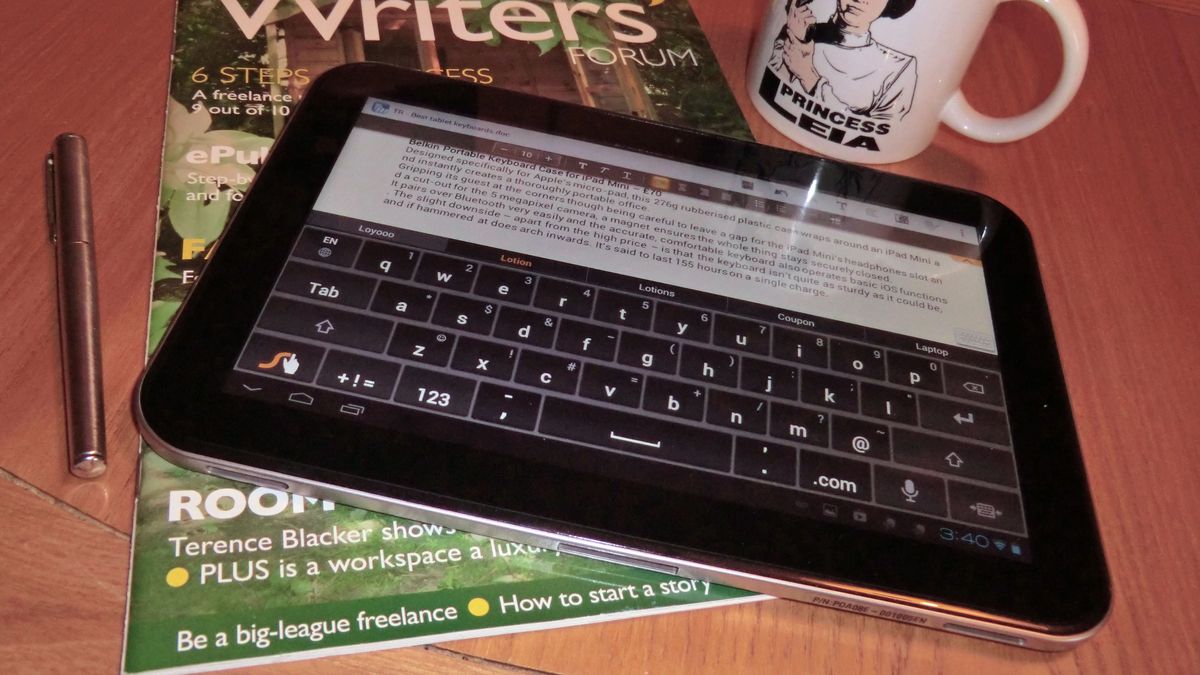
![Does Kindle Fire Have Word Processing How to use "Word Wise" in Kindle [Wifi must be on] - YouTube](https://i.ytimg.com/vi/A06aoouGGRQ/maxresdefault.jpg)