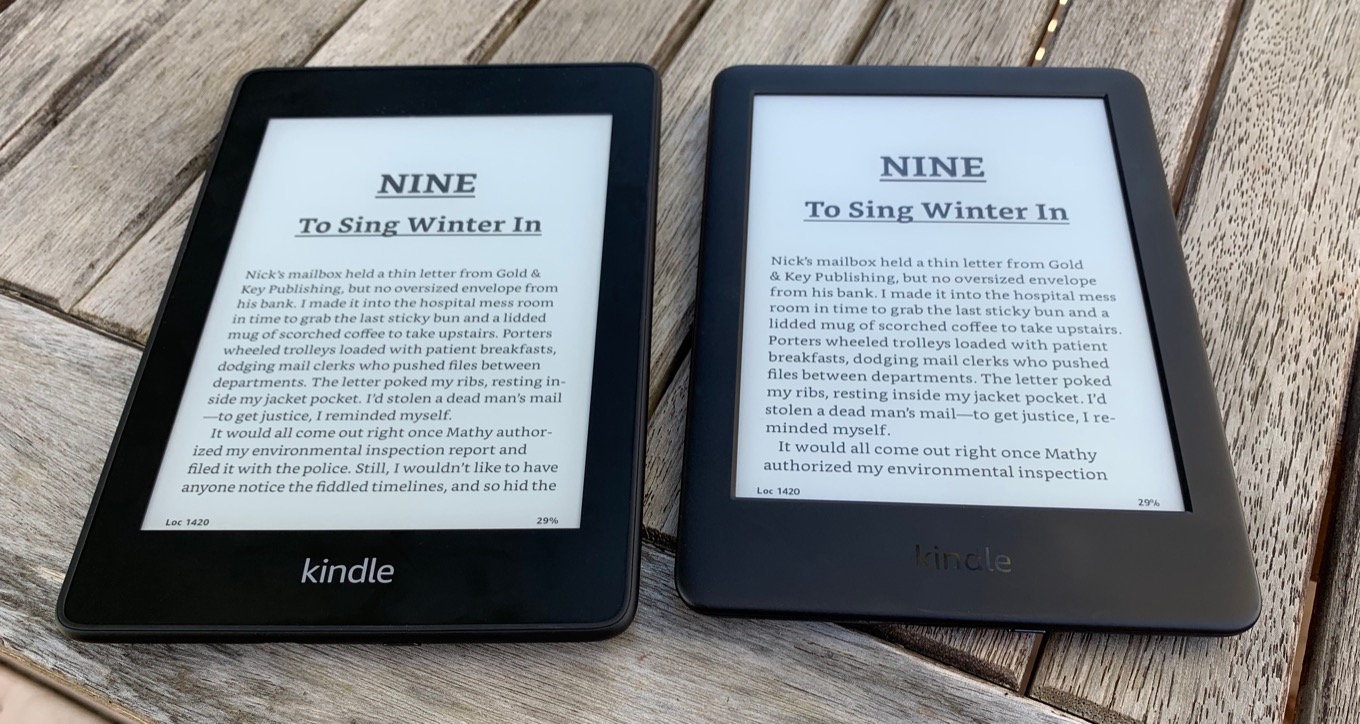Does Kindle Paperwhite Do Audio Books
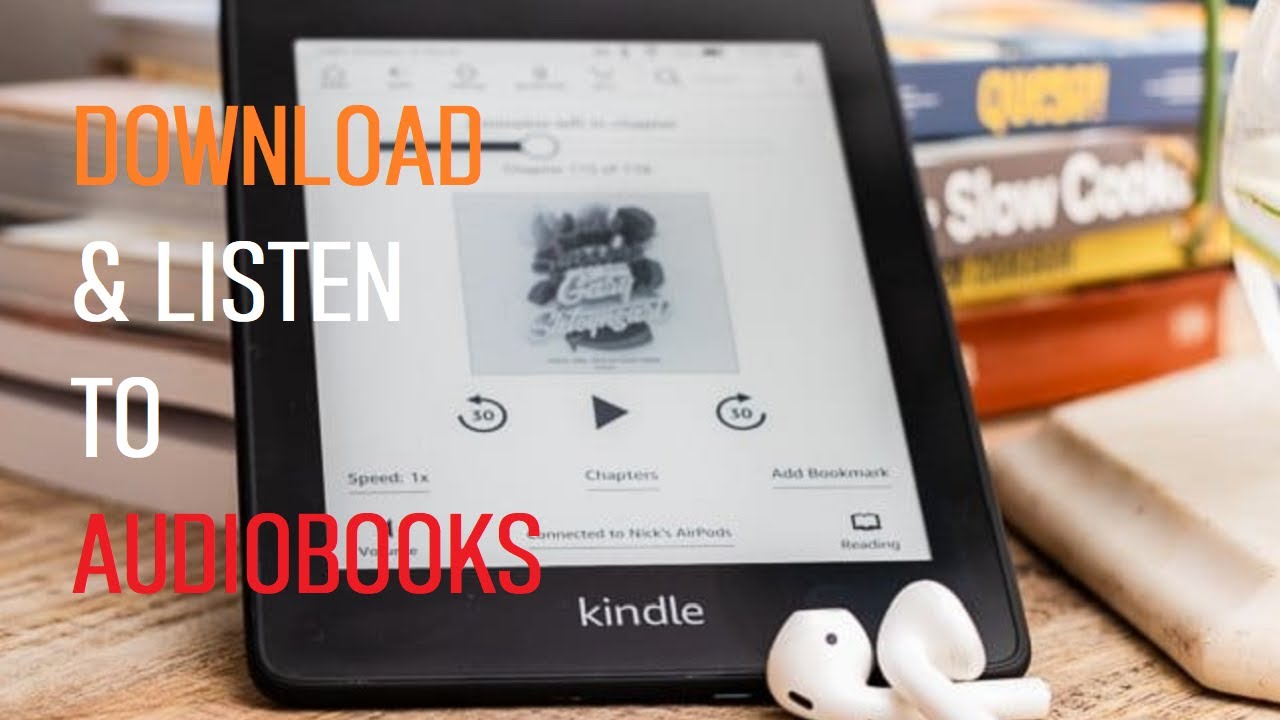
Imagine curling up in your favorite armchair, a steaming mug of tea beside you, and the soft glow of your Kindle Paperwhite illuminating the words on the screen. But wait, what if you could close your eyes and let the story wash over you, narrated by a captivating voice? Can this versatile e-reader truly transport you from silent reading to immersive listening?
The core question is: Does the Kindle Paperwhite support audiobook playback? The answer is nuanced and depends on the specific generation of the device. While not all Paperwhite models natively support audiobooks, there are viable workarounds to enjoy audio content on this popular e-reader.
A Look Back: Kindle and Audio
Amazon's foray into audiobooks began long before the Paperwhite. Audible, acquired by Amazon in 2008, established itself as a leading platform for digital audiobooks.
Naturally, integrating Audible's vast library with Kindle devices seemed a logical next step.
Early Kindles and the Evolution of Audio Support
Early Kindle models lacked built-in speakers or Bluetooth capabilities. This meant users couldn't directly listen to audiobooks.
However, as technology advanced, Amazon introduced features like text-to-speech (TTS), allowing the device to read ebooks aloud in a synthesized voice.
Paperwhite's Audio Journey: A Mixed Bag
The Kindle Paperwhite's audio story is a bit of a winding road. Some generations of the Paperwhite, specifically the 4th generation (released in 2018), include Bluetooth connectivity.
This allows users to pair headphones or speakers and listen to Audible audiobooks directly from the device.
Unfortunately, not all Paperwhite models have this feature.
Checking Your Device: Audio Capabilities
Determining whether your Kindle Paperwhite supports audiobooks is crucial. A simple way is to check your device's settings.
Look for Bluetooth connectivity options. If Bluetooth is present, you're in luck!
You can pair your headphones or speakers and start enjoying Audible content.
The Audible Integration: Seamless Listening
For Paperwhite models with Bluetooth, the integration with Audible is seamless. You can purchase and download Audible audiobooks directly through the Kindle store or the Audible app.
Once downloaded, the audiobook will appear in your Kindle library, ready for listening.
The Kindle Paperwhite also offers features like Whispersync for Voice, which allows you to seamlessly switch between reading and listening, picking up exactly where you left off.
Workarounds for Non-Bluetooth Models
What if you own an older Paperwhite without Bluetooth? Don't despair! There are still ways to enjoy audiobooks.
The Audible app on your smartphone or tablet can be synced with your Kindle account.
You can listen to your audiobooks on your mobile device and still enjoy the convenience of Whispersync for Voice.
The Future of Kindle and Audio
Amazon continues to invest in both ebooks and audiobooks. Future Kindle devices are likely to offer even more robust audio capabilities.
The convenience of having both reading and listening options in a single device is undeniable, appealing to a wider audience of book lovers.
In Conclusion
While not every Kindle Paperwhite natively supports audiobooks, the availability of Bluetooth on some models, combined with the power of Audible integration and clever workarounds, ensures that you can find a way to enjoy your favorite stories in audio format. So, whether you're team reading or team listening, the Kindle Paperwhite offers a versatile platform to indulge your literary passions.
Perhaps, as you close your eyes, listening to the cadence of a skilled narrator, you'll discover a new dimension to the stories you love.






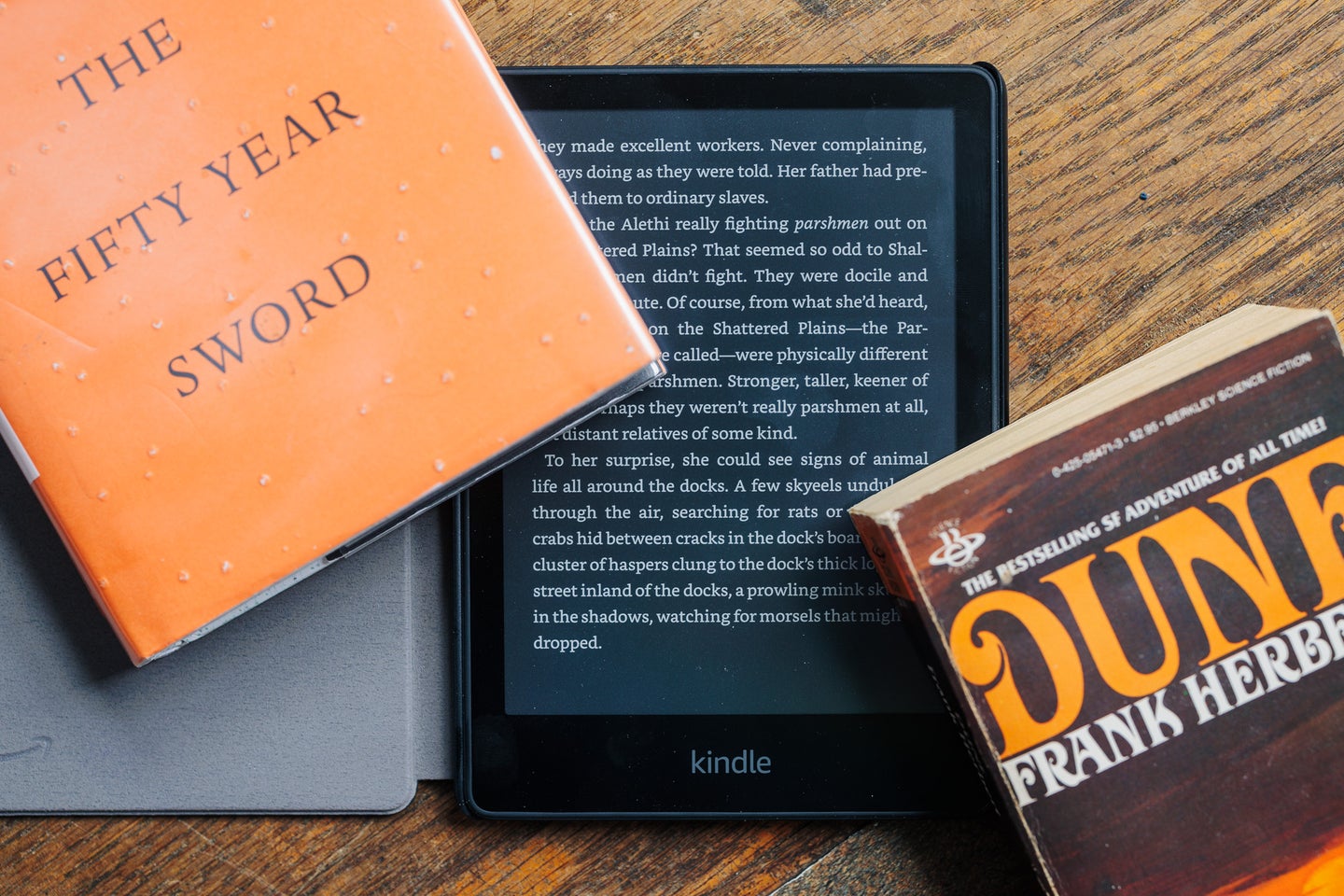
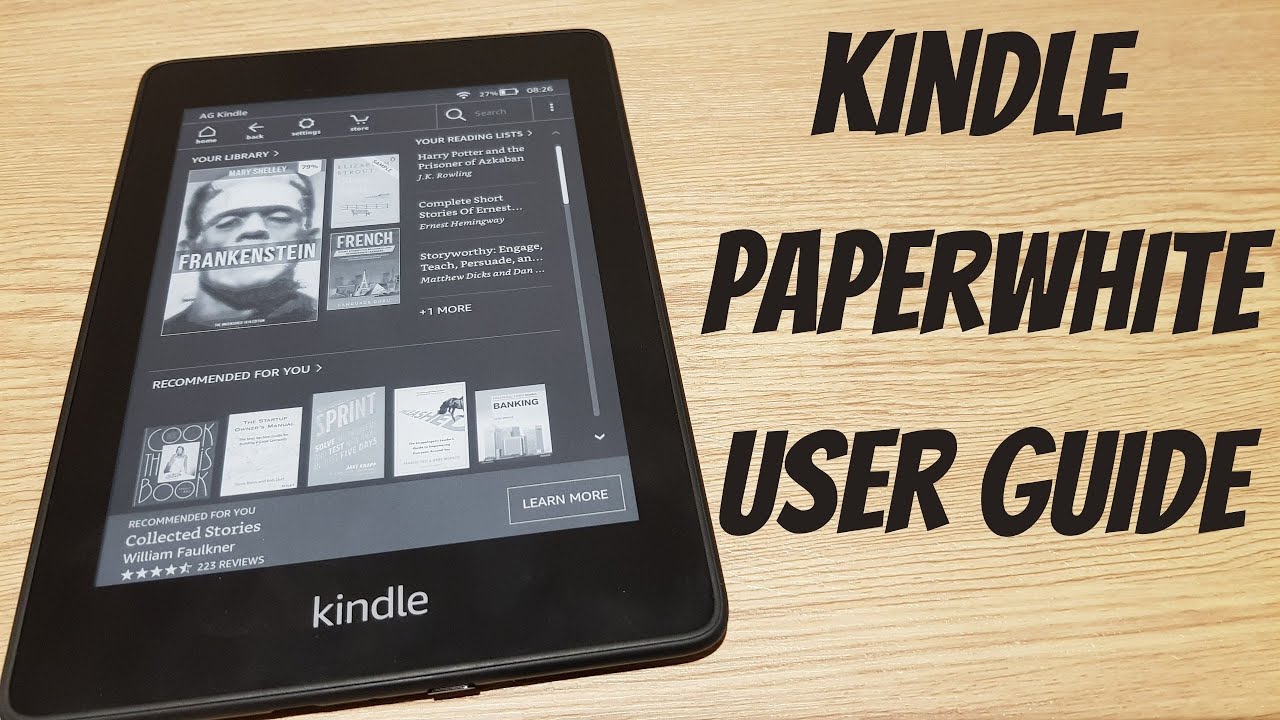


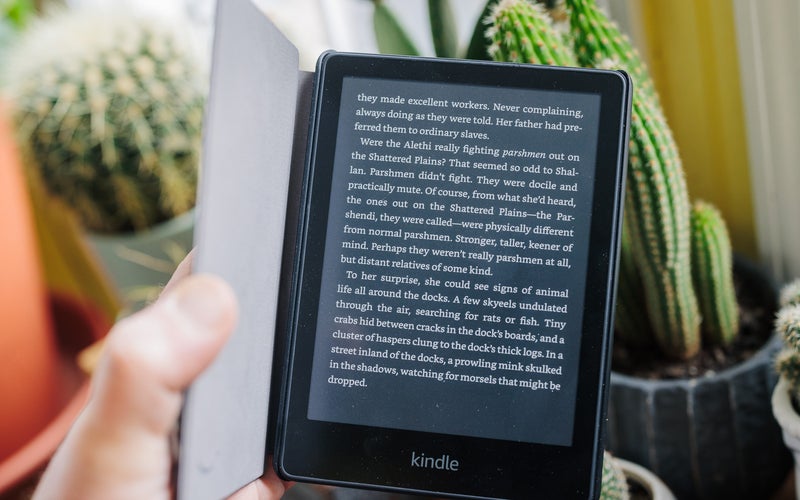

/cdn.vox-cdn.com/imported_assets/1179430/DSC_8456-hero_gallery_post.jpg)