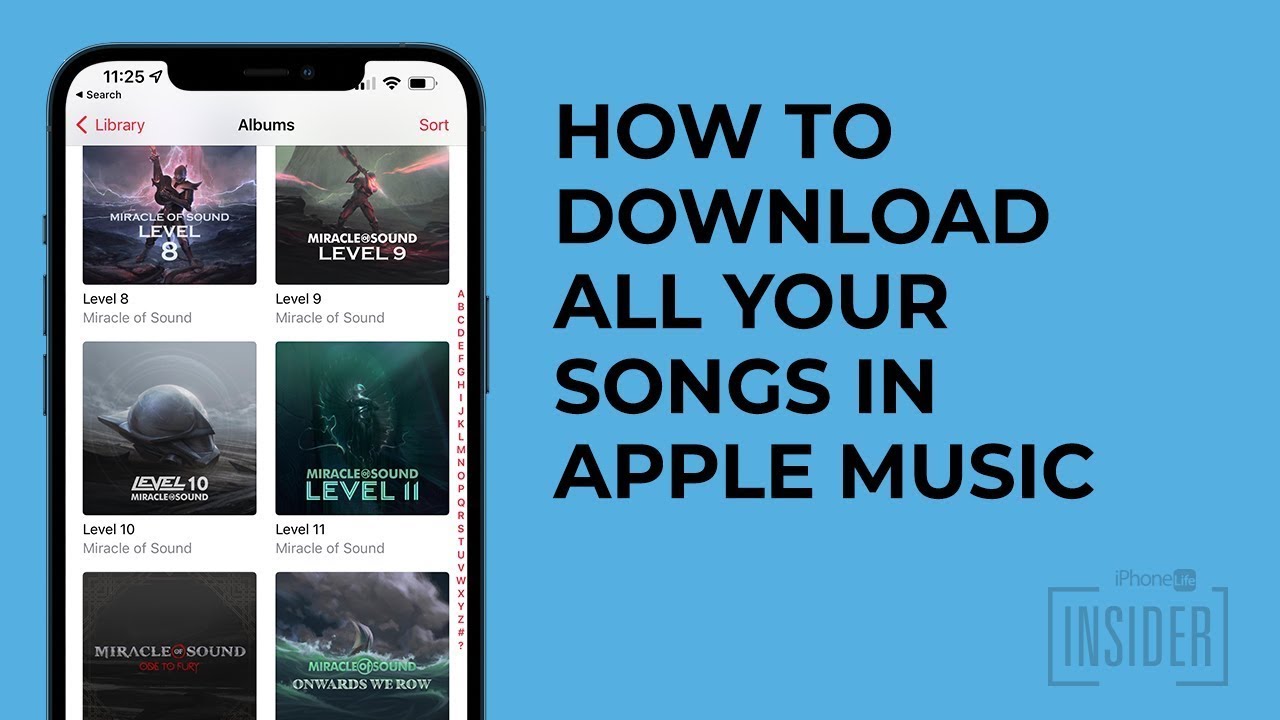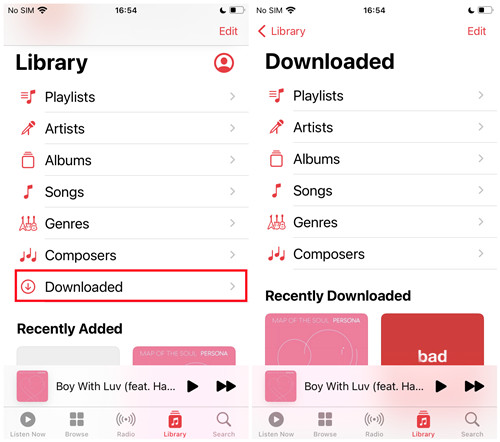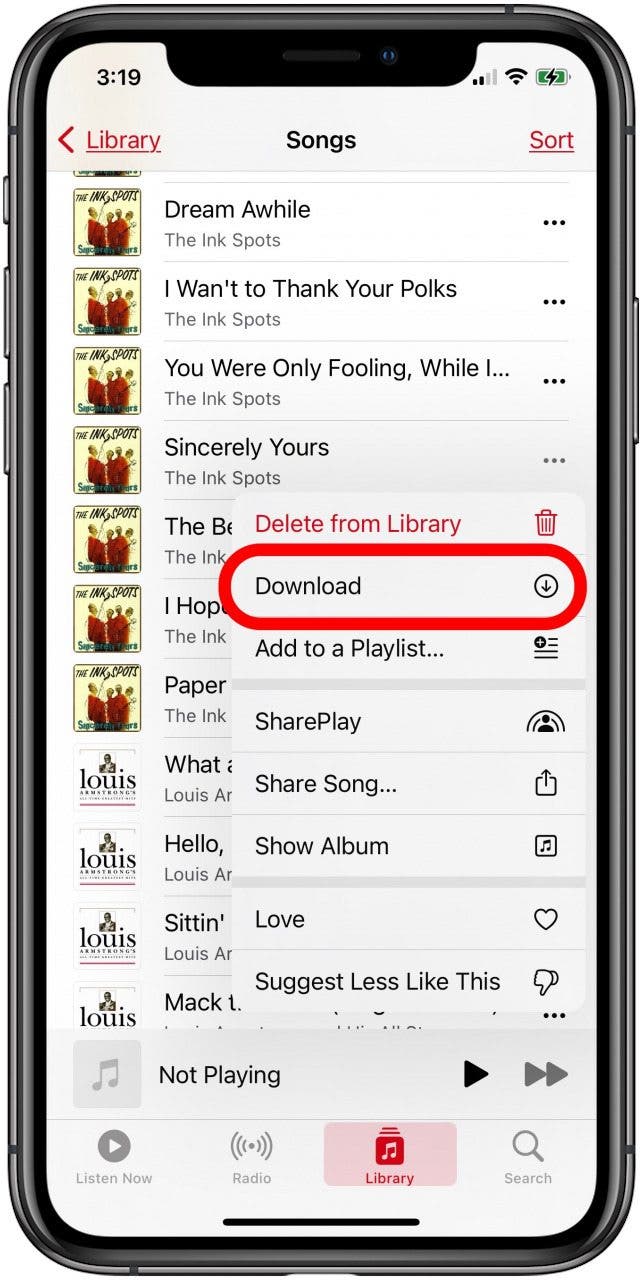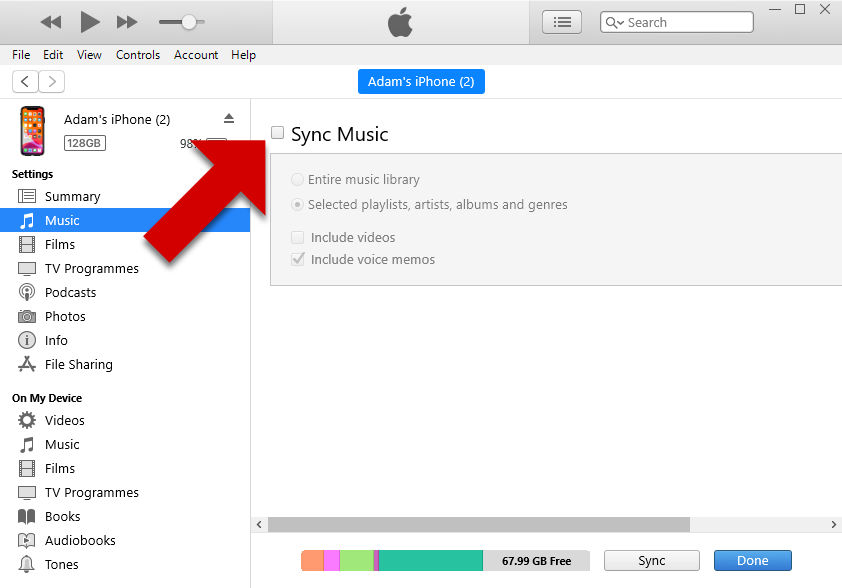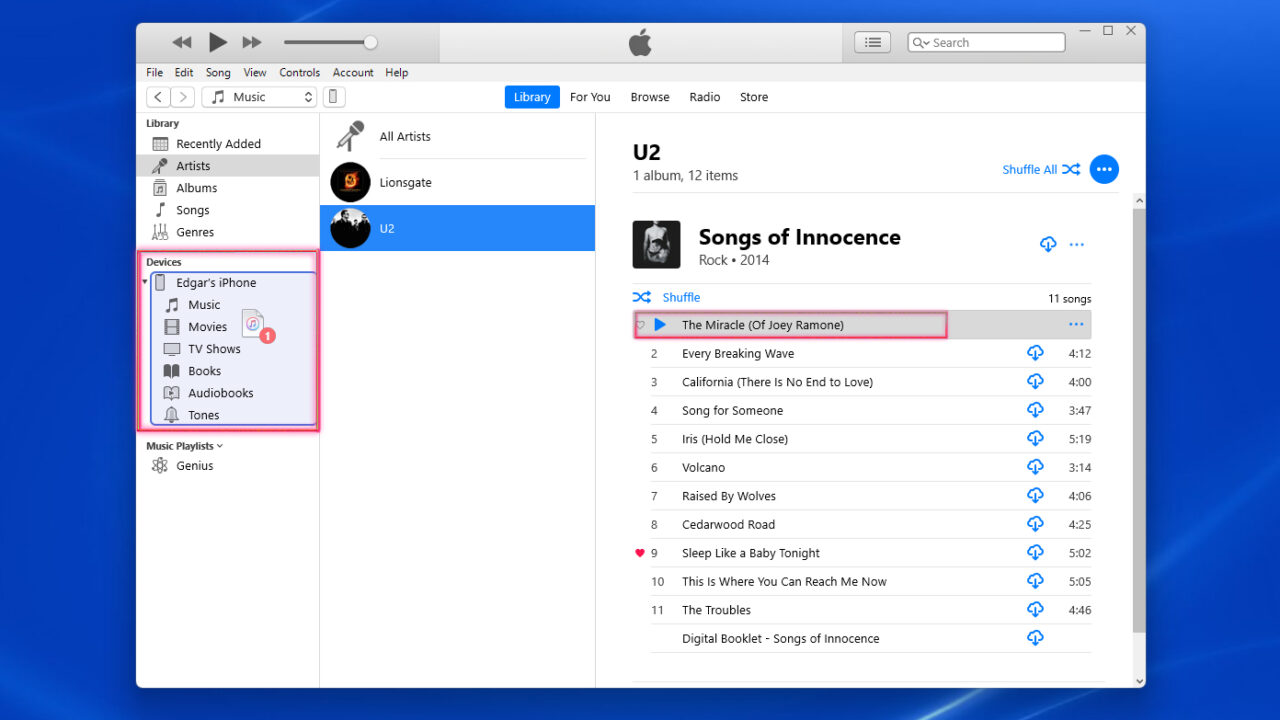How Can I Download Songs To My Iphone
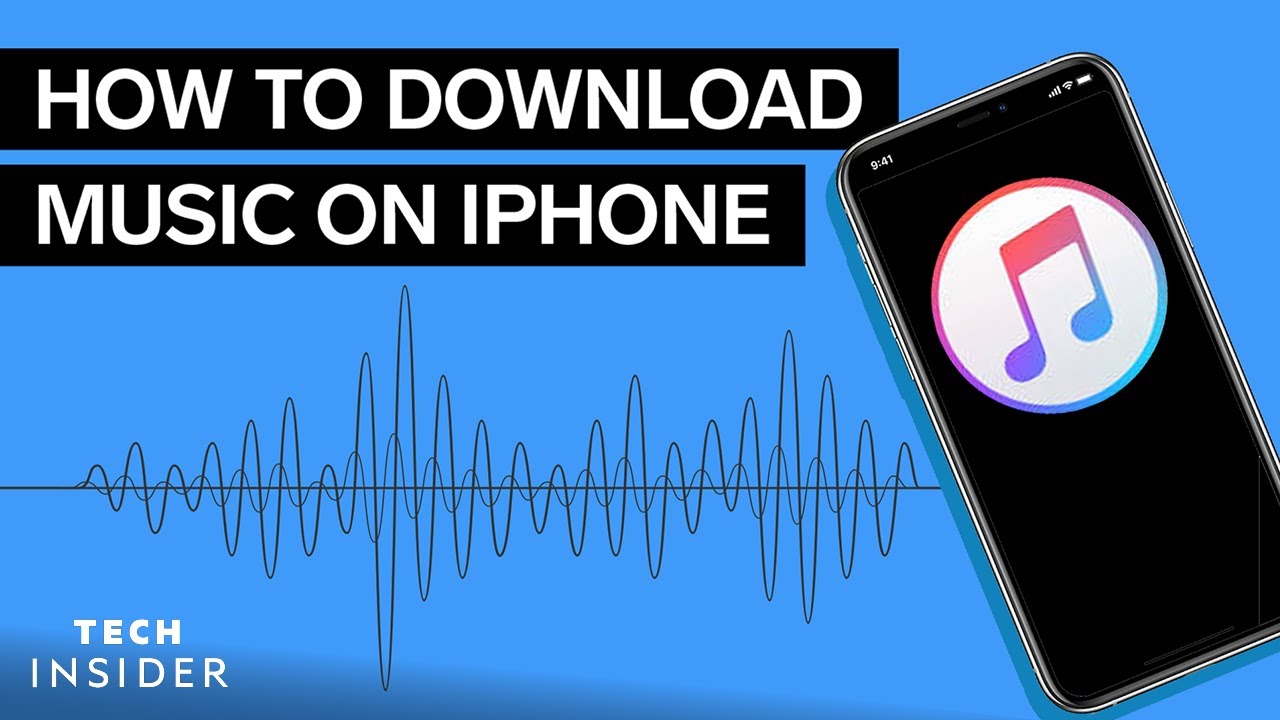
Imagine this: you're on a long road trip, the sun is setting, and you're craving that one song that perfectly captures the moment. But alas, you have no service and can't stream it. Frustration sets in, doesn’t it? Downloading music to your iPhone can prevent this very scenario.
This article serves as your comprehensive guide on how to get those tunes onto your iPhone for offline listening. Whether you're a loyal Apple Music subscriber, prefer purchasing individual tracks, or have a collection of music files stored elsewhere, we'll walk you through the different methods available.
Understanding Your Options
There are several legitimate ways to download music to your iPhone. Each method caters to different user preferences and situations. Let's explore the most popular options:
Apple Music: Subscription Bliss
If you're an Apple Music subscriber, downloading songs is incredibly straightforward. This method is probably the most convenient.
Simply find the song, album, or playlist you want to download and tap the download icon (a cloud with a downward arrow). Once downloaded, the music will be stored on your device for offline listening.
iTunes Store: Buying Individual Tracks
For those who prefer owning their music outright, the iTunes Store remains a viable option. You can purchase individual songs or albums.
After purchasing, the music is automatically available for download to your iPhone. Look for the download icon within the iTunes Store app after your purchase.
Importing from Your Computer: The Traditional Approach
If you have music files stored on your computer (e.g., MP3s), you can transfer them to your iPhone using iTunes (or Finder in newer macOS versions). Connect your iPhone to your computer using a USB cable.
Open iTunes (or Finder) and sync your music library with your iPhone. Make sure you have the "Sync Music" option selected and choose which songs or albums you want to transfer.
Other Music Streaming Services: Spotify, Deezer, etc.
Many other music streaming services like Spotify and Deezer offer download functionality for premium subscribers. The process is similar to Apple Music.
Within the respective app, find the music you want to download and look for the download icon. Make sure to check the app's settings to configure download quality and storage location.
Troubleshooting Common Issues
Sometimes, things don’t go as planned. Here are a few common issues and their solutions:
Insufficient Storage: Make sure you have enough free storage space on your iPhone. Delete unnecessary apps, photos, or videos to free up space.
Poor Internet Connection: A stable internet connection is crucial for downloading music. Switch to a different Wi-Fi network or use cellular data if necessary.
Software Glitches: Restarting your iPhone can often resolve minor software glitches that may be preventing downloads. Simply power down your phone, wait a few seconds, and then power it back on.
iTunes Sync Problems: If you're having trouble syncing music from your computer, ensure you have the latest version of iTunes (or Finder) installed. Also, check that your iPhone is authorized to your Apple ID.
The Significance of Offline Music
Having downloaded music on your iPhone isn't just about convenience; it's about freedom. It allows you to enjoy your favorite tunes regardless of internet connectivity.
This is especially valuable when traveling, commuting in areas with poor signal, or simply wanting to conserve mobile data. Plus, it prevents buffering issues that can interrupt your listening experience.
Think of it as creating your own personal, portable radio station, always available and perfectly curated to your tastes.
Final Thoughts
Downloading music to your iPhone empowers you to enjoy your favorite songs anytime, anywhere. Explore the options that best suit your needs.
Whether you're an Apple Music enthusiast, a collector of individual tracks, or prefer importing your own files, the ability to listen offline is a game-changer. So, go ahead, fill your iPhone with music and enjoy the journey!