How Can I Remove Words From A Picture
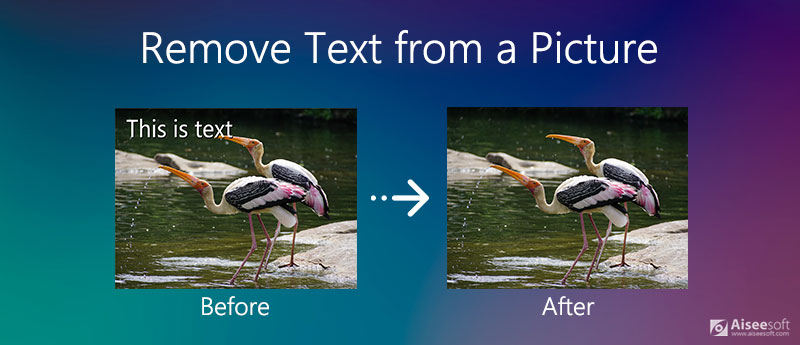
The internet has revolutionized photo editing, placing powerful tools within easy reach. One common task is removing unwanted text from images. Several methods exist, ranging from simple mobile apps to sophisticated desktop software, each with its own strengths and weaknesses.
This article explores various techniques for clearing text from pictures, providing a comprehensive guide for users of all skill levels. We delve into the tools and approaches available, outlining their effectiveness and ease of use. Understanding these methods empowers users to refine their images and achieve the desired aesthetic.
Understanding Your Options
The best method for removing text depends largely on the image itself. Factors include the complexity of the background behind the text, the font size, and the presence of similar textures or patterns. For simple images with a plain background, easier methods will suffice.
However, more intricate images may require more advanced techniques. Ultimately, the goal is to seamlessly remove the text without leaving any noticeable artifacts or distortions.
Mobile Apps: Quick Fixes on the Go
Numerous mobile apps offer quick and convenient solutions for removing text from photos. Apps like Snapseed, TouchRetouch, and PicsArt provide user-friendly interfaces and a range of editing tools.
TouchRetouch, in particular, is often lauded for its object removal capabilities. Its “healing” and “clone stamp” tools are particularly effective.
These tools allow users to carefully paint over the unwanted text. The app then intelligently fills the area with surrounding textures and colors to create a seamless blend.
Desktop Software: Precision and Control
For more complex editing tasks, desktop software such as Adobe Photoshop and GIMP (a free, open-source alternative) offer greater precision and control. These programs provide a wider array of tools and features, allowing for more nuanced edits.
Photoshop’s Content-Aware Fill is a powerful feature that analyzes the surrounding area and intelligently fills the selected region. This is particularly effective when removing text from complex backgrounds.
GIMP offers similar functionalities through its “healing tool” and “clone stamp tool,” which can be used to meticulously remove text and blend the surrounding areas.
Online Tools: Accessibility and Simplicity
Several online tools also offer text removal capabilities without requiring software downloads. Websites like Fotor and Inpaint provide user-friendly interfaces and often employ AI-powered algorithms to simplify the process.
These tools typically involve uploading the image and then highlighting the text you wish to remove. The website then processes the image and attempts to fill the selected area with the surrounding texture. Often, these options are free or offer a trial period.
Step-by-Step Guide: Using the Clone Stamp Tool (Example)
The clone stamp tool, available in both desktop software and some mobile apps, is a versatile method for removing text. Here’s a general outline of how to use it:
First, open your image in the editing software. Second, select the clone stamp tool. Then set a source point by holding down the Alt (or Option) key and clicking on an area of the image that you want to use as a replacement for the text.
Finally, carefully paint over the text with the clone stamp tool. The tool will copy the texture and color from the source point as you paint, effectively covering up the text. Adjust the brush size and source point as needed for the best results.
Potential Challenges and Considerations
Despite the advancements in photo editing technology, removing text from images is not always a straightforward process. Challenging scenarios include text that is tightly integrated with the background, overlapping other important elements, or distorted by perspective.
Furthermore, be mindful of ethical considerations. Removing text from images can be used to alter historical records or manipulate information. It is crucial to use these tools responsibly and ethically.
In conclusion, many readily available tools make it simple to remove text from images. The best approach depends on the image's complexity and the user's desired level of control. Experimenting with different methods is crucial to achieving the best possible results.

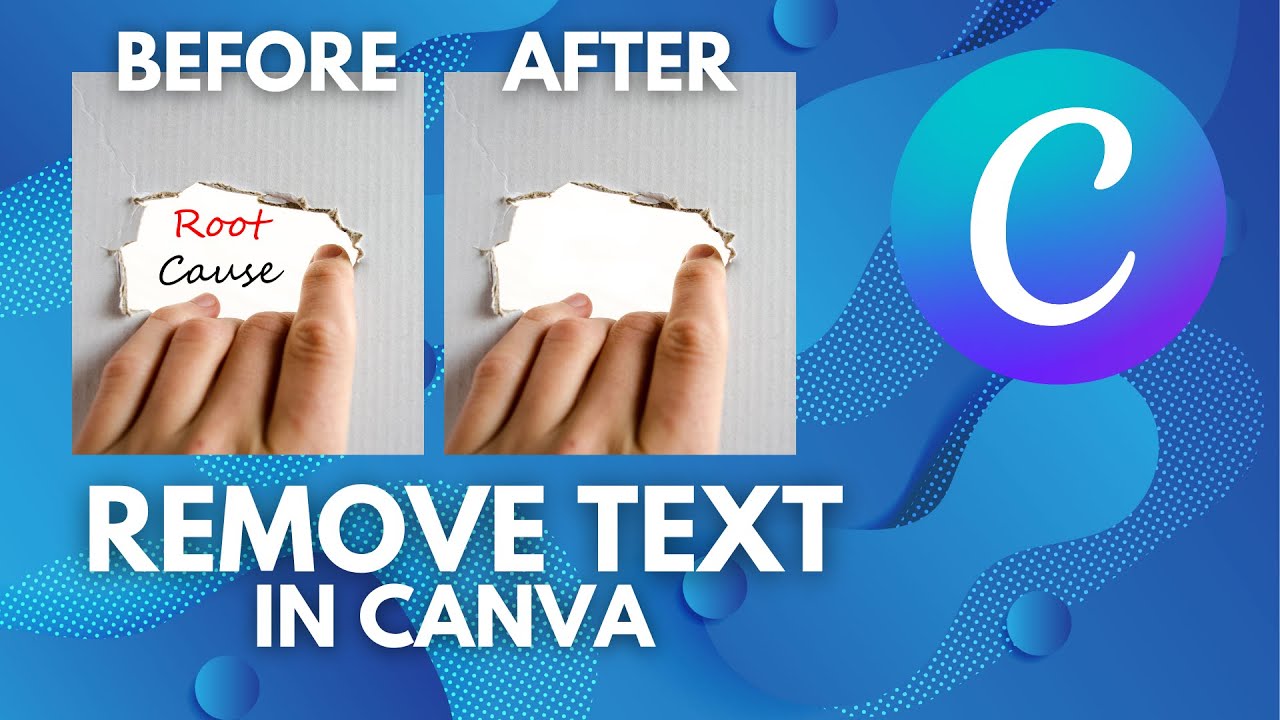


![How Can I Remove Words From A Picture How to Remove Text from a Picture [ Easy & Fast Methods]](https://www.computertechreviews.com/wp-content/uploads/2022/09/How-to-Remove-Text-from-a-Picture-Easy-Fast-Methods.jpg)
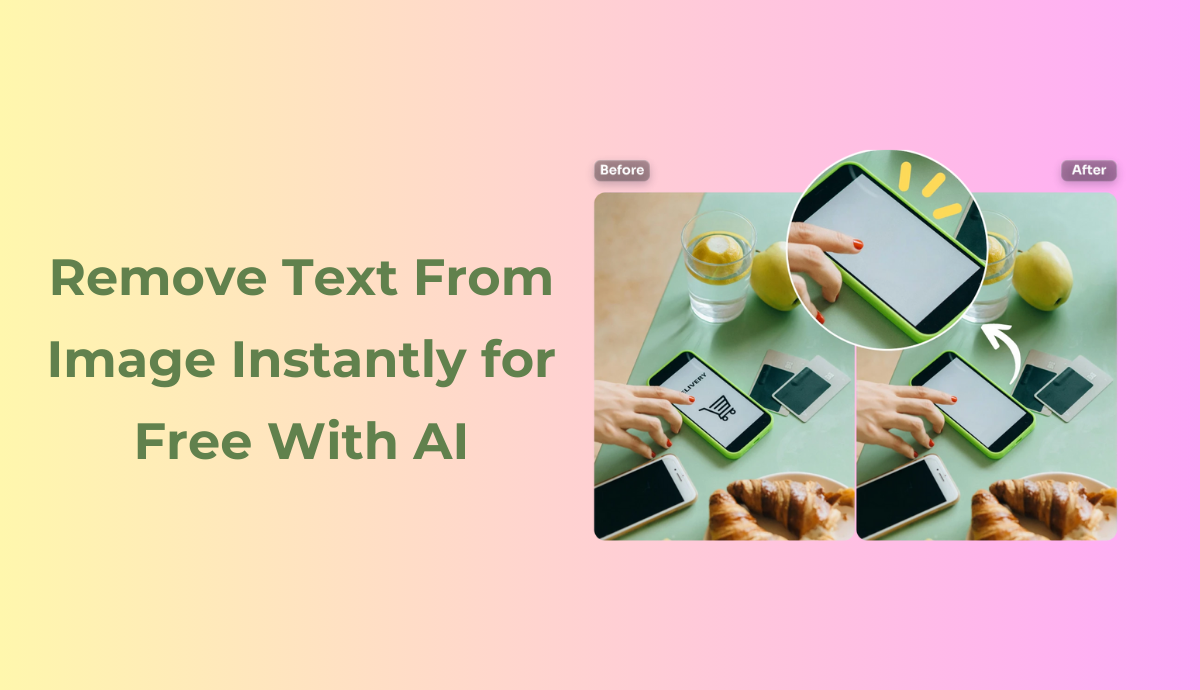
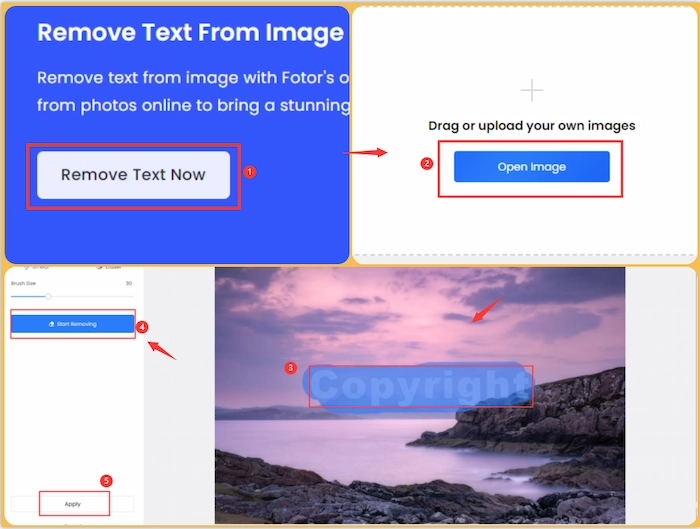
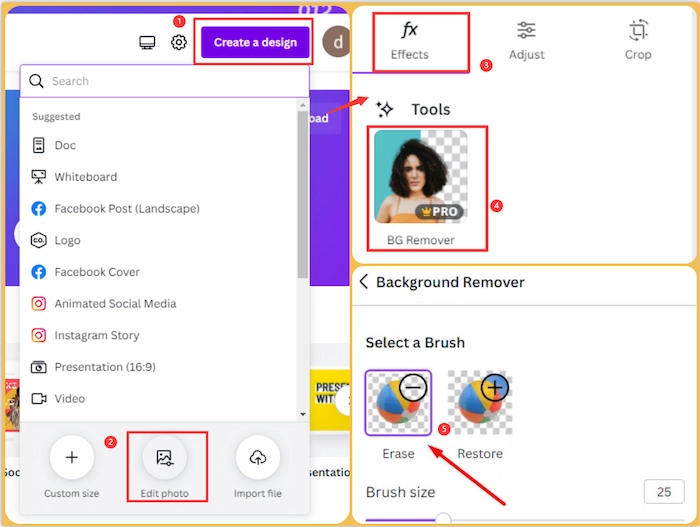
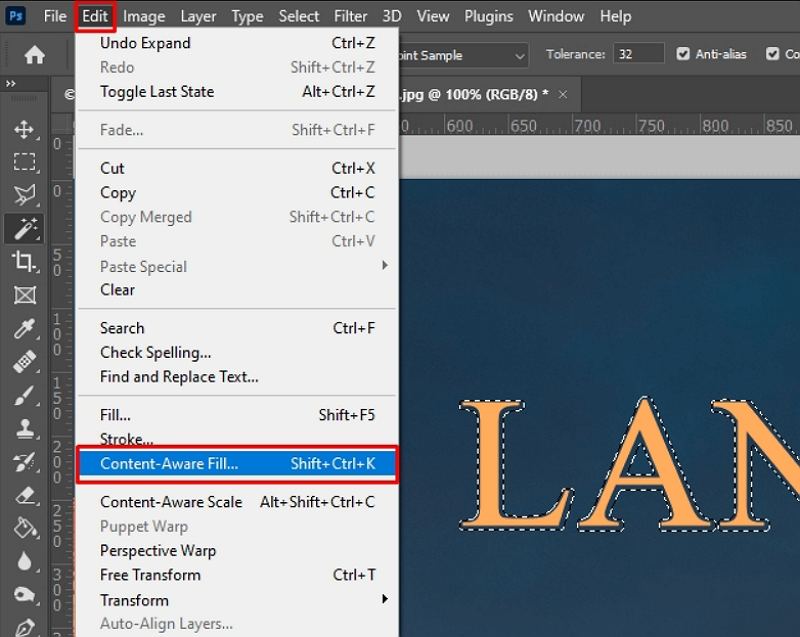
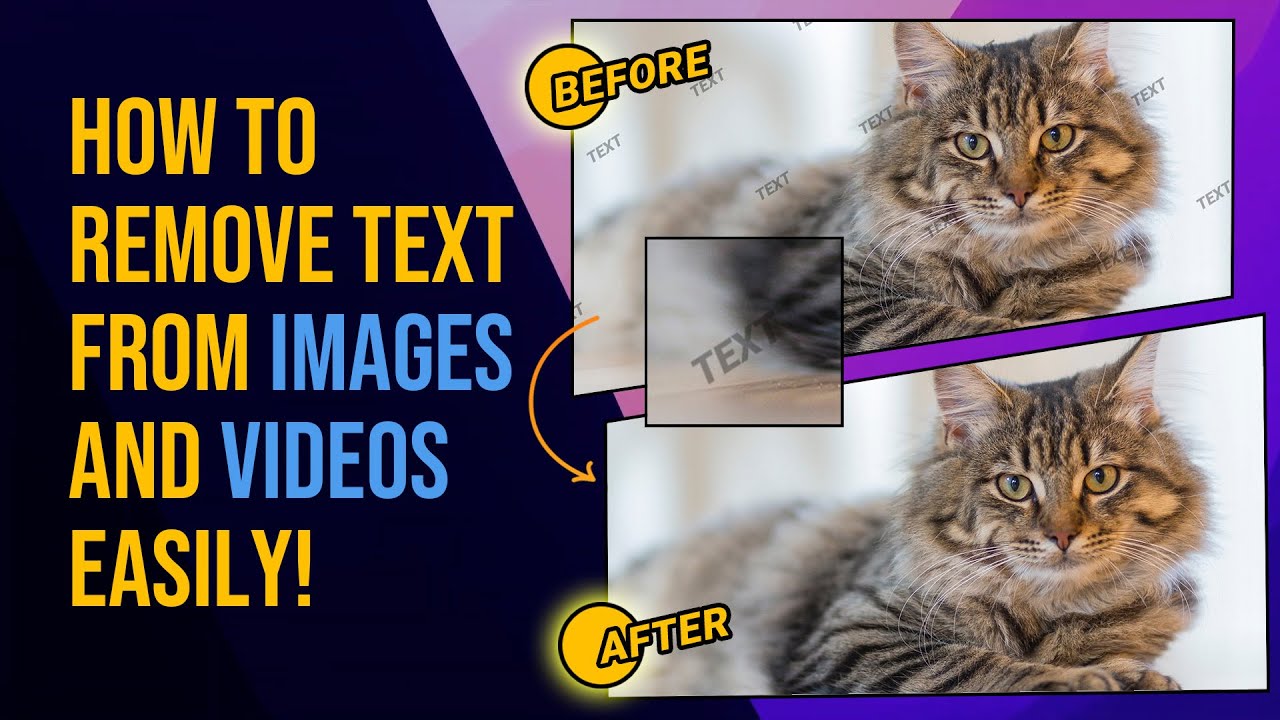



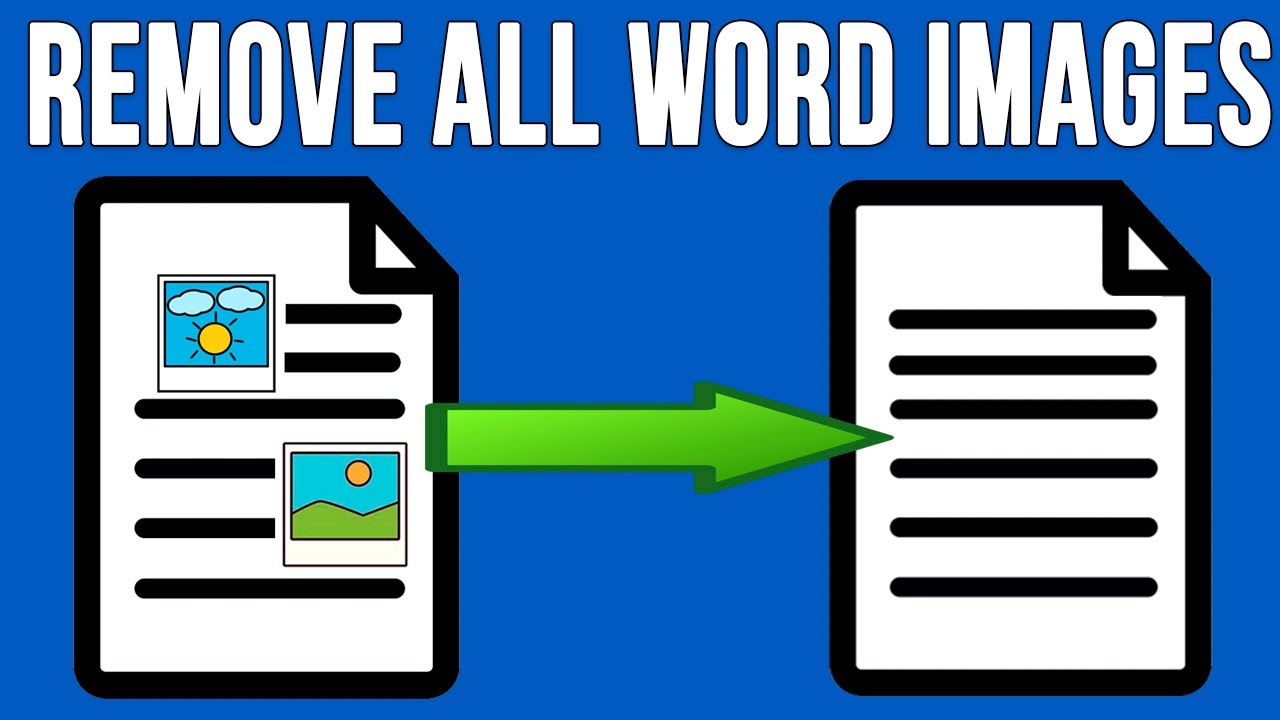
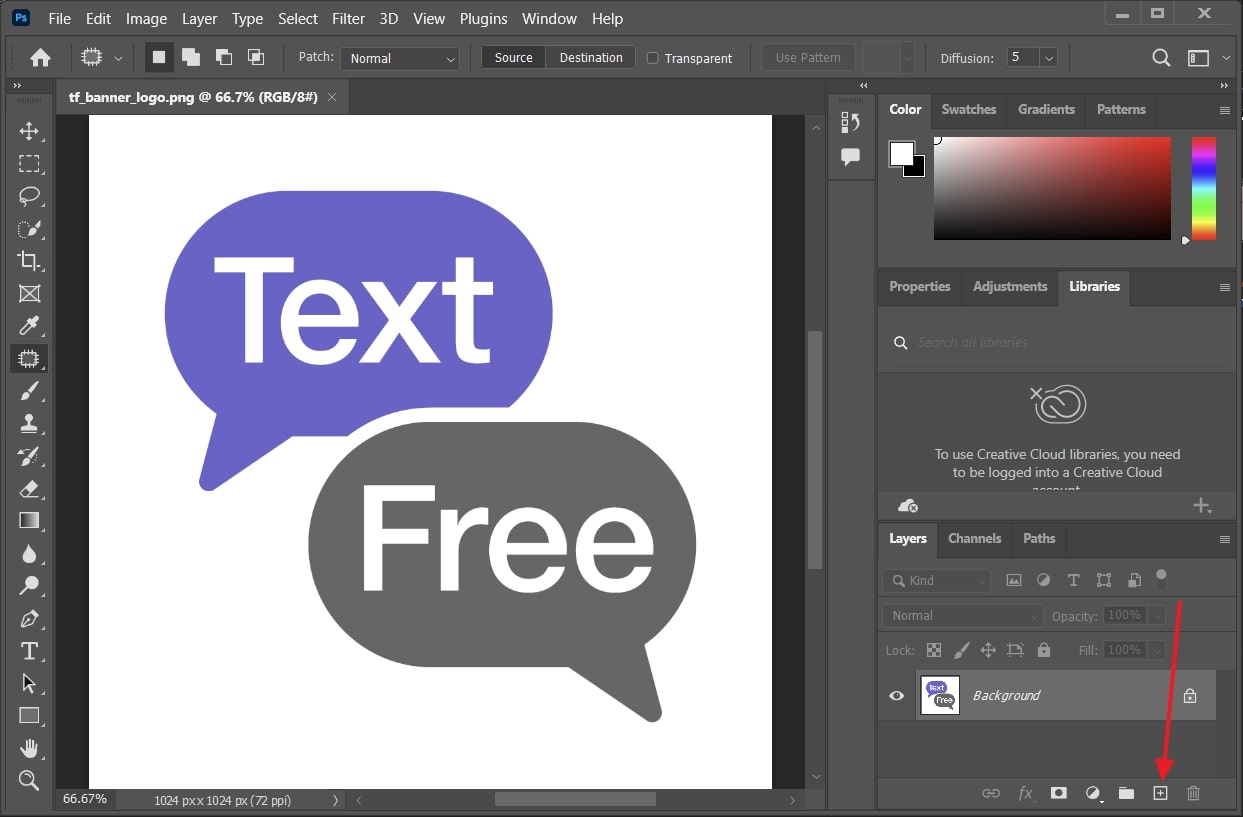
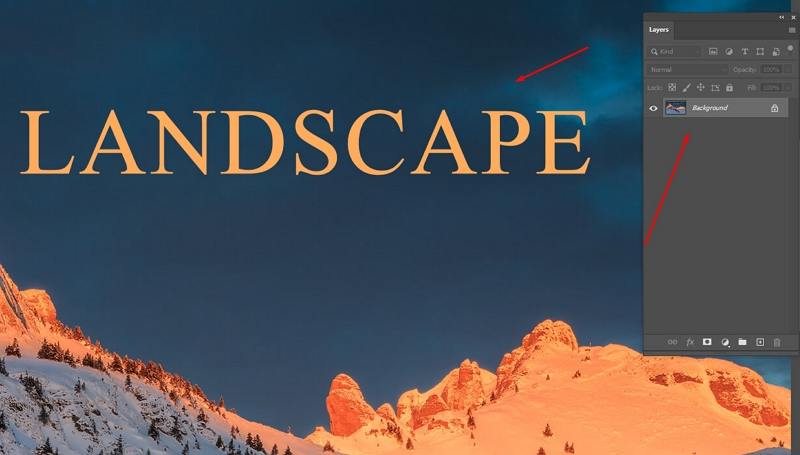
![How Can I Remove Words From A Picture How to Remove Text on Photoshop [5 Steps]](https://www.gemoo-resource.com/images/remove-text-on-photoshop-0.png)
