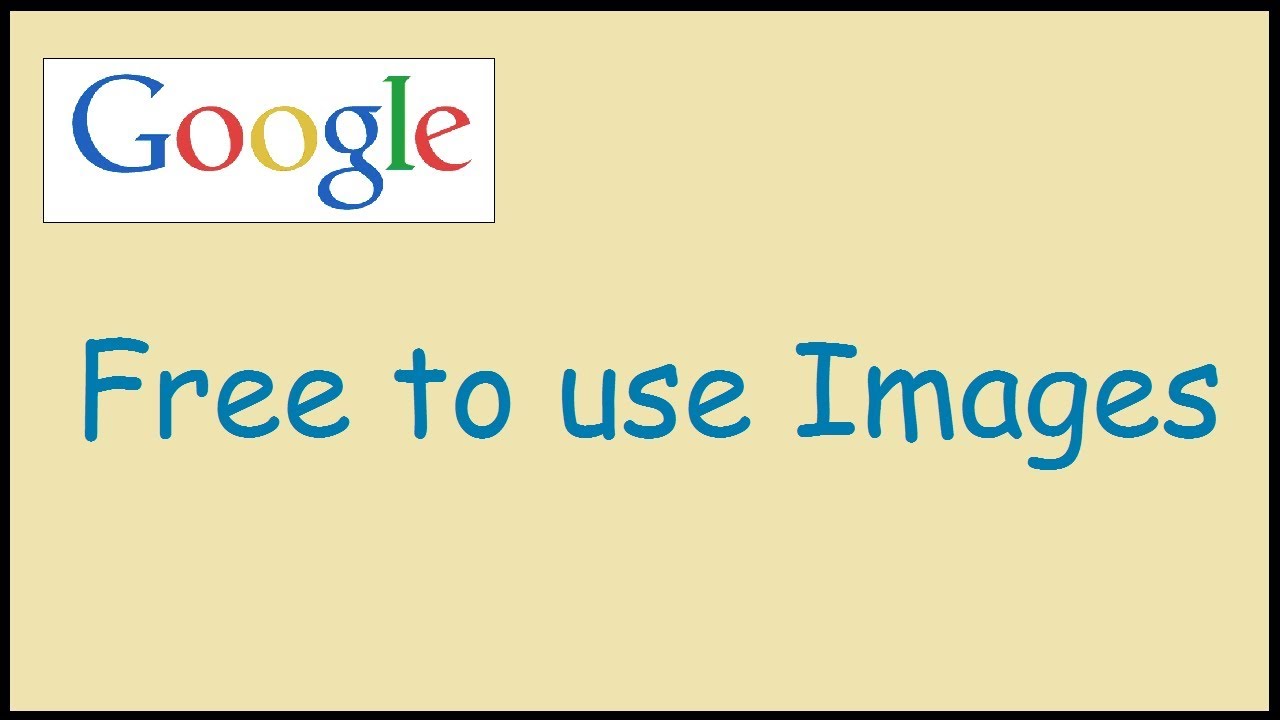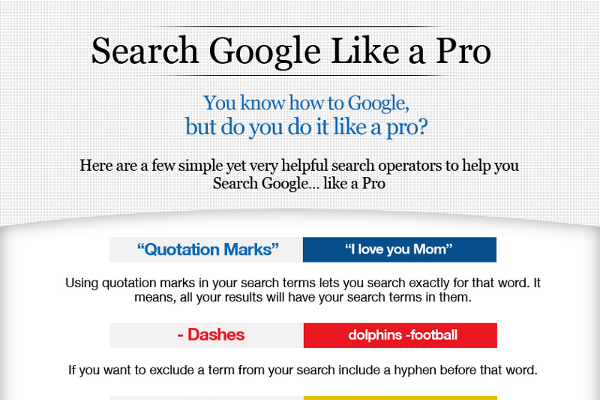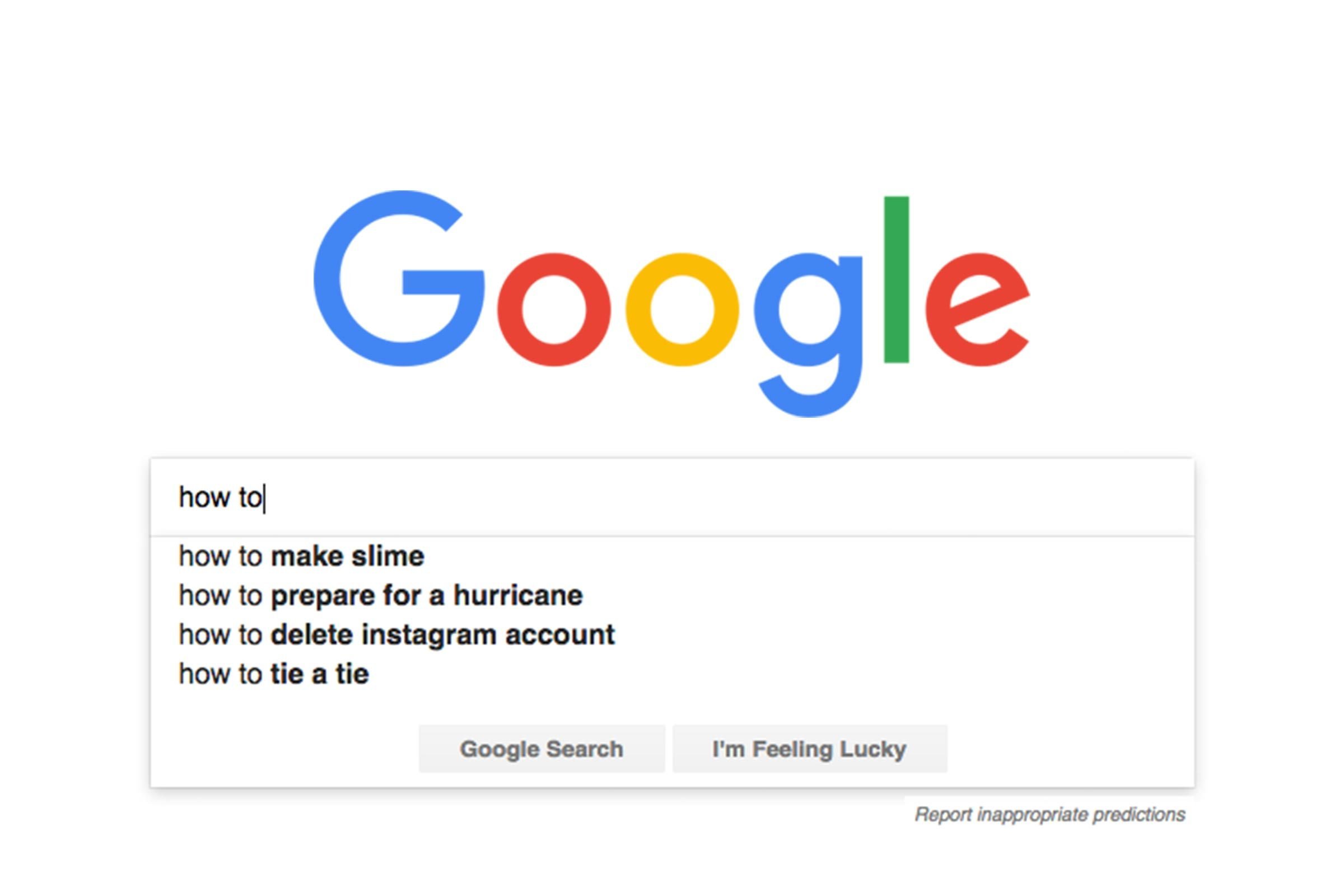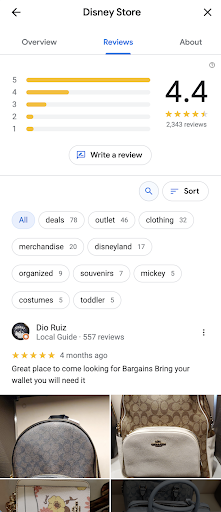How Can You Search An Image On Google

In an era defined by visual content, the ability to trace an image's origin, identify its subjects, or find similar visuals has become increasingly crucial. Whether combating misinformation, verifying sources, or simply satisfying curiosity, mastering reverse image search is an essential digital skill.
This article provides a comprehensive guide to using Google's image search functionality, detailing various methods and exploring their applications. We'll cover everything from desktop techniques to mobile solutions, ensuring you can unlock the power of visual inquiry regardless of your device.
Unveiling Google's Image Search Tools
Google offers several ways to perform a reverse image search, each tailored to different devices and user preferences. The most common methods involve uploading an image, using an image URL, or leveraging browser extensions.
Desktop Methods: A Detailed Walkthrough
The desktop version of Google Image Search offers the most robust set of features. This allows for precise and refined searches.
Uploading an Image: Navigate to Google Images in your web browser. Click the camera icon in the search bar. Select "Upload a file" and choose the image you want to search for from your computer.
Using an Image URL: Right-click on an image online and select "Copy image address" (or the equivalent option in your browser). Paste this URL into the "Paste image URL" field within Google Images and click "Search."
Drag and Drop: An even faster method is to simply drag an image from your desktop directly into the Google Images search bar. The search will automatically initiate.
Mobile Methods: Searching on the Go
While the mobile Google app doesn't directly offer reverse image search, there are workarounds. These utilize the desktop site or alternative apps.
Using the "Request Desktop Site" Feature: Open Google Images in your mobile browser (e.g., Chrome, Safari). Use your browser's menu to "Request Desktop Site." Follow the steps outlined above for uploading an image or pasting an image URL.
Google Lens: This app allows you to search what you see using your phone's camera. Point your camera at an object, or upload an existing image from your gallery, and Google Lens will identify it and provide relevant information.
Beyond the Basics: Refining Your Search
Once you've performed a reverse image search, Google provides a range of results. These includes visually similar images, websites containing the image, and potentially a description of the image's content.
Utilizing Search Operators: You can refine your search by adding keywords to the search bar after the image is uploaded. This allows you to specify the context or details you're looking for.
Exploring Visual Matches: Pay close attention to the "Visually similar images" section. This can lead you to higher-resolution versions of the image or variations with different crops or edits.
Applications and Implications
Reverse image search is not just a technical tool; it has real-world applications across various fields. From journalism to e-commerce, its utility is undeniable.
Combating Misinformation: Journalists and fact-checkers use it to verify the authenticity of images circulating online. This helps to expose manipulated or out-of-context visuals used to spread disinformation, according to the Reuters Institute.
Copyright Enforcement: Image creators and owners use it to track unauthorized use of their work. This enables them to protect their intellectual property and pursue legal action if necessary.
E-commerce and Product Identification: Consumers can use it to find where to buy a product seen in an image. Retailers can use it to identify competitor products and optimize their offerings.
Genealogy and Historical Research: Historians can use it to identify people, places, and events depicted in old photographs. It helps them to piece together historical narratives and verify information.
"Reverse image search has become an indispensable tool for anyone seeking to understand the visual landscape of the internet." - Digital Trends
The Future of Image Search
As technology advances, image search is likely to become even more sophisticated. Expect improvements in accuracy, speed, and the ability to extract more detailed information from images.
AI-Powered Analysis: Future iterations may leverage artificial intelligence to analyze images in greater depth. This might include identifying objects, scenes, and even emotions depicted in visuals.
Integration with Augmented Reality: Expect tighter integration with augmented reality (AR) applications. Imagine pointing your phone at an object and instantly accessing information about it.
Mastering Google's image search tools empowers you to navigate the visual web with confidence. By understanding the various methods and their applications, you can unlock a wealth of information and contribute to a more informed and truthful online environment.


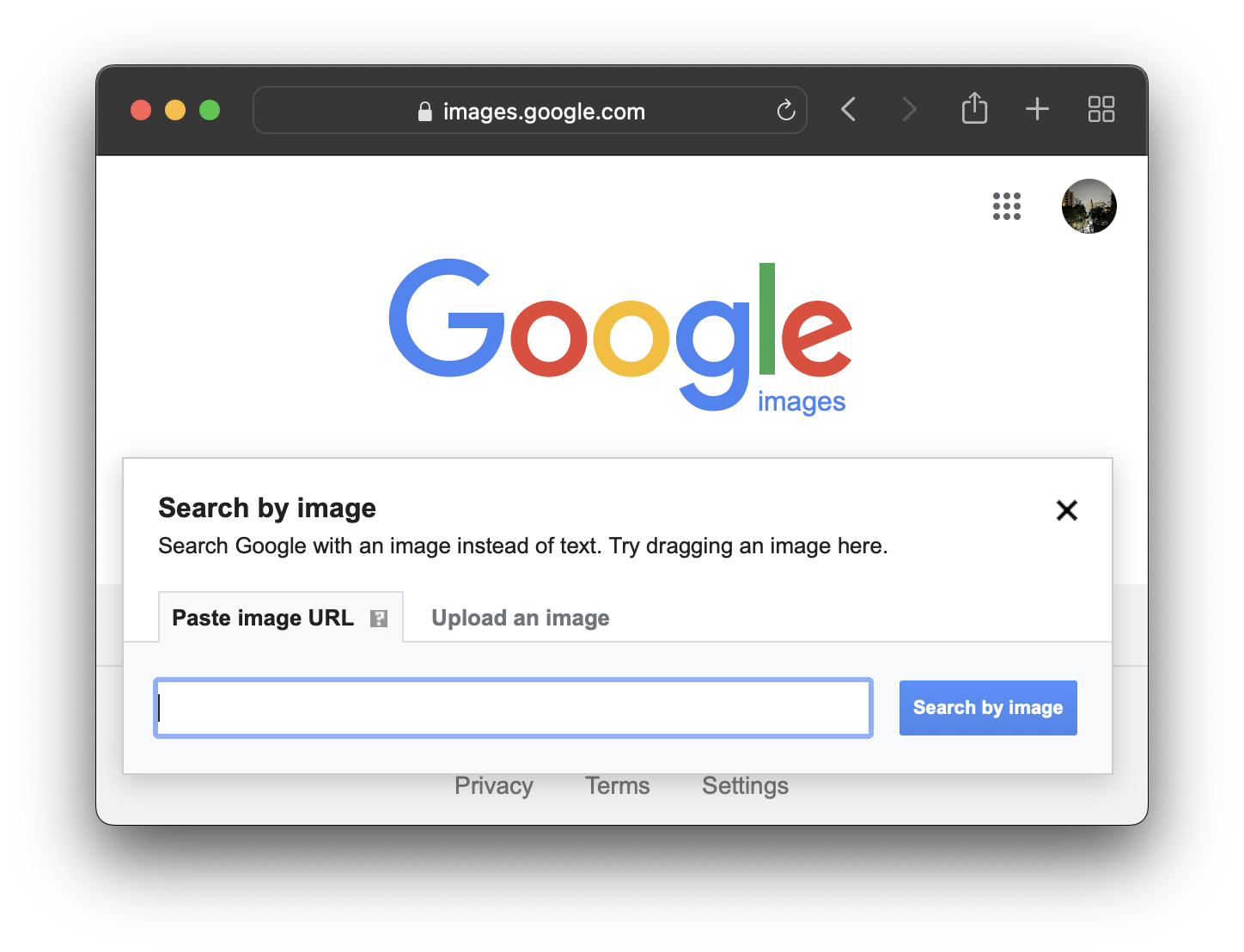




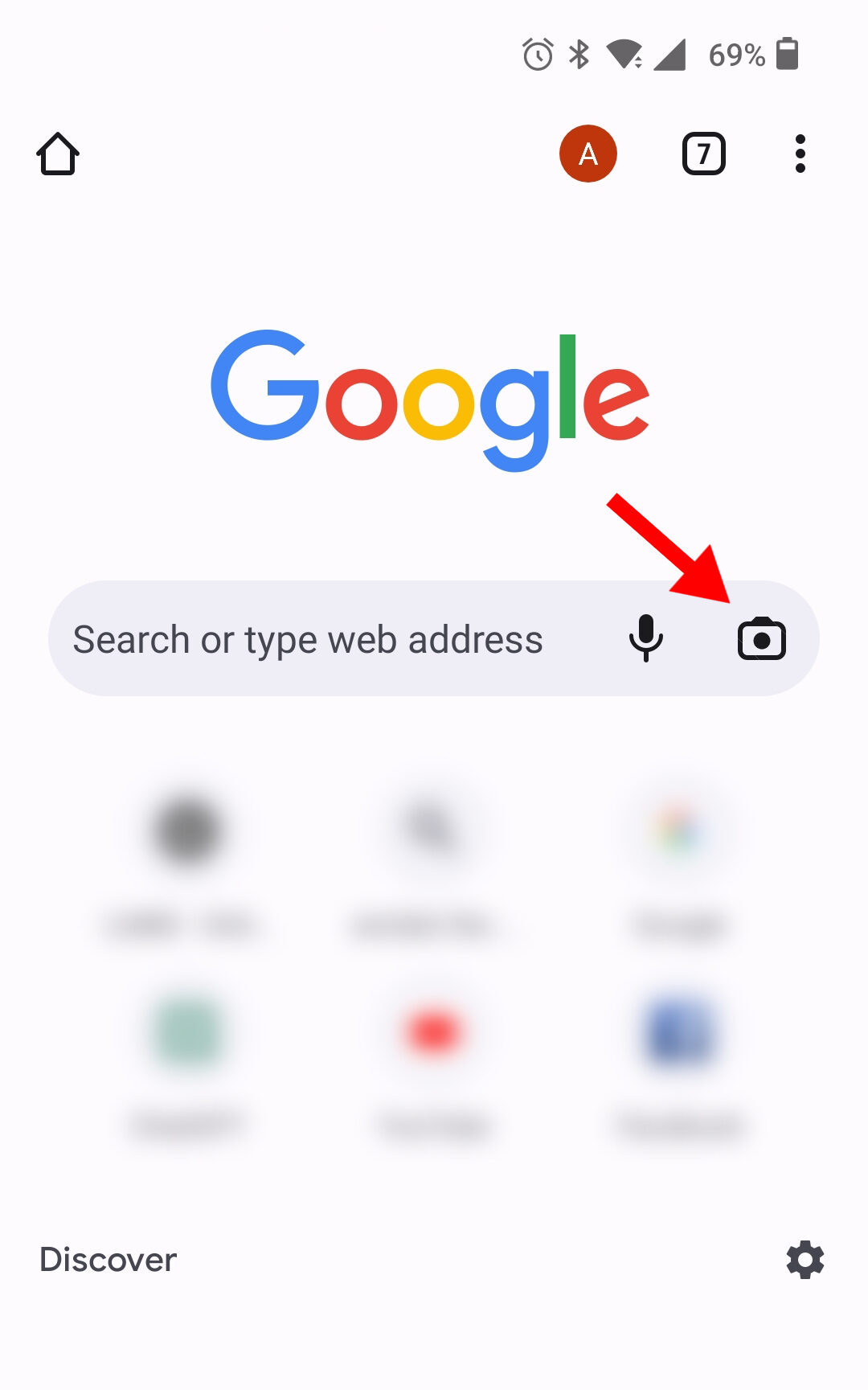
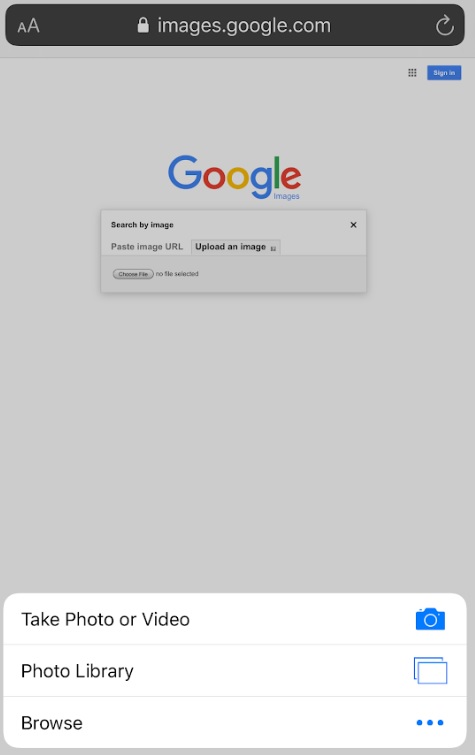
![How Can You Search An Image On Google How to Search an Entire Website in Google in 3 Steps [+ Example]](https://blog.hubspot.com/hs-fs/hubfs/site-search-google-step-1-png.png?width=1000&name=site-search-google-step-1-png.png)