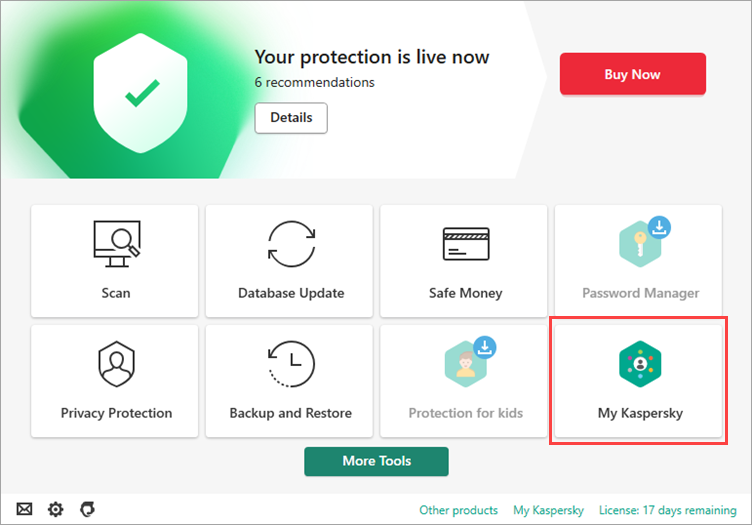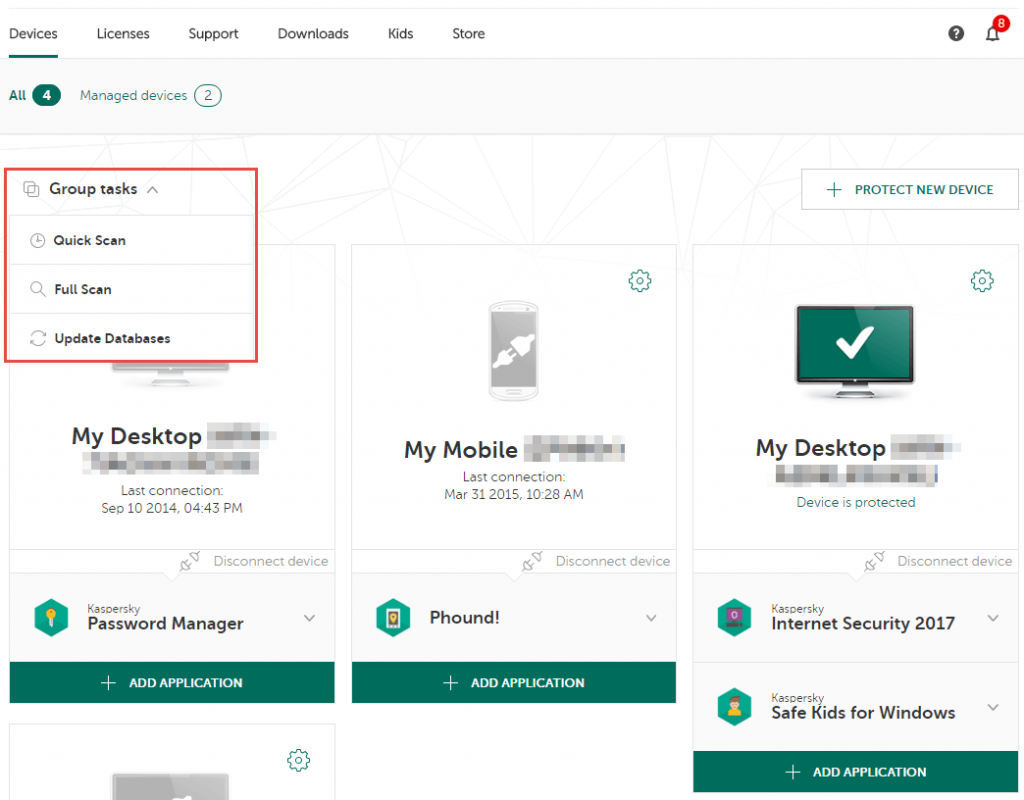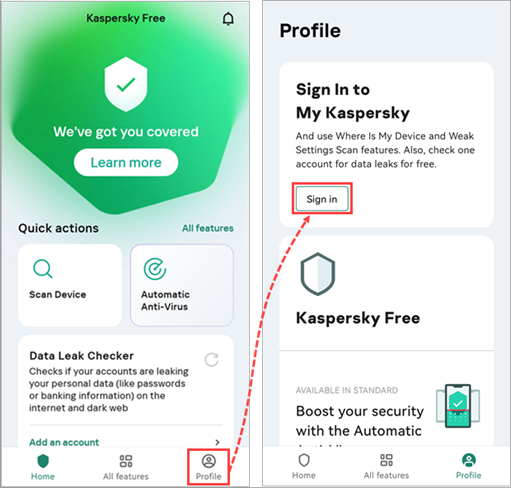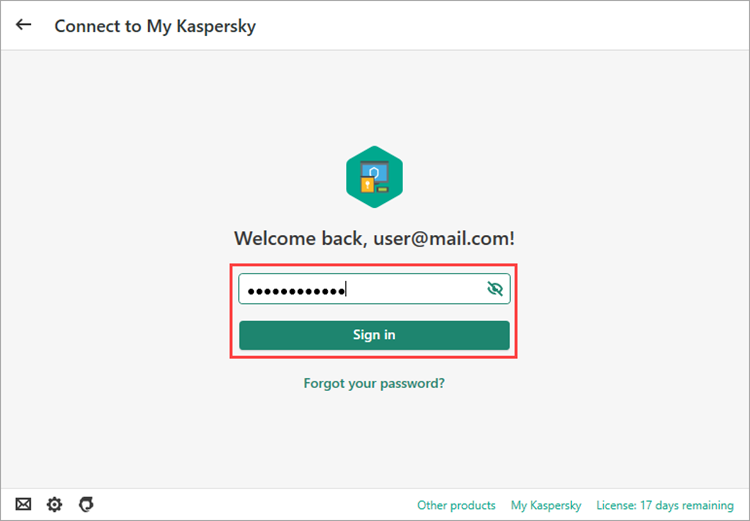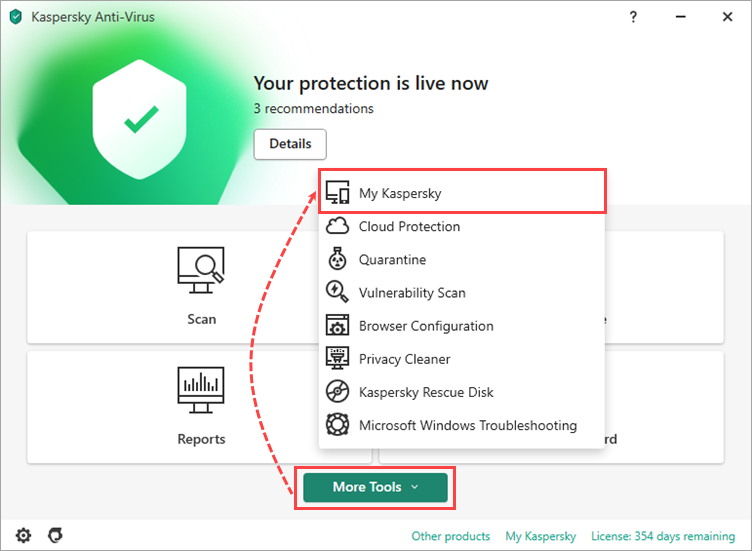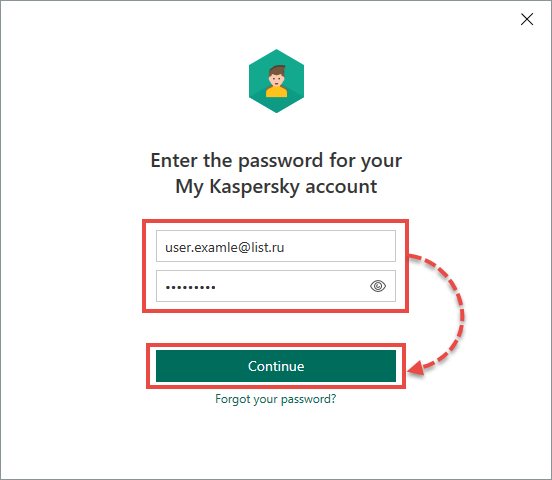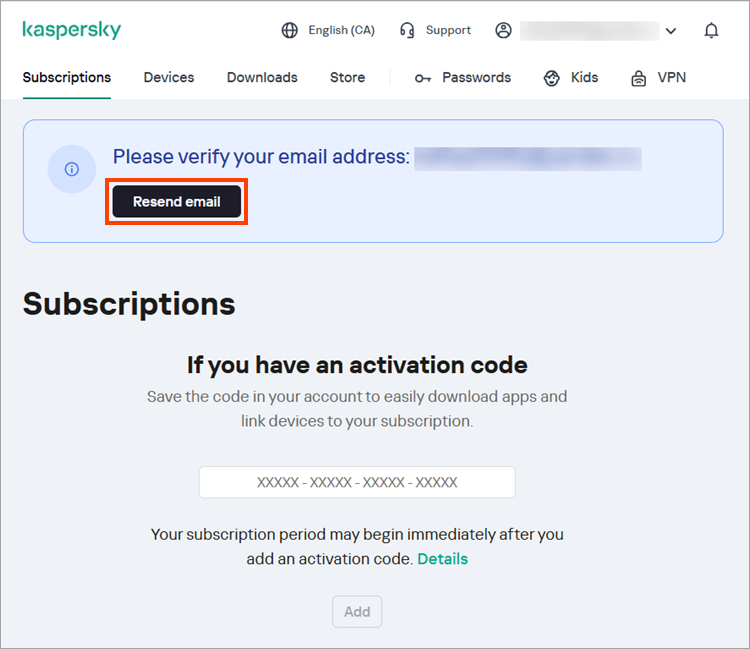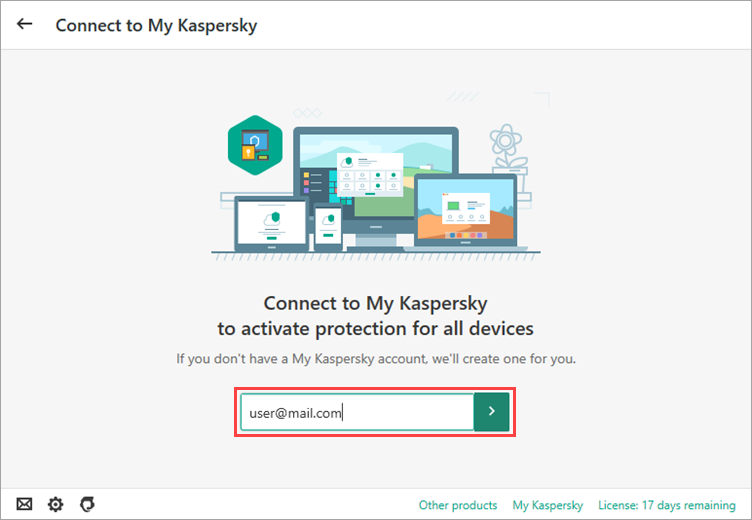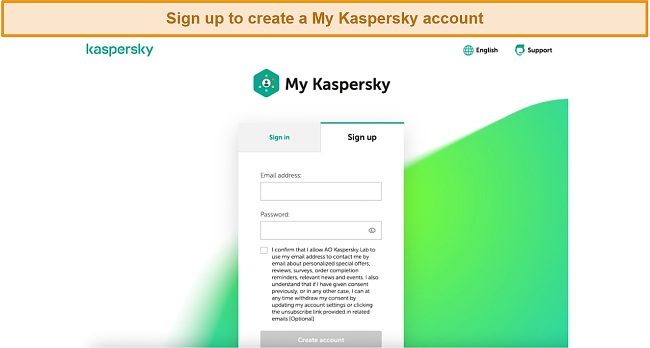How Do I Access My Kaspersky Account

Accessing your Kaspersky account is a fundamental step for managing your security software, subscriptions, and connected devices. Whether you're a new user or a longtime customer, understanding the login process and account recovery options ensures uninterrupted protection against digital threats.
This article provides a comprehensive guide on how to access your Kaspersky account, covering various scenarios from standard login procedures to troubleshooting common issues. We will explore the different platforms and methods available, ensuring you can effectively manage your cybersecurity from any device.
Standard Login Procedure
The primary method for accessing your Kaspersky account is through the official Kaspersky website or the desktop application. The process is generally straightforward and requires your registered email address and password.
Here’s a step-by-step guide: First, navigate to the Kaspersky website or open the Kaspersky application on your computer. Next, locate the "My Kaspersky" or "Account" section, usually found in the top right corner of the website or within the application settings.
Then, enter your registered email address and password in the provided fields. Finally, click the "Sign In" or "Login" button to access your account dashboard.
Accessing Via Different Platforms
Kaspersky offers various platforms for accessing your account, including web browsers, desktop applications, and mobile apps. The login process remains consistent across these platforms, but slight variations may exist in the user interface.
On a web browser, visit the official Kaspersky website and follow the standard login procedure. The desktop application typically offers a more integrated experience, allowing you to manage your security settings directly from your computer.
The mobile apps, available for both Android and iOS, provide convenient access to your account on the go. Ensure you have the latest version of the app installed for optimal performance and security.
Troubleshooting Login Issues
Users sometimes encounter problems when trying to access their Kaspersky account. Common issues include forgotten passwords, incorrect email addresses, and account lockouts.
If you've forgotten your password, click the "Forgot Password" link on the login page. You will be prompted to enter your registered email address, and Kaspersky will send you instructions on how to reset your password.
Make sure to check your spam or junk folder if you don’t receive the email within a few minutes. If you are entering an incorrect email address, double-check for typos or variations in your email address.
Two-Factor Authentication (2FA)
Kaspersky offers Two-Factor Authentication (2FA) for enhanced security. If you have 2FA enabled, you'll need to enter a verification code in addition to your password.
This code is typically sent to your registered mobile device via SMS or through an authenticator app. Make sure your mobile device is accessible and that you have the authenticator app configured correctly.
If you're having trouble with 2FA, Kaspersky's support team can assist you in recovering your account.
Account Recovery Options
In cases where you cannot access your account through standard methods, Kaspersky provides several account recovery options. These options are designed to help users regain access to their accounts securely.
Contacting Kaspersky Support is often the most effective method for resolving complex login issues. You can reach the support team through the Kaspersky website or by phone.
Be prepared to provide information that can help verify your identity, such as your license key or previous order details. The support team will guide you through the necessary steps to recover your account.
Importance of Account Security
Maintaining the security of your Kaspersky account is crucial for protecting your devices and personal information. Regular password updates and enabling 2FA can significantly reduce the risk of unauthorized access.
Always use strong, unique passwords for your Kaspersky account and avoid reusing passwords across multiple platforms. Be cautious of phishing emails or suspicious links that may attempt to steal your login credentials.
By following these guidelines, you can ensure that your Kaspersky account remains secure and that your digital security is well-protected. Staying vigilant is key to maintaining a safe online presence.