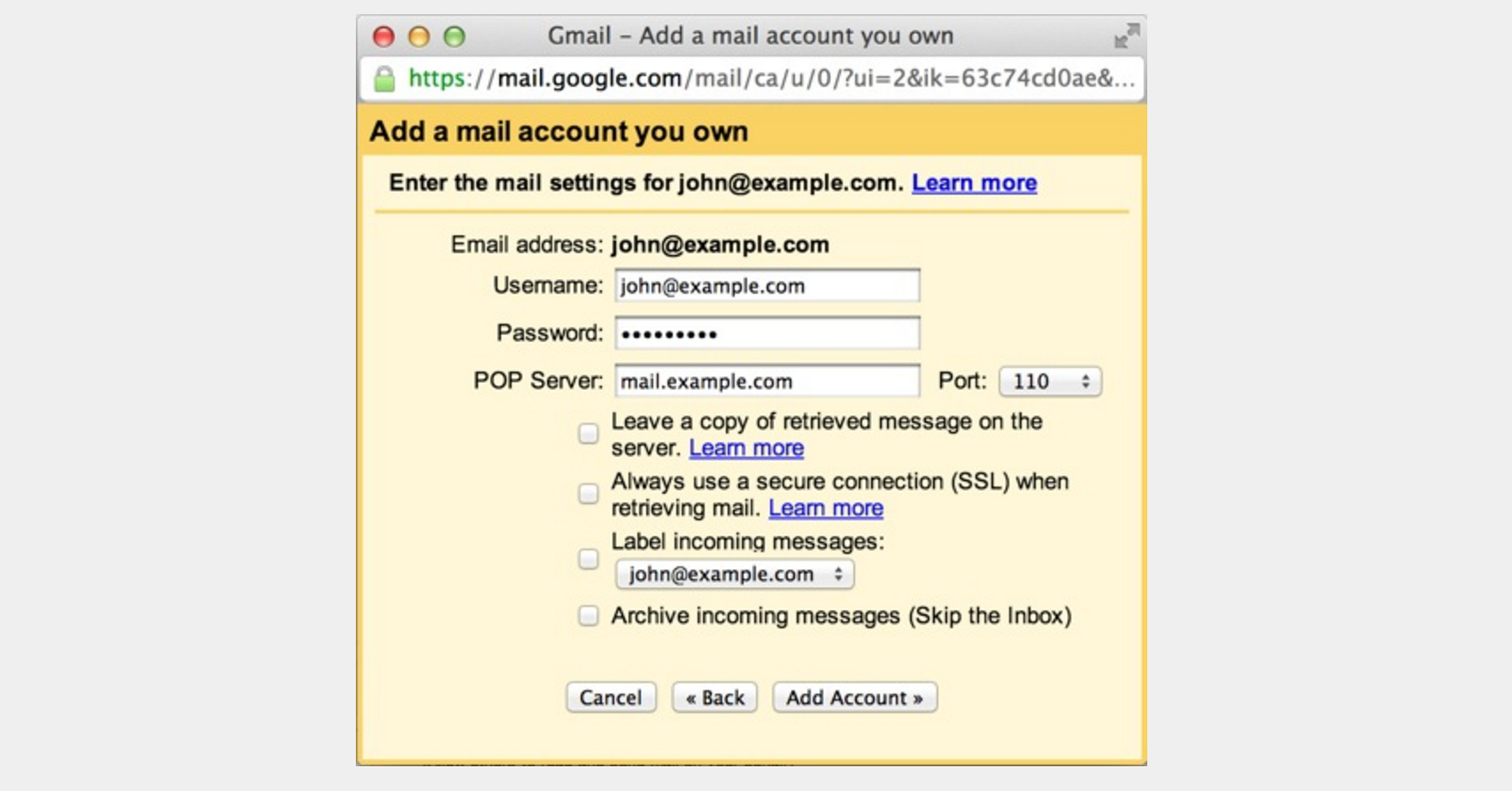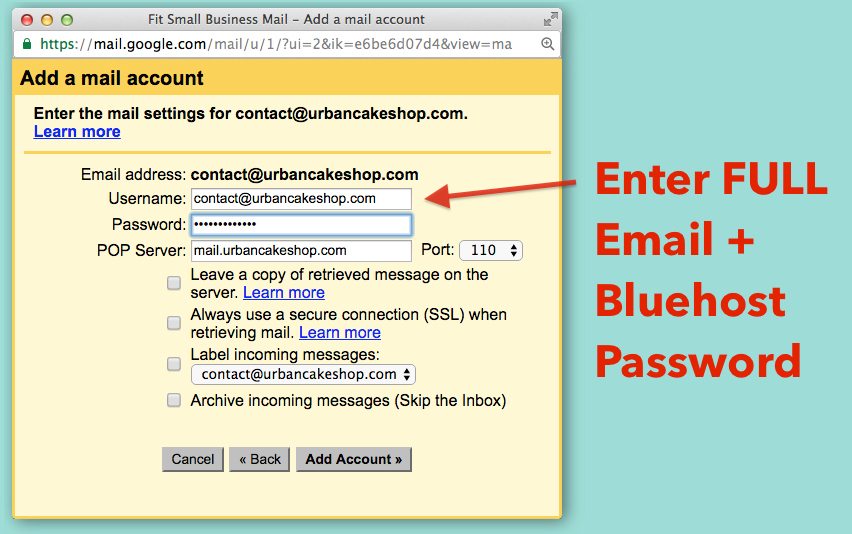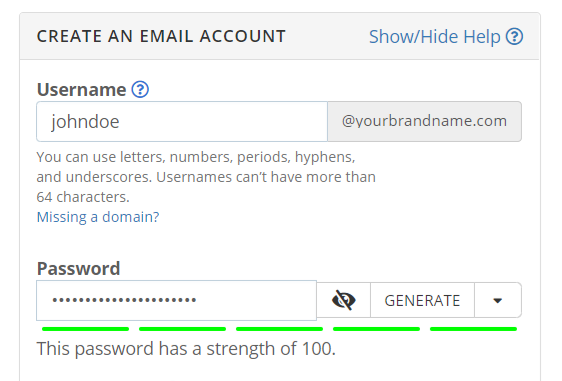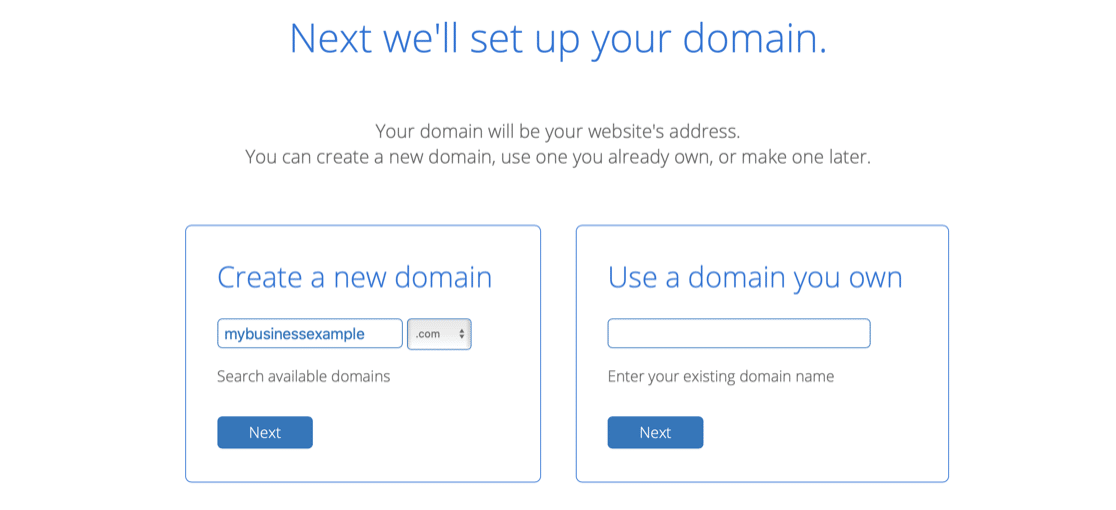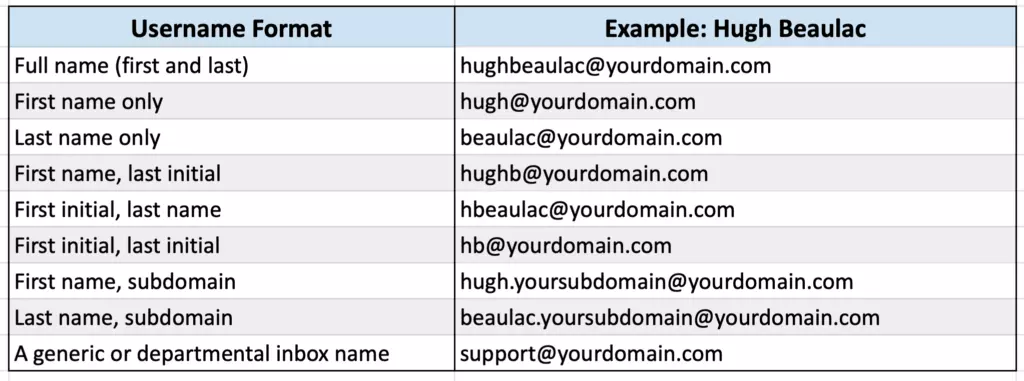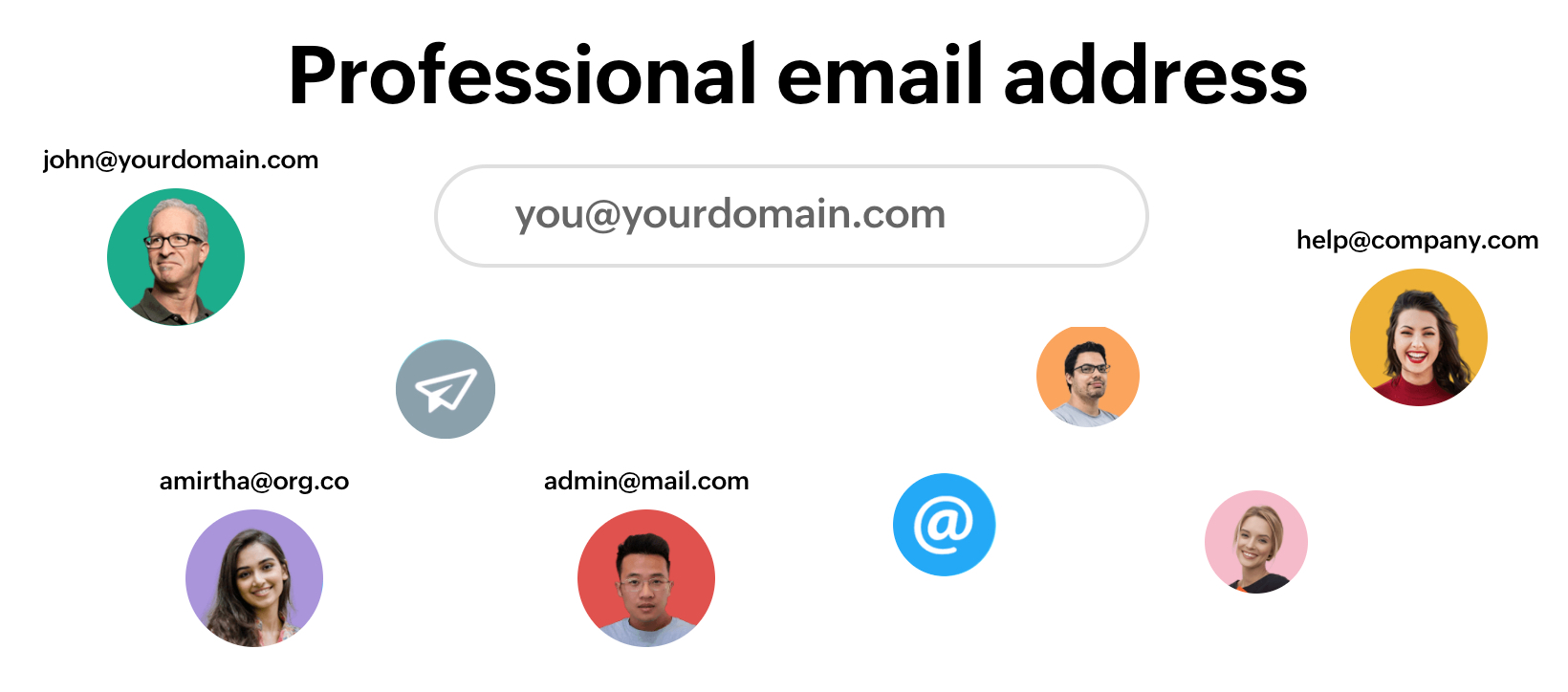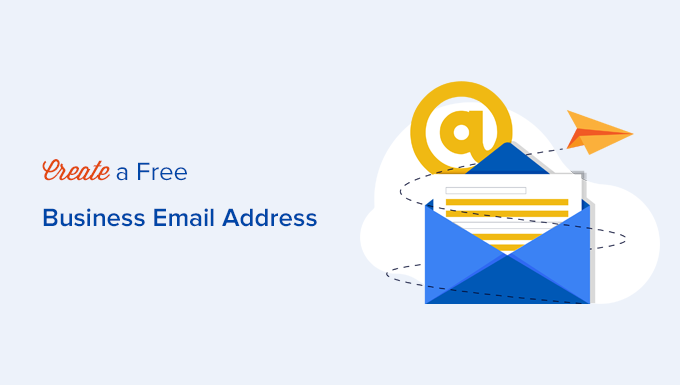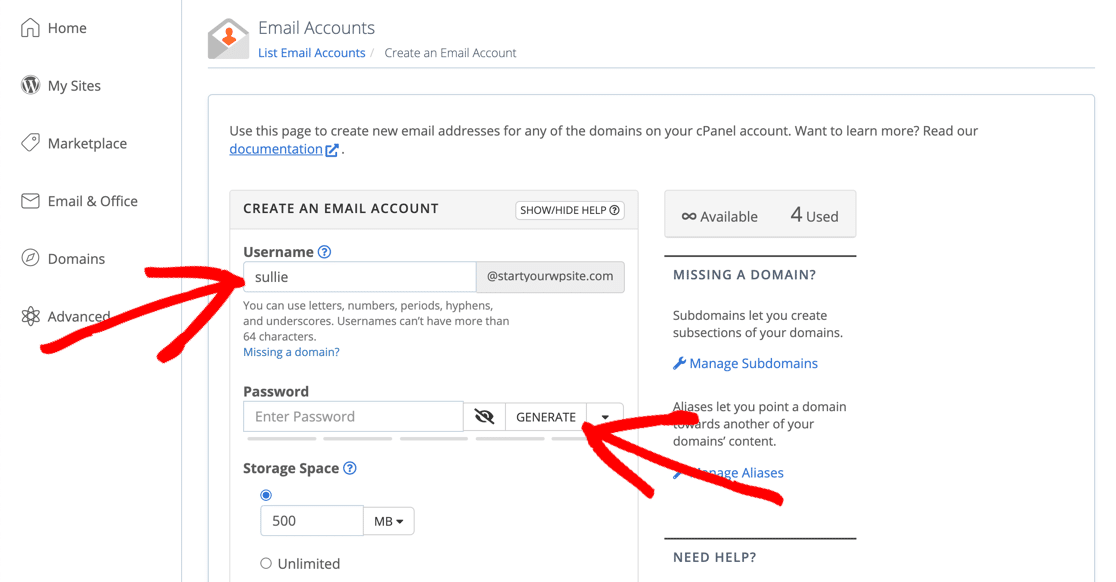How Do I Create A Company Email Address
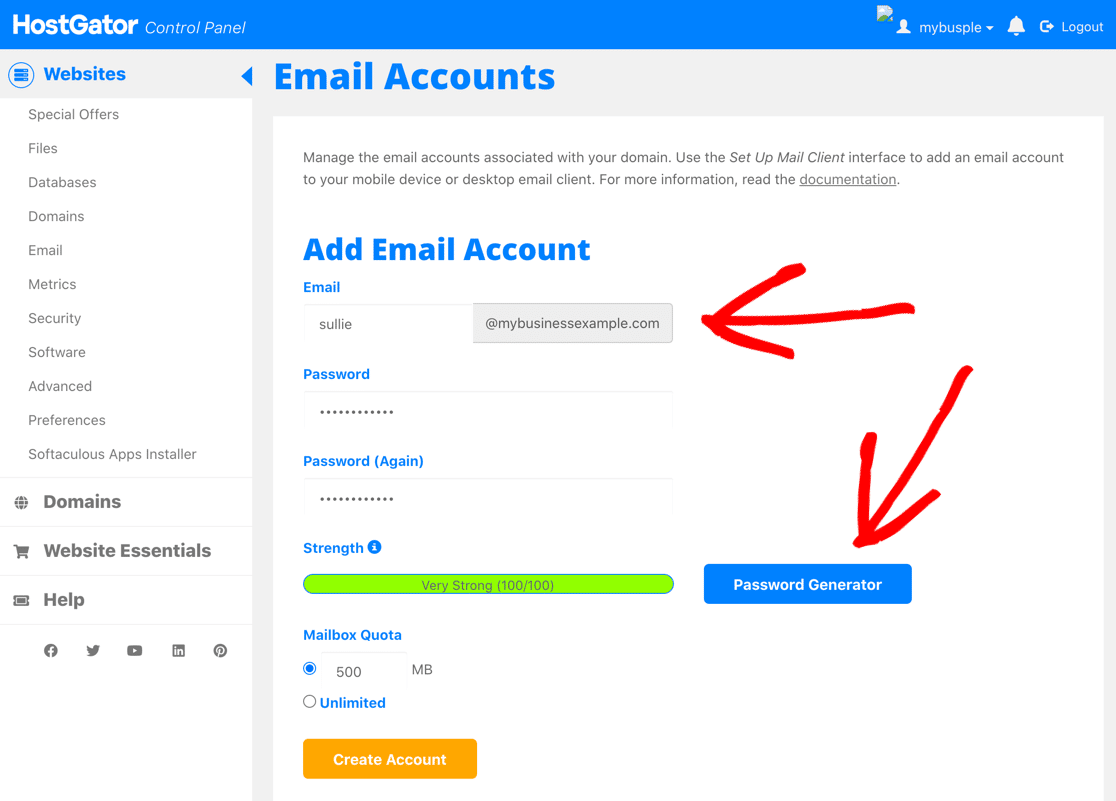
In today's digital age, establishing a professional online presence is crucial for any business, regardless of size. A fundamental step in achieving this is creating a company email address that reflects your brand and enhances credibility. This article provides a comprehensive guide on how to set up a company email address, covering various methods and considerations.
The process may seem daunting, but it's achievable with the right guidance. This guide will walk you through the key steps involved. You’ll gain a clearer understanding of the technical aspects and the decisions you'll need to make.
Choosing Your Domain Name
The first and most crucial step is securing a domain name that aligns with your business. This will form the foundation of your email address (e.g., [email protected]). Consider choosing a name that is easy to remember, relevant to your brand, and available as a .com, .net, or other suitable extension.
Registering a domain name can be done through various domain registrars like GoDaddy, Namecheap, or Google Domains. Prices vary, but typically range from $10 to $20 per year. Choose a registrar that offers reliable service and transparent pricing.
Selecting an Email Hosting Provider
Once you have your domain, you need an email hosting provider to manage your email accounts. You can choose from several options, each with its own features and pricing structure.
Web Hosting with Email Included
Many web hosting providers, such as Bluehost and SiteGround, offer email hosting as part of their packages. This can be a cost-effective solution if you also need website hosting. Web hosting with email included often provide limited storage and functionality.
Dedicated Email Hosting
For more robust email management, consider dedicated email hosting providers like Google Workspace (formerly G Suite) or Microsoft 365. These services offer advanced features like large storage capacities, collaboration tools, and enhanced security. They generally require a monthly subscription fee per user.
"Choosing the right email hosting provider is essential for ensuring reliable communication and data security," states John Smith, a cybersecurity expert.
Setting Up Your Email Accounts
After selecting an email hosting provider, you can begin setting up your individual email accounts. The exact process varies depending on the provider, but typically involves logging into your hosting account and navigating to the email management section.
You'll need to create usernames (e.g., sales, info, or individual employee names) and assign passwords to each account. Ensure you choose strong, unique passwords for each account to protect against unauthorized access.
Configuring Email Clients and Devices
Once your email accounts are set up, you can configure them to work with your preferred email clients, such as Outlook, Gmail, or Apple Mail. You’ll need to input the server settings (IMAP or POP3), username, and password for each account.
Most email clients provide step-by-step instructions for setting up accounts. You can also access help documentation from your email hosting provider.
Best Practices for Professional Email Communication
Creating a company email address is just the first step. Maintaining a professional image requires adhering to certain best practices. Use a professional email signature that includes your name, title, company name, and contact information.
Proofread your emails carefully for grammar and spelling errors. Respond to emails promptly and maintain a courteous and respectful tone.
Conclusion
Establishing a company email address is a relatively straightforward process that significantly enhances your business's credibility and professionalism. By carefully selecting your domain name, choosing a suitable email hosting provider, and adhering to best practices for email communication, you can create a strong online presence and foster trust with your clients and partners. It is also essential to consider the security aspects of the email account that you are creating and to implement appropriate security measures to protect your email account from cyber attacks.