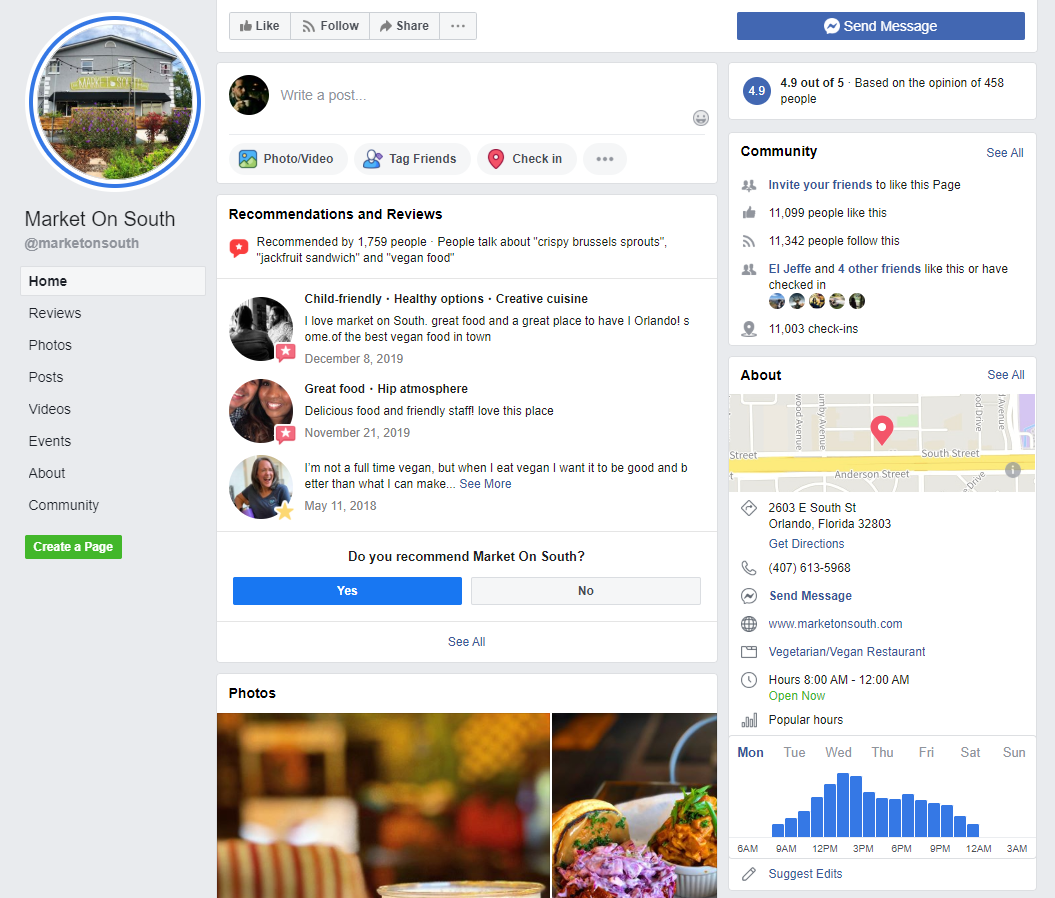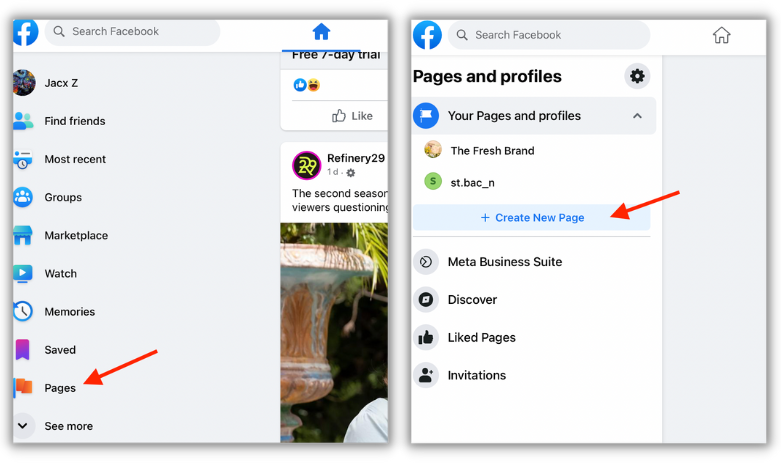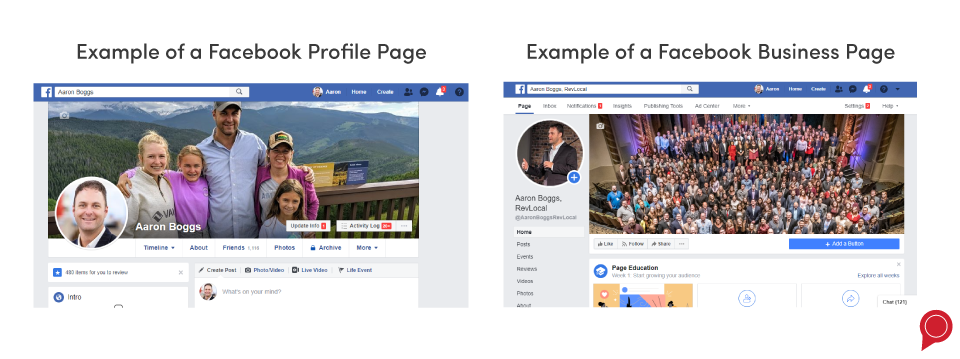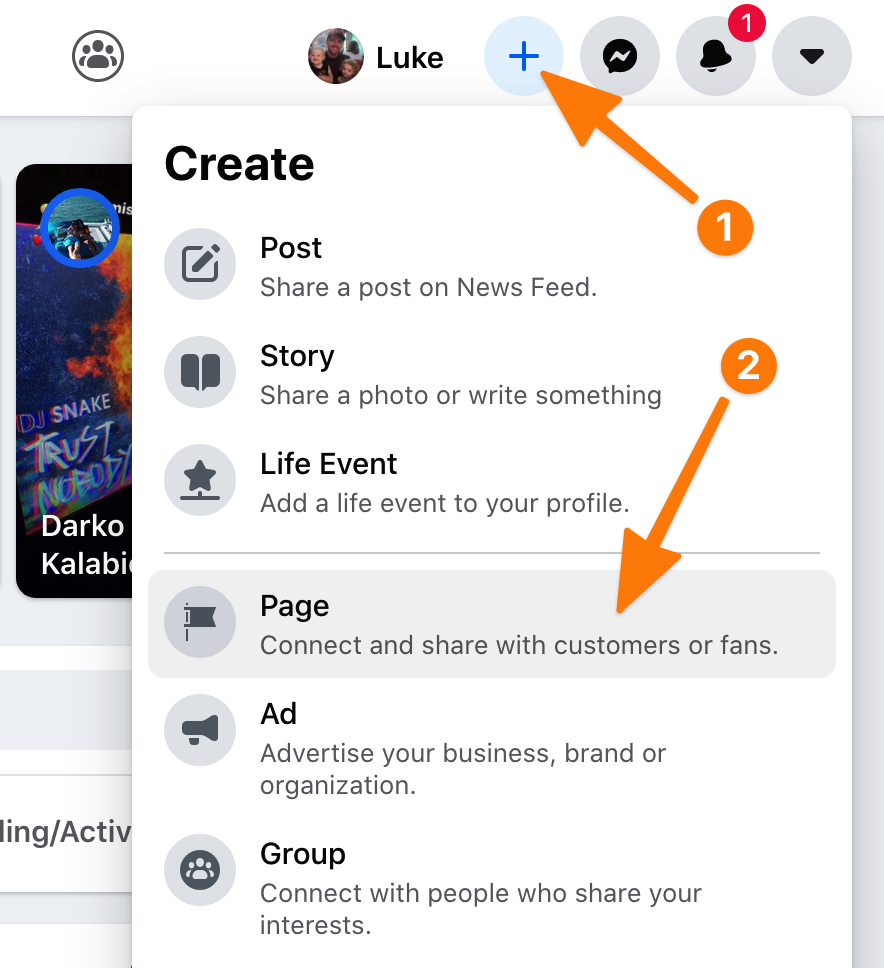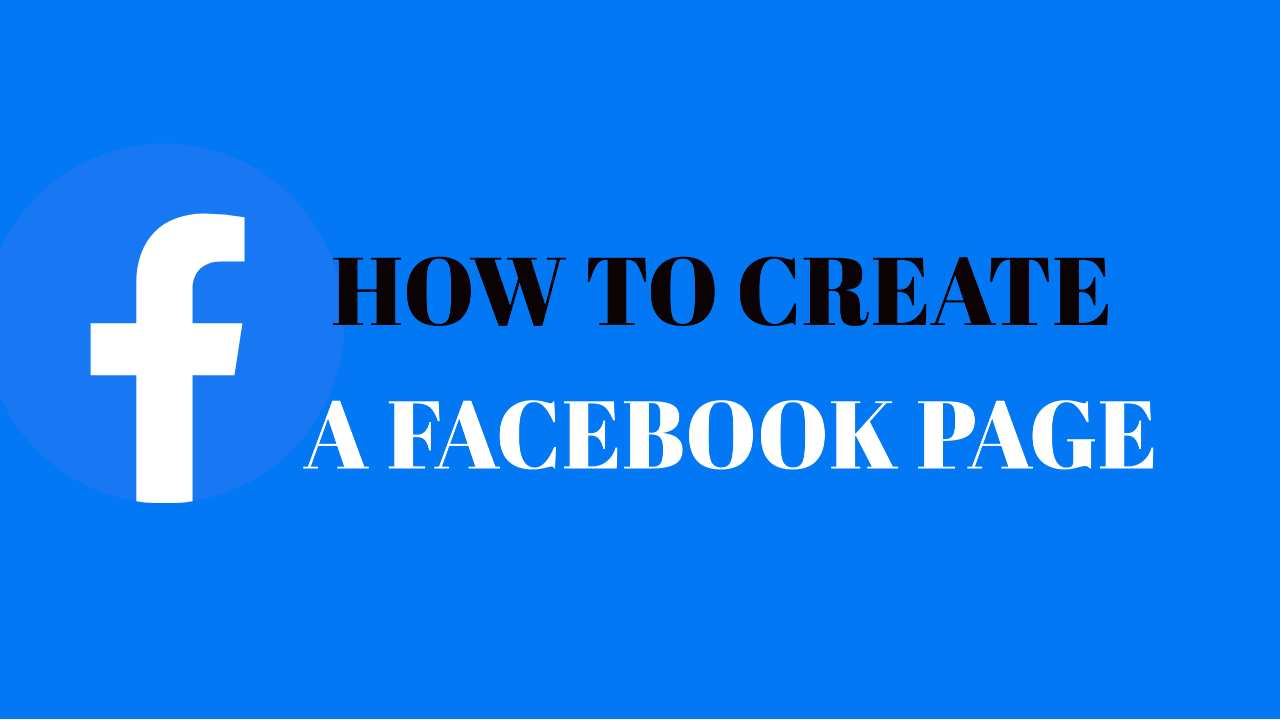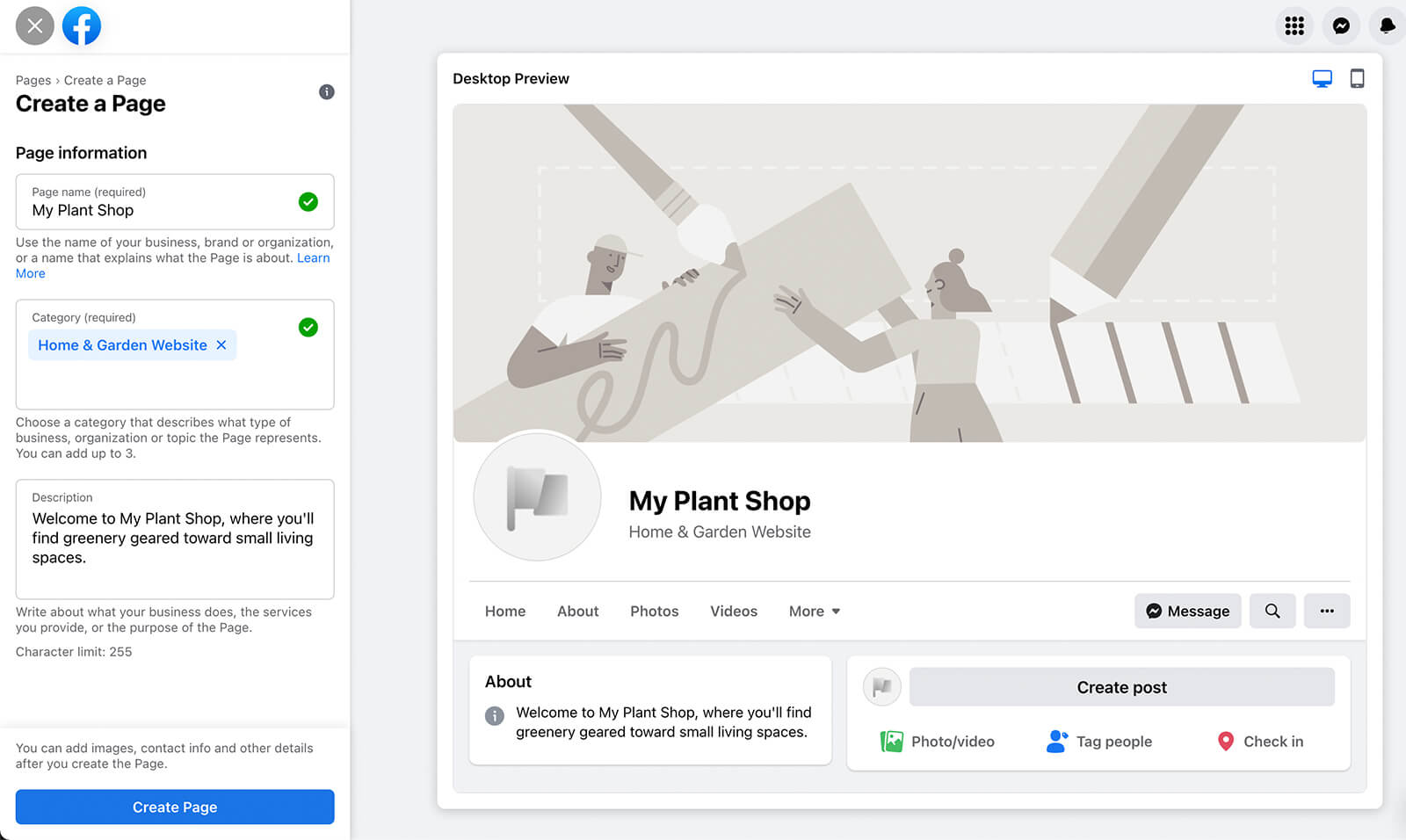How Do I Create A Fb Page For My Business
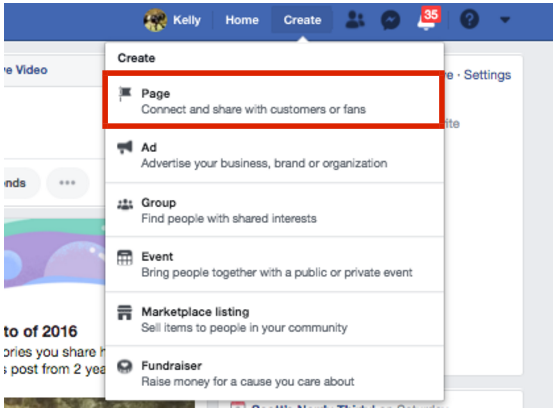
In today's digital marketplace, a robust online presence is no longer optional; it's a necessity. For small businesses and burgeoning enterprises, Facebook offers a readily accessible and powerful platform to connect with potential customers, build brand awareness, and drive sales. However, navigating the process of creating a compelling and effective Facebook page can seem daunting.
This article aims to provide a clear, step-by-step guide to establishing a Facebook page for your business, ensuring you can leverage this vital tool for growth. We'll cover everything from initial setup to optimizing your page for maximum engagement and impact, ensuring you can effectively reach your target audience. Let's dive into the how-to of harnessing the power of Facebook for your business.
Setting Up Your Facebook Business Page: A Step-by-Step Guide
First, you'll need a personal Facebook account. This is used for administrative purposes, but your personal information won't be publicly displayed on your business page. Navigate to Facebook's "Create a Page" section, typically found in the menu within your personal profile.
Next, choose the appropriate category for your business. Facebook typically offers options like "Business or Brand" or "Community or Public Figure". Select "Business or Brand" to access features tailored for commercial entities.
Now, enter your business name and select a relevant category. This helps Facebook understand what your business offers and improves search visibility. Ensure your business name is accurate and consistent with your branding.
You will be prompted to add a profile picture and cover photo. Use high-quality images that represent your brand visually. A professional logo and an engaging cover photo are crucial for making a strong first impression.
Optimizing Your Facebook Page for Success
Once your basic page is set up, it's time to optimize it for engagement. Fill out the "About" section with detailed information about your business, including your mission, values, and a brief history. This provides context and helps customers understand who you are and what you offer.
Include your contact information, such as your phone number, email address, and website URL. Make it easy for potential customers to reach out to you with inquiries or to learn more about your products or services. Consistent and accurate information builds trust and credibility.
Create a custom username for your page. This makes it easier for people to find your page on Facebook and share it with others. Choose a username that is short, memorable, and relevant to your business name.
Understanding Page Roles and Permissions
Facebook allows you to assign different roles to individuals who will be helping you manage your page. These roles include Admin, Editor, Moderator, Advertiser, and Analyst. Carefully consider who needs access to which features and assign roles accordingly.
Giving too much access to the wrong people can lead to security breaches or unintended changes to your page. Admins have the highest level of control, while Analysts can only view data and insights. Understanding the different roles and their associated permissions is crucial for maintaining control over your page.
Creating Engaging Content and Building Your Audience
Content is king on Facebook. Post regularly with a mix of text, images, videos, and links to keep your audience engaged. Share updates about your products or services, behind-the-scenes glimpses of your business, and relevant industry news.
Encourage interaction by asking questions, running polls, and hosting contests. Respond promptly to comments and messages to show that you value your audience's input. Building a strong community around your brand is key to long-term success on Facebook.
Consider utilizing Facebook Ads to reach a wider audience. Facebook's advertising platform allows you to target specific demographics, interests, and behaviors. This can be a cost-effective way to increase brand awareness and drive traffic to your website.
Measuring Your Success and Adapting Your Strategy
Facebook provides detailed analytics and insights about your page's performance. Monitor metrics such as reach, engagement, and website clicks to understand what's working and what's not. Use this data to refine your content strategy and optimize your advertising campaigns.
Pay attention to the demographics of your audience to ensure you're targeting the right people. Experiment with different types of content and posting times to see what resonates best with your audience. Continuously adapt your strategy based on the data you collect.
Remember that building a successful Facebook page takes time and effort. Don't be discouraged if you don't see results immediately. Stay consistent with your content, engage with your audience, and monitor your performance regularly.
In conclusion, creating a Facebook business page is a fundamental step towards establishing a strong online presence. By following these steps and continuously optimizing your strategy, you can effectively connect with your target audience, build brand awareness, and drive business growth in the ever-evolving digital landscape. Embrace the power of social media and watch your business flourish.
![How Do I Create A Fb Page For My Business How to Create the Perfect Facebook Business Page [Start Guide]](https://buffer.com/library/content/images/library/wp-content/uploads/2016/04/facebook-page-example.png)