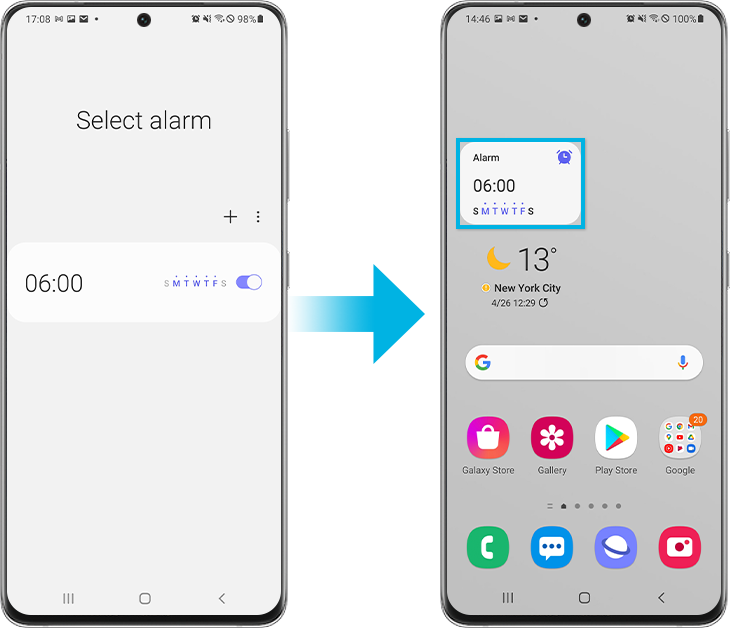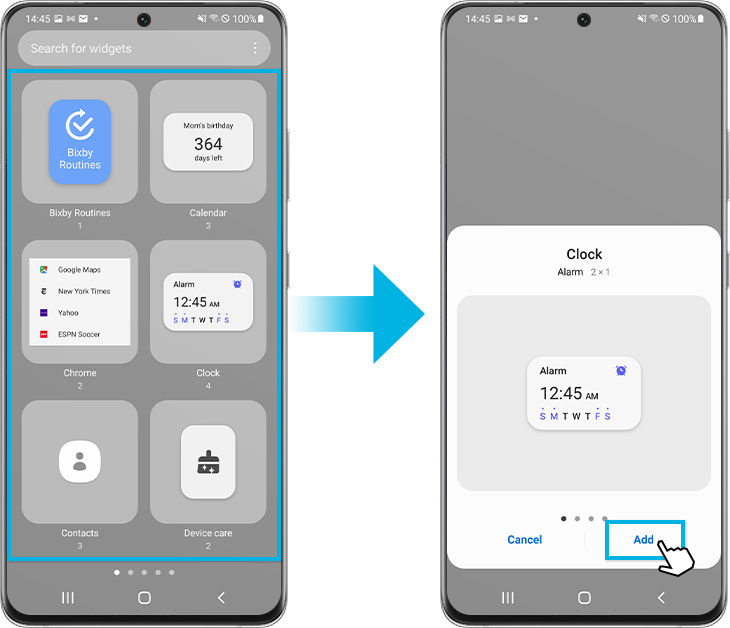How Do You Add Widgets To Home Screen

Smartphone users, optimize your home screen now! Learn how to add widgets for instant access to crucial information and apps.
This guide provides a step-by-step breakdown for adding widgets on both Android and iOS devices, allowing you to customize your experience and boost productivity.
Android: Adding Widgets to Your Home Screen
The process on Android is relatively straightforward. Long-press on an empty area of your home screen to activate the customization mode.
A menu will appear, offering options such as changing wallpapers and, crucially, adding widgets. Select the "Widgets" option.
You'll be presented with a scrollable list of available widgets, categorized by app. Browse through the options until you find the widget you want to add.
Tap and hold the desired widget. Drag it to your preferred location on the home screen and release.
Some widgets may require further customization after placement. This might involve selecting a specific data source or adjusting the widget's size.
Resizing and Moving Widgets on Android
To resize a widget, long-press on it until the resizing handles appear. Drag the handles to adjust the widget's dimensions.
To move a widget, long-press on it and drag it to a new location on the home screen. You can even move it to a different page.
iOS: Adding Widgets to Your Home Screen
Adding widgets to your iPhone or iPad home screen has evolved with recent iOS updates. The most common method involves the widget gallery.
Touch and hold an empty area on your Home Screen until the apps jiggle. Tap the "+" button that appears in the upper-left corner.
This opens the widget gallery, showcasing available widgets from various apps. Scroll through the gallery or use the search bar to find a specific widget.
Once you've located the widget you want, tap "Add Widget." You might be able to swipe left and right to see the different widget sizes available.
The widget will be added to your home screen. You can then drag and drop it to your desired location.
Stacking Widgets on iOS
iOS allows you to stack widgets for even greater customization. Simply drag one widget on top of another.
You can then swipe through the stacked widgets to view different information. Consider adding Smart Stacks for automatic rotation.
Smart Stacks intelligently rotate widgets based on your usage patterns. This feature optimizes information delivery.
Troubleshooting and Further Assistance
If you're experiencing issues adding widgets, ensure the app associated with the widget is properly installed and up-to-date. A simple restart of your device can also resolve minor glitches.
Consult your device manufacturer's website for detailed instructions specific to your model and operating system version.
Many online tutorials and forums can offer further assistance and troubleshooting tips. Explore these resources for personalized help.
Stay tuned for updates on widget customization features as Android and iOS continue to evolve. Experiment and personalize your home screen to optimize your mobile experience.


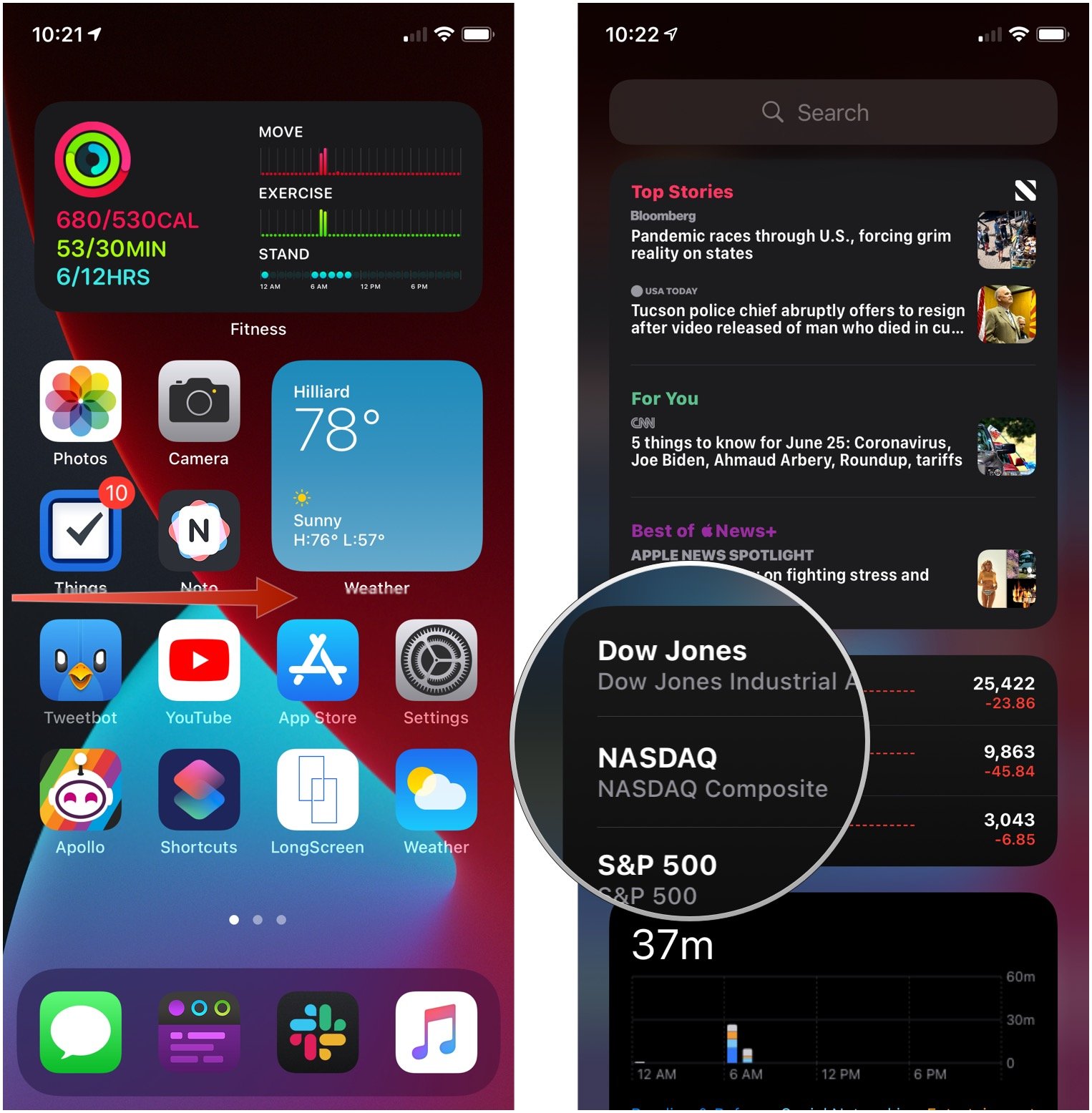

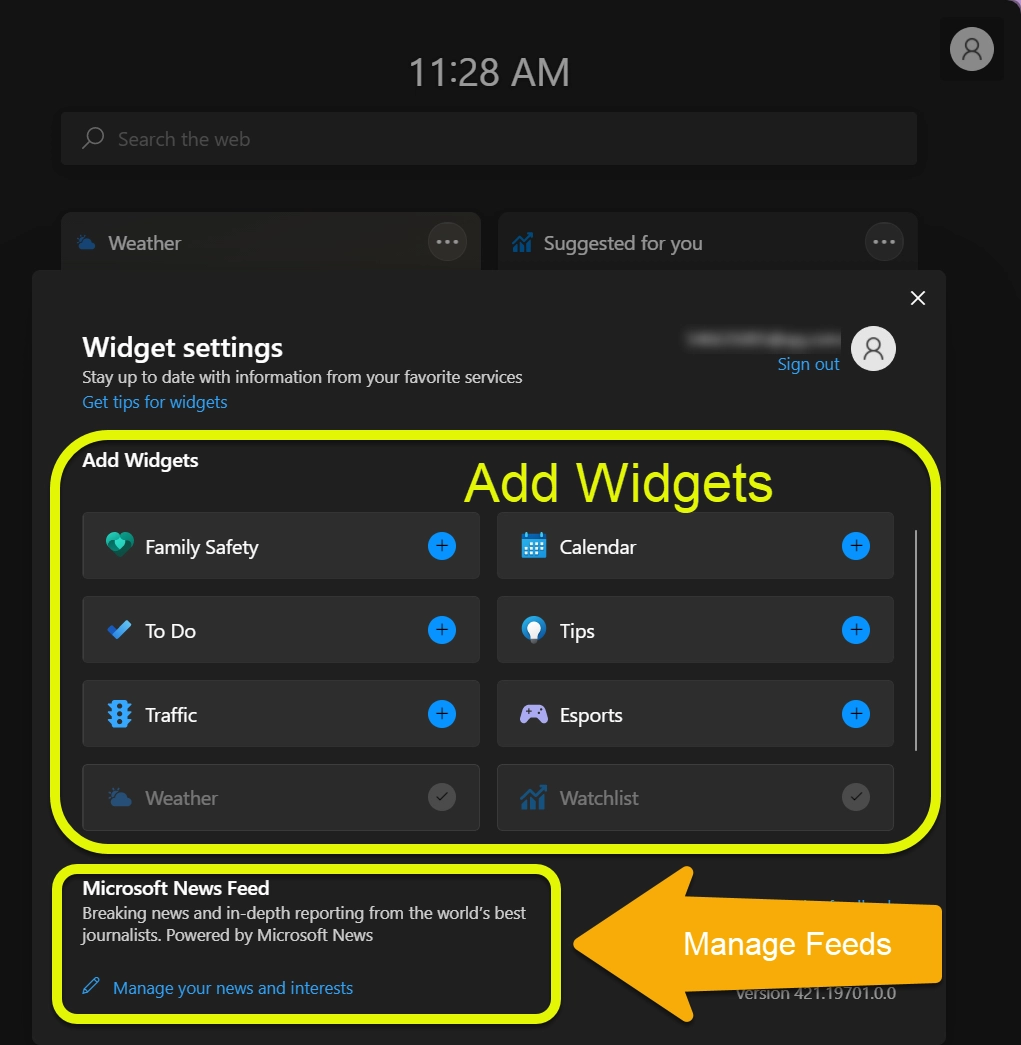
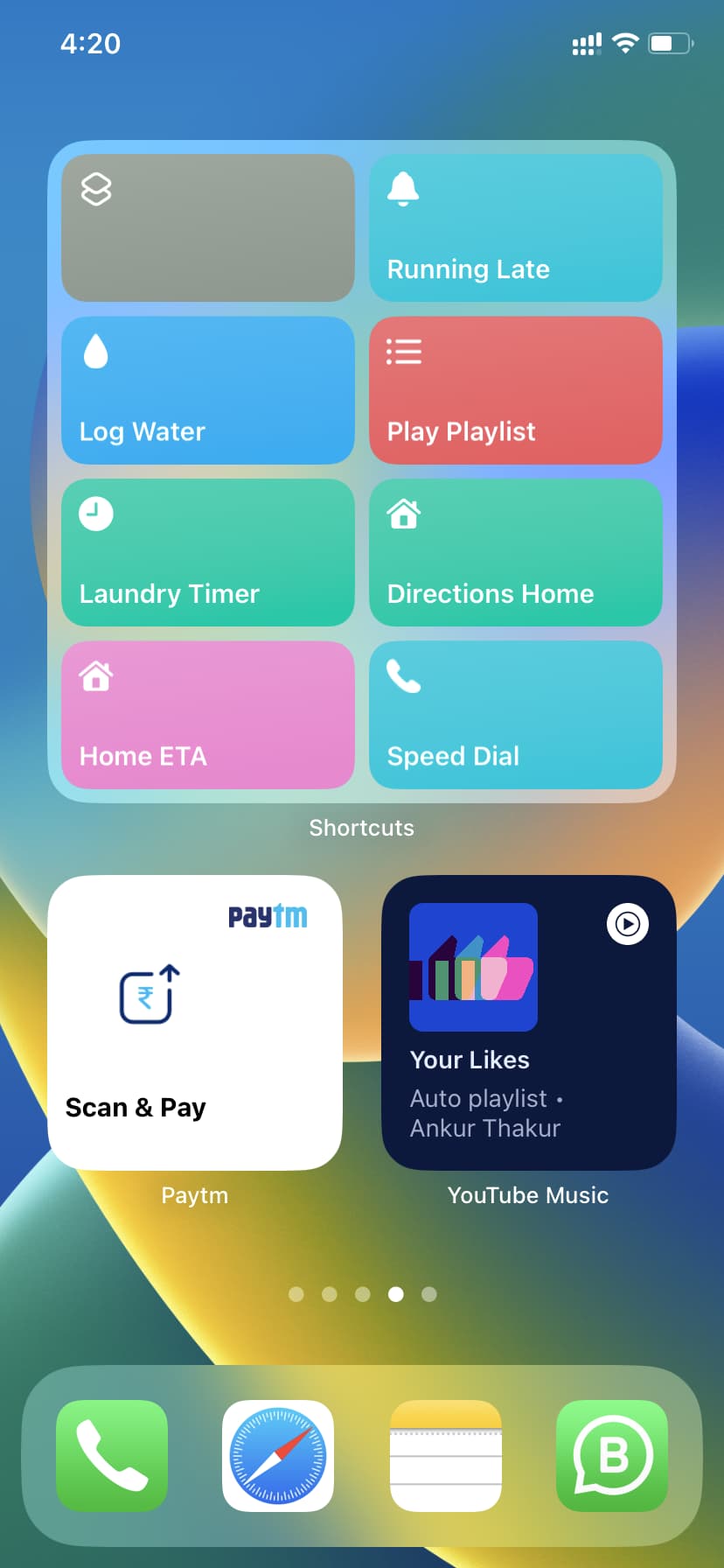

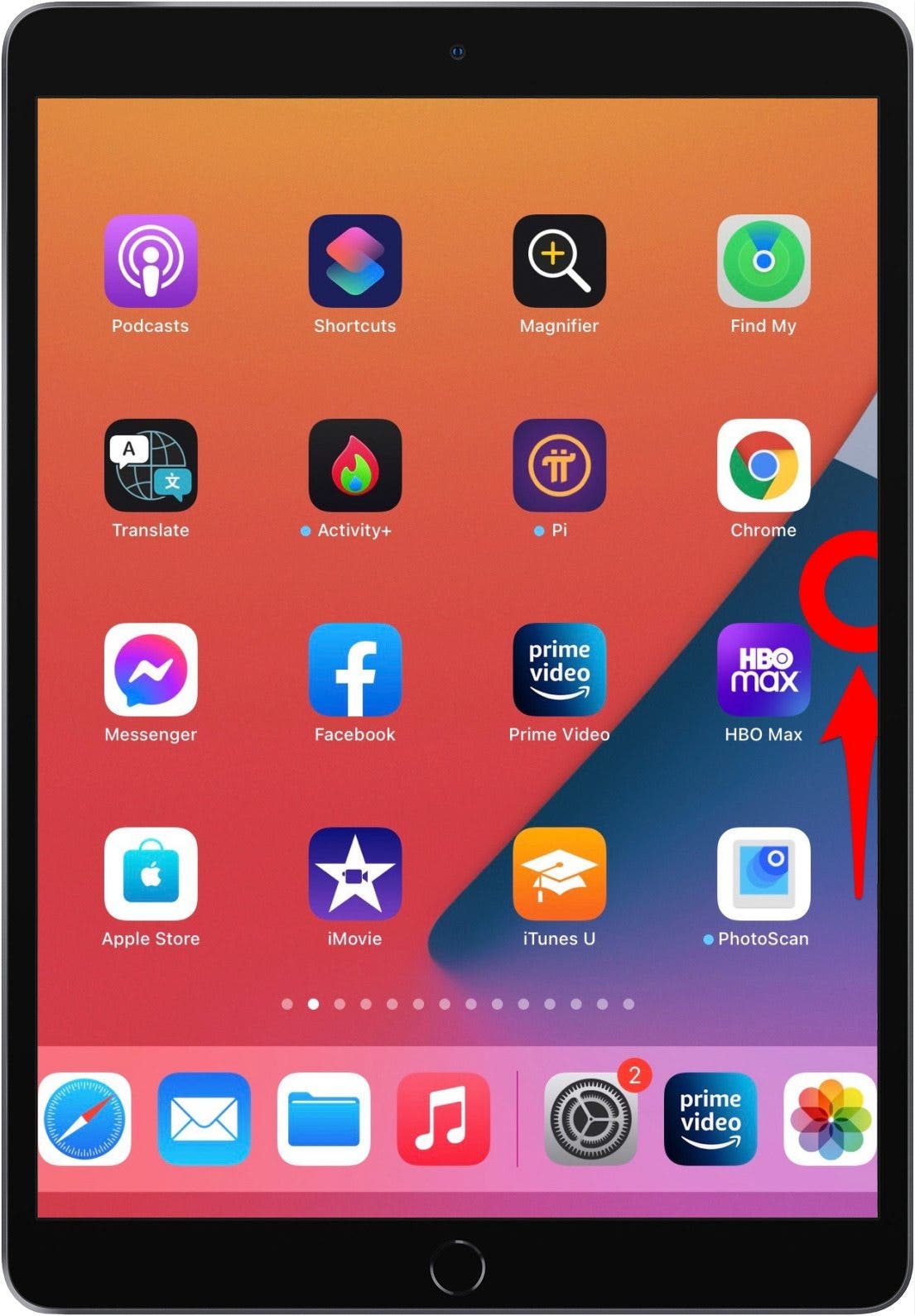
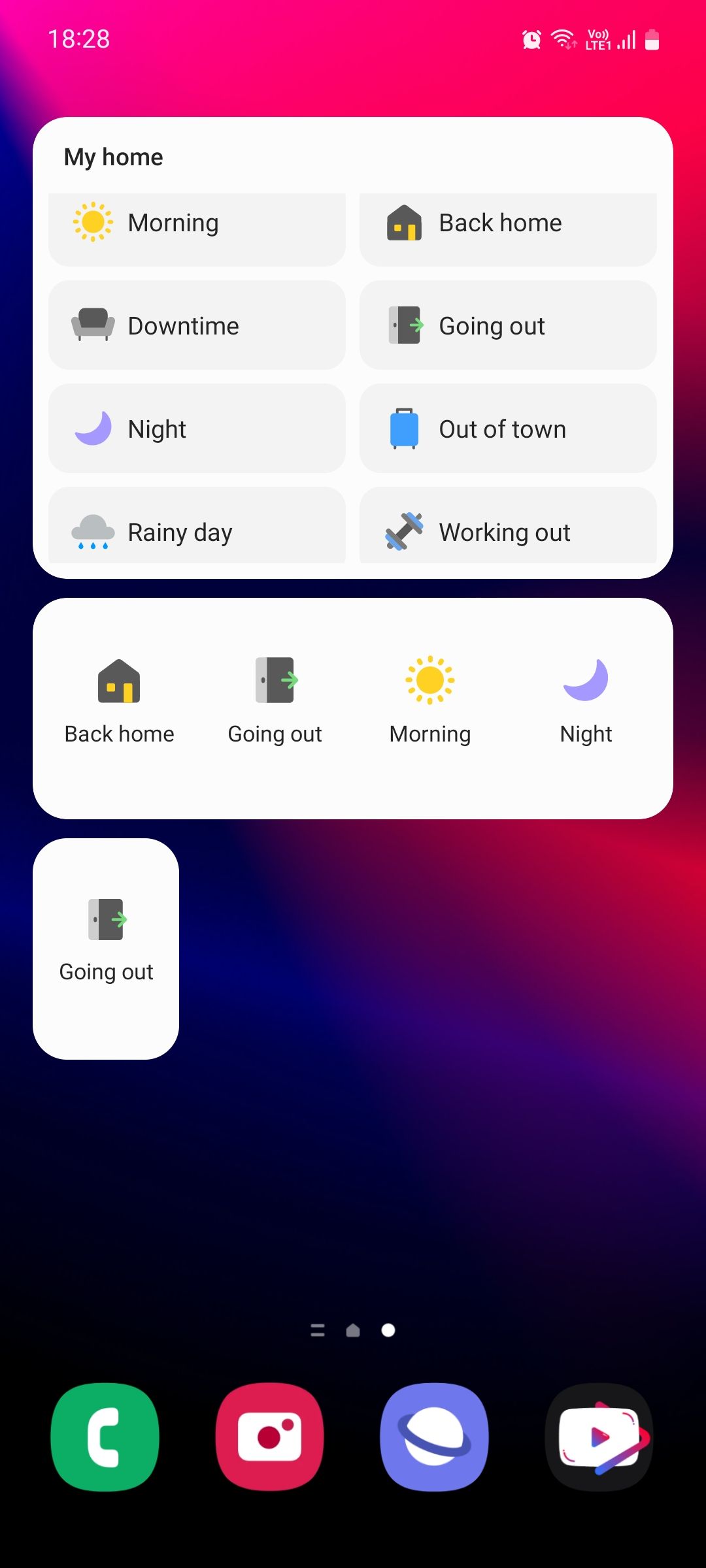




:max_bytes(150000):strip_icc()/B-AddorRemoveWidgetsontheWindows11Desktop-annotated-0bccb4a2131c41a09819d1be2c8b92a8.jpg)