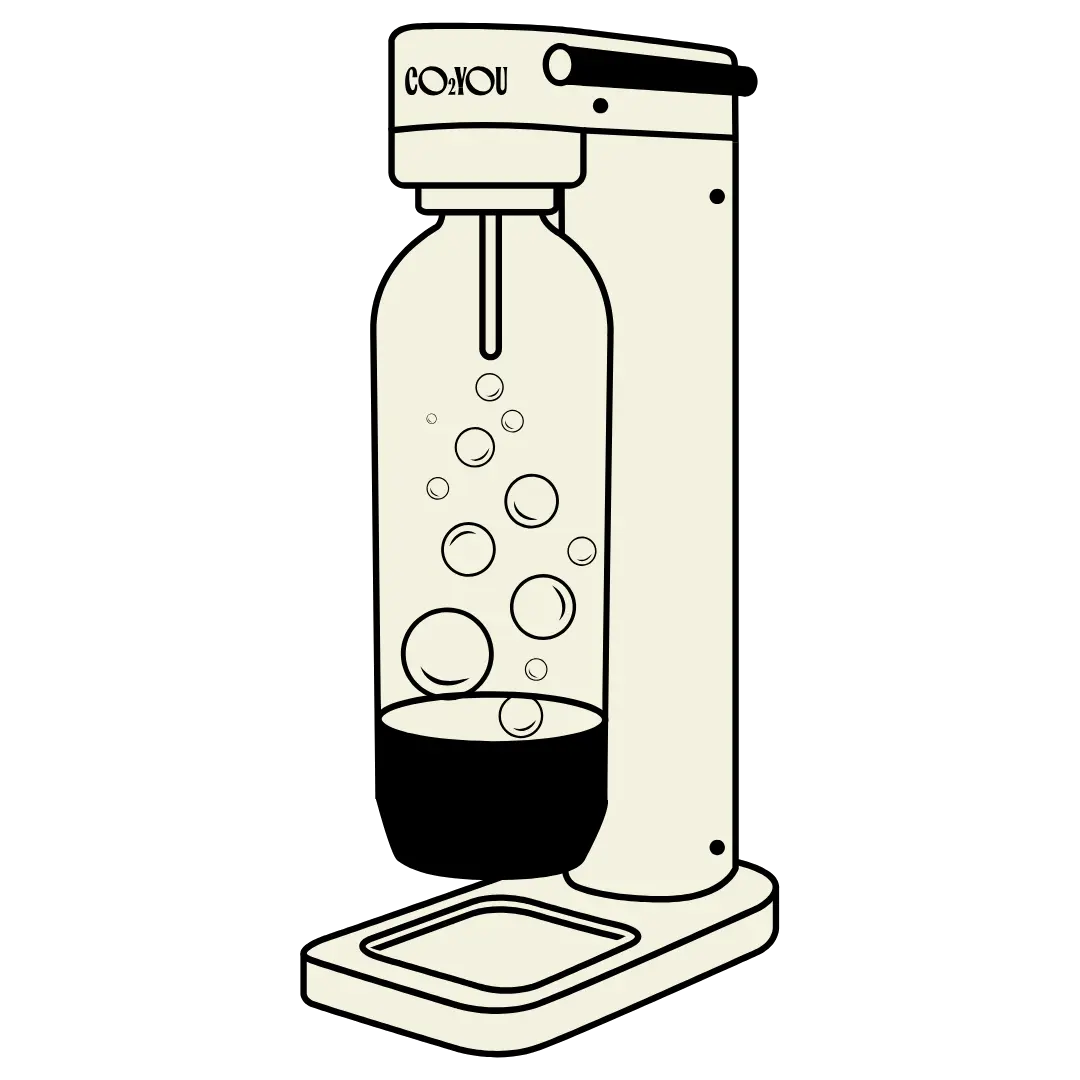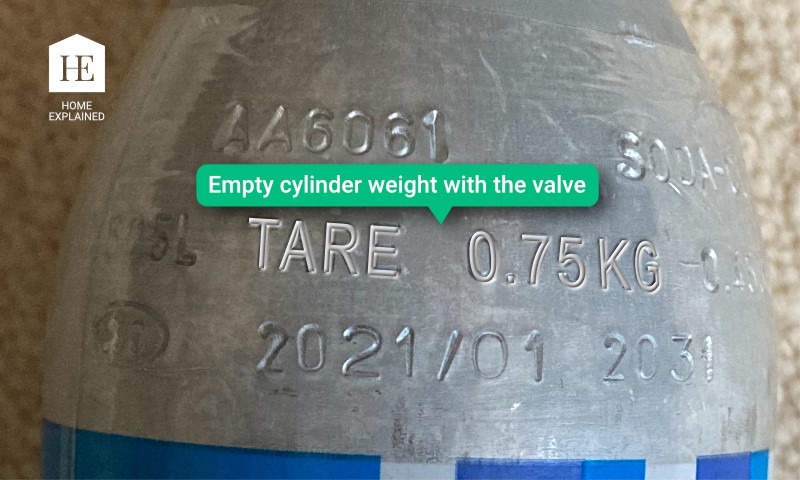How Do You Know When Sodastream Cartridge Is Empty

Imagine the fizz. That delightful, effervescent promise bubbling just beneath the surface. You press the button on your SodaStream, anticipating that perfect burst of carbonation... only to be met with a pathetic sputter, a defeated sigh of air instead of that signature hiss. We've all been there, staring accusingly at our seemingly-still-heavy CO2 cartridge, wondering: "Is it empty?"
Knowing when your SodaStream cartridge is truly empty can save you from frustrating moments and ensure you always have that refreshing sparkle on hand. This article delves into the telltale signs, offering a comprehensive guide to understanding your SodaStream's CO2 levels, and tips for optimal use. We will explore insights from official statements and user experiences to provide you with the best practices.
The Tell-Tale Signs
The most obvious sign is, of course, the lack of carbonation. You press the button, and instead of a strong, forceful stream of CO2, you get a weak sputter or nothing at all. Listen carefully: a full cartridge will produce a distinct hissing sound during carbonation, which will noticeably diminish when the CO2 is running low.
Visual and Auditory Clues
Pay attention to the bubbles. Are they as plentiful and persistent as usual? A decrease in the number or size of bubbles indicates dwindling CO2. Notice the sound, as a near-empty cartridge might produce a lighter, less forceful hiss, or even a whistling sound as the last of the gas escapes.
Performance Decline
You might notice you need to press the carbonation button more times than usual to achieve the desired fizz. You might also notice that drinks are not holding their carbonation as long. This is a key indicator your cartridge is nearing its end.
Understanding Cartridge Capacity
A standard 60-liter SodaStream CO2 cartridge is designed to carbonate up to 60 liters of water, but this can vary depending on usage habits and water temperature. Colder water generally absorbs CO2 better, requiring less gas per bottle.
Aggressive carbonation, pressing the button multiple times or for extended periods, will deplete the cartridge faster. Keep in mind that this is just an estimate; individual results may vary.
Extending Cartridge Life
To maximize your CO2, ensure your water is as cold as possible before carbonating. Try chilling your water in the refrigerator for several hours before use.
Avoid over-carbonating. Press the carbonating button in short bursts, rather than holding it down for extended periods. Store your SodaStream in a cool, dry place, away from direct sunlight and heat, as this can affect the CO2 pressure.
Refilling and Exchanging
When your cartridge is empty, don't throw it away! SodaStream offers a convenient exchange program. You can exchange your empty cartridges for full ones at participating retailers, or directly through SodaStream's website.
This is not only cost-effective, but also environmentally friendly, as it reduces waste. Refilling ensures that the empty cartridges are properly cleaned, inspected, and refilled for reuse.
Troubleshooting
If you suspect your cartridge is empty but it still feels heavy, don't be alarmed. This is normal as the cartridge contains a small amount of residual pressure. Check the connection point between the cartridge and the SodaStream to make sure it’s properly attached.
A loose connection can cause CO2 to leak, leading to premature depletion and ineffective carbonation. If you are still unsure, it’s always best to exchange the cartridge for a new one to rule out any other potential issues with your SodaStream machine.
Ultimately, mastering the art of knowing when your SodaStream cartridge is empty comes down to observation and experience. By paying attention to the signs, optimizing your usage habits, and taking advantage of the exchange program, you can ensure a continuous stream of sparkling refreshment, and contribute to a more sustainable way to enjoy your favorite bubbly beverages.