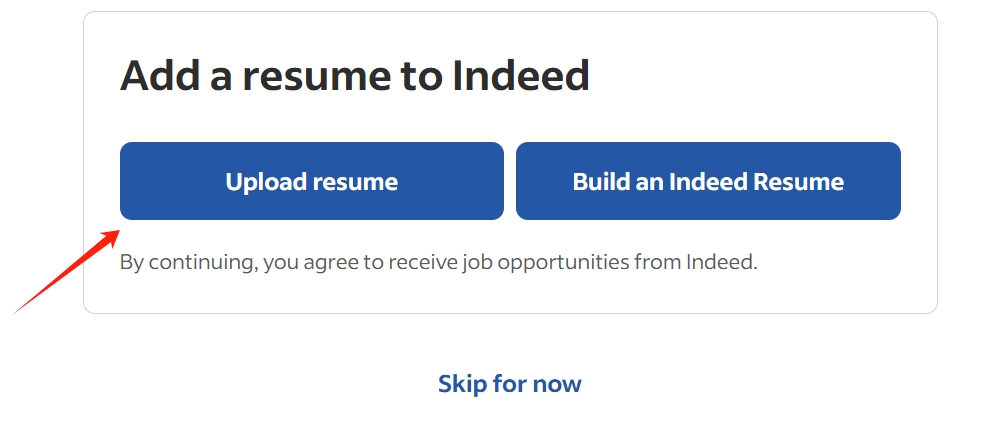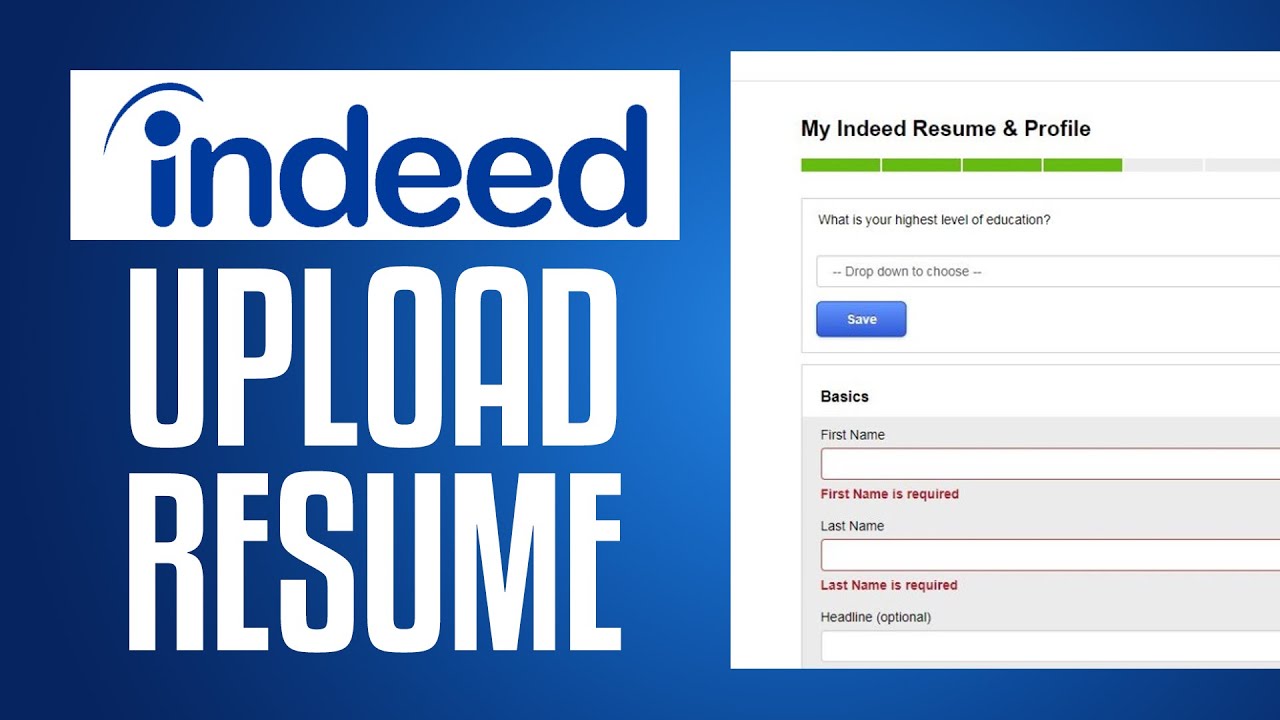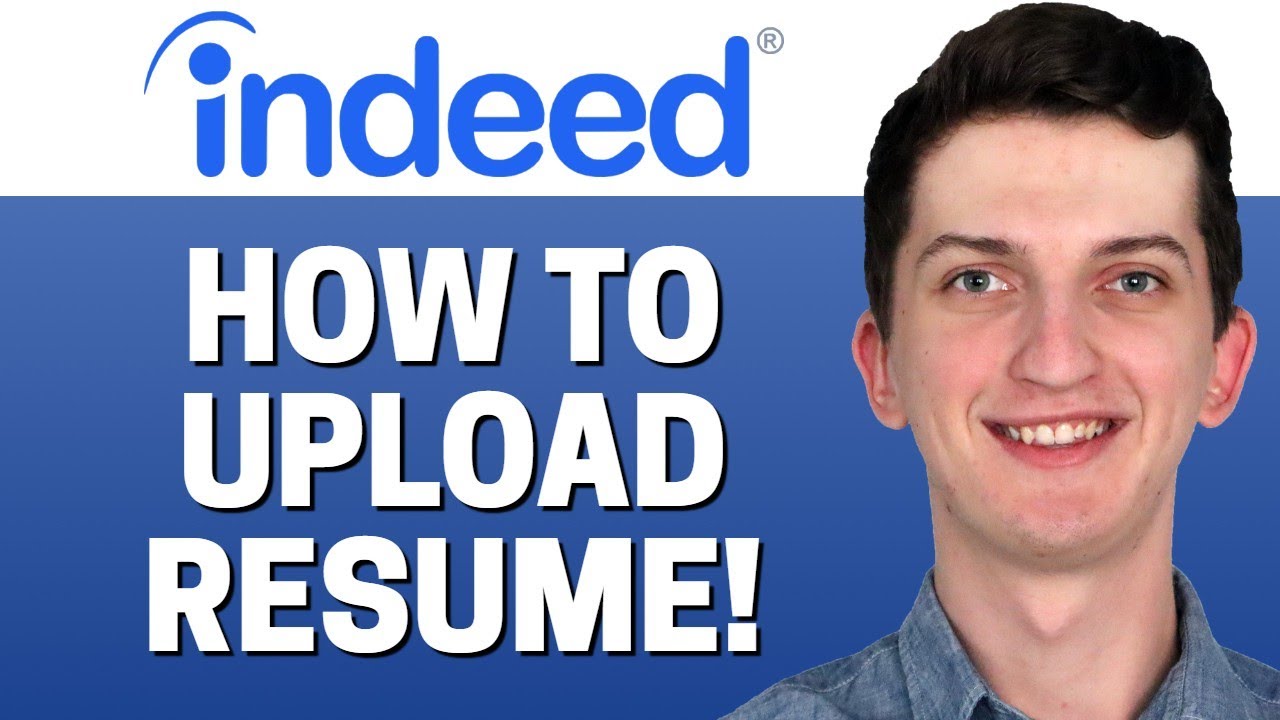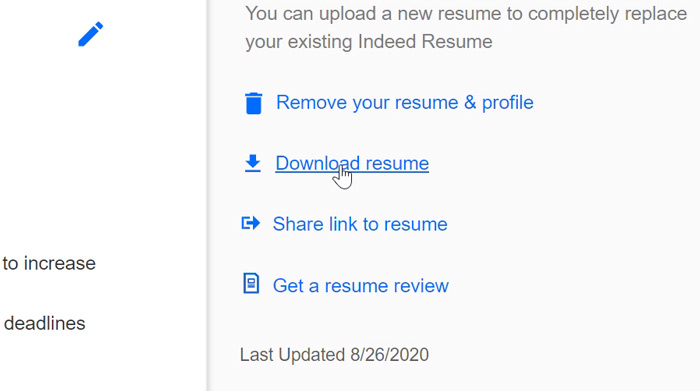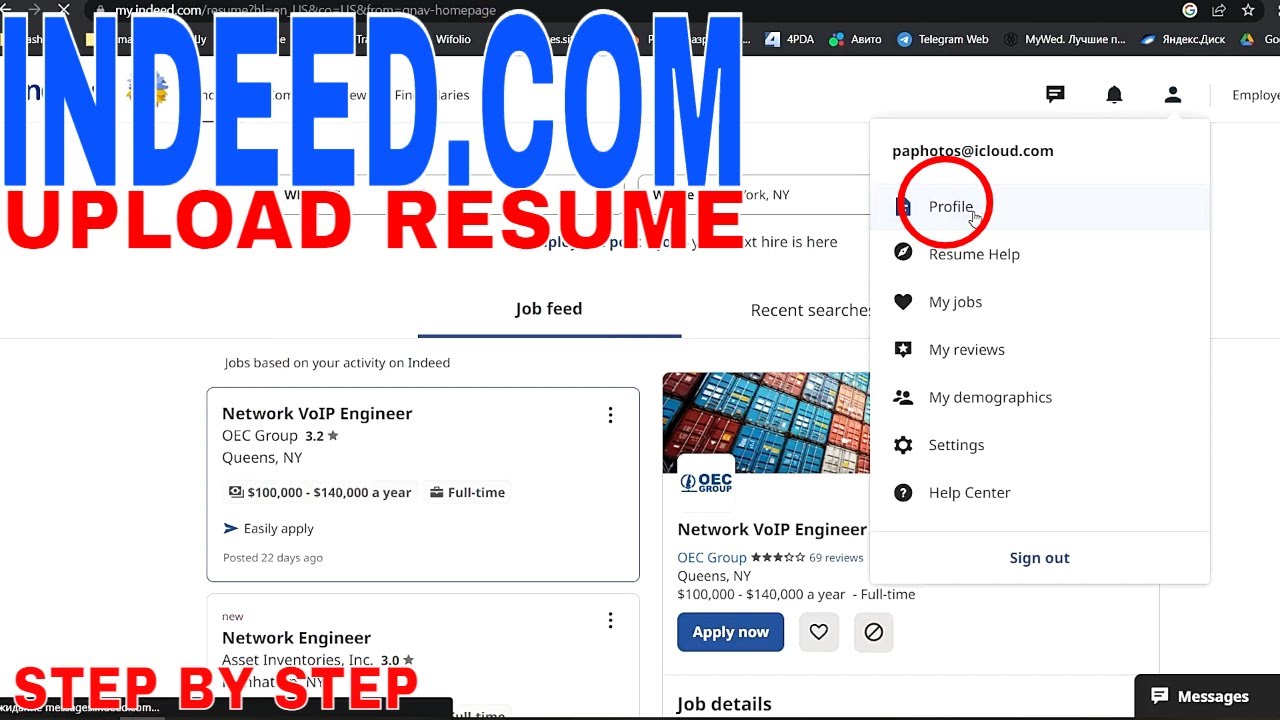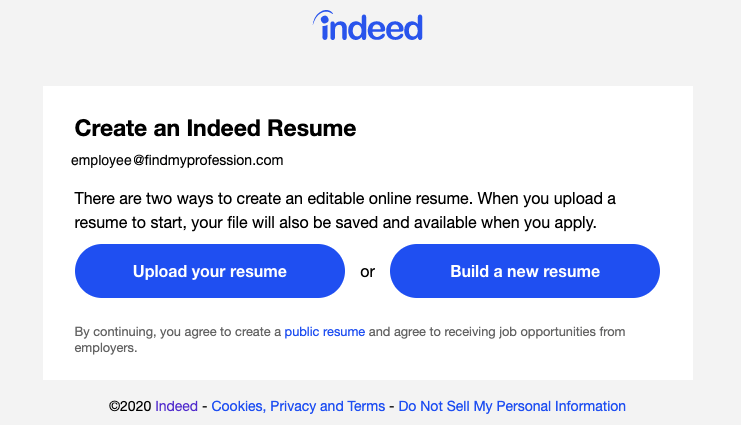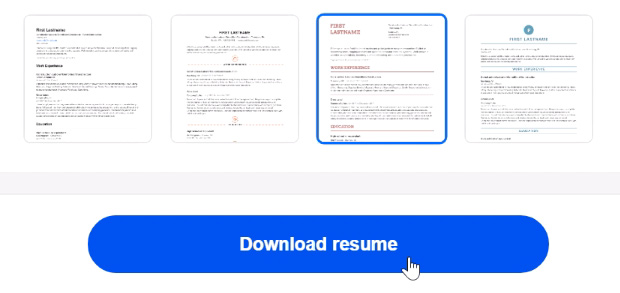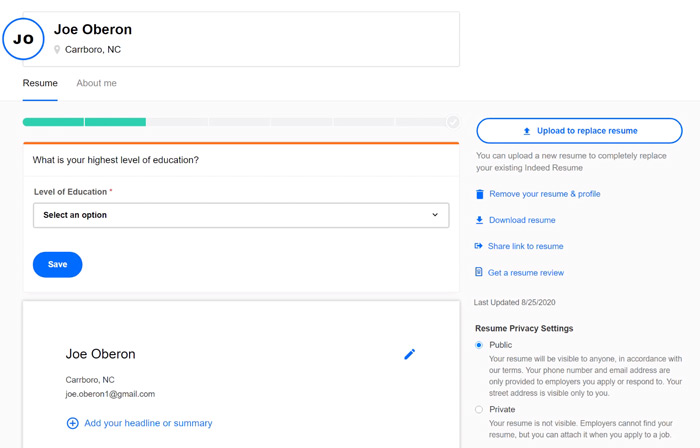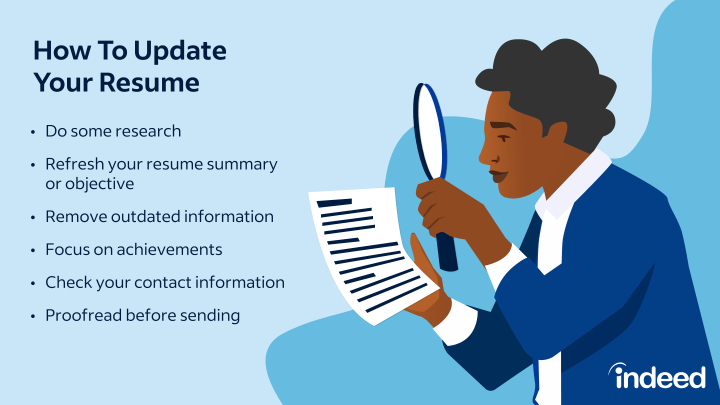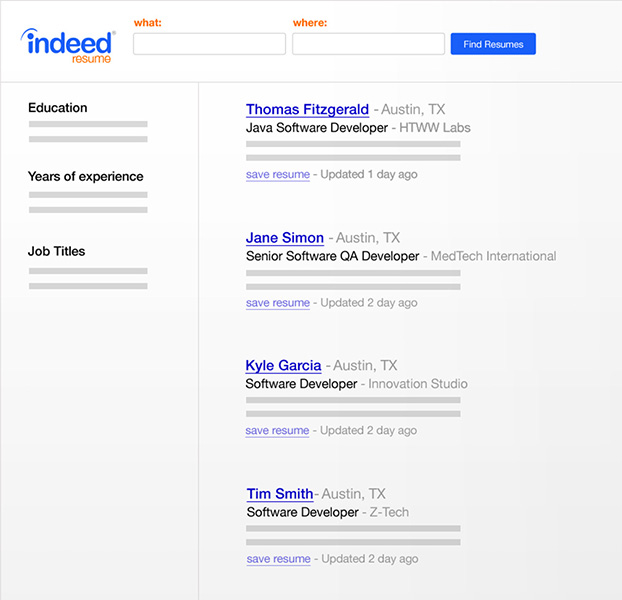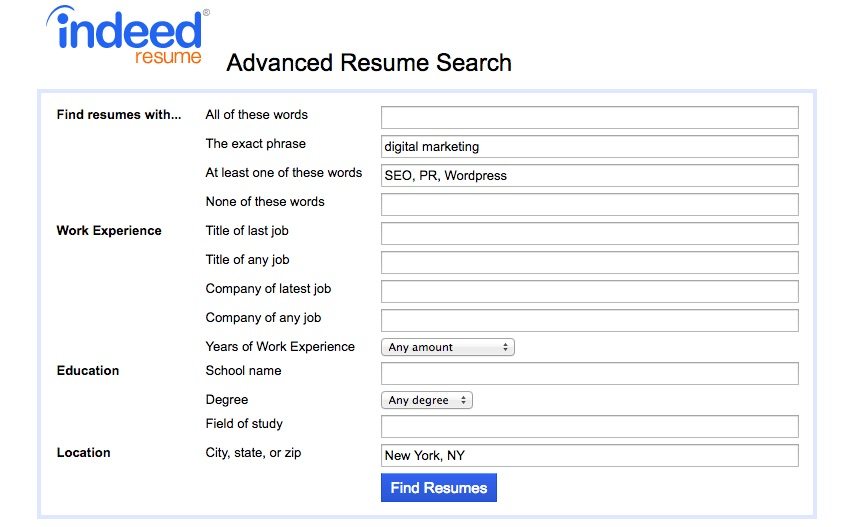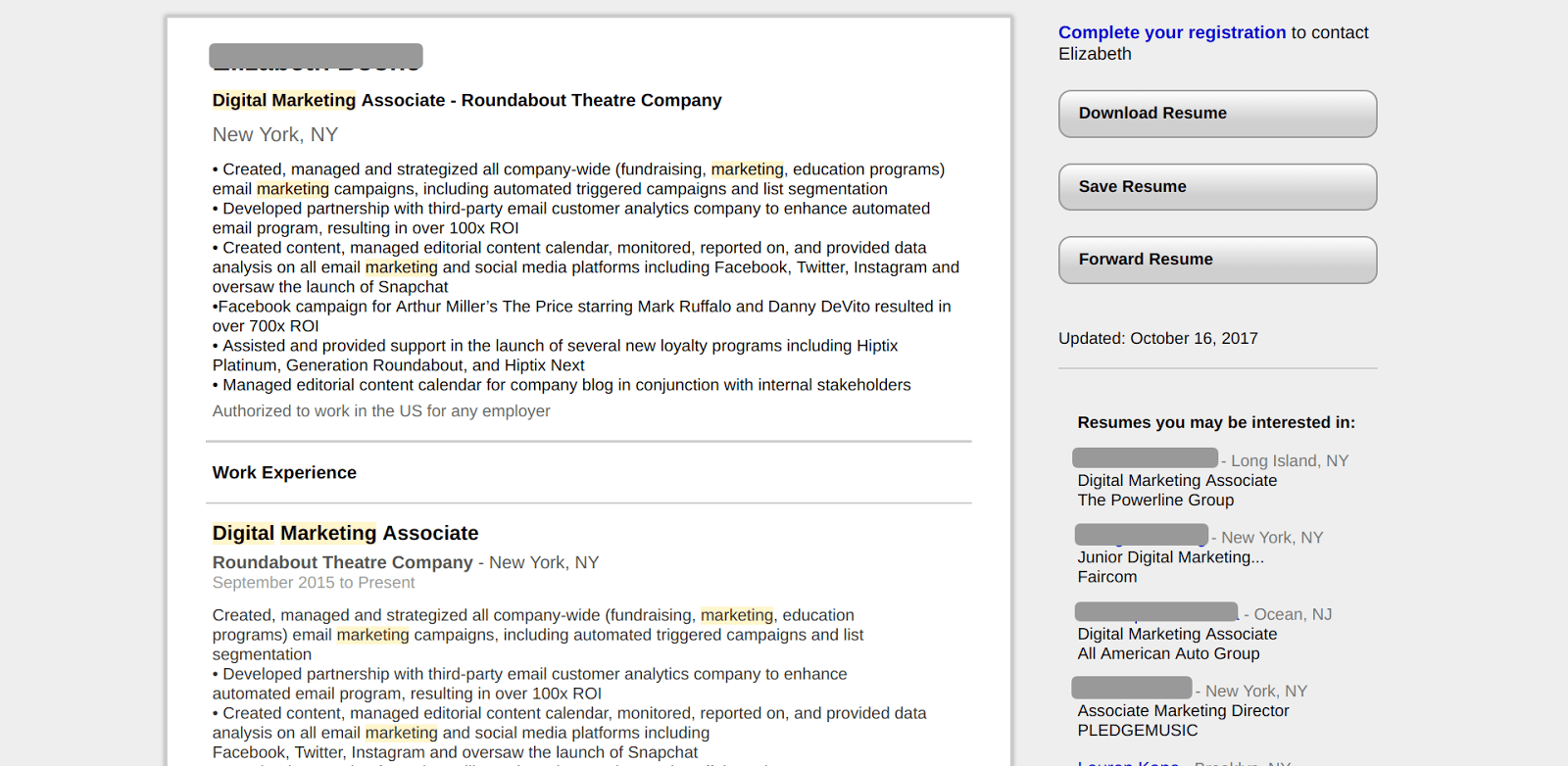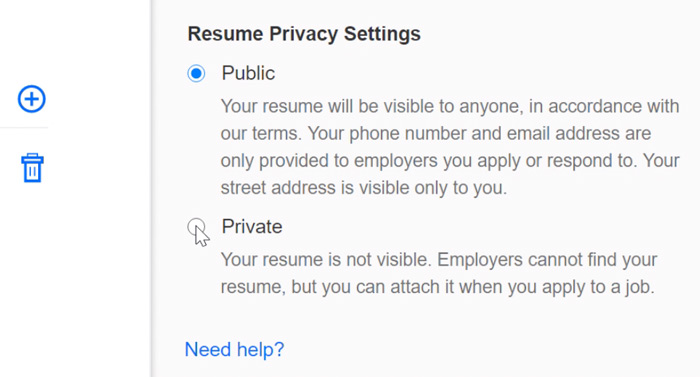How Do You Upload Your Resume On Indeed
:strip_icc()/how-to-post-a-resume-on-indeed-2063171_final-edit-dc508130335d454a8d9b326315744514.jpg)
In today's competitive job market, having a polished resume readily accessible online is crucial for maximizing employment opportunities. Indeed, a leading job search platform, offers users the ability to upload and store their resumes, streamlining the application process and increasing visibility to potential employers. Understanding the nuances of uploading a resume to Indeed can significantly impact a job seeker's success.
This article provides a comprehensive guide on how to effectively upload your resume to Indeed, ensuring it is properly formatted and optimized for maximum impact. We'll cover the step-by-step process, explore different upload methods, and highlight best practices for increasing your resume's visibility to recruiters. Properly uploading your resume to Indeed is a foundational step towards landing your dream job.
Uploading Your Resume: A Step-by-Step Guide
The primary method for uploading your resume involves accessing your Indeed account. Begin by logging in to your Indeed profile using your email address and password.
Once logged in, navigate to the "My Profile" section. This is typically found in the upper right-hand corner of the screen, often represented by your profile icon or name.
Within the "My Profile" section, locate the "Resume" tab or a similar option. Click on this tab to access the resume management area.
Here, you'll find options to either build a resume directly on Indeed or upload an existing one. Select the "Upload Resume" option.
A dialogue box will appear, prompting you to browse your computer for the desired resume file. Choose the correct file and click "Open" or "Upload."
Indeed accepts various file formats, including .doc, .docx, and .pdf. It's generally recommended to upload your resume as a .pdf to preserve formatting across different devices and operating systems.
After the upload is complete, Indeed will parse the information from your resume. Review the parsed data carefully to ensure accuracy and make any necessary corrections.
Finally, set your resume visibility preferences. You can choose to make your resume public, allowing recruiters to find you, or keep it private and only use it for applying to jobs.
Alternative Upload Methods
While the "My Profile" method is the most common, there are alternative ways to upload your resume to Indeed. Some job postings may offer a direct upload option when applying.
This typically involves clicking an "Apply Now" button and then selecting the option to upload your resume. This method is convenient for applying to specific jobs quickly.
Another method involves sending your resume to a specific Indeed email address. This email address is unique to your account and can be found in your profile settings.
Any resume sent to this email address will be automatically added to your Indeed profile. This can be useful for uploading resumes from mobile devices.
Optimizing Your Resume for Indeed
Simply uploading your resume isn't enough; optimizing it for Indeed's search algorithms is crucial for maximizing its visibility. Ensure your resume contains relevant keywords related to your industry and desired job titles.
Use specific skills and experience descriptions that match the language used in job postings. Review similar job descriptions and incorporate relevant terms into your resume.
Keep your resume concise and easy to read. Indeed's parsing technology works best with well-structured documents. Use clear headings and bullet points to highlight key information.
Regularly update your resume with your latest experience and skills. An outdated resume can significantly reduce your chances of being found by recruiters.
Consider creating multiple versions of your resume tailored to different job types. This allows you to target specific roles and showcase the most relevant skills and experience.
According to Indeed's own resources, resumes with complete and accurate information receive significantly more views from employers. Pay close attention to detail and ensure all sections are filled out thoroughly.
Privacy Considerations
Choosing the right visibility setting is important. A public resume allows recruiters to find you, but it also means your contact information is publicly available.
A private resume is only visible to you and employers to whom you've applied. This offers greater control over who sees your information.
Indeed offers various privacy settings to protect your personal information. Review these settings carefully and choose the options that best suit your needs and comfort level.
Be aware of potential phishing scams and never share sensitive information, such as your social security number, with unknown sources.
The Future of Resume Uploading on Indeed
Indeed is continuously evolving its platform to improve the job search experience. Future updates may include enhanced resume parsing technology and more personalized recommendations.
Expect to see greater integration with other career development tools and resources. Indeed is committed to providing job seekers with the tools they need to succeed.
Staying informed about these changes and adapting your resume strategy accordingly will be crucial for staying ahead in the competitive job market. Monitoring Indeed's official announcements and support resources is key.