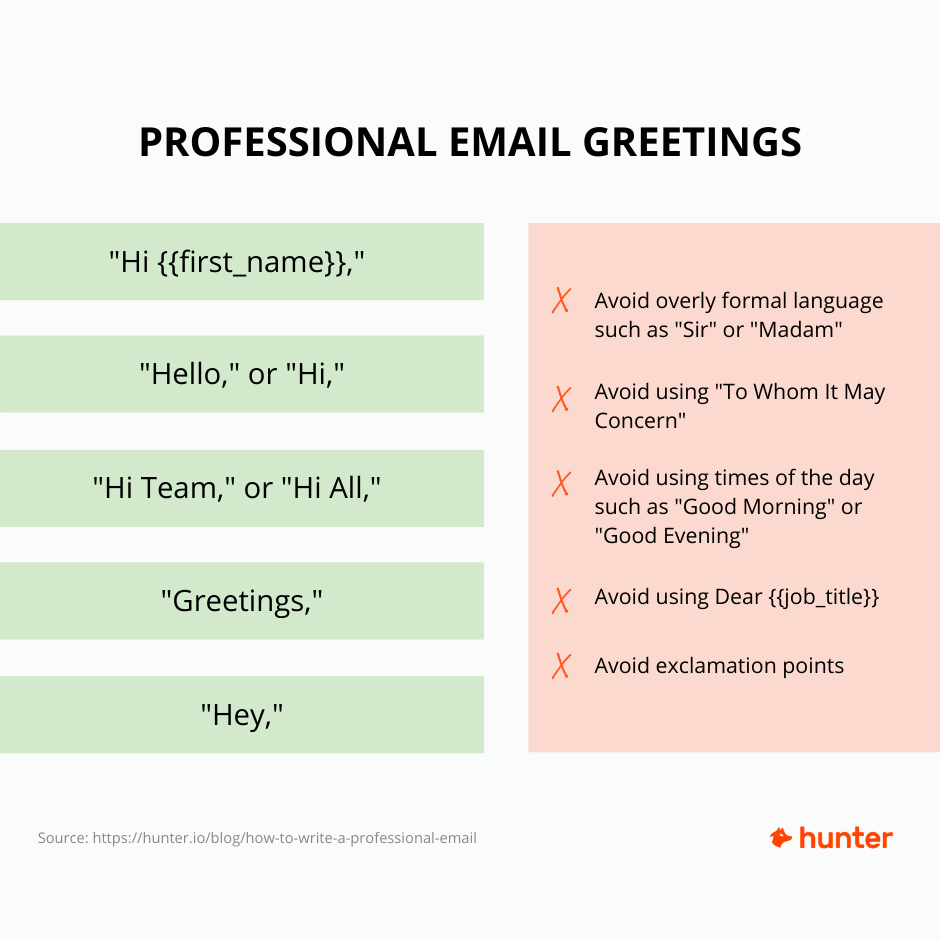How Do You Write A Professional Email
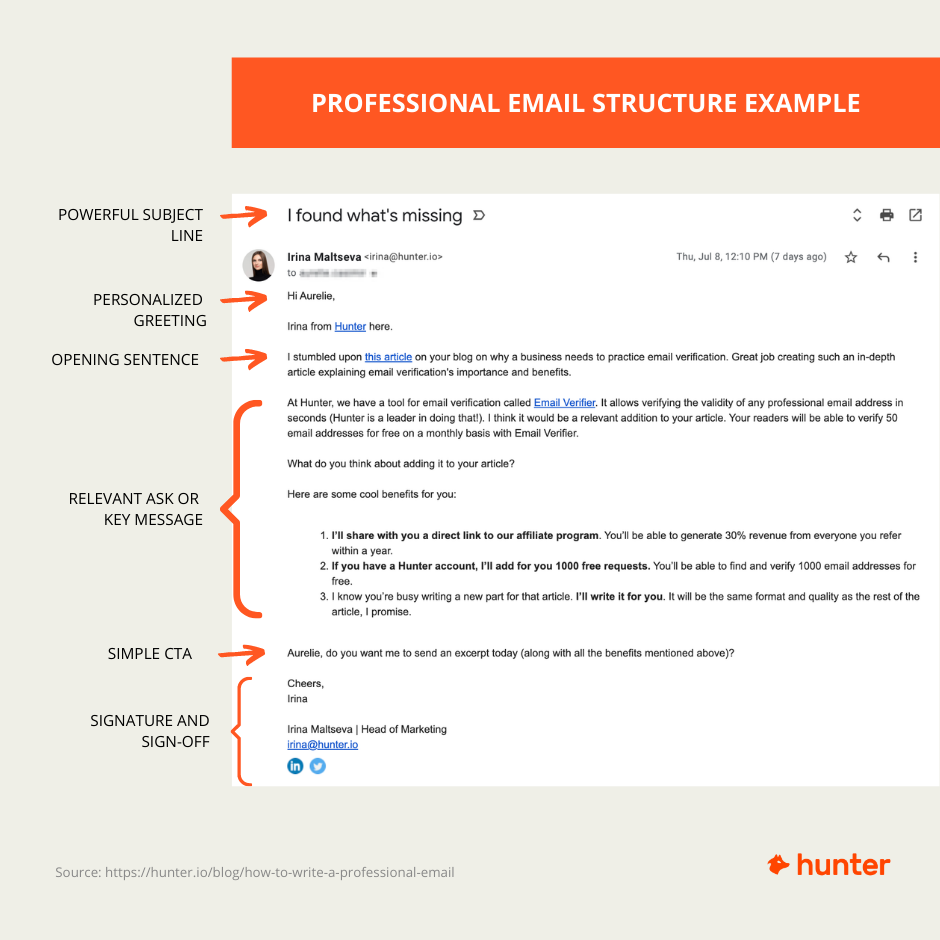
Your career hinges on this: sending professional emails. Ignoring email etiquette can damage your reputation faster than a viral meme gone wrong.
This article provides a crash course on crafting professional emails. Follow these steps to ensure your messages are clear, concise, and effective.
Subject Lines: Grab Attention, Fast
The subject line is your first (and sometimes only) chance to make an impression. Keep it brief and descriptive – aim for under 50 characters.
Examples: "Meeting Request: Project X," "Urgent: Invoice Overdue," or "Question Regarding Marketing Proposal." Avoid vague terms like "Hi" or "Important."
Salutations: Set the Right Tone
Always start with a formal salutation. Use "Dear Mr./Ms./Dr. [Last Name]" unless you have a pre-existing informal relationship.
If you don't know the recipient's name, use "To Whom It May Concern" (though researching the name is always preferable). Avoid overly casual greetings like "Hey" or "Yo."
Body: Be Clear and Concise
Get straight to the point. State your purpose in the first paragraph.
Use short paragraphs and bullet points to break up large blocks of text. Focus on one topic per email to maintain clarity and avoid overwhelming the reader.
According to a study by Microsoft, the average office worker receives 120 emails per day. Respect their time by keeping your messages brief and relevant.
Use Proper Grammar and Spelling
Proofread meticulously before hitting send. Grammatical errors and typos are unprofessional.
Use a grammar checker like Grammarly or ProWritingAid. Even small mistakes can undermine your credibility.
Avoid Slang and Emojis
Business communication demands formality. Leave slang, abbreviations (like "lol" or "ttyl"), and emojis out of professional emails.
Maintain a respectful and courteous tone throughout your message. What you think is funny may not be what the reader finds funny.
Closing: Leave a Lasting Impression
End with a professional closing such as "Sincerely," "Best regards," or "Thank you." Avoid overly familiar closings like "Cheers" or "Later."
Include your full name, title, and contact information in your signature. Make it easy for the recipient to get in touch with you.
Attachments: Handle with Care
Only include attachments that are absolutely necessary. Large files can clog inboxes and be frustrating to download.
Name your attachments clearly and descriptively. For example, "ProjectX_Proposal_v3.pdf" is better than "Document1.pdf."
According to a Pew Research Center study, 49% of Americans say they have experienced problems with email attachments. Compressing large files can mitigate this problem.
Reply All: Use Sparingly
Think carefully before using "Reply All." Only include recipients who absolutely need to be part of the conversation.
Unnecessary "Reply All" emails can be disruptive and annoying. Consider the impact on everyone's inbox.
Next Steps: Master Email, Master Your Career
Start implementing these strategies immediately. Review past emails to identify areas for improvement.
Continuously refine your email skills to enhance your professional image. Your future success depends on it.
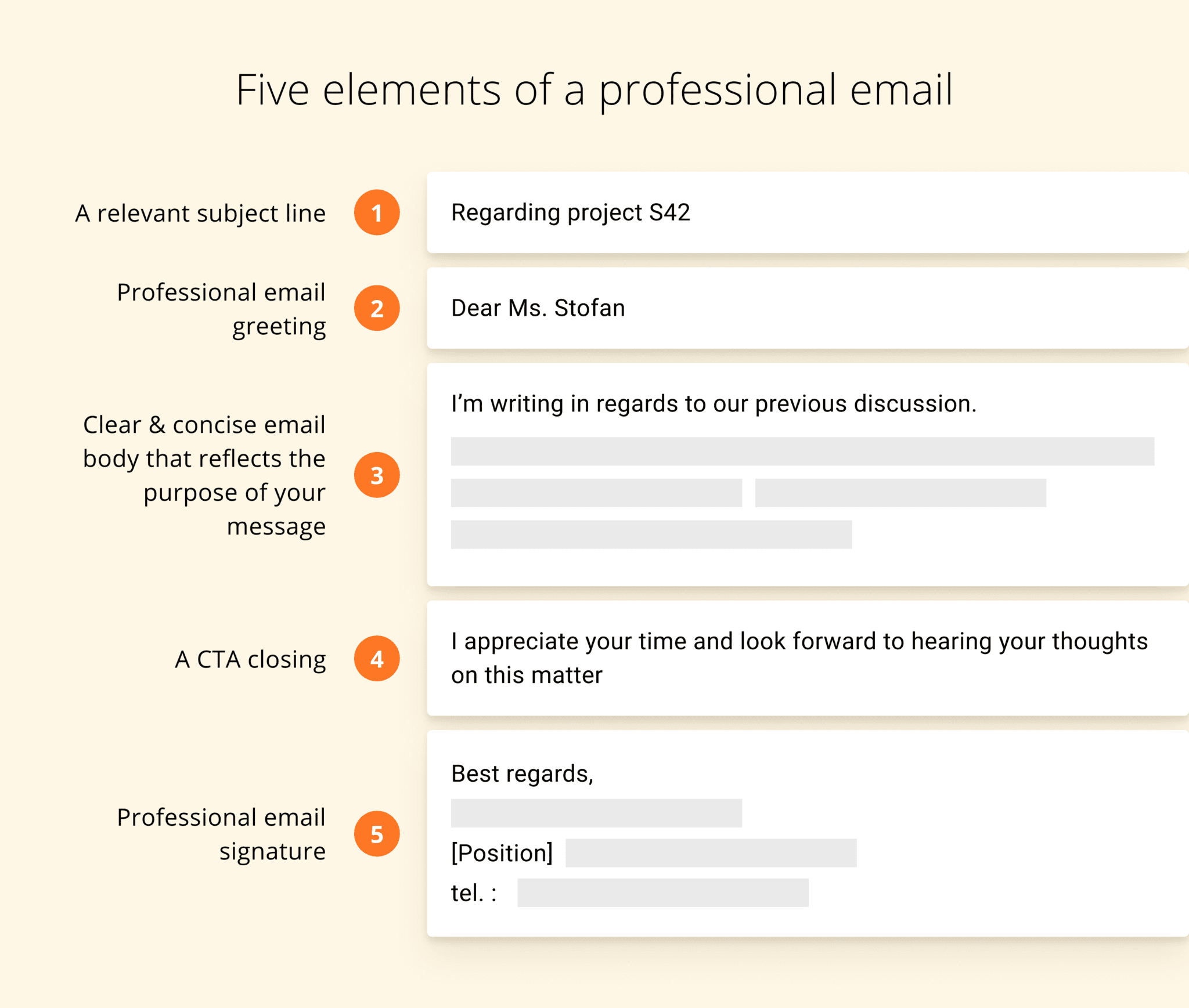


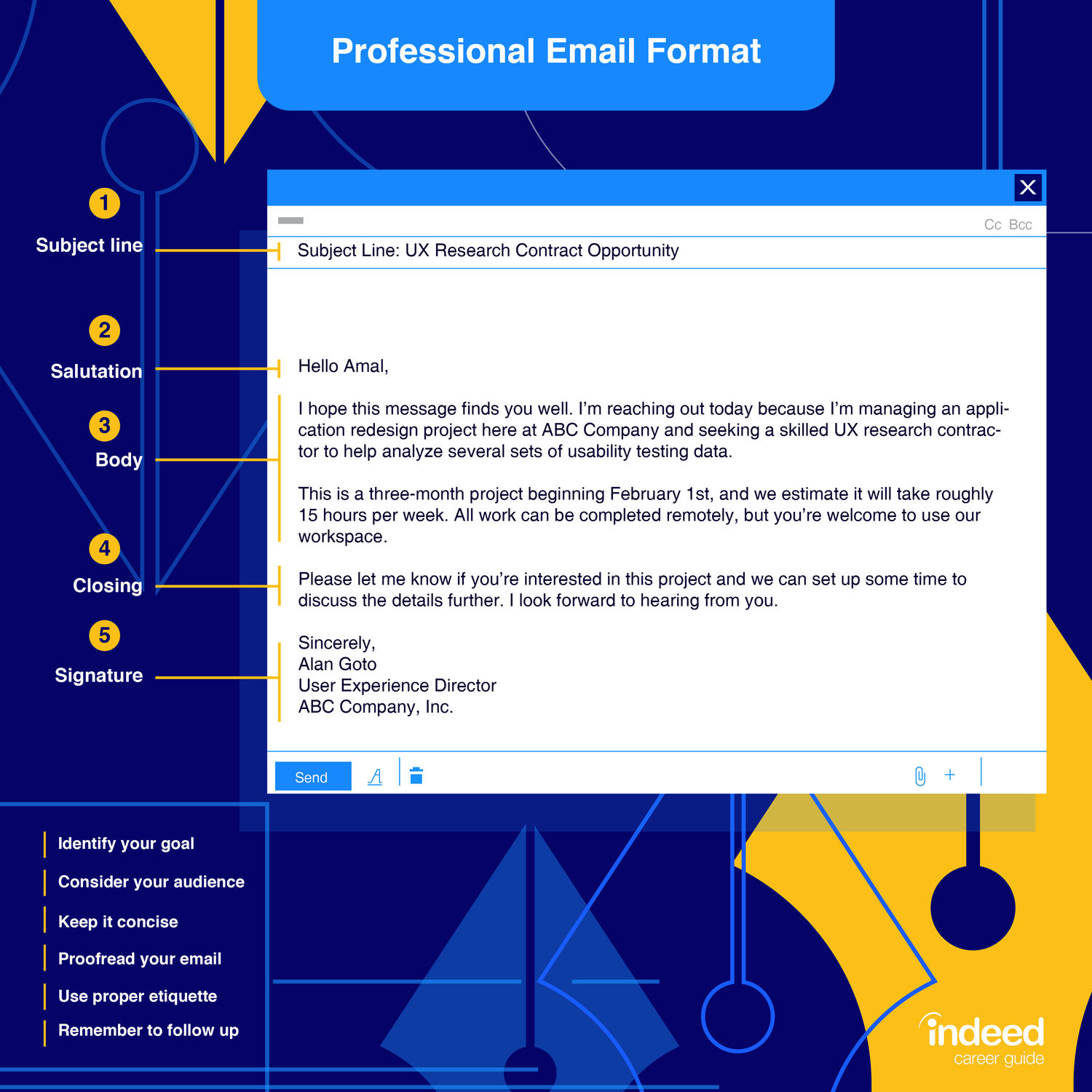

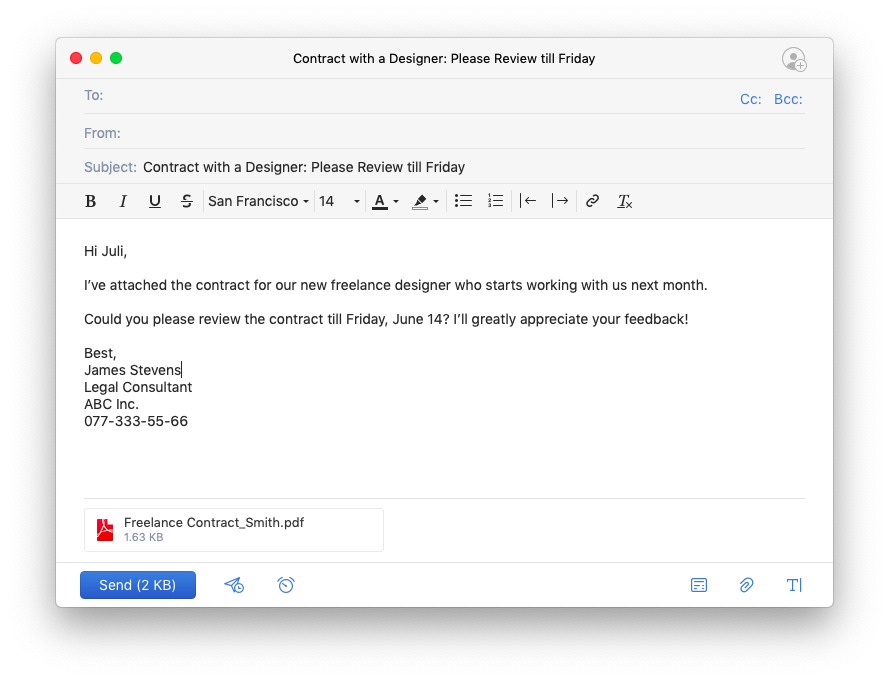

![How Do You Write A Professional Email How to Write a Professional Email [12 Easy Steps]](https://cdn.livechatinc.com/cms/learn/how-to-write-a-professional-email/Professional-email-message-requirements.png)
![How Do You Write A Professional Email How to Write a Professional Email [12 Easy Steps]](https://cdn.livechatinc.com/cms/learn/how-to-write-a-professional-email/Golden-words-used-in-text-email-communication.png)


:max_bytes(150000):strip_icc()/how-to-write-and-send-professional-email-messages-2061892_FINAL-5b880103c9e77c0025a29ec4.png)

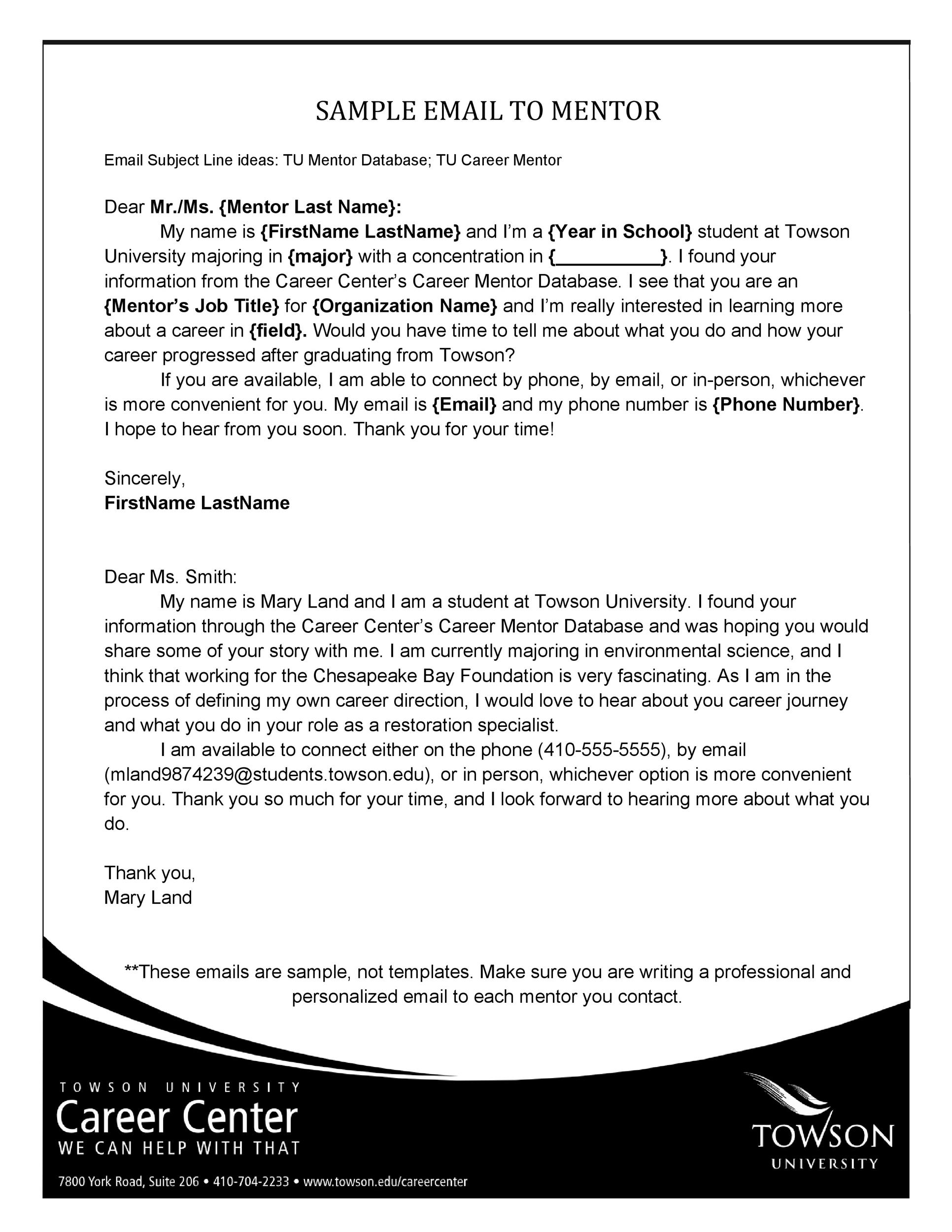

![How Do You Write A Professional Email How to Write a Professional Email [12 Easy Steps]](https://res.cloudinary.com/dn1j6dpd7/image/upload/f_auto,q_auto/cms/learn/how-to-write-a-professional-email/how-to-write-professional-email-cover.jpg)