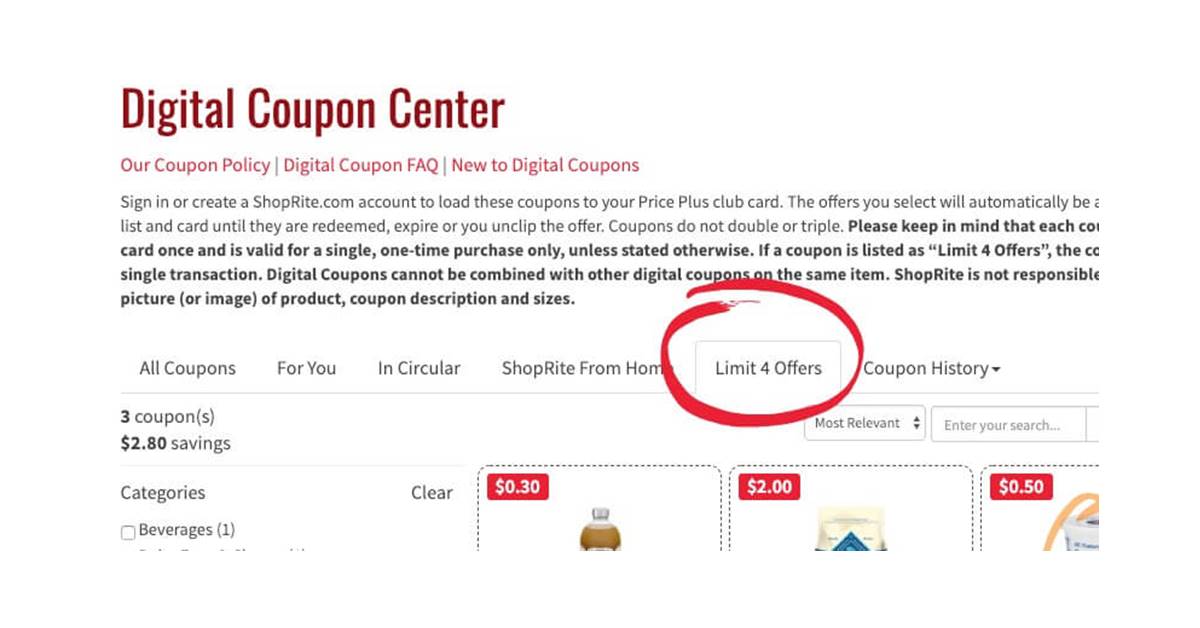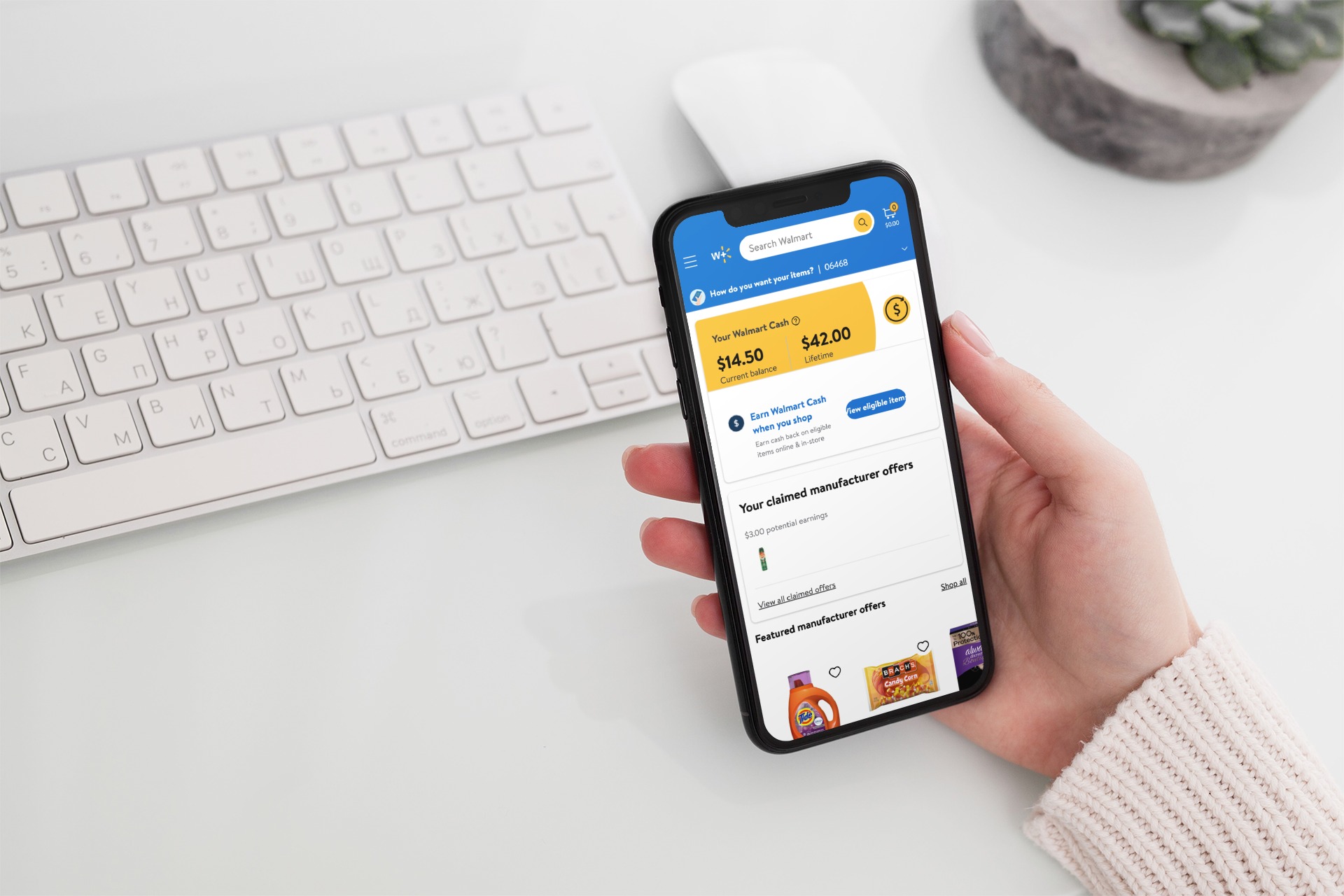How Does Ralphs Digital Coupons Work

Shoppers, are you leaving money on the table at Ralphs? Unlock instant savings with Ralphs digital coupons, but understanding how they work is crucial.
This article breaks down the mechanics of Ralphs' digital coupon system, ensuring you maximize your discounts and avoid common pitfalls.
Understanding the Basics
What are Ralphs Digital Coupons? These are electronic coupons loaded directly onto your Ralphs Rewards card, eliminating the need for paper clippings.
Who can use them? Anyone with a Ralphs Rewards account can access and utilize these digital coupons.
Where can you find them? You can find them on the Ralphs website, the Ralphs mobile app, and sometimes through email promotions.
How to Load and Redeem Coupons
Step 1: Create or Sign in to Your Ralphs Account. This is the foundation for accessing digital coupons. If you don't have one, sign up on the Ralphs website or app.
Step 2: Browse Available Coupons. Explore the digital coupon gallery on the Ralphs website or app. Categories and search filters help you find relevant offers.
Step 3: Clip Coupons to Your Card. Click the "Clip" or "+" button on each coupon you want to use. This virtually loads the coupon to your Ralphs Rewards card.
Step 4: Shop and Scan at Checkout. Purchase the items corresponding to your clipped coupons. At checkout, ensure the cashier scans your Ralphs Rewards card or enters your associated phone number.
Step 5: Verify Savings. The discounts should automatically apply to your total. Review your receipt to confirm all coupons were redeemed correctly.
Key Considerations and Limitations
One-Time Use: Most digital coupons are for one-time use only. Once redeemed, they disappear from your account. Exception: Some coupons are multi-use.
Expiration Dates: All digital coupons have expiration dates. Pay close attention and use them before they expire.
Combine with Paper Coupons: Ralphs generally does not allow stacking digital coupons with manufacturer paper coupons on the same item.
Minimum Purchase Requirements: Some digital coupons require a minimum purchase to be valid. Read the fine print.
Product Specifics: Coupons are usually very specific about the product size, variety, or quantity. Make sure you're buying the correct item.
Troubleshooting Common Issues
Coupon Not Applying: This can occur due to incorrect product purchase, expired coupon, or system errors. Double-check product specifics and coupon dates.
Rewards Card Not Scanning: Ensure your card is active and properly linked to your digital account. Contact Ralphs customer service if problems persist.
Account Access Issues: Reset your password if you're having trouble logging in. Contact customer service for further assistance.
Stay Updated and Maximize Savings
Regularly check the Ralphs website and app for new digital coupons and special offers. Sign up for email alerts to receive exclusive deals directly.
Download the Ralphs app now and start clipping coupons for your next shopping trip. Don't miss out on potential savings!