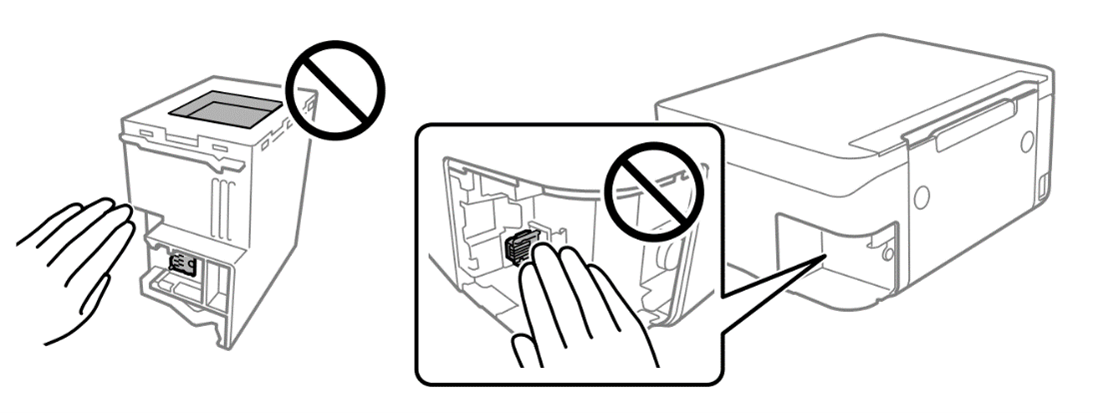How Long Does Epson Maintenance Box Last

Imagine this: you're knee-deep in a creative project, the printer humming along, churning out vibrant images and crisp documents. Suddenly, a blinking light throws a wrench in your workflow. It’s a message about the Epson maintenance box, that unassuming component lurking inside your trusty printer.
This article dives into the lifespan of the Epson maintenance box, shedding light on what it does, how long it typically lasts, and how to extend its usability. Understanding this often-overlooked part can save you from unexpected disruptions and potentially costly replacements.
The Epson maintenance box, sometimes called an ink absorber, is a critical component in many Epson inkjet printers. Its primary function is to collect waste ink produced during cleaning cycles and printing processes. This waste ink is a normal byproduct of inkjet technology. It’s vital for maintaining print quality and preventing clogs.
So, how long does this vital component actually last? There's no one-size-fits-all answer. The lifespan of an Epson maintenance box is heavily dependent on several factors. These include the frequency of printing, the type of printing (lots of full-color photos versus primarily text), and the specific printer model.
Generally, an Epson maintenance box can last anywhere from a few months to a couple of years. Printers used more frequently, particularly for graphics-intensive tasks, will likely require more frequent replacements. A report from an Epson support forum indicated that users with light printing needs can sometimes go over a year before needing to replace it, while heavy users might need to do so every three to six months.
The printer itself will typically notify you when the maintenance box is nearing its capacity. This usually appears as an error message on the printer's display or a notification on your computer. Ignoring these warnings can eventually lead to your printer ceasing to function until the box is replaced.
Can you extend the life of your Epson maintenance box? Absolutely! There are a few strategies you can employ. One key technique is to minimize unnecessary cleaning cycles.
Avoid turning your printer on and off frequently, as each power cycle often initiates a cleaning sequence. Only perform manual cleaning cycles when truly necessary, such as when you notice print quality issues.
Some users have explored alternative solutions like resetting the printer's counter or even attempting to empty the waste ink from the box itself. However, these approaches can be risky. They may void your warranty and could potentially damage your printer if not done carefully.
Keep in mind, using aftermarket or non-genuine Epson ink cartridges may lead to more frequent cleaning cycles. Epson recommends using only genuine Epson ink cartridges for optimal performance and longevity of your printer.
The Epson maintenance box is an unsung hero in the world of inkjet printing. While its lifespan varies, understanding its function and adopting mindful printing habits can significantly impact its longevity. By being proactive and informed, you can keep your printer running smoothly and avoid those dreaded mid-project interruptions.
Ultimately, the key is to monitor your printer's usage, heed its warnings, and practice preventative measures. This ensures a longer lifespan for your Epson maintenance box and a more enjoyable printing experience overall. The goal is to keep that ink flowing and creativity sparking, without the worry of unexpected printer downtime.