How Many Devices Can You Stream On Youtube Tv
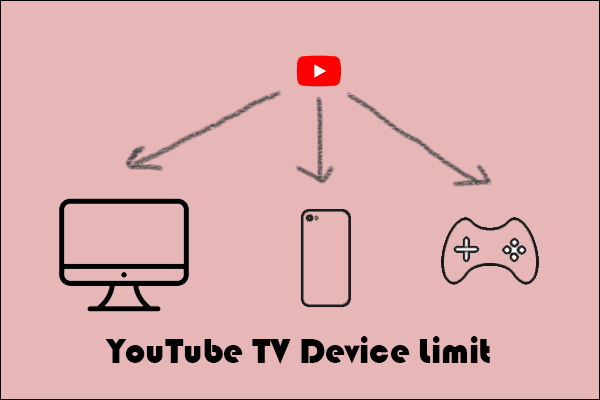
For cord-cutters embracing the world of streaming television, YouTube TV offers a compelling alternative to traditional cable. However, a crucial factor in evaluating any streaming service is understanding its limitations, particularly regarding simultaneous streams.
This article clarifies how many devices can stream YouTube TV content concurrently, addressing potential confusion and helping users make informed decisions about their subscriptions. Understanding these limits is vital for households with multiple viewers who want to enjoy different programs at the same time.
The Standard Streaming Limit
YouTube TV allows subscribers to stream on up to three devices simultaneously with a standard subscription. This means that three separate devices – TVs, computers, tablets, or smartphones – can all access different content at the same time using the same YouTube TV account.
This limit is generally considered adequate for a typical family, but larger households or those with heavy streaming demands may find it restrictive.
The 4K Plus Add-on: An Important Exception
There is an exception to the three-device limit. YouTube TV offers a premium add-on called "4K Plus".
The 4K Plus add-on allows for unlimited concurrent streams on your home Wi-Fi network. This is a significant benefit for larger households with multiple users streaming simultaneously.
Outside the home Wi-Fi network, the three-device limit still applies, even with 4K Plus.
Understanding Device Recognition
YouTube TV recognizes devices based on their unique identifier, such as the device's IP address or hardware ID. This prevents subscribers from circumventing the streaming limits by simply logging in and out on different devices.
Switching between devices is generally seamless, but exceeding the limit will result in an error message on the additional device, indicating that the maximum number of streams has been reached.
The system is designed to be user-friendly, prompting users to stop a stream on another device if they attempt to exceed the limit.
Addressing Common Streaming Issues
Several factors can impact your YouTube TV streaming experience, even within the allowed device limit. These include internet speed, device capabilities, and the quality of the stream.
Slow internet speeds can lead to buffering and reduced video quality, particularly when multiple devices are streaming simultaneously. Ensuring a robust and stable internet connection is crucial for optimal performance.
Older devices may lack the processing power to handle high-resolution streams, resulting in lag or stuttering. Consider upgrading your devices to ensure a smoother viewing experience.
Managing Devices on Your Account
While YouTube TV does not offer a feature to explicitly "manage" or "remove" devices from your account, the streaming limit inherently handles device access. As long as you stay within the three-device limit (or unlimited within the home network with 4K Plus), you don't need to worry about manually managing devices.
If you suspect unauthorized access to your account, changing your Google account password is the best course of action. This will effectively log out all devices and prevent further unauthorized streaming.
Why These Limits Exist
Streaming limits are a common practice among streaming services, including YouTube TV. These limits are primarily in place to protect content rights and prevent widespread account sharing, which could undermine the revenue model of the service.
Content providers license their shows and movies based on the expected number of viewers per account. Enforcing streaming limits helps maintain the integrity of these licensing agreements.
While these limits may seem restrictive, they are a necessary compromise to offer affordable and legal access to a wide range of content.
YouTube TV vs. Competitors
Understanding YouTube TV's streaming limits is also important when comparing it to other streaming services. Most competing platforms, such as Hulu + Live TV and Sling TV, also have simultaneous streaming limits, although the specific numbers may vary.
Carefully consider your household's streaming needs when choosing a provider. If you have a large family and anticipate frequent concurrent streaming, the 4K Plus add-on may make YouTube TV a more attractive option.
Researching the streaming limits of different services is a crucial step in making an informed decision about your streaming subscription.
Conclusion
YouTube TV provides a solid streaming experience with a standard limit of three simultaneous streams. The 4K Plus add-on eliminates this restriction for home Wi-Fi networks, catering to larger households with heavy streaming demands.
By understanding these limits and considering their household's specific needs, potential subscribers can make informed choices and enjoy a seamless streaming experience. Remembering the impact of internet speed and device capability are also essential when determining if YouTube TV is right for you.
Ultimately, YouTube TV offers a flexible solution for cord-cutters, balancing content access with reasonable streaming limitations to ensure a sustainable and enjoyable service.


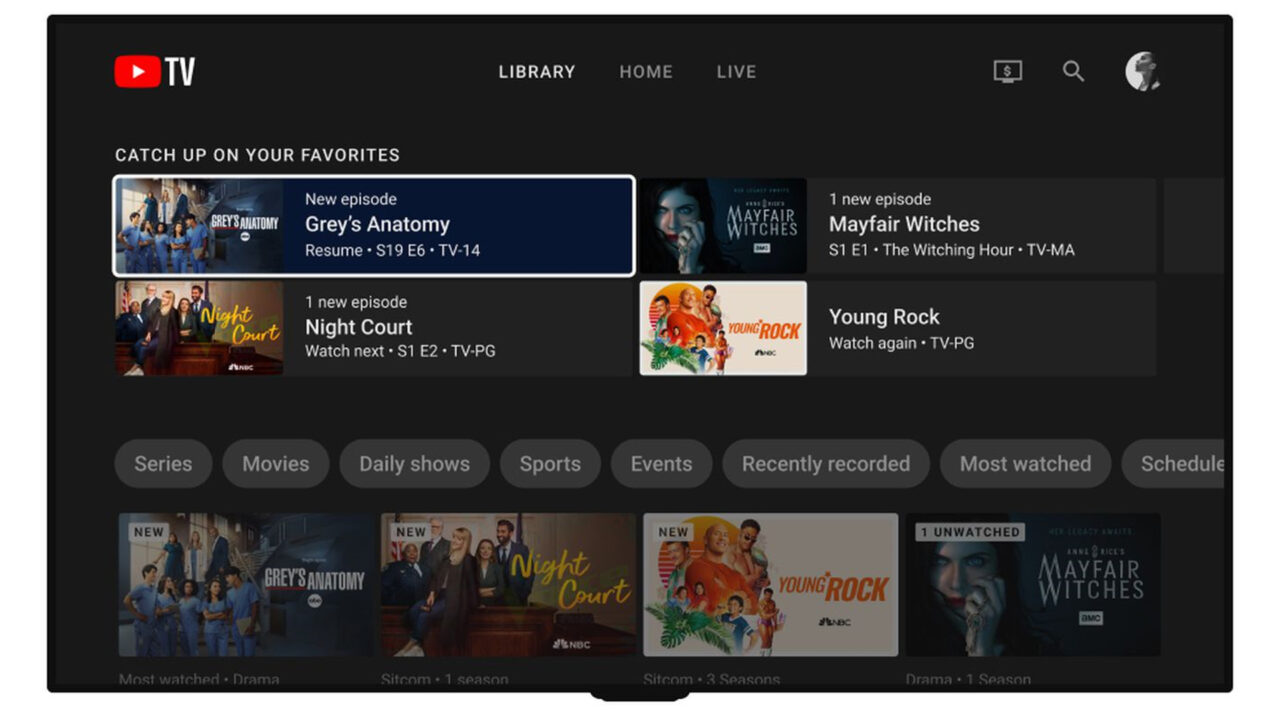




:max_bytes(150000):strip_icc()/YouTube-TV-Channel-List-2bfc3524e22f4e9ba3c42a01e4534f6b.jpg)










