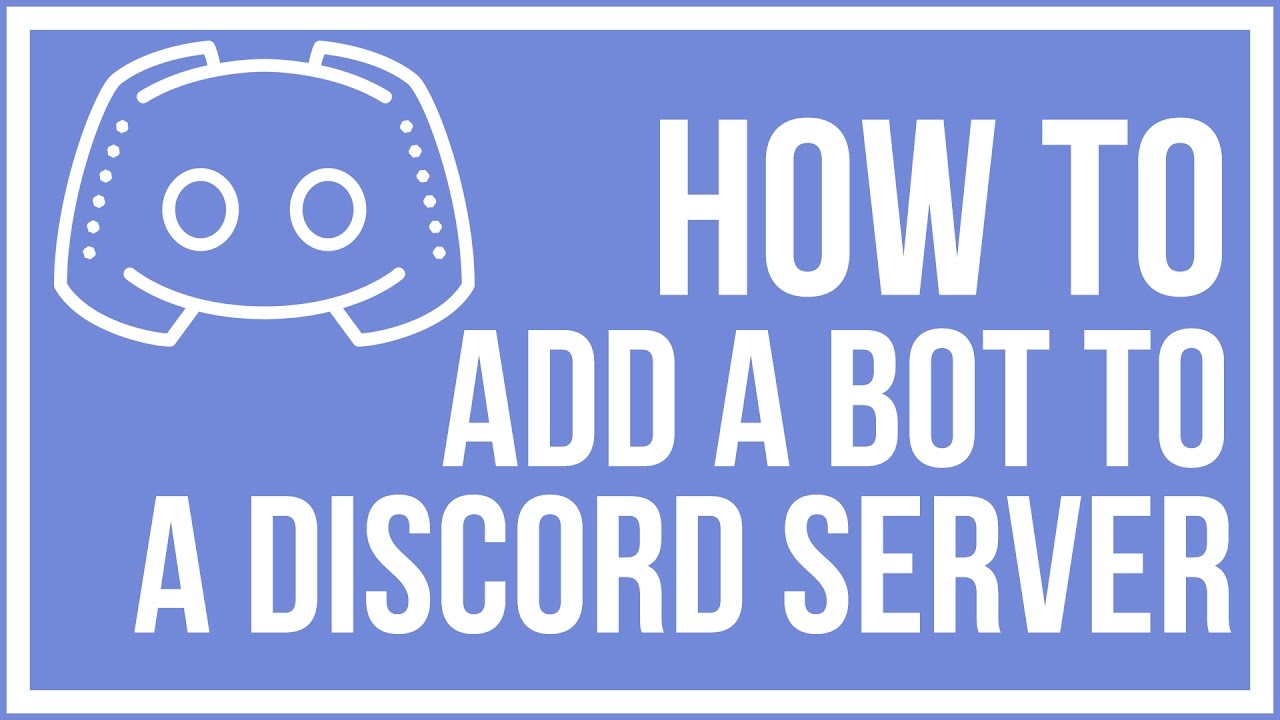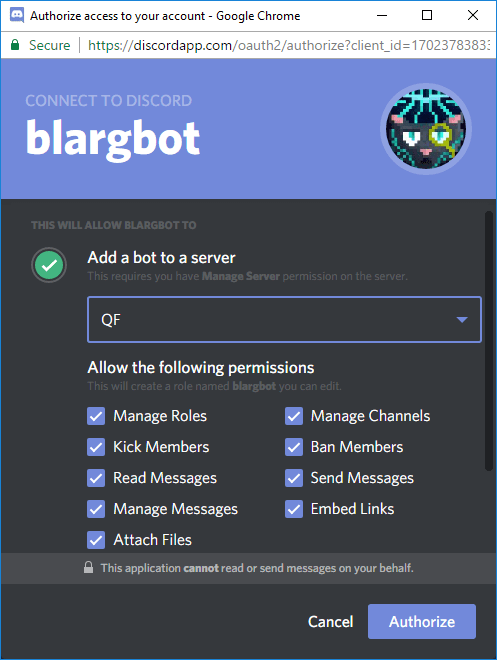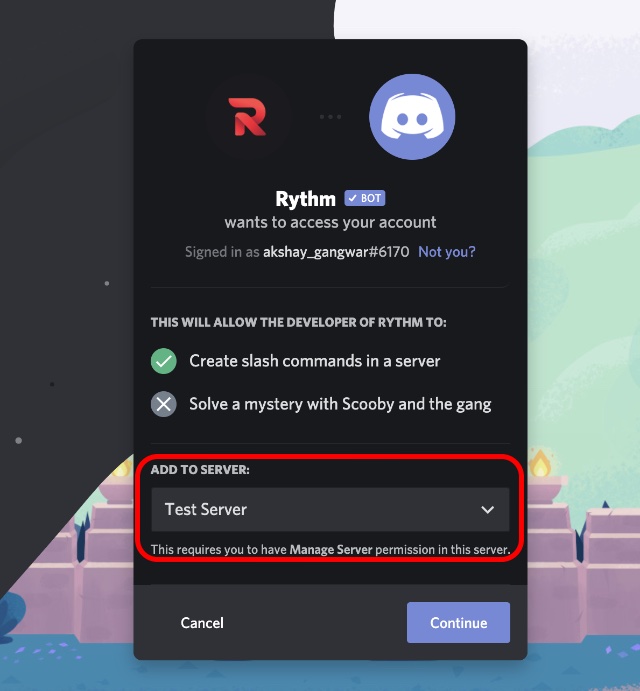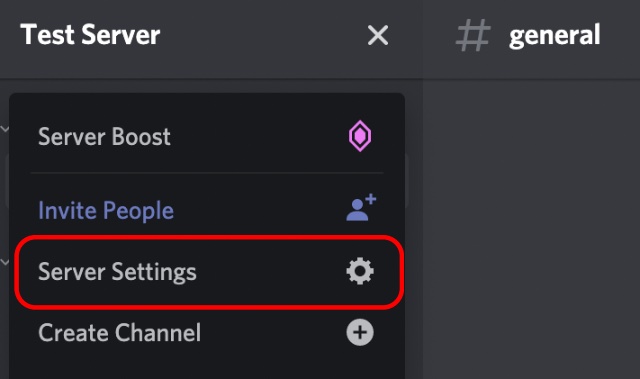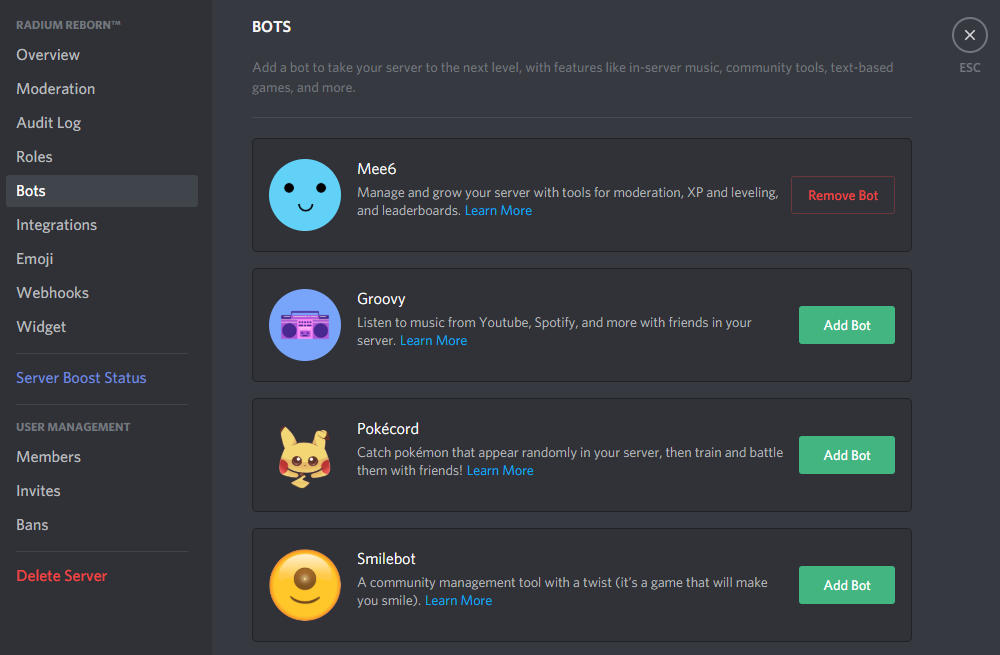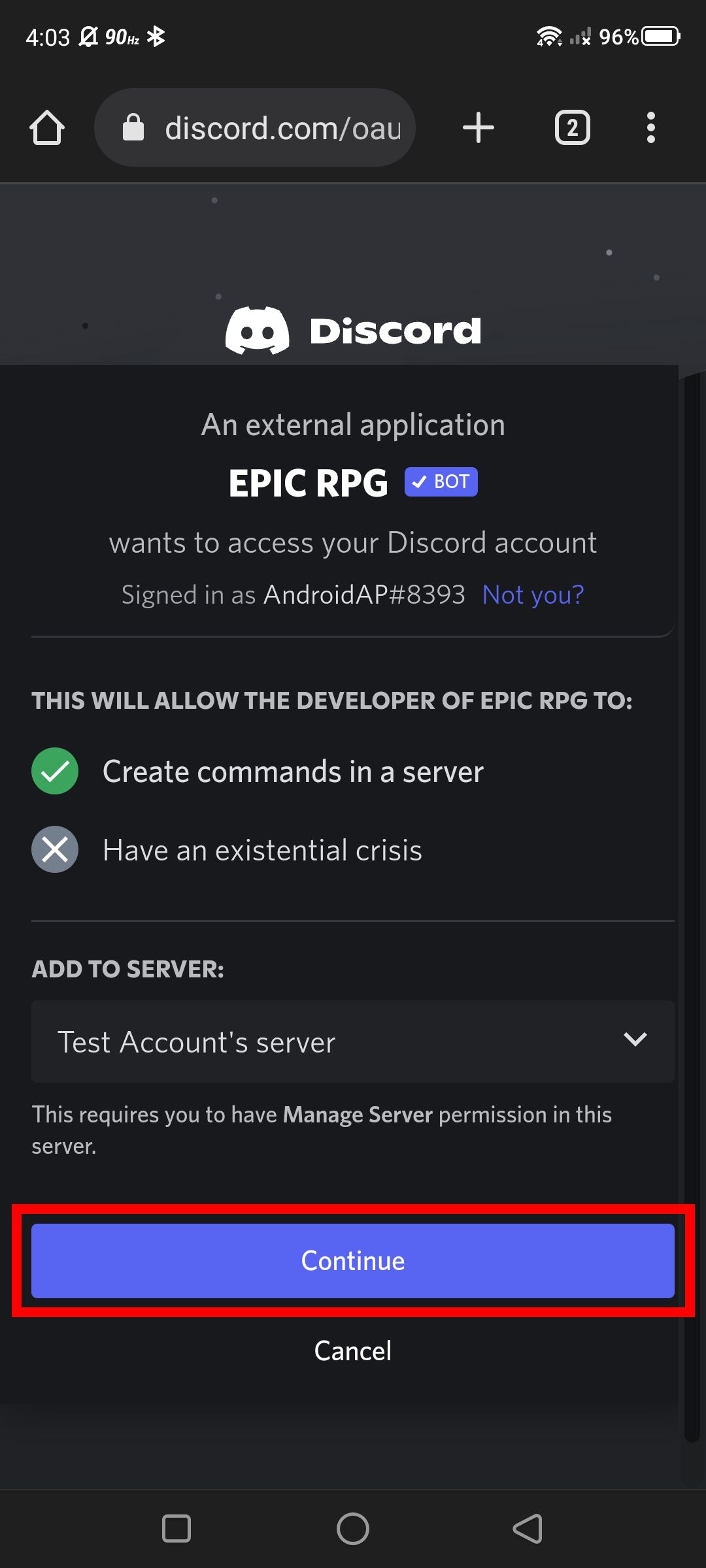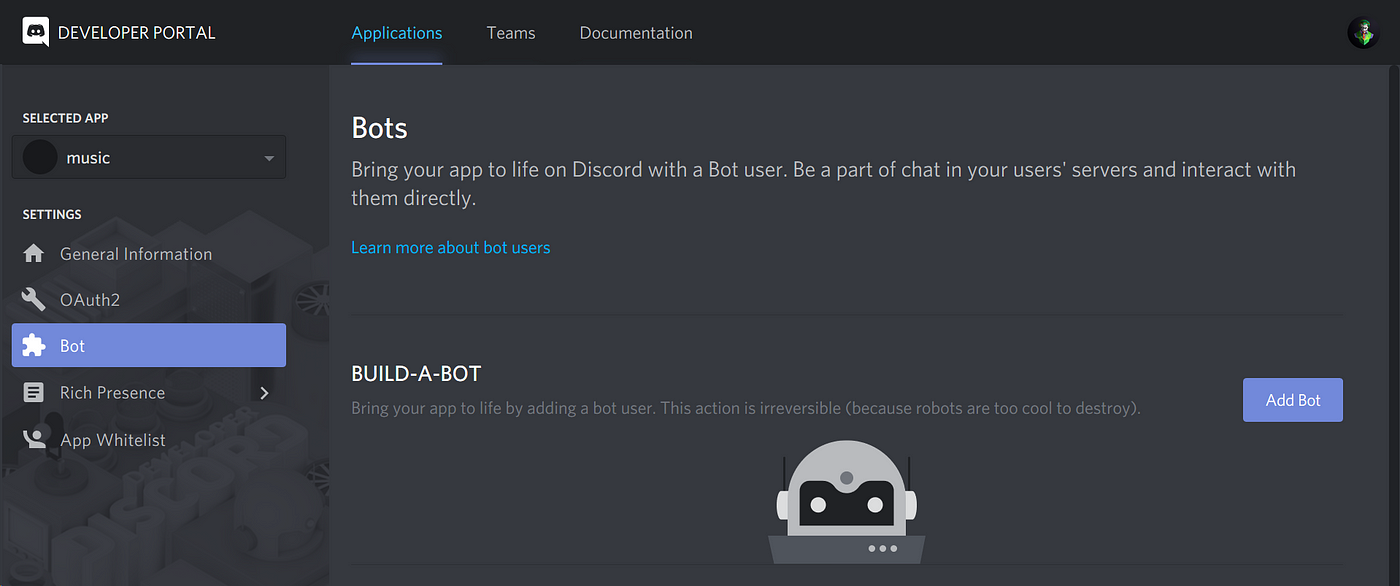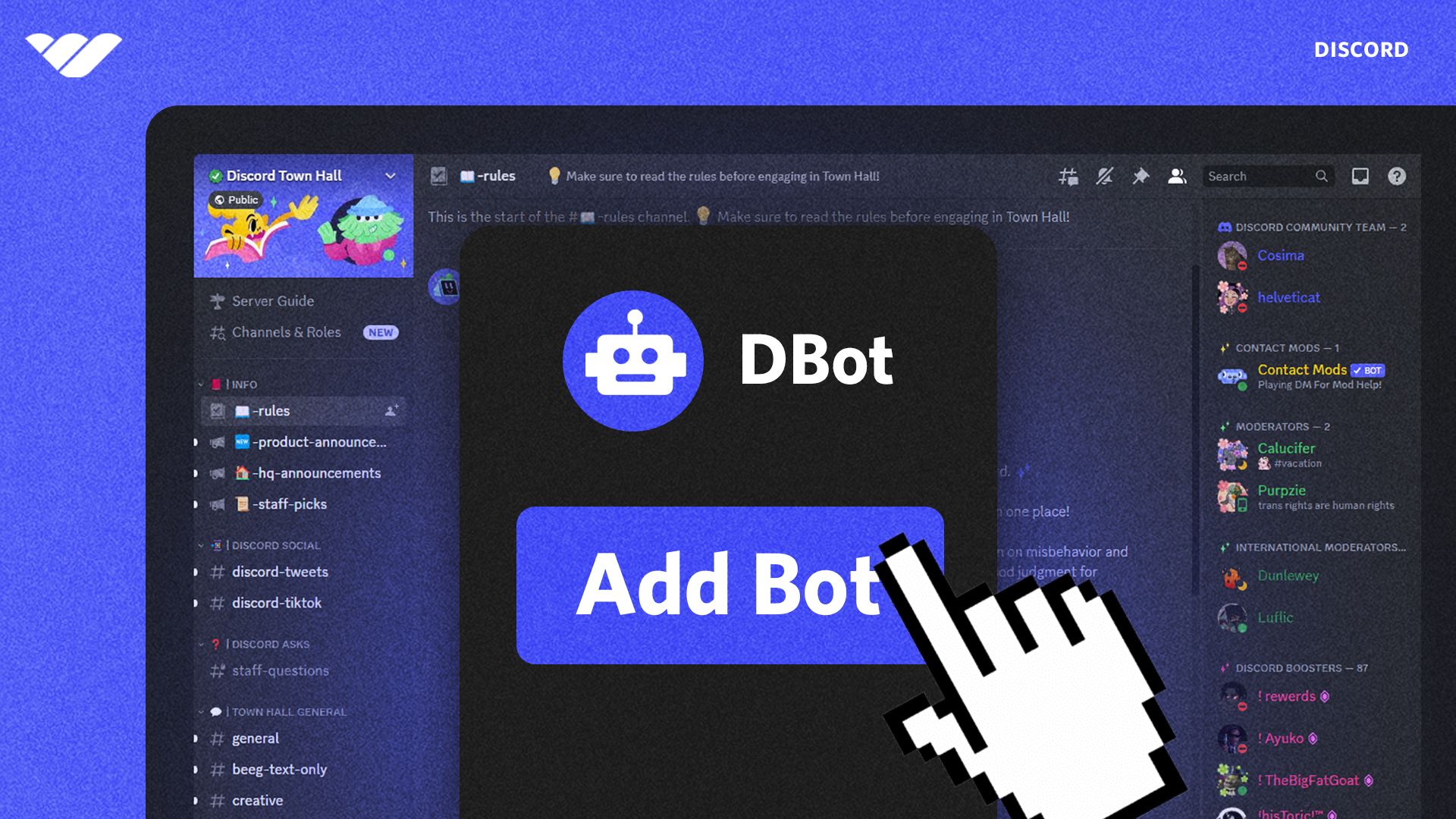How To Add A Bot To My Discord Server

Discord, the popular communication platform, thrives on its customizable nature. One key element of this customization lies in the integration of bots, automated programs that can enhance server functionality in numerous ways. Adding a bot can seem daunting, but the process is surprisingly straightforward.
This article outlines the steps involved in adding a bot to your Discord server, empowering users to enhance their community experience. Understanding this process allows server administrators to better moderate, entertain, and engage their members.
Understanding Discord Bots
Discord bots are essentially automated extensions that can perform a variety of tasks. These range from moderation functions, such as automatically deleting inappropriate messages, to entertainment features like playing music or hosting games. They can also provide utility, such as fetching information from external websites or creating custom commands.
According to Discord's developer documentation, bots interact with the Discord platform through its API (Application Programming Interface). This allows developers to create bots that respond to user commands and events within the server.
Prerequisites Before Adding a Bot
Before adding any bot, ensure you have the necessary permissions. You must be the server owner or have the "Manage Server" permission to add a bot to a Discord server.
It's also crucial to consider the bot's purpose and how it will benefit your community. Read the bot's documentation carefully to understand its features, commands, and privacy policy.
The Step-by-Step Process
The process generally involves three key steps: finding a bot, authorizing it to join your server, and configuring its permissions.
Step 1: Finding a Discord Bot
There are numerous websites and communities dedicated to listing and reviewing Discord bots. Popular options include Discord Bot List and Top.gg. Researching bots and reading user reviews is crucial to find one that fits your needs.
When selecting a bot, pay attention to its rating, the number of servers it's on, and its verified status (if applicable). Consider bots with active support communities for assistance with setup and troubleshooting.
Step 2: Authorizing the Bot
Once you've found a bot you want to add, navigate to its website or Discord page. There should be an "Invite" or "Add to Discord" button. Clicking this button will redirect you to Discord's authorization page.
On the authorization page, you'll be prompted to select the server you want to add the bot to from a dropdown menu. Make sure you are logged into the correct Discord account associated with the server where you have the necessary permissions.
Step 3: Configuring Permissions
After selecting the server, you'll see a list of permissions the bot is requesting. Carefully review these permissions. Grant only the permissions necessary for the bot to function correctly.
Avoid granting administrator permissions unless absolutely necessary, as this gives the bot significant control over your server. Once you've reviewed the permissions, click "Authorize" and complete the CAPTCHA verification (if prompted). The bot will then join your server.
Post-Installation Configuration
After the bot joins your server, you'll typically need to configure its settings to tailor it to your specific needs. This usually involves using specific commands within the Discord server.
Consult the bot's documentation for information on available commands and configuration options. Some bots have dedicated control panels or dashboards accessible through a web browser.
The Human Element: Community Impact
For Sarah Miller, a Discord server owner focused on gaming, adding a music bot has dramatically increased engagement. "It's created a more vibrant atmosphere," she explains. "People can request songs, and it fosters a sense of community."
However, she also emphasizes the importance of moderation. "I initially gave the bot too much power, and it became disruptive. Learning to fine-tune the permissions was key."
Conclusion
Adding a bot to your Discord server is a relatively simple process that can significantly enhance its functionality and user experience. By carefully selecting a bot, understanding its permissions, and configuring it appropriately, server administrators can create a more engaging and productive community. Always prioritize security and privacy when integrating bots, ensuring a positive experience for all members.

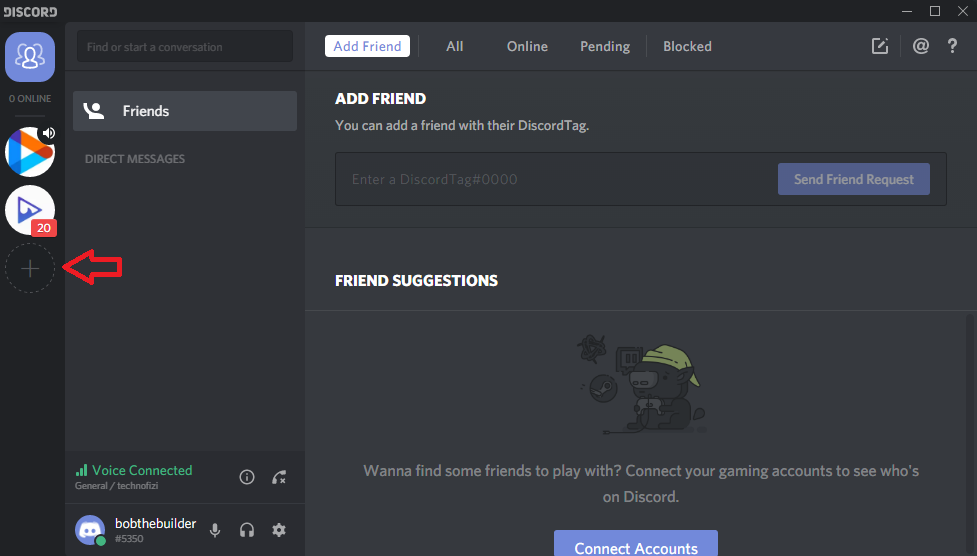
![How To Add A Bot To My Discord Server How to Add Bots to Discord Server [2020-22]](https://www.hitechwork.com/wp-content/uploads/2020/07/How-To-Add-Bots-To-Discord-1024x648.jpg)