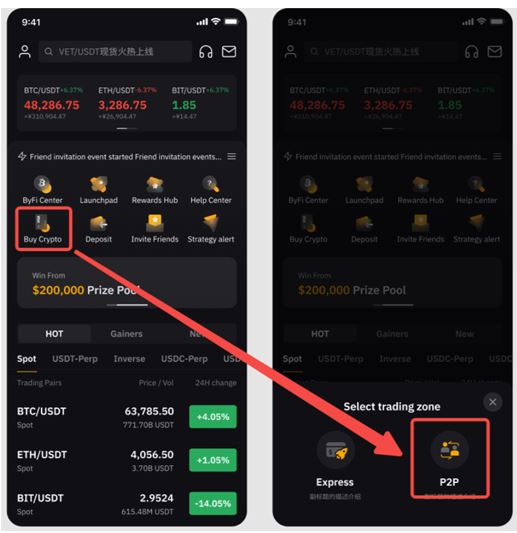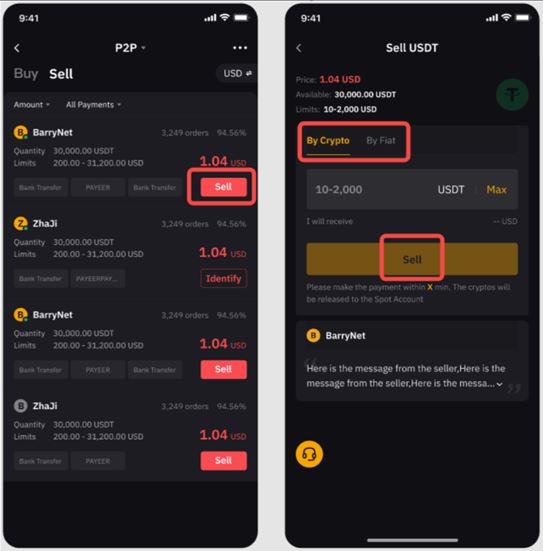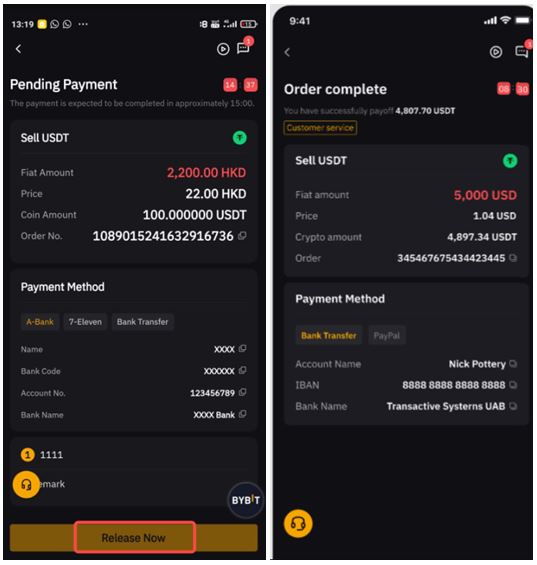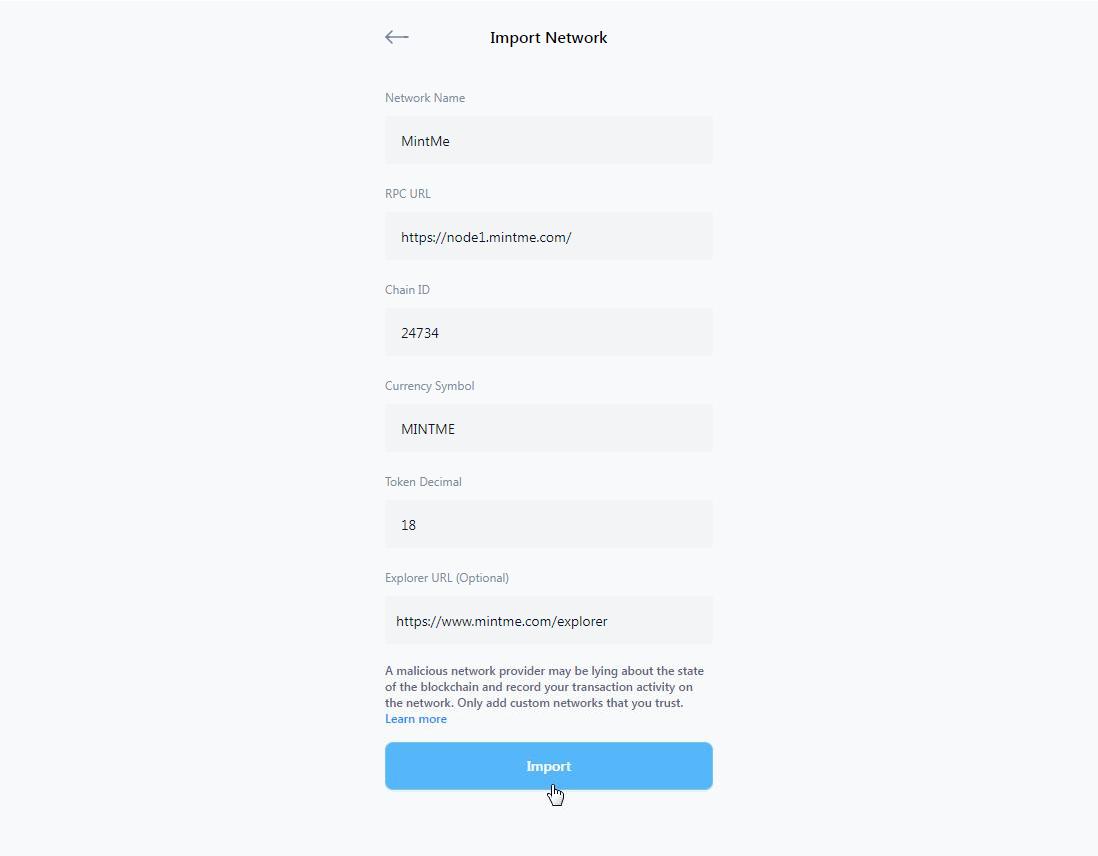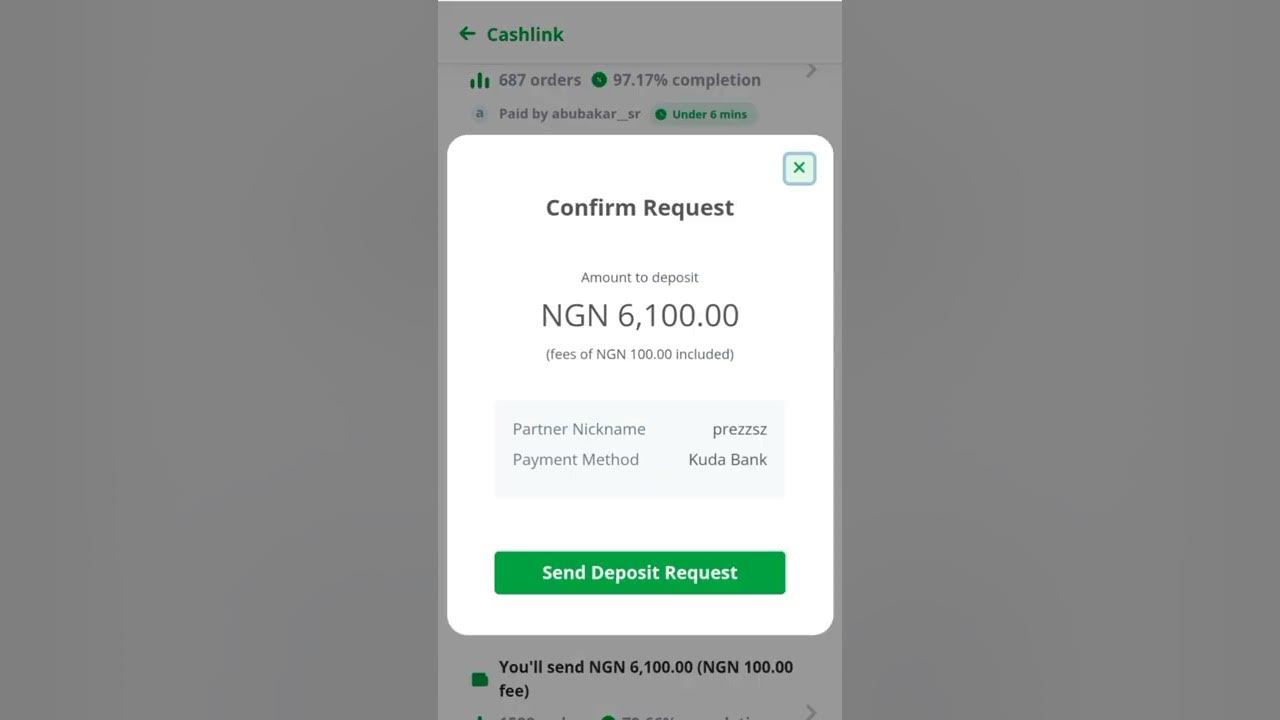How To Add Cash To Crypto Com

Cryptocurrency platform Crypto.com offers various methods for users to add cash to their accounts, enabling them to participate in the digital asset market. Understanding these methods is crucial for both new and experienced users looking to fund their Crypto.com accounts efficiently and securely.
This article provides a comprehensive guide on how to add cash to your Crypto.com account. We will explore the available options, step-by-step instructions, associated fees, and important considerations to ensure a smooth and informed process.
Funding Your Crypto.com Account: A Step-by-Step Guide
Crypto.com provides several avenues for adding funds, including bank transfers, debit/credit cards, and cryptocurrency deposits. Each method offers different convenience levels, processing times, and associated costs.
Bank Transfers
Bank transfers are a common method for funding Crypto.com accounts. This typically involves initiating a transfer from your bank account to Crypto.com's designated bank account.
To initiate a bank transfer, navigate to the "Accounts" section within the Crypto.com app. Select "Fiat Wallet" and then choose the currency you wish to deposit.
The app will then display Crypto.com's bank details, including the bank name, account number, and routing number. Carefully copy these details into your bank's online portal or mobile app when initiating the transfer.
It is crucial to include any reference or memo provided by Crypto.com to ensure the funds are correctly credited to your account. Processing times for bank transfers typically range from 1-5 business days.
Debit/Credit Card Deposits
Depositing via debit or credit card offers a faster alternative to bank transfers. This method allows for near-instantaneous funding of your Crypto.com account.
Within the Crypto.com app, navigate to the "Accounts" section and select "Crypto Wallet". Choose the cryptocurrency you want to purchase (e.g., Bitcoin, Ethereum) and select "Buy".
You will then be prompted to add a debit or credit card if you haven't already done so. Enter your card details accurately, including the card number, expiry date, and CVV code.
After adding your card, specify the amount of cryptocurrency you want to purchase, and the app will display the corresponding amount in your chosen fiat currency. Review the details carefully before confirming the transaction.
Keep in mind that debit/credit card deposits often incur higher fees compared to bank transfers. These fees are usually a percentage of the transaction amount and are displayed before confirmation.
Cryptocurrency Deposits
Existing cryptocurrency holders can also fund their Crypto.com accounts by transferring cryptocurrency from external wallets. This method bypasses the need to convert fiat currency into cryptocurrency.
Within the Crypto.com app, navigate to the "Accounts" section and select "Crypto Wallet". Choose the cryptocurrency you want to deposit and select "Deposit".
The app will generate a unique deposit address for that specific cryptocurrency. Carefully copy this address or scan the QR code with your external wallet.
Initiate the transfer from your external wallet to the provided Crypto.com deposit address. Ensure that you are sending the correct type of cryptocurrency to the corresponding address to avoid losing your funds.
Processing times for cryptocurrency deposits vary depending on the blockchain network and network congestion. Confirmations are required on the blockchain before the funds are credited to your Crypto.com account.
Fees and Limits
Each funding method on Crypto.com is associated with different fees and limits. Bank transfers may have minimal or no fees, but often come with deposit limits.
Debit/credit card deposits typically incur higher fees but offer higher deposit limits. Cryptocurrency deposits may have network fees, but these are generally minimal.
It's essential to review the fee structure and deposit limits for each method before choosing the best option for your needs. Crypto.com provides detailed information on fees and limits within its app and website.
Security Considerations
When adding cash to your Crypto.com account, security is paramount. Always ensure you are using a secure internet connection and that your device is free from malware.
Enable two-factor authentication (2FA) on your Crypto.com account to add an extra layer of security. This requires a code from a separate device, such as a smartphone, in addition to your password.
Be cautious of phishing scams and never share your account credentials with anyone. Crypto.com will never ask for your password or 2FA code via email or phone.
Conclusion
Adding cash to your Crypto.com account is a straightforward process with various options available to suit different needs. Bank transfers, debit/credit card deposits, and cryptocurrency deposits each offer unique advantages and disadvantages.
By understanding the steps involved, associated fees, and security considerations, users can confidently fund their Crypto.com accounts and participate in the exciting world of cryptocurrency.
Always stay informed about the latest updates and changes to Crypto.com's funding methods to ensure a seamless and secure experience.