How To Add Multiple Pictures To One Story
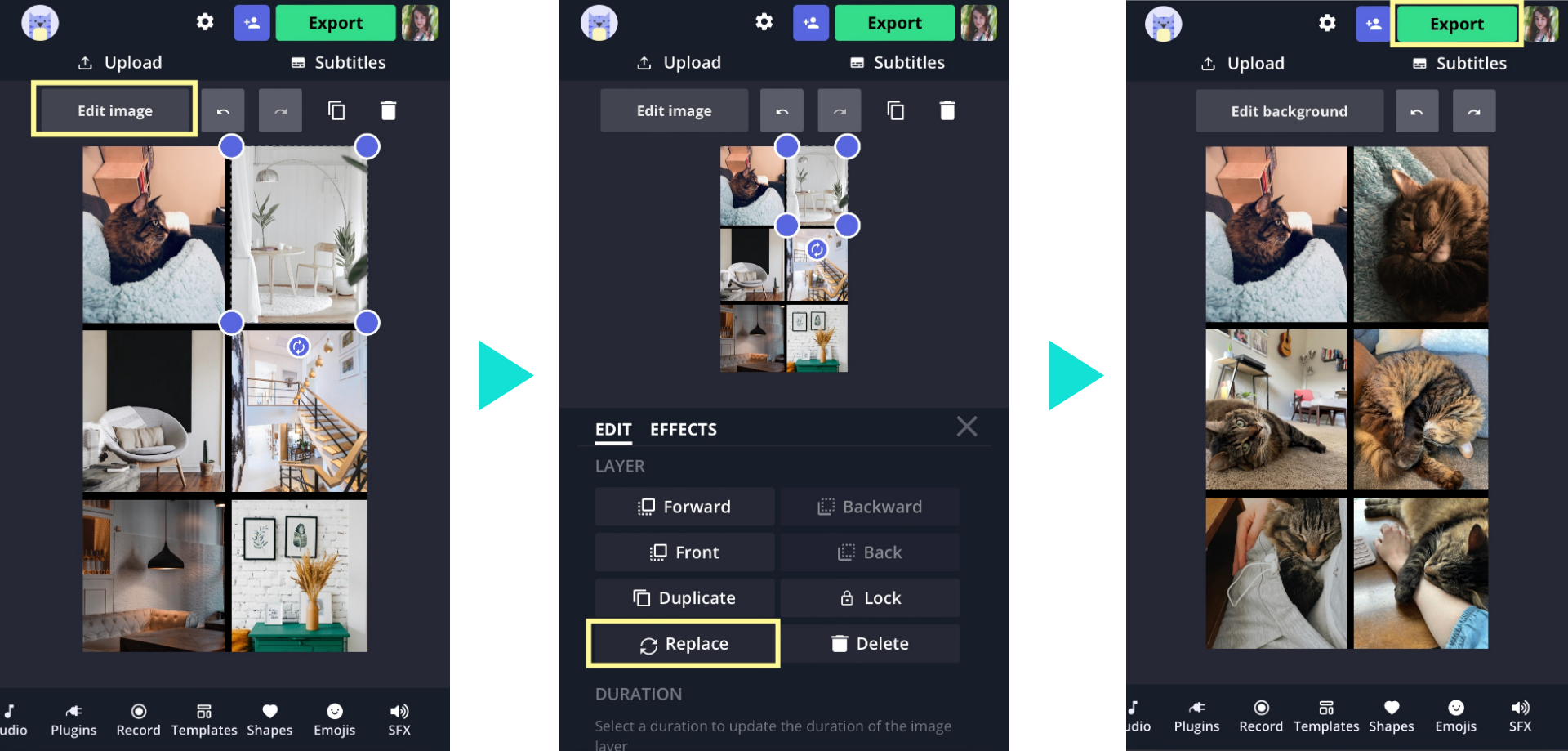
Social media platforms are constantly evolving, and one feature that has become increasingly popular is the ability to add multiple pictures to a single story. This functionality, available on platforms like Instagram, Facebook, and Snapchat, allows users to share more comprehensive narratives and visual experiences.
This guide provides a detailed explanation on how to effectively utilize this feature across different platforms. Understanding how to add multiple pictures to a single story can significantly enhance user engagement and content creation.
Instagram Stories: A Step-by-Step Guide
Instagram offers several ways to add multiple photos to a single story. One method involves using the layout feature.
To begin, open the Instagram app and swipe right or tap on your profile picture with the plus sign to access the story creation screen. Next, look for the “Layout” icon on the left-hand side of the screen; it resembles a grid.
Tap on the "Layout" icon, and you'll see options for different grid arrangements. Select your desired layout, such as a two-image split, a four-image grid, or other available options. Then, tap each section of the grid to add photos from your camera roll or take new ones directly through the app.
Another approach is to use the sticker feature. After opening the story creation screen, take a photo or upload one from your camera roll to serve as the background.
Next, tap on the sticker icon (it looks like a square with a smiley face). Scroll through the sticker options until you find the photo sticker. Tap on it. This will open your camera roll, allowing you to select a photo to add as a sticker. You can resize, rotate, and reposition the sticker as needed.
Repeat the process to add more photo stickers, arranging them creatively on your story. You can also use the collage feature within third-party apps and upload the collage as one picture. Many apps can combine your pictures in a collage layout.
Facebook Stories: Sharing Visuals Effectively
Adding multiple photos to a Facebook story is a straightforward process, similar to Instagram.
Open the Facebook app and tap on the “Add to Story” option at the top of your news feed. Similar to Instagram, you can take a photo or video directly, or select media from your camera roll. After selecting your first photo or video, tap the sticker icon.
Look for the option to add photos. Once the sticker panel opens, browse your camera roll and select the additional images you wish to include. These will appear as stickers that you can resize and move around on your story.
Facebook also allows you to add text, stickers, and filters to each photo. Make sure to arrange them in a visually appealing way before posting.
Snapchat Stories: Layering Memories
Snapchat also provides ways to incorporate multiple images into a single story segment. While Snapchat's approach is slightly different, the core idea remains the same.
Begin by taking or uploading a photo or video. After taking your first snap, tap on the sticker icon. You can then select additional photos from your camera roll to add as stickers.
Resize and position these photo stickers to create a layered effect or a visual collage. Snapchat also has a cut-out tool to isolate the main subject of your photo and add that to the snap. The Eraser tool can also accomplish this.
Users often combine photos with text and drawings to express themselves. Snapchat leans into visual storytelling, therefore arranging them is key.
Tips for Creating Engaging Multi-Photo Stories
When creating stories with multiple photos, keep a few best practices in mind. Ensure all photos are high quality and visually appealing. Blurry or poorly lit images can detract from your story.
Tell a story with your photos. Arrange them in a logical order that creates a narrative flow, making it easier for your viewers to understand the message you are trying to convey. Use captions and stickers to add context and personality.
Consider the overall aesthetic of your story. Use consistent filters or editing styles to maintain a cohesive look. This can make your stories more visually appealing and engaging.
The ability to add multiple photos to a single story segment opens up new creative possibilities for sharing experiences. This allows you to create immersive visual content. This improves your connection with your audience.
By following these guidelines, users can effectively leverage this feature. Ultimately, creating engaging and compelling stories across various social media platforms helps express their ideas and build better connections.
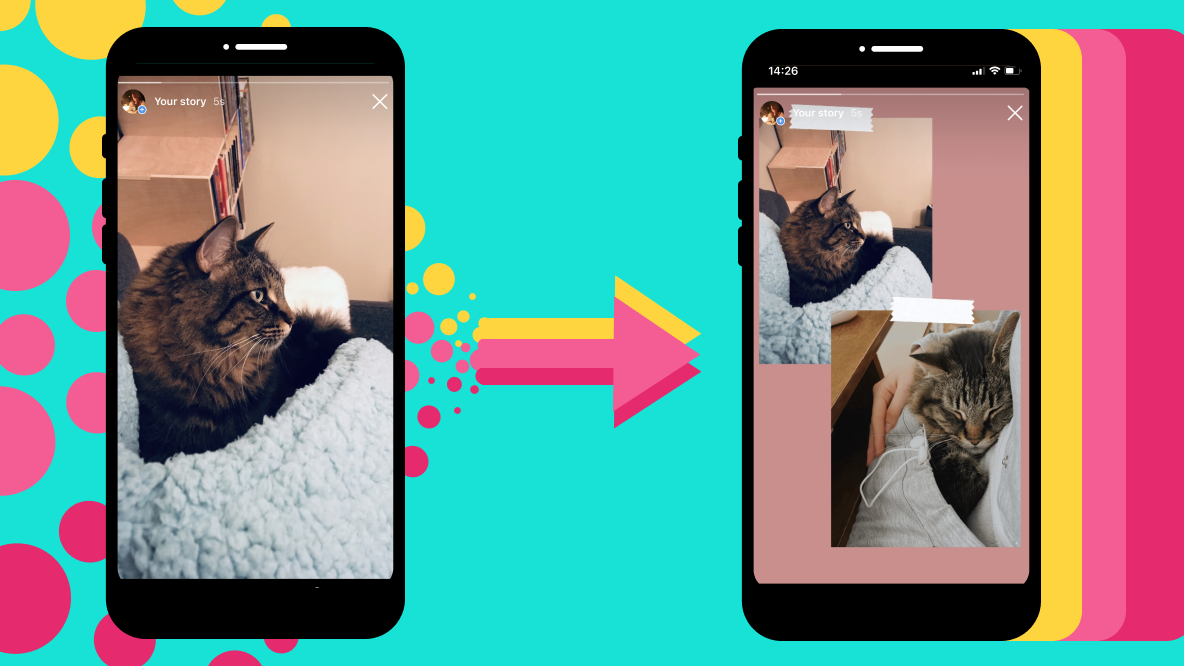

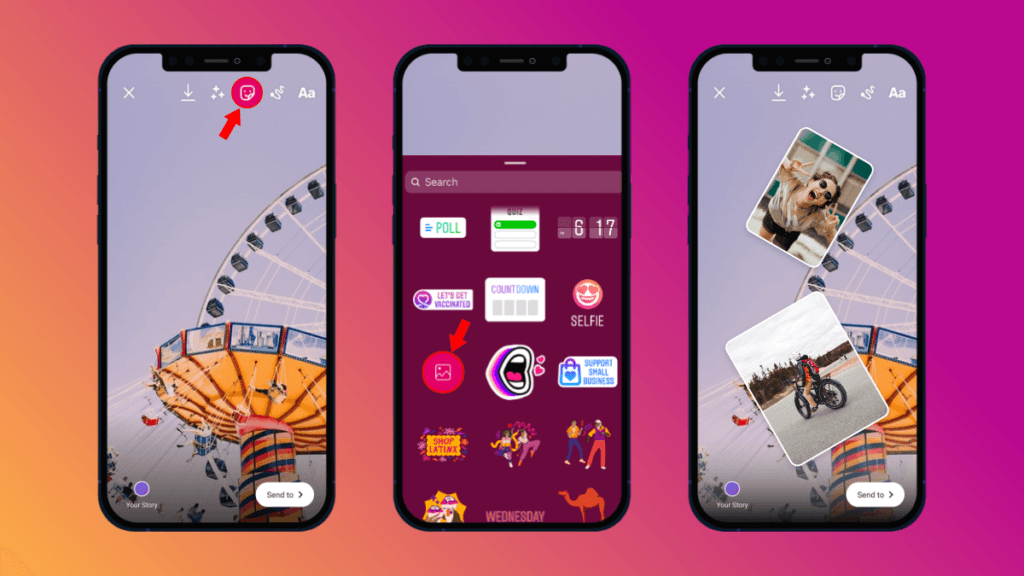


![How To Add Multiple Pictures To One Story How to Add Multiple Photos to an Instagram Story [3 Ways]](https://blog.hootsuite.com/wp-content/uploads/2022/07/How-to-Add-Multiple-Photos-to-an-Instagram-Story-11.jpeg)


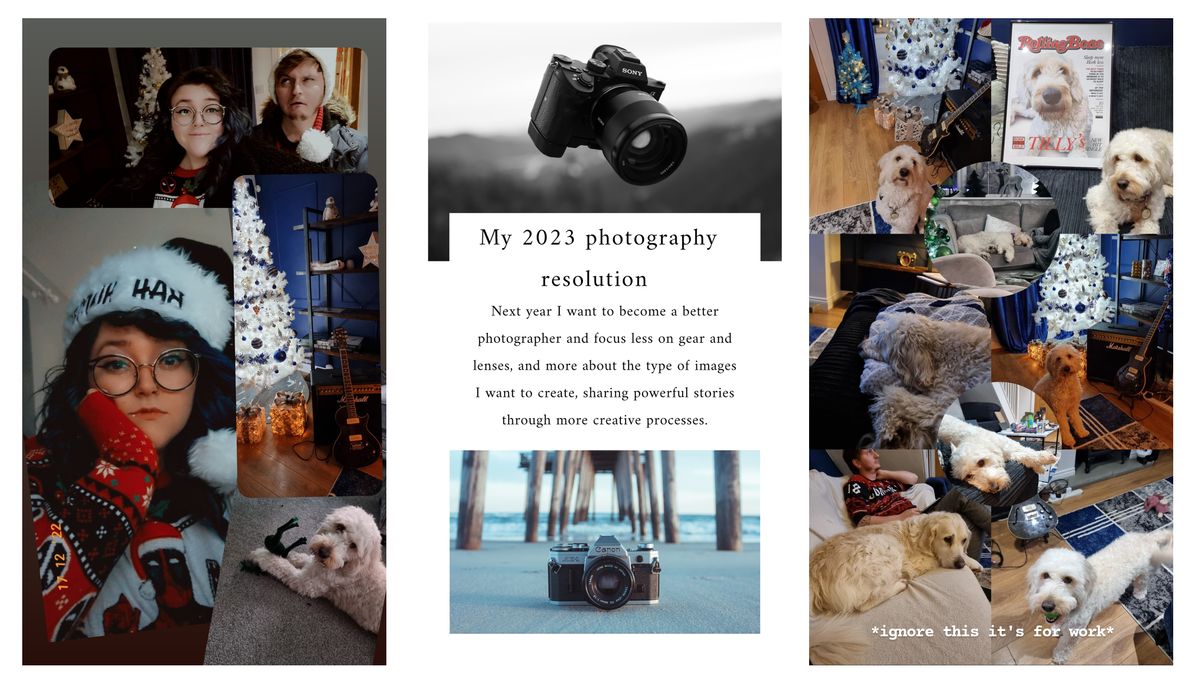
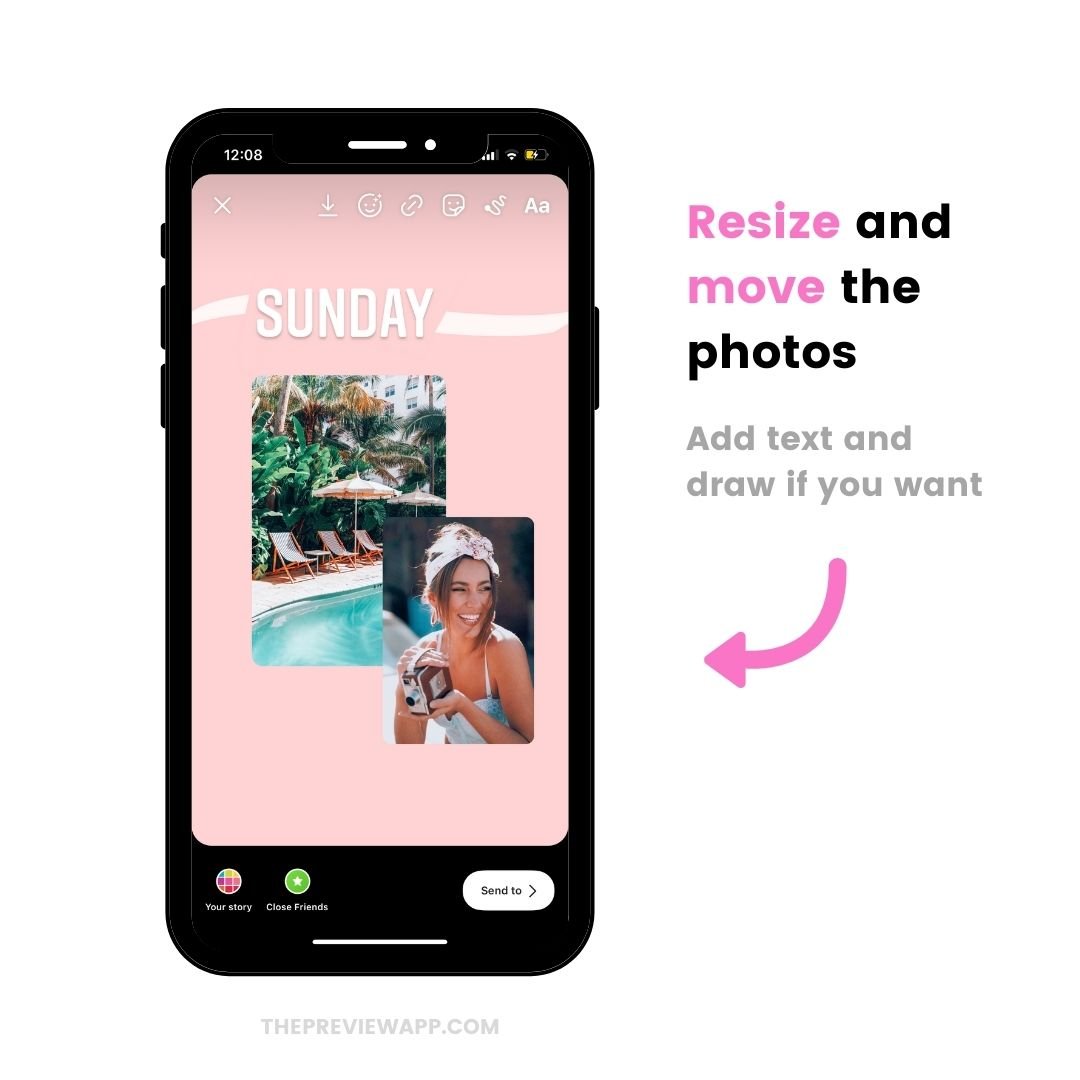
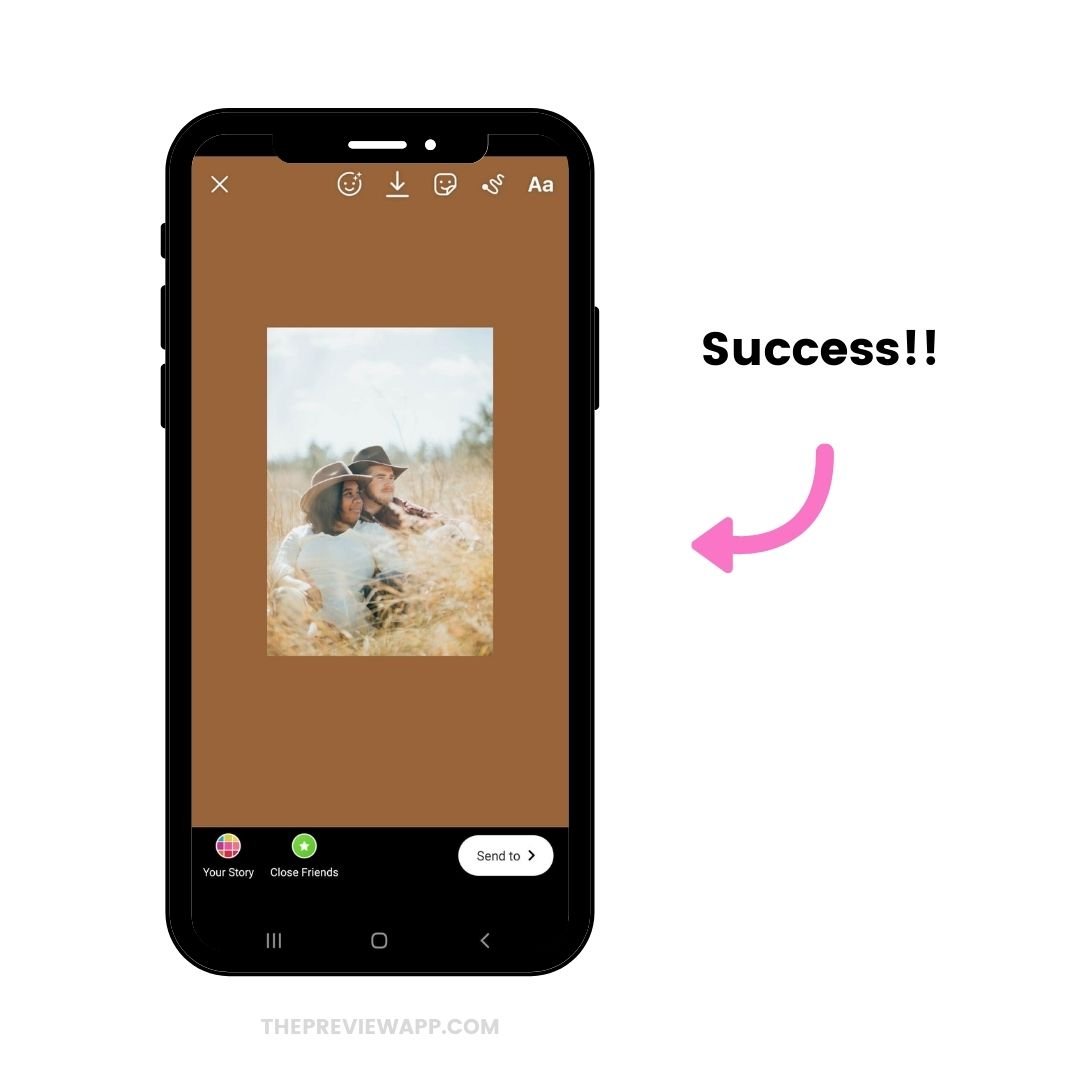
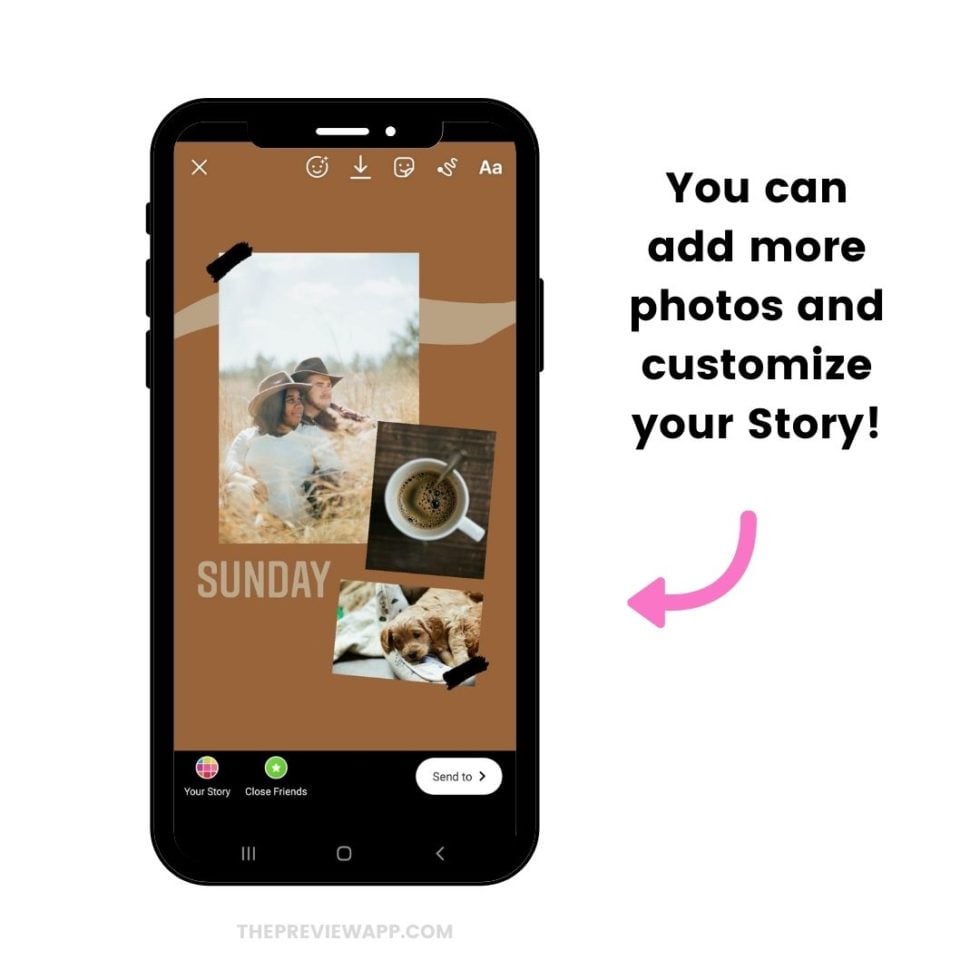
![How To Add Multiple Pictures To One Story How to Add Multiple Photos to an Instagram Story [3 Ways]](https://blog.hootsuite.com/wp-content/uploads/2022/07/How-to-Add-Multiple-Photos-to-an-Instagram-Story-17.jpeg)

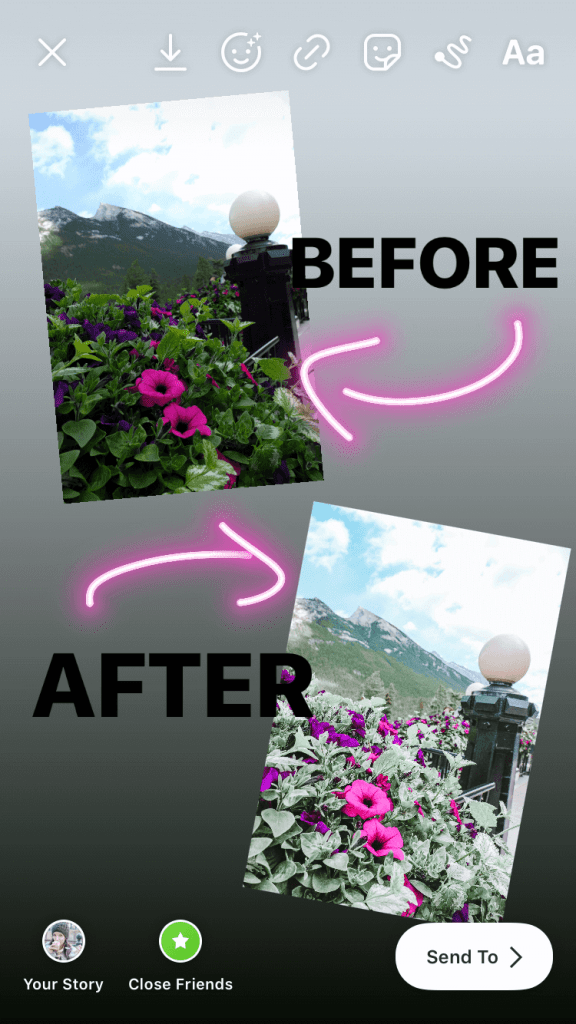
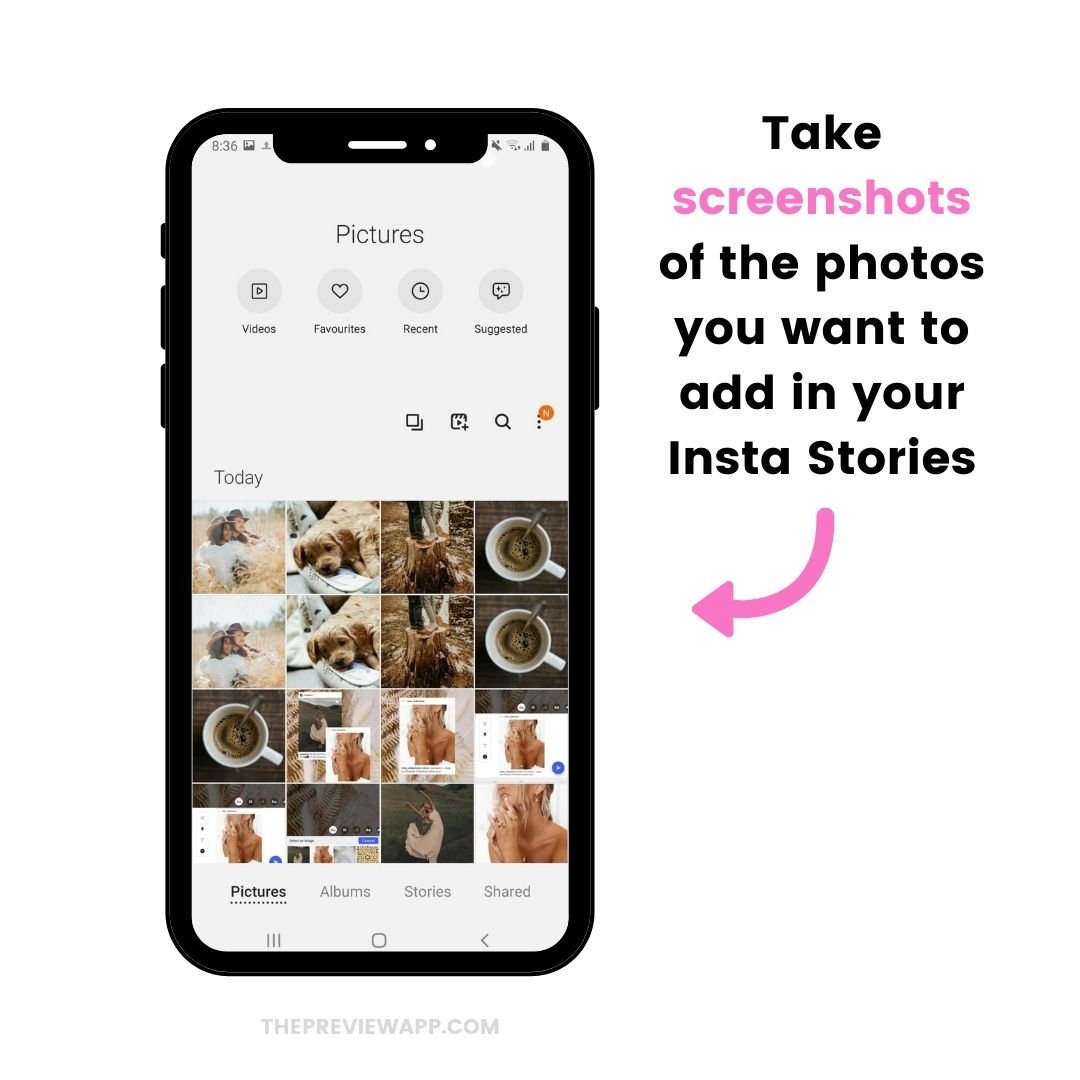
![How To Add Multiple Pictures To One Story How to Add Multiple Photos to an Instagram Story [3 Ways]](https://blog.hootsuite.com/wp-content/uploads/2022/07/How-to-Add-Multiple-Photos-to-an-Instagram-Story-02.jpeg)

