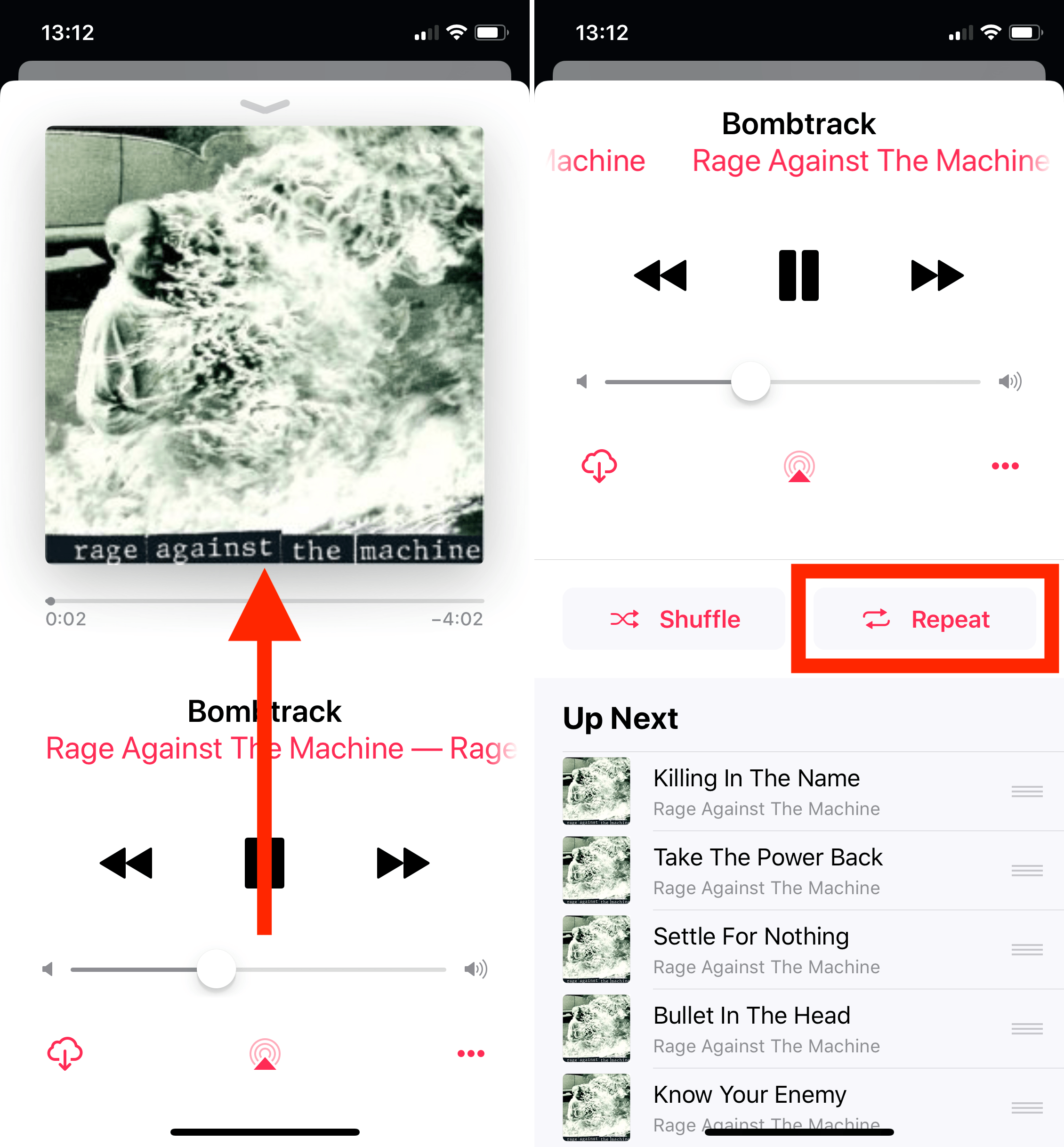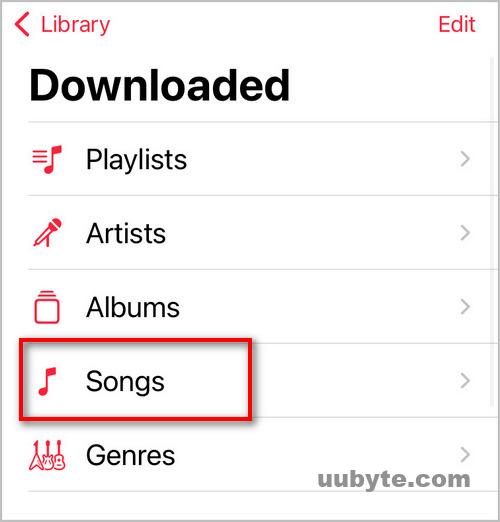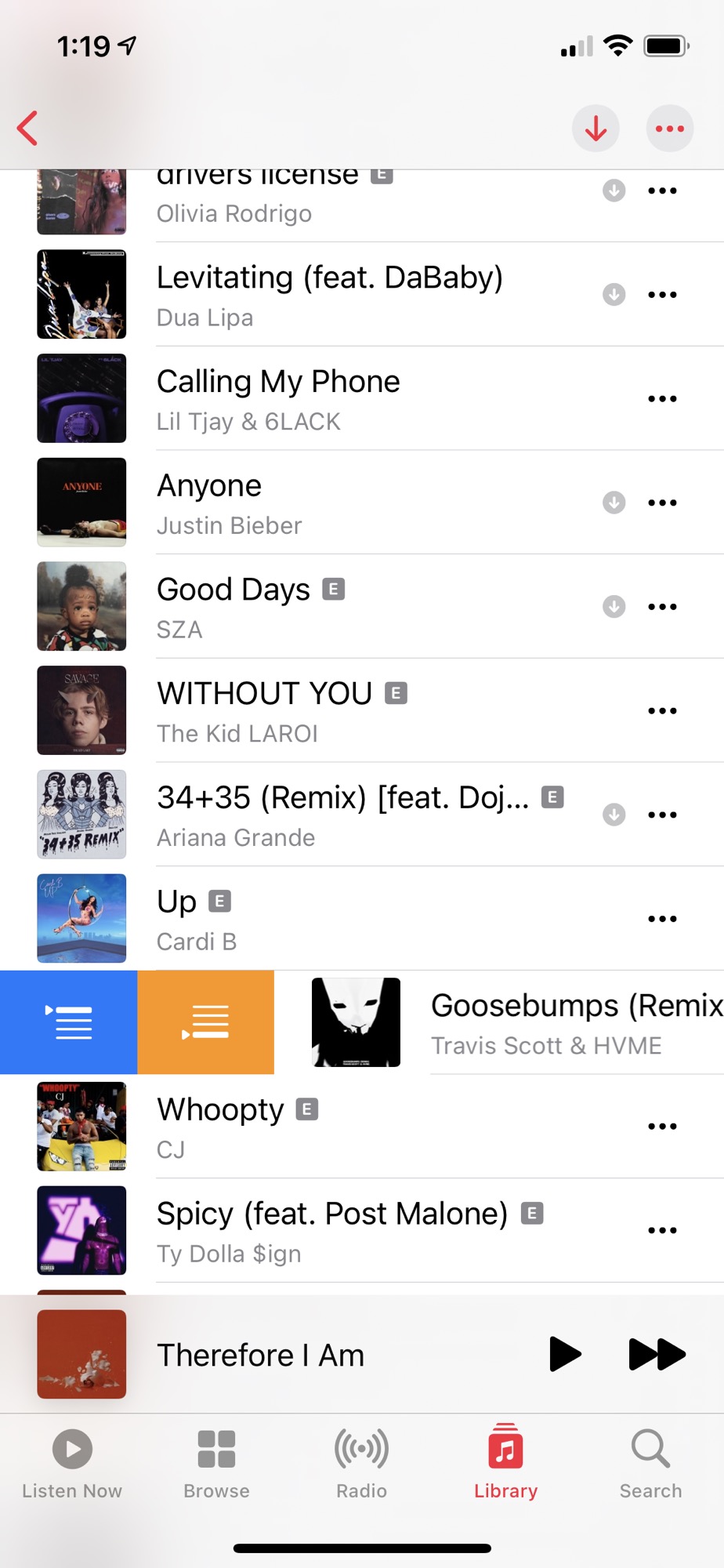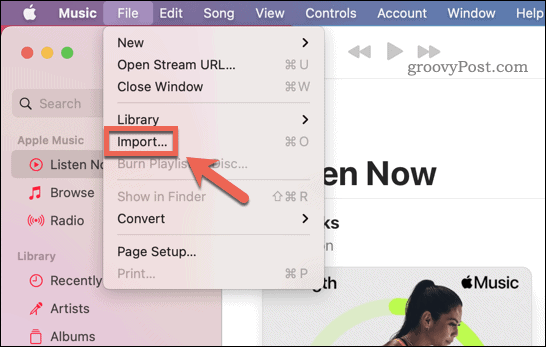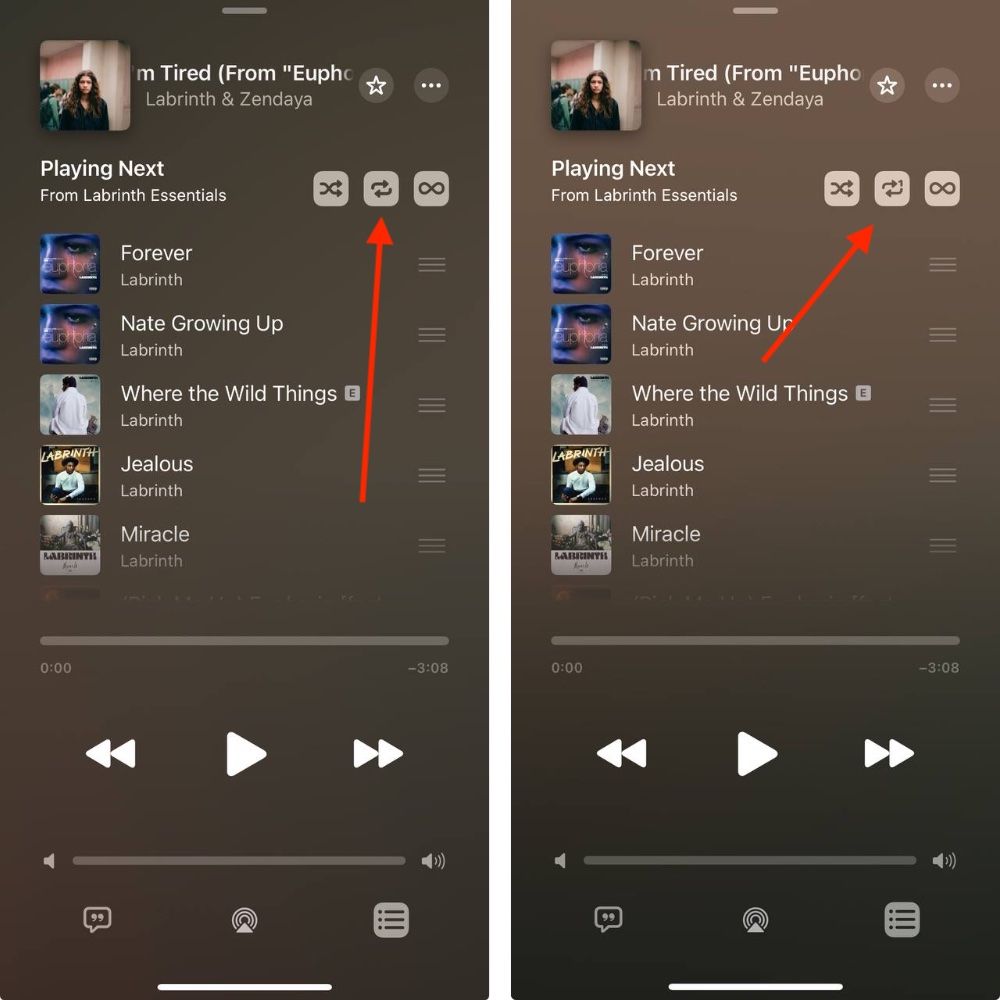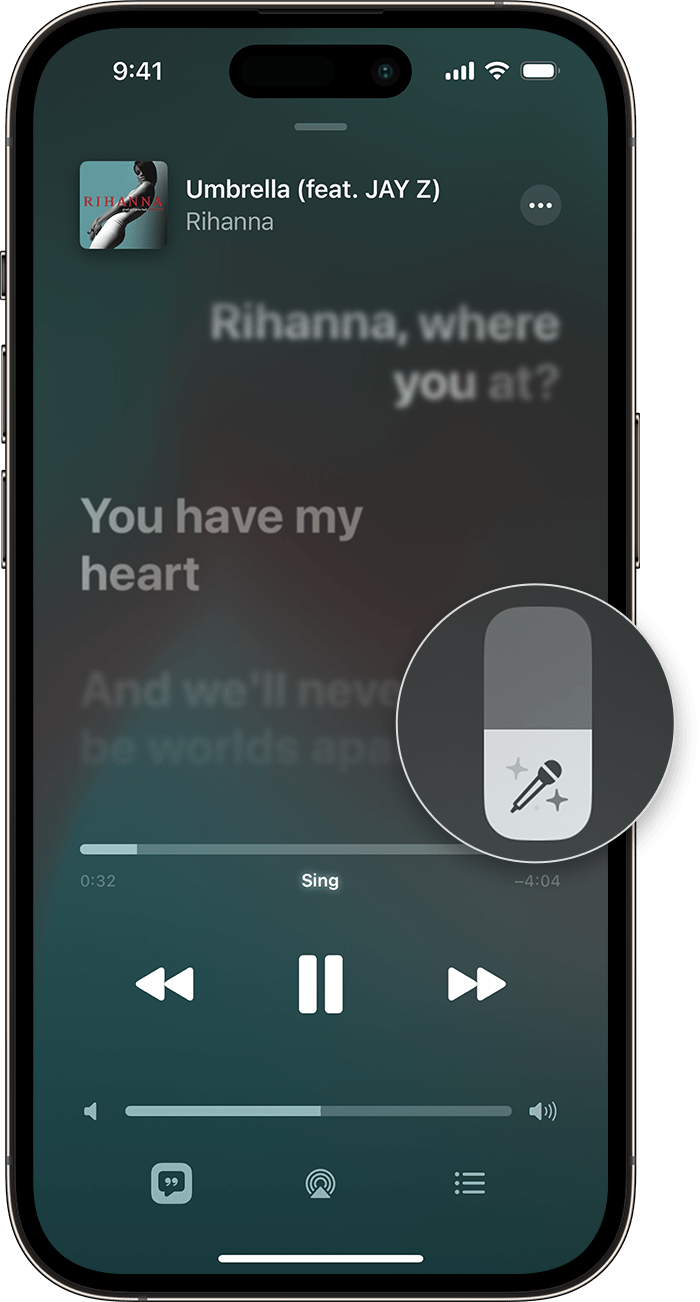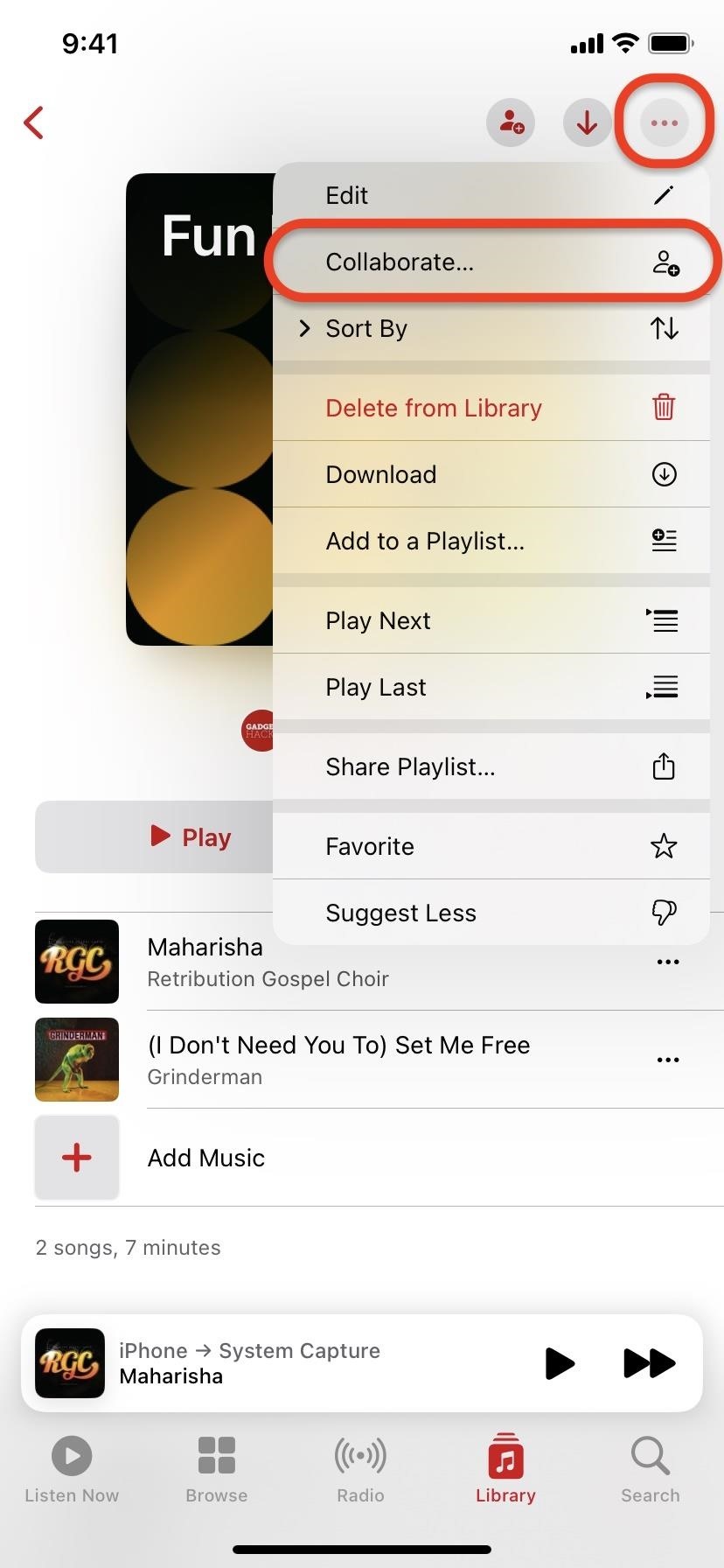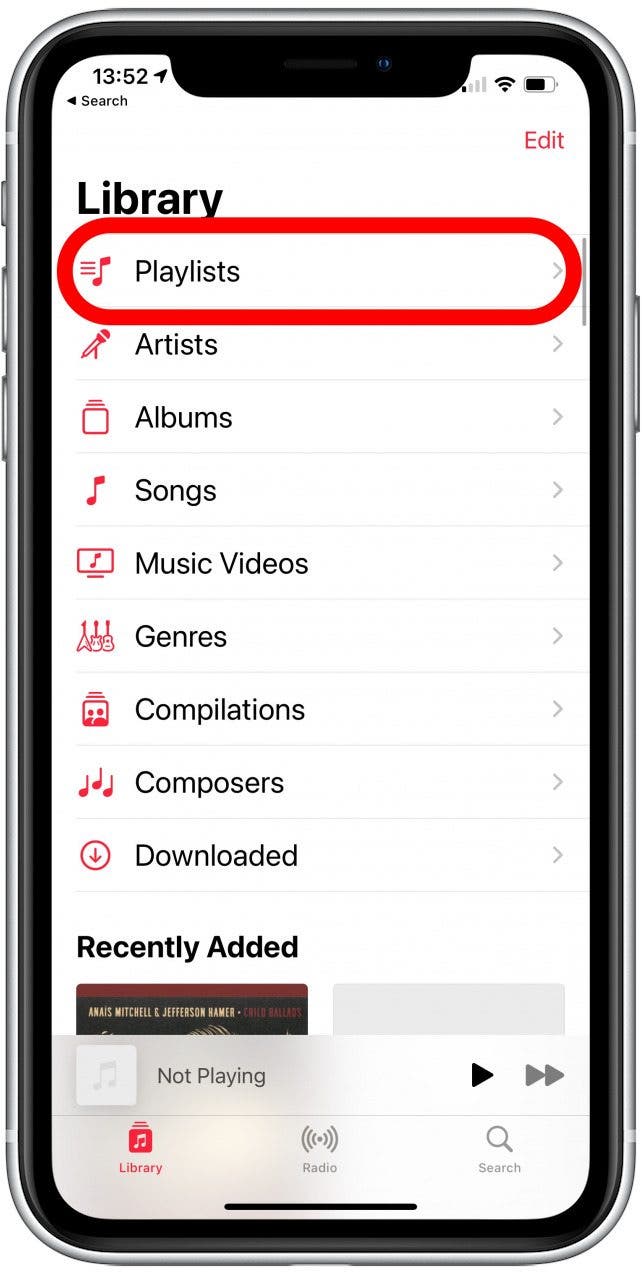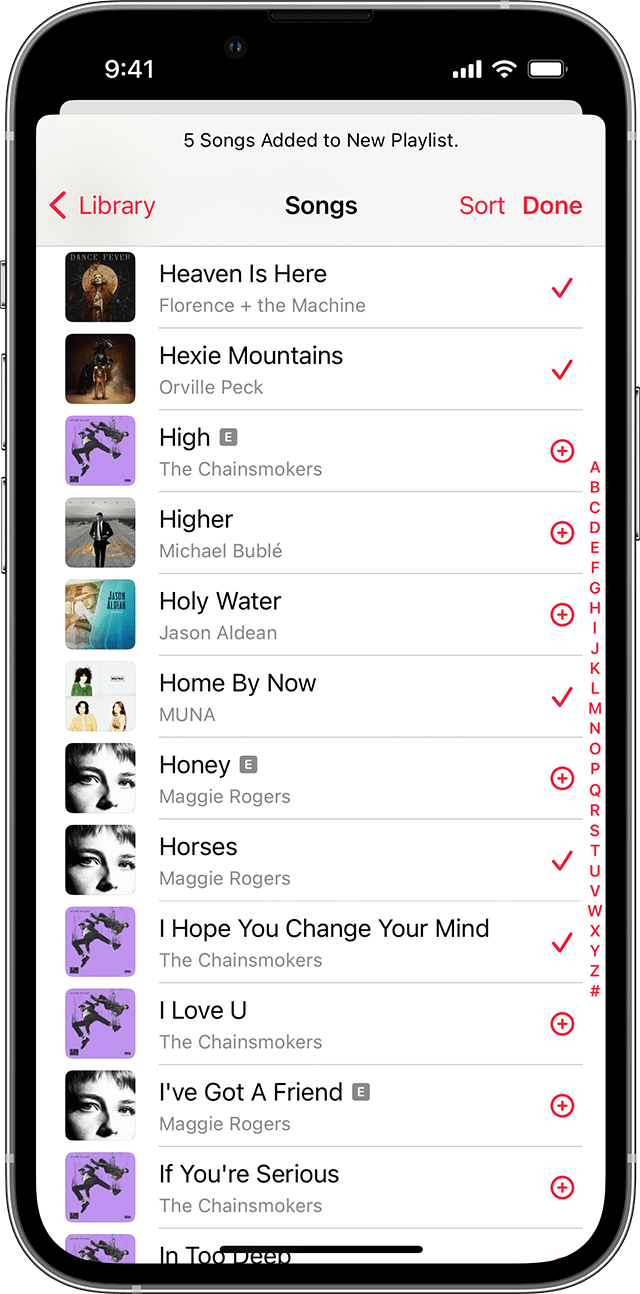How To Add Your Song On Apple Music

Imagine the thrill: your song, the melody you've poured your heart into, echoing not just in your studio, but in headphones across the globe. Picture someone discovering your music on their morning commute, adding it to their workout playlist, or sharing it with friends. This dream is closer than you think, especially with platforms like Apple Music offering a direct connection to millions of potential listeners.
Getting your music on Apple Music requires navigating a few steps, primarily through music distributors. These distributors act as intermediaries between you and digital service providers (DSPs) like Apple Music, ensuring your song is properly formatted, licensed, and delivered to the platform.
The Rise of Independent Music and Digital Distribution
The music industry has undergone a seismic shift in recent years. The traditional gatekeepers – record labels – no longer hold exclusive control. Independent artists now have unprecedented access to global audiences, thanks to the proliferation of digital distribution services.
According to a report by MIDiA Research, independent artists and labels accounted for a significant portion of the global music market revenue in recent years, demonstrating the growing power of the independent sector. This democratization of music distribution has empowered creators to take charge of their careers and reach listeners directly.
Choosing a Music Distributor
Selecting the right music distributor is a crucial first step. Research several distributors and compare their pricing, features, and services. Look for distributors that offer:
- Distribution to Apple Music: Ensure the distributor specifically lists Apple Music as one of the platforms they serve.
- Transparent Royalty Reporting: You need clear insights into your earnings.
- Rights Management: The distributor must protect your copyright.
- Customer Support: Help should be available when you need it.
Popular options include DistroKid, TuneCore, CD Baby, and AWAL, each with its own strengths and weaknesses. Consider your budget, desired level of control, and long-term goals when making your choice.
Preparing Your Music for Distribution
Before uploading your music, ensure it meets Apple Music's technical specifications. This typically includes requirements for:
- Audio Format: High-quality WAV or FLAC files are generally preferred.
- Artwork: Compelling cover art is crucial. It must meet specific dimensions and resolution requirements.
- Metadata: Accurate song titles, artist names, and genre classifications are essential.
Pay close attention to detail. Errors in metadata can lead to delays or even rejection by Apple Music. Double-check everything!
Navigating the Distribution Process
Once you've chosen a distributor and prepared your music, the distribution process is relatively straightforward. Create an account with your chosen distributor and follow their instructions for uploading your audio files, artwork, and metadata.
You'll typically need to provide information about your publishing rights and agree to the distributor's terms and conditions. The distributor will then submit your music to Apple Music for review.
The review process can take a few days to a couple of weeks. Once approved, your song will be available on Apple Music for listeners to discover.
Promoting Your Music on Apple Music
Getting your music on Apple Music is just the first step. Promoting your music is crucial to gaining visibility and attracting listeners.
Utilize Apple Music for Artists, a platform that provides you with insights into your listener demographics and performance data. Share your music on social media, engage with your fans, and consider pitching your song to Apple Music's editorial playlists.
Building a dedicated fanbase takes time and effort, but the rewards are well worth it. Consistency is key.
A Symphony of Possibilities
Adding your song to Apple Music is no longer a distant dream. It's a tangible goal within reach for every aspiring musician. With the right tools, knowledge, and dedication, you can share your music with the world and embark on a rewarding journey as an independent artist. Now, go write, record, and release your masterpiece.

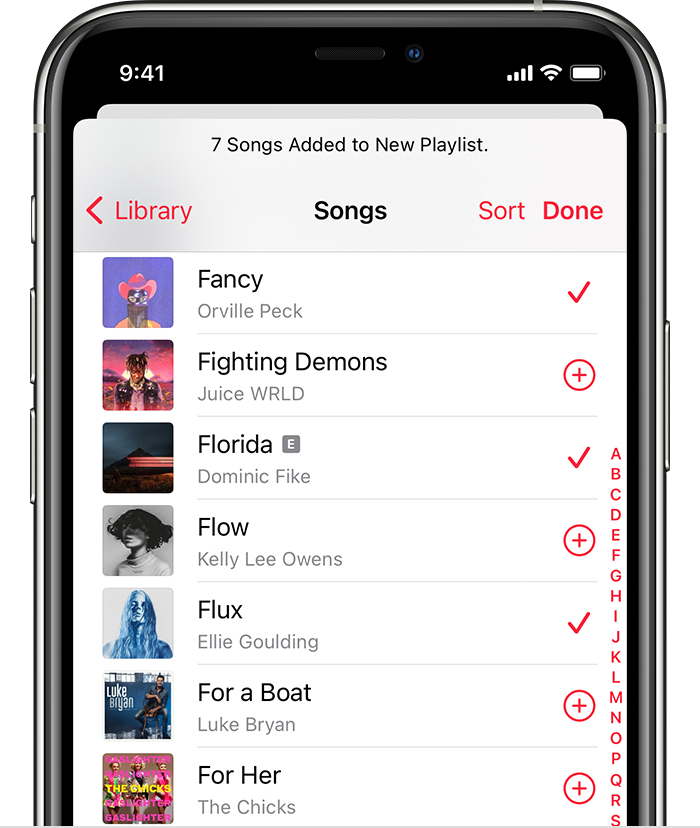
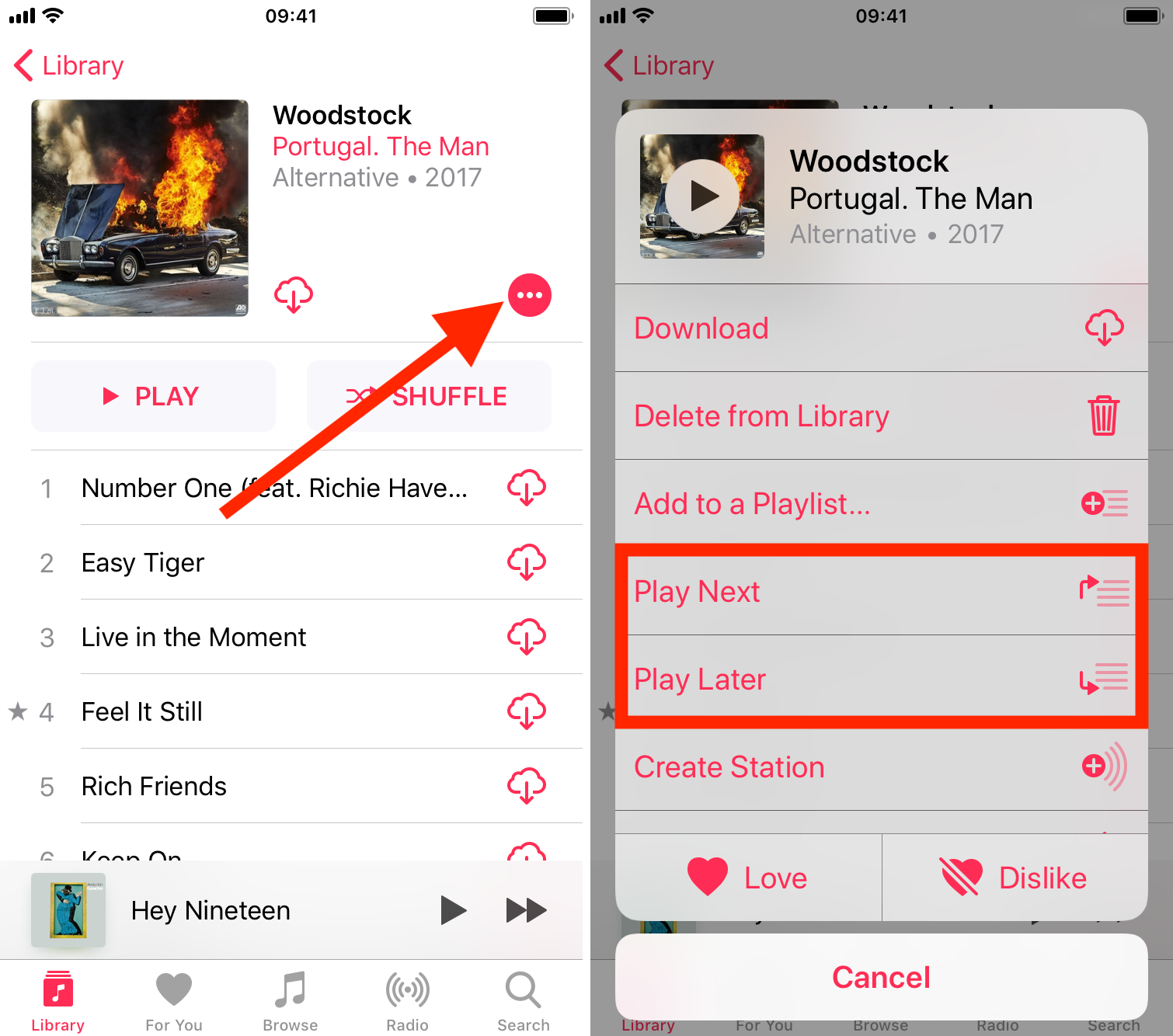
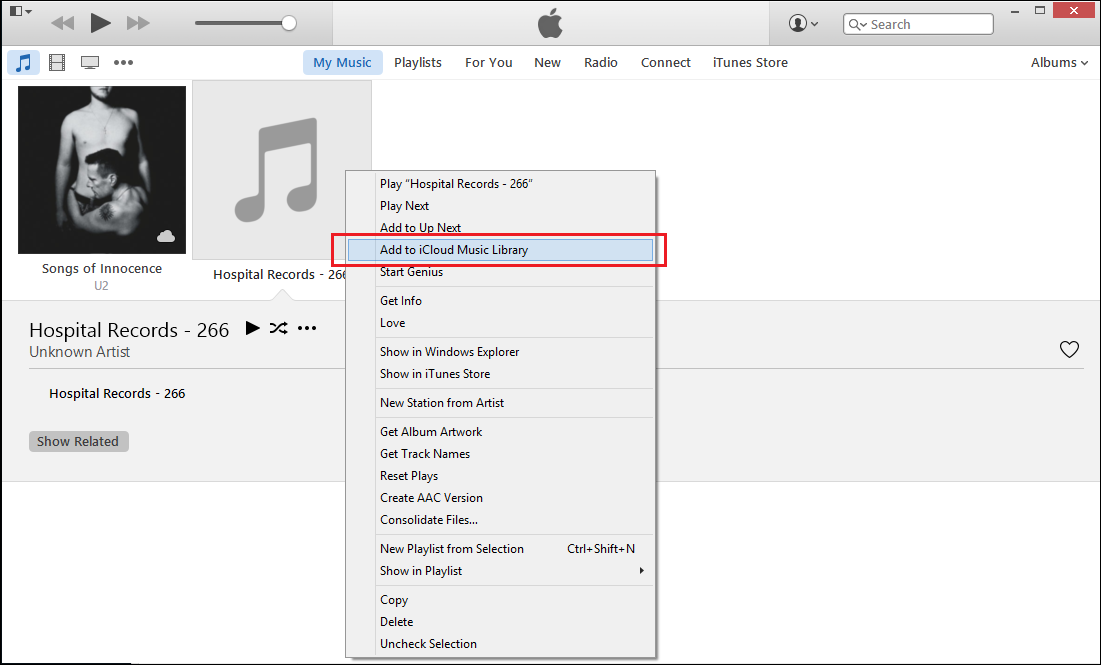
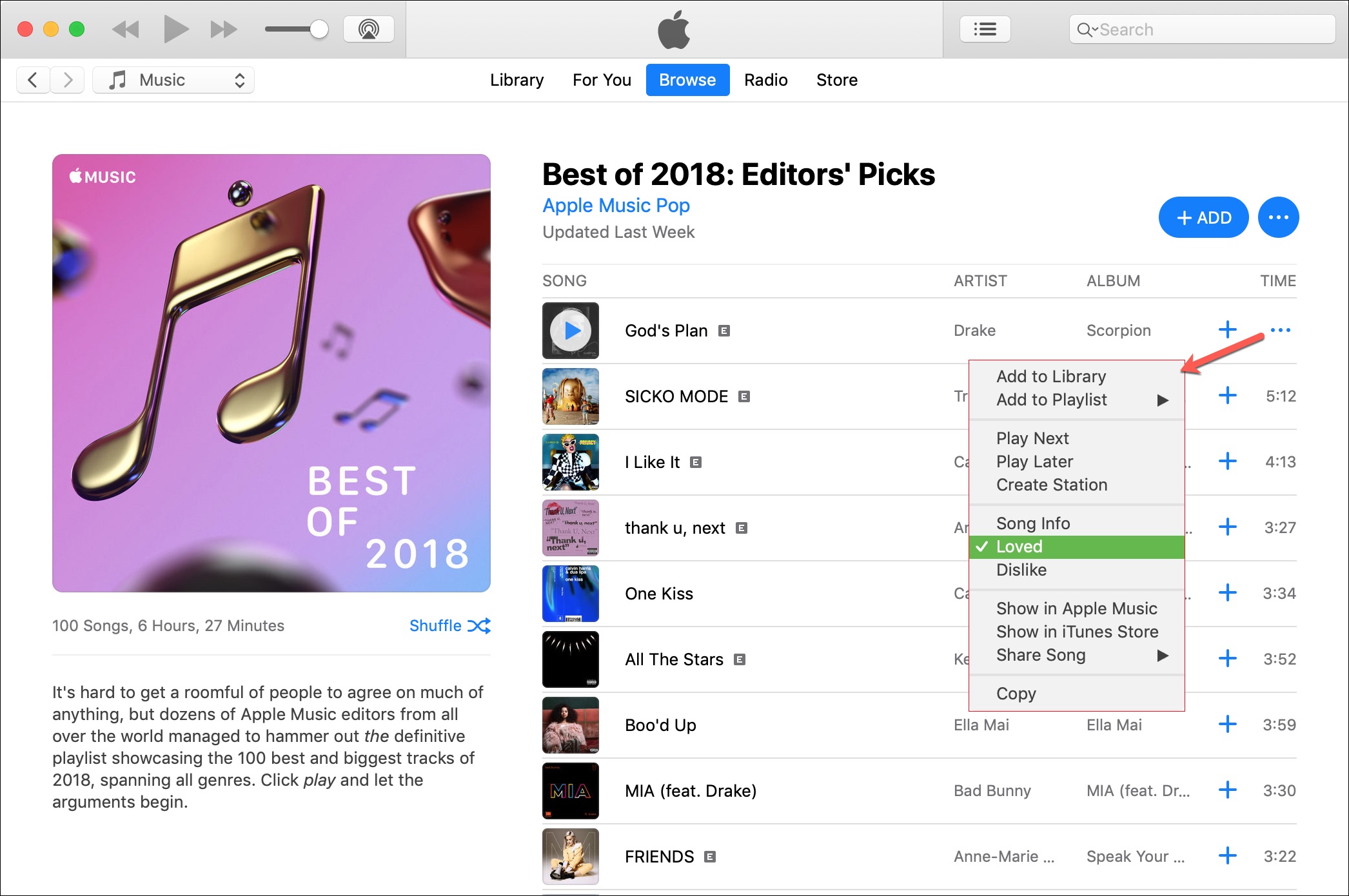
![How To Add Your Song On Apple Music How to Add Your Own Music to Apple Music [Solved]](https://www.apeaksoft.com/images/features/add-songs-to-apple-music.jpg)