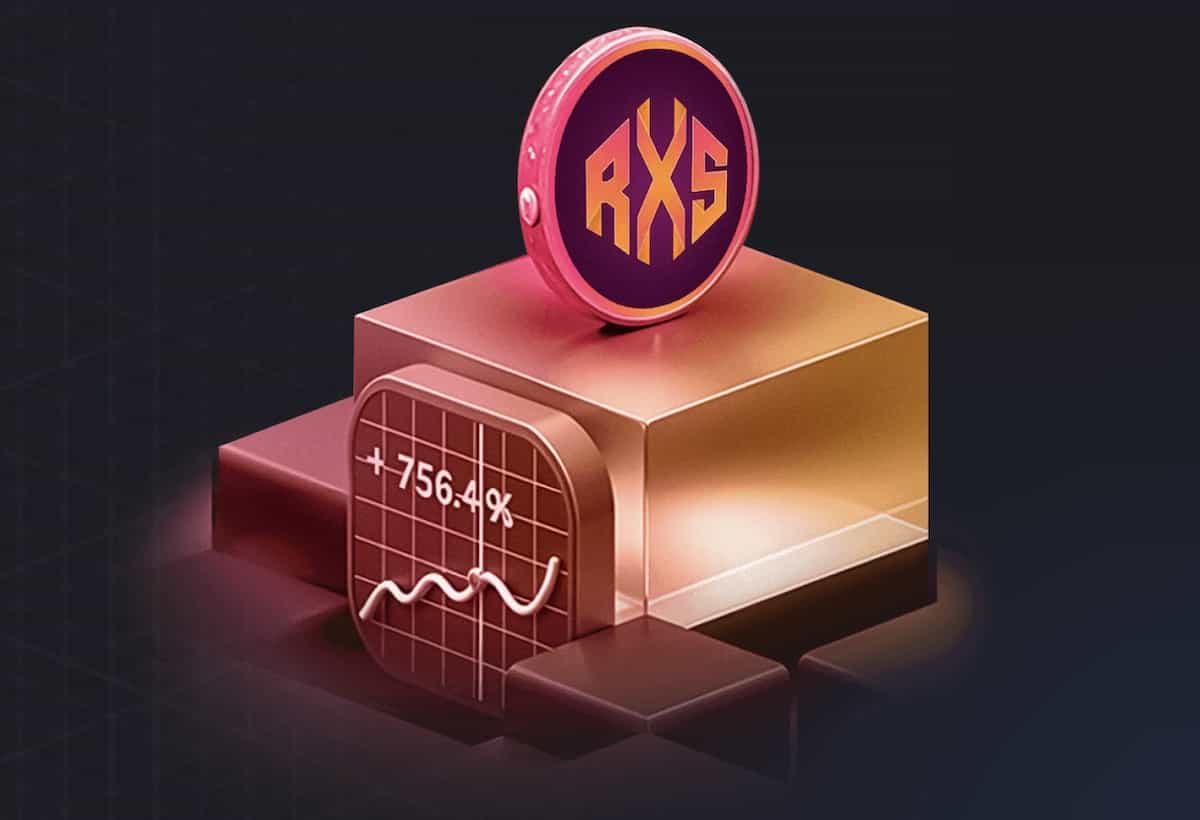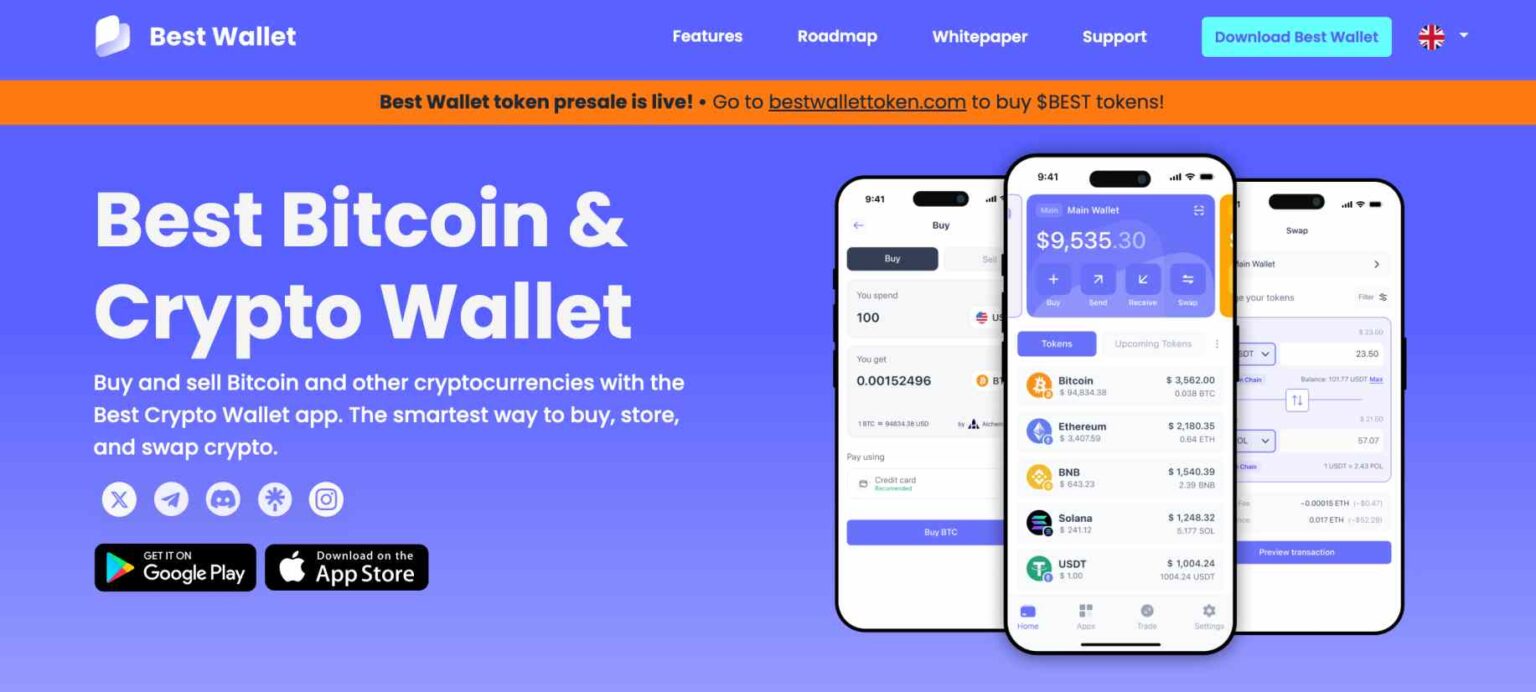How To Buy Rexas Finance Coin

Rexas Finance Coin (REXAS) is gaining traction, and investors are scrambling to learn how to acquire it. This guide provides a concise, step-by-step process for purchasing REXAS, cutting through the noise and delivering essential information immediately.
REXAS, a relatively new cryptocurrency, is primarily traded on decentralized exchanges (DEXs). Understanding this landscape is crucial before investing.
Where to Buy Rexas Finance Coin
REXAS is not currently listed on major centralized exchanges like Coinbase or Binance.
Instead, focus on decentralized exchanges like PancakeSwap (on the Binance Smart Chain) and UniSwap (on the Ethereum network).
Required Tools
You will need a cryptocurrency wallet that supports the Binance Smart Chain (BSC) or Ethereum network.
Popular choices include MetaMask and Trust Wallet.
Make sure to download the wallet from the official website to avoid scams.
Step-by-Step Guide to Buying REXAS
This guide assumes you are using MetaMask.
The process is similar for other wallets, but the interface might differ slightly.
Step 1: Fund Your Wallet
You'll need either Binance Coin (BNB) for PancakeSwap or Ethereum (ETH) for UniSwap to cover transaction fees and the purchase itself.
You can purchase BNB or ETH from a centralized exchange and transfer it to your MetaMask wallet.
Be sure to select the correct network (BSC for BNB, Ethereum for ETH) during the transfer.
Step 2: Connect Your Wallet to a DEX
Navigate to PancakeSwap or UniSwap.
Click the "Connect Wallet" button and select MetaMask.
Follow the prompts in MetaMask to authorize the connection.
Step 3: Find the REXAS Token
On PancakeSwap or UniSwap, you'll need the REXAS token contract address.
Important: Always verify the contract address from a trusted source, such as the official Rexas Finance website or a reputable crypto data aggregator like CoinGecko or CoinMarketCap, to avoid purchasing fake tokens.
Paste the contract address into the token search field.
Step 4: Swap for REXAS
Once you've found the correct REXAS token, you can swap your BNB or ETH for it.
Enter the amount of BNB or ETH you want to exchange.
Review the estimated amount of REXAS you will receive and the transaction fees.
Step 5: Confirm the Transaction
Click the "Swap" button.
MetaMask will prompt you to confirm the transaction.
Be aware of the gas fees (transaction costs) and adjust the gas limit if necessary (advanced users only).
Confirm the transaction in MetaMask.
Step 6: Add REXAS to Your MetaMask Wallet
To see your REXAS tokens in your MetaMask wallet, you may need to add it as a custom token.
Use the same contract address you used to find the token on PancakeSwap or UniSwap.
MetaMask should automatically fill in the token symbol and decimals.
Important Considerations
Volatility: Cryptocurrency investments are highly volatile.
REXAS, as a newer coin, carries significant risk.
Only invest what you can afford to lose.
Slippage: Slippage is the difference between the expected price of a trade and the price at which the trade is executed.
Set slippage tolerance appropriately on PancakeSwap or UniSwap, especially for less liquid coins like REXAS.
A higher slippage tolerance increases the likelihood of your transaction succeeding but may result in a less favorable price.
Security: Protect your wallet's seed phrase and private keys.
Never share them with anyone.
Enable two-factor authentication (2FA) on your exchange accounts.
Next Steps
Monitor the official Rexas Finance channels (website, social media) for updates and announcements.
Stay informed about the project's developments and potential listings on centralized exchanges.
Remember to conduct thorough research and consult with a financial advisor before making any investment decisions.